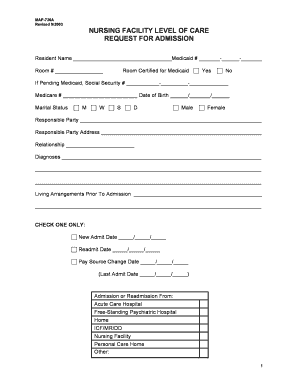
Instructions for Map 726a Form


What is the map 726a form?
The map 726a form is a crucial document used in Kentucky to assess the level of care required for individuals seeking admission to nursing facilities. This form is part of the evaluation process that determines eligibility for Medicaid services. It collects essential information about the applicant's medical condition, functional abilities, and care needs, ensuring that they receive appropriate support and resources. Understanding the purpose and requirements of the map 726a form is vital for both applicants and healthcare providers involved in the admissions process.
Steps to complete the map 726a form
Completing the map 726a form involves several key steps to ensure accuracy and compliance with state regulations. First, gather all necessary personal and medical information, including identification details and any relevant medical records. Next, carefully fill out each section of the form, providing clear and concise answers to all questions. It is important to review the form for completeness and accuracy before submission. Finally, submit the completed map 726a form to the appropriate nursing facility or Medicaid office, following any specific submission guidelines they may have.
Legal use of the map 726a form
The map 726a form must be completed and submitted in accordance with Kentucky state laws and regulations governing Medicaid eligibility. This ensures that the information provided is legally binding and can be used to determine the applicant's eligibility for nursing facility services. It is essential to understand that any false information or omissions on the form could lead to penalties or denial of services. Therefore, applicants should take care to provide truthful and comprehensive information when filling out the map 726a form.
Key elements of the map 726a form
The map 726a form includes several key elements that are critical for evaluating an applicant's needs. These elements typically encompass personal information, medical history, current medications, and a detailed assessment of the individual's daily living activities. Additionally, the form may require information about the applicant's support system and any previous care received. Each of these components plays a vital role in determining the appropriate level of care and services needed for the applicant.
How to obtain the map 726a form
The map 726a form can be obtained through various channels to ensure accessibility for applicants and their families. It is available at local Medicaid offices, nursing facilities, and healthcare providers who assist with the admissions process. Additionally, some organizations may provide the form online, allowing for easier access and completion. It is advisable to check with the specific facility or Medicaid office for the most current version of the form and any additional requirements that may apply.
Form submission methods for the map 726a
Submitting the map 726a form can be done through multiple methods, depending on the preferences of the applicant and the requirements of the nursing facility or Medicaid office. Common submission methods include online submission through designated portals, mailing a physical copy of the completed form, or delivering it in person to the appropriate office. Each method may have specific guidelines regarding documentation and deadlines, so it is important to verify the preferred submission method before proceeding.
Quick guide on how to complete instructions for map 726a
Complete Instructions For Map 726a effortlessly on any device
Digital document management has gained traction among companies and individuals. It offers an ideal eco-friendly substitute for traditional printed and signed documents, allowing you to access the appropriate form and securely store it online. airSlate SignNow equips you with all the necessary tools to create, modify, and electronically sign your documents quickly and efficiently. Handle Instructions For Map 726a on any device with airSlate SignNow's Android or iOS applications and simplify any document-related task today.
The easiest way to edit and eSign Instructions For Map 726a with ease
- Locate Instructions For Map 726a and then click Get Form to begin.
- Utilize the features we offer to submit your document.
- Highlight important sections of your documents or obscure sensitive information with tools that airSlate SignNow provides specifically for that purpose.
- Create your eSignature using the Sign feature, which takes mere seconds and holds the same legal validity as a conventional wet ink signature.
- Verify the details and then click the Done button to save your modifications.
- Select your preferred method to share your form, via email, text message (SMS), or invitation link, or download it to your computer.
Eliminate the hassle of lost or misplaced documents, tedious form searches, or errors that require the printing of new document copies. airSlate SignNow addresses your document management needs in just a few clicks from any device you choose. Edit and eSign Instructions For Map 726a and ensure outstanding communication at every stage of your form preparation process with airSlate SignNow.
Create this form in 5 minutes or less
Create this form in 5 minutes!
How to create an eSignature for the instructions for map 726a
How to create an electronic signature for a PDF online
How to create an electronic signature for a PDF in Google Chrome
How to create an e-signature for signing PDFs in Gmail
How to create an e-signature right from your smartphone
How to create an e-signature for a PDF on iOS
How to create an e-signature for a PDF on Android
People also ask
-
What is the map 726a form?
The map 726a form is a specific document used in various business transactions. It is essential for ensuring that your documents comply with local regulations and standards. Understanding the map 726a form is crucial for businesses that operate in regulated environments.
-
How does airSlate SignNow help with the map 726a form?
airSlate SignNow simplifies the process of managing and signing the map 726a form. With our intuitive platform, you can easily upload, send, and eSign this important document. This streamlines operations and ensures that your paperwork is always in order.
-
Is there a cost associated with using the airSlate SignNow for the map 726a form?
Yes, there are pricing plans available for using airSlate SignNow for the map 726a form. Our flexible subscription options are designed to fit various budgets while offering robust features. This makes it a cost-effective solution for businesses of all sizes.
-
What features does airSlate SignNow offer for managing the map 726a form?
airSlate SignNow provides features like customizable templates, automated workflows, and secure eSigning specifically for the map 726a form. These tools enhance efficiency and accuracy in document management. You can also easily track progress and ensure timely completion of your forms.
-
Can I integrate airSlate SignNow with other applications for the map 726a form?
Absolutely! airSlate SignNow offers integrations with various applications, including CRMs and accounting software, to manage the map 726a form efficiently. This ensures your data is synced and accessible across platforms, making your workflow seamless.
-
What are the benefits of using airSlate SignNow for the map 726a form?
Using airSlate SignNow for the map 726a form provides numerous benefits, including increased efficiency, enhanced security, and reduced paper usage. Additionally, the ability to track document status helps you stay organized. Overall, it elevates document management to a new level.
-
How secure is the airSlate SignNow platform when handling the map 726a form?
The security of your documents, including the map 726a form, is a top priority for airSlate SignNow. We implement industry-standard encryption and security protocols to protect your sensitive information. You can trust that your data is safe with us.
Get more for Instructions For Map 726a
- Mississippi quitclaim deed 497313808 form
- Warranty deed from husband and wife to corporation mississippi form
- Ms divorce 497313810 form
- Mississippi opinion 497313811 form
- Legal opinion letter 497313812 form
- Mississippi deed trust 497313813 form
- Closing statement template form
- Mississippi renunciation and disclaimer of property ira annuity or bond mississippi form
Find out other Instructions For Map 726a
- How Can I eSign Texas Standstill Agreement
- How To eSign Hawaii Lease Renewal
- How Can I eSign Florida Lease Amendment
- eSign Georgia Lease Amendment Free
- eSign Arizona Notice of Intent to Vacate Easy
- eSign Louisiana Notice of Rent Increase Mobile
- eSign Washington Notice of Rent Increase Computer
- How To eSign Florida Notice to Quit
- How To eSign Hawaii Notice to Quit
- eSign Montana Pet Addendum to Lease Agreement Online
- How To eSign Florida Tenant Removal
- How To eSign Hawaii Tenant Removal
- eSign Hawaii Tenant Removal Simple
- eSign Arkansas Vacation Rental Short Term Lease Agreement Easy
- Can I eSign North Carolina Vacation Rental Short Term Lease Agreement
- eSign Michigan Escrow Agreement Now
- eSign Hawaii Sales Receipt Template Online
- eSign Utah Sales Receipt Template Free
- eSign Alabama Sales Invoice Template Online
- eSign Vermont Escrow Agreement Easy