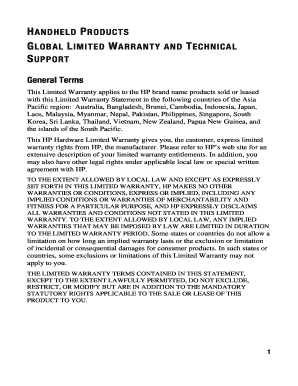
Philippine Customs Declaration Form PDF


What is the Philippine Customs Declaration Form PDF
The Philippine Customs Declaration Form PDF is an official document required for travelers entering or leaving the Philippines. It serves to declare goods and items that may be subject to customs duties or restrictions. This form is essential for ensuring compliance with local laws regarding the import and export of goods. The form typically includes sections for personal information, details about the items being declared, and any necessary declarations regarding currency or other valuables.
How to use the Philippine Customs Declaration Form PDF
Using the Philippine Customs Declaration Form PDF involves several straightforward steps. First, download the form from a reliable source. Next, fill in the required fields with accurate information, including your name, contact details, and a detailed list of items you are declaring. It is important to be honest and thorough to avoid potential penalties. Once completed, submit the form as instructed, either online or in person, depending on the guidelines provided by customs authorities.
Steps to complete the Philippine Customs Declaration Form PDF
Completing the Philippine Customs Declaration Form PDF requires careful attention to detail. Follow these steps:
- Download the form from an official source.
- Provide your personal information, including full name and address.
- List all items you are bringing into the country, including their value and quantity.
- Indicate any currency or financial instruments you are carrying.
- Review the form for accuracy and completeness.
- Submit the form as directed by customs officials.
Legal use of the Philippine Customs Declaration Form PDF
The legal use of the Philippine Customs Declaration Form PDF is governed by customs regulations in the Philippines. This form must be filled out truthfully, as providing false information can lead to legal consequences, including fines or confiscation of goods. The form serves as a legal declaration of the items being brought into the country, and compliance with its requirements is essential for lawful entry.
Key elements of the Philippine Customs Declaration Form PDF
Key elements of the Philippine Customs Declaration Form PDF include:
- Personal Information: Name, address, and contact details of the traveler.
- Item Description: Detailed listing of all goods being declared, including quantity and value.
- Currency Declaration: Information about any currency or financial instruments being carried.
- Signature: A declaration that the information provided is accurate and complete.
Who Issues the Form
The Philippine Customs Declaration Form PDF is issued by the Bureau of Customs in the Philippines. This government agency is responsible for regulating the import and export of goods, ensuring compliance with customs laws, and facilitating trade. Travelers must obtain the form from official sources to ensure its validity.
Quick guide on how to complete philippine customs declaration form pdf
Prepare Philippine Customs Declaration Form Pdf effortlessly on any device
Digital document management has become increasingly favored by businesses and individuals. It offers an excellent eco-friendly substitute for traditional printed and signed documents, as you can easily locate the correct form and store it securely online. airSlate SignNow provides all the necessary tools to swiftly create, modify, and eSign your documents without delays. Manage Philippine Customs Declaration Form Pdf across any platform using airSlate SignNow's Android or iOS applications and enhance any document-driven process today.
How to modify and eSign Philippine Customs Declaration Form Pdf with ease
- Locate Philippine Customs Declaration Form Pdf and click on Get Form to begin.
- Utilize the tools we provide to complete your document.
- Highlight important sections of your documents or redact sensitive information with tools that airSlate SignNow offers specifically for this purpose.
- Create your signature using the Sign feature, which takes only moments and has the same legal validity as a conventional wet ink signature.
- Review the information and click on the Done button to save your modifications.
- Select how you would like to send your form: by email, SMS, invitation link, or download it to your computer.
Eliminate the issues of missing or lost documents, tedious form hunting, or errors that necessitate printing new document copies. airSlate SignNow addresses your document management needs in just a few clicks from any device of your choice. Edit and eSign Philippine Customs Declaration Form Pdf, ensuring excellent communication at every step of the document preparation process with airSlate SignNow.
Create this form in 5 minutes or less
Create this form in 5 minutes!
How to create an eSignature for the philippine customs declaration form pdf
How to create an electronic signature for a PDF online
How to create an electronic signature for a PDF in Google Chrome
How to create an e-signature for signing PDFs in Gmail
How to create an e-signature right from your smartphone
How to create an e-signature for a PDF on iOS
How to create an e-signature for a PDF on Android
People also ask
-
What is a declaration form in the Philippines?
A declaration form in the Philippines is an official document used to declare specific information legally. It can be utilized for various purposes, including tax declarations and business registrations. Knowing how to properly fill out a declaration form in the Philippines is essential for compliance with local regulations.
-
How does airSlate SignNow simplify the process of signing a declaration form in the Philippines?
airSlate SignNow streamlines the signing process for a declaration form in the Philippines by providing a user-friendly platform for electronic signatures. This eliminates the need for physical paperwork, making it easier and faster to execute important documents. With airSlate SignNow, you can send and sign declaration forms anytime, anywhere.
-
What are the pricing options for using airSlate SignNow for declaration forms in the Philippines?
airSlate SignNow offers flexible pricing plans tailored to meet the needs of businesses in the Philippines. You can choose from various subscription levels depending on your volume of declaration forms and required features. There is a free trial available, allowing you to explore the platform before committing to a plan.
-
Can I integrate airSlate SignNow with other applications for managing declaration forms in the Philippines?
Yes, airSlate SignNow supports integration with numerous applications to enhance your workflow for handling declaration forms in the Philippines. Integrations with platforms like Google Drive, Salesforce, and Zapier can streamline the process and improve efficiency. This ensures you have a cohesive system for managing all your documentation needs.
-
What features does airSlate SignNow offer for handling declaration forms in the Philippines?
airSlate SignNow provides several features specifically designed for managing declaration forms in the Philippines, including secure electronic signatures, document templates, and automated workflows. The platform also allows users to track document status and receive notifications, ensuring a seamless experience. These tools enhance productivity and reduce the time spent on paperwork.
-
Are there any benefits to using airSlate SignNow for declaration forms in the Philippines?
Using airSlate SignNow for declaration forms in the Philippines offers numerous benefits, such as increased efficiency, cost savings, and enhanced security. The platform's electronic signature solution reduces the time required to complete forms, while its secure environment protects sensitive information. Additionally, going paperless contributes to a more sustainable business practice.
-
Is airSlate SignNow legally recognized for signing declaration forms in the Philippines?
Yes, airSlate SignNow is legally recognized for signing declaration forms in the Philippines, as it complies with the Electronic Commerce Act. This law validates electronic signatures, ensuring they hold the same weight as handwritten signatures. Thus, you can confidently use airSlate SignNow for your declaration forms in the Philippines.
Get more for Philippine Customs Declaration Form Pdf
Find out other Philippine Customs Declaration Form Pdf
- Sign Tennessee Investment Contract Safe
- Sign Maryland Consulting Agreement Template Fast
- Sign California Distributor Agreement Template Myself
- How Do I Sign Louisiana Startup Business Plan Template
- Can I Sign Nevada Startup Business Plan Template
- Sign Rhode Island Startup Business Plan Template Now
- How Can I Sign Connecticut Business Letter Template
- Sign Georgia Business Letter Template Easy
- Sign Massachusetts Business Letter Template Fast
- Can I Sign Virginia Business Letter Template
- Can I Sign Ohio Startup Costs Budget Worksheet
- How Do I Sign Maryland 12 Month Sales Forecast
- How Do I Sign Maine Profit and Loss Statement
- How To Sign Wisconsin Operational Budget Template
- Sign North Carolina Profit and Loss Statement Computer
- Sign Florida Non-Compete Agreement Fast
- How Can I Sign Hawaii Non-Compete Agreement
- Sign Oklahoma General Partnership Agreement Online
- Sign Tennessee Non-Compete Agreement Computer
- Sign Tennessee Non-Compete Agreement Mobile