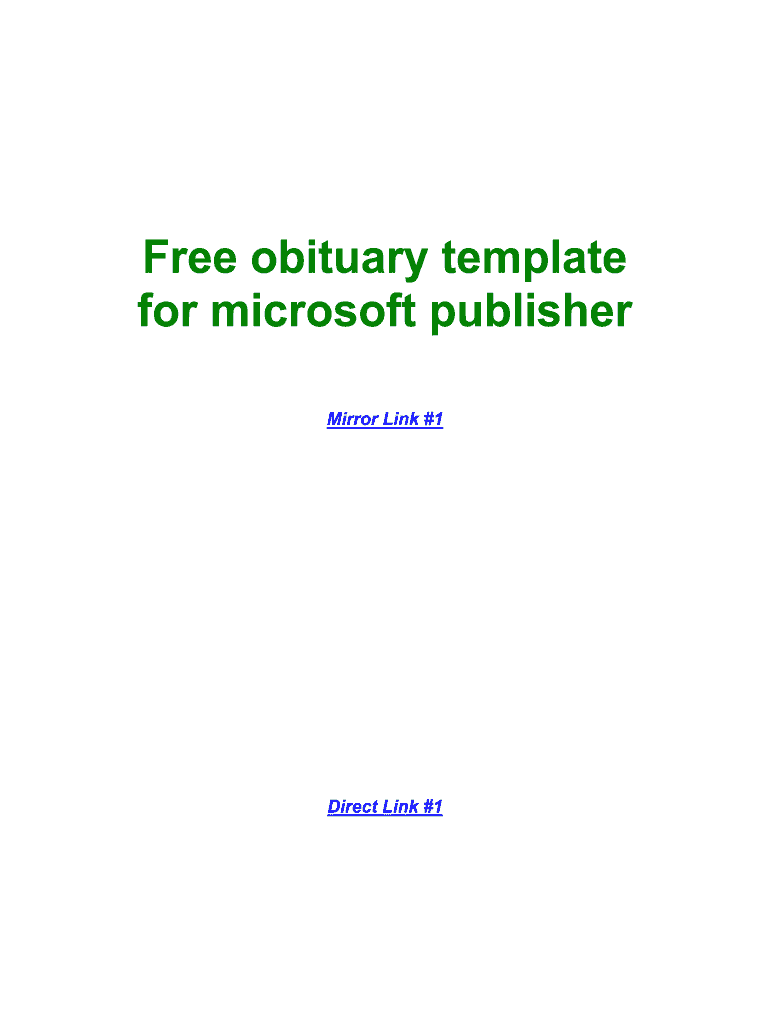
Obituary Template Form


What is the obituary template?
An obituary template is a structured document designed to help individuals create a meaningful tribute to a deceased person. It typically includes essential information such as the deceased's full name, date of birth, date of death, and a brief biography that highlights their life achievements, interests, and contributions to family and community. Utilizing an obituary template for Microsoft Publisher allows for easy customization and formatting, making it a practical choice for those looking to honor their loved ones in a professional manner.
How to use the obituary template
Using an obituary template in Microsoft Publisher is straightforward. First, open the template within the software. Next, fill in the required fields with accurate information about the deceased. This may include personal anecdotes, family details, and service information. The template can be adjusted to fit your preferred design style, allowing you to add images or change fonts. Once completed, the document can be saved, printed, or shared digitally, ensuring that it meets your needs for memorial announcements.
Key elements of the obituary template
Several key elements should be included in an obituary template to ensure it serves its purpose effectively. These elements typically encompass:
- Full Name: The complete name of the deceased.
- Date of Birth and Death: Important dates marking the individual's life.
- Biography: A brief overview of the person's life, including achievements and interests.
- Family Information: Names of surviving family members and relationships.
- Service Details: Information about memorial services, including dates and locations.
- Photos: Optional images that can personalize the obituary.
Steps to complete the obituary template
Completing an obituary template involves several clear steps to ensure all necessary information is included. Start by gathering essential details about the deceased, including their full name, dates of birth and death, and a brief biography. Next, access the obituary template in Microsoft Publisher and input the gathered information into the designated fields. Customize the design as desired, adding any personal touches such as photographs or quotes. Finally, review the document for accuracy before saving or printing it for distribution.
Legal use of the obituary template
While an obituary template is primarily a personal document, it must still adhere to certain legal considerations. The information provided must be accurate and respectful, as it serves as a public record of the deceased's life. In some cases, families may choose to publish obituaries in newspapers or online platforms, which may have specific guidelines regarding content and format. Ensuring compliance with these guidelines can help avoid any potential issues when sharing the obituary publicly.
Examples of using the obituary template
Examples of using an obituary template can vary widely based on personal preferences and cultural practices. For instance, some families may opt for a traditional format that emphasizes the deceased's accomplishments and family ties, while others may choose a more creative approach that includes anecdotes or humorous stories. Additionally, templates can be tailored for specific communities or religious backgrounds, reflecting the values and traditions of the deceased's life. These examples illustrate the versatility of the obituary template, allowing families to create a tribute that resonates with their unique experiences.
Quick guide on how to complete obituary template 403990932
Effortlessly Prepare Obituary Template on Any Device
Digital document management has gained traction among businesses and individuals alike. It offers an ideal eco-friendly substitute for traditional printed and signed papers, allowing you to access the right format and securely store it online. airSlate SignNow equips you with all the necessary tools to create, adjust, and electronically sign your documents quickly and without delays. Handle Obituary Template on any device using airSlate SignNow Android or iOS applications and simplify your document-related tasks today.
How to Alter and Electronically Sign Obituary Template with Ease
- Locate Obituary Template and click Get Form to initiate the process.
- Make use of the tools we provide to complete your document.
- Emphasize pertinent sections of the documents or conceal sensitive information using tools specifically available through airSlate SignNow for that purpose.
- Generate your signature using the Sign tool, which takes just a few seconds and holds the same legal validity as a conventional ink signature.
- Review all the details and click on the Done button to save your modifications.
- Choose how you wish to send your form, via email, SMS, or invitation link, or download it to your computer.
Forget about lost or misfiled documents, endless form searching, or mistakes that necessitate printing new document copies. airSlate SignNow accommodates all your document management needs in a few clicks from any device you select. Edit and electronically sign Obituary Template while ensuring excellent communication at every step of the form preparation journey with airSlate SignNow.
Create this form in 5 minutes or less
Create this form in 5 minutes!
How to create an eSignature for the obituary template 403990932
How to create an electronic signature for a PDF online
How to create an electronic signature for a PDF in Google Chrome
How to create an e-signature for signing PDFs in Gmail
How to create an e-signature right from your smartphone
How to create an e-signature for a PDF on iOS
How to create an e-signature for a PDF on Android
People also ask
-
What is an obituary template for Microsoft Publisher?
An obituary template for Microsoft Publisher is a pre-designed layout that allows users to create memorial announcements easily. These templates typically include sections for the deceased's biography, service details, and personal messages, making it straightforward for families to commemorate their loved ones.
-
How can I purchase an obituary template for Microsoft Publisher?
You can purchase an obituary template for Microsoft Publisher directly from our website. Simply navigate to the templates section, select the one that suits your needs, and proceed to checkout. After payment, you'll receive instant access to download your chosen template.
-
Are the obituary templates for Microsoft Publisher customizable?
Yes, the obituary templates for Microsoft Publisher are fully customizable. You can modify text, colors, and images to reflect the personality of the deceased, ensuring the final product is a true tribute. The templates are designed to be user-friendly, even for those unfamiliar with design software.
-
Can I use an obituary template for Microsoft Publisher for online purposes?
Absolutely! While the obituary template for Microsoft Publisher is primarily designed for printed use, it can also be converted into a digital format for online memorials. You can save your design as a PDF or image file for sharing on social media or memorial websites.
-
What features are included with the obituary template for Microsoft Publisher?
Each obituary template for Microsoft Publisher comes with preset fonts, color schemes, and layout options, making the design process quicker and easier. Additionally, our templates include placeholders to insert photos, biographies, and service times seamlessly, ensuring a professional look.
-
Is there a money-back guarantee for the obituary template for Microsoft Publisher?
Yes, we offer a 30-day money-back guarantee for our obituary template for Microsoft Publisher. If for any reason you’re not satisfied with your purchase, simply contact our customer support, and we will process a refund or help you find a suitable alternative.
-
How long does it take to receive the obituary template after purchase?
Once you purchase the obituary template for Microsoft Publisher, you will receive a confirmation email with a download link within minutes. Our system is designed for quick access, allowing you to start customizing your template without any delays.
Get more for Obituary Template
- Minnesota judicial branch file a case form
- Free state of minnesota county select county district form
- Motion and affidavit for proceeding in forma court forms
- There must be at least a chief executive officer and a chief form
- Form interim status report minnesota department of
- Confidential information form free legal forms court forms
- Affidavit of id of judgment debtor jgm104 form
- 03 10 11 dakota county tribune business weekly issuu form
Find out other Obituary Template
- How To Sign Arizona Courts Residential Lease Agreement
- How Do I Sign Arizona Courts Residential Lease Agreement
- Help Me With Sign Arizona Courts Residential Lease Agreement
- How Can I Sign Arizona Courts Residential Lease Agreement
- Sign Colorado Courts LLC Operating Agreement Mobile
- Sign Connecticut Courts Living Will Computer
- How Do I Sign Connecticut Courts Quitclaim Deed
- eSign Colorado Banking Rental Application Online
- Can I eSign Colorado Banking Medical History
- eSign Connecticut Banking Quitclaim Deed Free
- eSign Connecticut Banking Business Associate Agreement Secure
- Sign Georgia Courts Moving Checklist Simple
- Sign Georgia Courts IOU Mobile
- How Can I Sign Georgia Courts Lease Termination Letter
- eSign Hawaii Banking Agreement Simple
- eSign Hawaii Banking Rental Application Computer
- eSign Hawaii Banking Agreement Easy
- eSign Hawaii Banking LLC Operating Agreement Fast
- eSign Hawaii Banking Permission Slip Online
- eSign Minnesota Banking LLC Operating Agreement Online