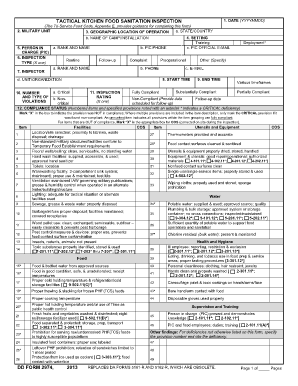
Form 2974


What is the Form 2974
The Form 2974, also known as the DD Form 2974, is a document used by the United States Department of Defense. It serves as a request for the issuance of a military identification card or for the update of personal information related to military identification. This form is essential for service members and their dependents to ensure they have access to necessary military benefits and services.
How to use the Form 2974
To effectively use the Form 2974, individuals must first ensure they have the correct version of the form, which can typically be obtained from military installations or official websites. After acquiring the form, users need to fill it out accurately, providing all required personal information, including full names, social security numbers, and relevant military details. Once completed, the form should be submitted to the appropriate military personnel office for processing.
Steps to complete the Form 2974
Completing the Form 2974 involves several key steps:
- Obtain the latest version of the form from a military installation or authorized source.
- Fill in personal information accurately, ensuring all fields are completed.
- Review the form for any errors or omissions before submission.
- Submit the completed form to the designated military personnel office, either in person or via mail.
Legal use of the Form 2974
The legal use of the Form 2974 is crucial for ensuring that the information provided is recognized by military authorities. This form must be filled out in compliance with Department of Defense regulations and guidelines. Proper use guarantees that service members and their dependents receive the benefits and identification they are entitled to, while also maintaining the integrity of military records.
Key elements of the Form 2974
Key elements of the Form 2974 include:
- Personal identification information of the applicant.
- Details regarding the military service member, if applicable.
- Specific requests related to the issuance or update of military identification.
- Signature of the applicant to validate the information provided.
Form Submission Methods (Online / Mail / In-Person)
The Form 2974 can be submitted through various methods, depending on the specific military installation's policies. Common submission methods include:
- In-person submission at the designated military personnel office.
- Mailing the completed form to the appropriate office.
- Some installations may offer online submission options through secure portals.
Quick guide on how to complete form 2974
Complete Form 2974 seamlessly on any device
Digital document management has become increasingly favored by both enterprises and individuals. It offers an ideal sustainable alternative to traditional printed and signed documents, allowing you to access the correct form and securely store it online. airSlate SignNow equips you with all the tools necessary to create, alter, and eSign your documents swiftly without delays. Manage Form 2974 on any platform using airSlate SignNow's Android or iOS applications and streamline any document-centric process today.
The easiest way to modify and eSign Form 2974 effortlessly
- Locate Form 2974 and then click Get Form to begin.
- Utilize the tools we provide to complete your form.
- Emphasize important sections of your documents or redact sensitive information with tools that airSlate SignNow offers specifically for that purpose.
- Create your signature using the Sign tool, which takes mere seconds and carries the same legal validity as a conventional wet ink signature.
- Verify the details and then click on the Done button to save your changes.
- Choose your preferred method to send your form, whether by email, SMS, invite link, or download it to your computer.
Eliminate concerns over lost or misplaced files, tedious form searches, or corrections that require printing new document copies. airSlate SignNow addresses your document management needs in just a few clicks from any device of your choice. Transform and eSign Form 2974 and guarantee excellent communication at every stage of your form preparation process with airSlate SignNow.
Create this form in 5 minutes or less
Create this form in 5 minutes!
How to create an eSignature for the form 2974
How to create an electronic signature for a PDF online
How to create an electronic signature for a PDF in Google Chrome
How to create an e-signature for signing PDFs in Gmail
How to create an e-signature right from your smartphone
How to create an e-signature for a PDF on iOS
How to create an e-signature for a PDF on Android
People also ask
-
What is form 2974 and how is it used?
Form 2974 is a crucial document utilized for specific administrative procedures. It ensures that the necessary data is collected and managed efficiently. By integrating airSlate SignNow, you can easily send, sign, and track your form 2974 digitally, streamlining your workflow.
-
How can airSlate SignNow help with managing form 2974?
AirSlate SignNow offers an intuitive platform for handling form 2974 efficiently. With features such as electronic signatures and document tracking, businesses can manage their forms seamlessly. This reduces the time and effort involved in processing paperwork manually.
-
What are the pricing options for using airSlate SignNow with form 2974?
AirSlate SignNow provides flexible pricing plans that cater to different business needs, especially for managing forms like 2974. Whether you are a small business or a large enterprise, you can find a suitable plan that aligns with your budget and requirements. Explore our pricing page for detailed information.
-
Can I integrate form 2974 with other business tools using airSlate SignNow?
Yes, airSlate SignNow allows for seamless integration with various business tools, making it simple to work with form 2974 alongside other applications. Whether you use CRM systems or productivity apps, integrating your workflows enhances efficiency and collaboration. Check our integration options for more details.
-
What are the key benefits of using airSlate SignNow for form 2974?
Using airSlate SignNow for form 2974 offers numerous benefits, including time savings, improved accuracy, and enhanced security. The electronic signature feature ensures that documents are signed quickly and securely. Additionally, automated workflows minimize manual errors in processing.
-
Is airSlate SignNow compliant with regulations for processing form 2974?
Absolutely! AirSlate SignNow complies with industry regulations, ensuring that your form 2974 is processed securely and legally. Our platform adheres to standards such as eIDAS and ESIGN Act, providing peace of mind for your business transactions.
-
How does airSlate SignNow ensure the security of form 2974 documents?
AirSlate SignNow implements advanced security protocols to protect your form 2974 documents. Features like encryption, secure user authentication, and document access controls keep your information safe from unauthorized access. Your data's integrity is our top priority.
Get more for Form 2974
- Control number sd 03 78 form
- Sdlrc codified law 26 7a a sd legislature form
- Under south dakota law an equine professional is not liable for an injury to or the form
- I e i e to parent directory form
- I e i e form
- South dakota codified laws lien laws by state form
- Activities pursuant to s 42 11 2 form
- Control number sd 06 77 form
Find out other Form 2974
- Sign Washington Sports Last Will And Testament Free
- How Can I Sign Ohio Real Estate LLC Operating Agreement
- Sign Ohio Real Estate Quitclaim Deed Later
- How Do I Sign Wisconsin Sports Forbearance Agreement
- How To Sign Oregon Real Estate Resignation Letter
- Can I Sign Oregon Real Estate Forbearance Agreement
- Sign Pennsylvania Real Estate Quitclaim Deed Computer
- How Do I Sign Pennsylvania Real Estate Quitclaim Deed
- How Can I Sign South Dakota Orthodontists Agreement
- Sign Police PPT Alaska Online
- How To Sign Rhode Island Real Estate LLC Operating Agreement
- How Do I Sign Arizona Police Resignation Letter
- Sign Texas Orthodontists Business Plan Template Later
- How Do I Sign Tennessee Real Estate Warranty Deed
- Sign Tennessee Real Estate Last Will And Testament Free
- Sign Colorado Police Memorandum Of Understanding Online
- How To Sign Connecticut Police Arbitration Agreement
- Sign Utah Real Estate Quitclaim Deed Safe
- Sign Utah Real Estate Notice To Quit Now
- Sign Hawaii Police LLC Operating Agreement Online