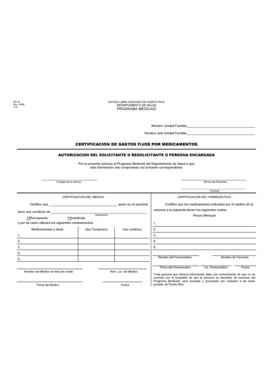
Certificaci N De Gastos Fijos Por Medicamentos Form


What is the Certificación De Gastos Fijos Por Medicamentos
The Certificación De Gastos Fijos Por Medicamentos is a crucial document used to certify ongoing medication expenses for individuals enrolled in specific health programs. This certification is particularly relevant for those seeking reimbursement or assistance with medication costs through Medicaid or other health plans. It outlines the types of medications required and the associated costs, ensuring that individuals can access necessary treatments without financial burden.
How to use the Certificación De Gastos Fijos Por Medicamentos
Using the Certificación De Gastos Fijos Por Medicamentos involves several steps. First, individuals need to gather all relevant documentation regarding their medication expenses. This includes receipts, prescriptions, and any other supporting documents that detail the costs incurred. Once collected, the form must be filled out accurately, providing clear and concise information about each medication, its purpose, and the total expenses. After completing the form, it should be submitted to the appropriate health authority or insurance provider to initiate the reimbursement process.
Steps to complete the Certificación De Gastos Fijos Por Medicamentos
Completing the Certificación De Gastos Fijos Por Medicamentos requires careful attention to detail. Follow these steps:
- Gather all necessary documentation, including receipts and prescriptions.
- Fill out the form with accurate details about each medication, including dosage and frequency.
- Calculate the total costs associated with each medication.
- Review the completed form for accuracy.
- Submit the form to the relevant health authority or insurance provider.
Key elements of the Certificación De Gastos Fijos Por Medicamentos
Several key elements must be included in the Certificación De Gastos Fijos Por Medicamentos to ensure its validity:
- Patient Information: Full name, address, and contact details.
- Medication Details: Names, dosages, and purposes of each medication.
- Cost Breakdown: Detailed costs associated with each medication.
- Certification Statement: A declaration confirming the accuracy of the information provided.
Legal use of the Certificación De Gastos Fijos Por Medicamentos
The legal use of the Certificación De Gastos Fijos Por Medicamentos is governed by various regulations that ensure the integrity of the form. It must be filled out truthfully and submitted to authorized entities only. Misrepresentation of information can lead to penalties, including denial of reimbursement or legal action. It is essential to understand the legal implications of the certification to avoid any potential issues.
Eligibility Criteria
To be eligible for the Certificación De Gastos Fijos Por Medicamentos, individuals typically must meet specific criteria. These may include:
- Enrollment in a Medicaid program or other health assistance programs.
- Proof of ongoing medication needs, supported by prescriptions.
- Documentation of expenses incurred for medications over a specified period.
Quick guide on how to complete certificacin de gastos fijos por medicamentos
Complete Certificaci n De Gastos Fijos Por Medicamentos effortlessly on any device
Managing documents online has gained popularity among businesses and individuals. It serves as an ideal eco-friendly substitute for conventional printed and signed documents, allowing you to find the appropriate form and securely store it online. airSlate SignNow equips you with all the tools required to create, modify, and electronically sign your documents swiftly without delays. Handle Certificaci n De Gastos Fijos Por Medicamentos on any platform using airSlate SignNow Android or iOS applications and simplify any document-related procedure today.
The easiest way to modify and eSign Certificaci n De Gastos Fijos Por Medicamentos hassle-free
- Find Certificaci n De Gastos Fijos Por Medicamentos and click Get Form to begin.
- Utilize the tools we offer to fill out your form.
- Select important sections of the documents or obscure sensitive information with tools that airSlate SignNow provides specifically for that purpose.
- Create your signature using the Sign tool, which takes mere seconds and carries the same legal validity as a traditional ink signature.
- Review the details and click on the Done button to save your changes.
- Select your preferred method for sending your form, whether by email, text message (SMS), invitation link, or download it to your PC.
Forget about lost or misplaced files, tedious form searching, or mistakes that require reprinting new document copies. airSlate SignNow meets your document management needs in just a few clicks from any device you choose. Modify and eSign Certificaci n De Gastos Fijos Por Medicamentos and ensure excellent communication at every stage of the form preparation process with airSlate SignNow.
Create this form in 5 minutes or less
Create this form in 5 minutes!
How to create an eSignature for the certificacin de gastos fijos por medicamentos
How to create an electronic signature for a PDF online
How to create an electronic signature for a PDF in Google Chrome
How to create an e-signature for signing PDFs in Gmail
How to create an e-signature right from your smartphone
How to create an e-signature for a PDF on iOS
How to create an e-signature for a PDF on Android
People also ask
-
What is the ma 34 feature in airSlate SignNow?
The ma 34 feature in airSlate SignNow refers to its advanced document management capabilities. This feature allows users to create, send, and manage their documents efficiently while ensuring secure electronic signatures. By utilizing ma 34, businesses can streamline their workflows and enhance productivity.
-
How does airSlate SignNow pricing compare for ma 34 users?
airSlate SignNow offers competitive pricing for ma 34 users, catering to various business needs. The subscription plans are flexible, providing options that fit small to large enterprises, ensuring everyone can take advantage of the efficient document signing solution. Additionally, users benefit from great value through the features included in the cost.
-
What benefits can businesses expect from using ma 34 in airSlate SignNow?
Businesses using ma 34 in airSlate SignNow can expect to improve their document workflow drastically. Key benefits include enhanced speed in signing processes, reduced paper usage, and improved organization of digital documents. Ultimately, this leads to increased efficiency and cost savings for the business.
-
Can airSlate SignNow integrate with other software when using ma 34?
Yes, airSlate SignNow supports various integrations while using the ma 34 feature. It connects seamlessly with popular tools such as Google Drive, Salesforce, and other CRM platforms. This flexibility allows organizations to enhance their existing systems and workflows without disruption.
-
Is airSlate SignNow user-friendly for those utilizing ma 34?
Absolutely! The airSlate SignNow platform is designed with user experience in mind, making the ma 34 feature accessible to everyone. The intuitive interface ensures that users can easily navigate the system, create documents, and manage their signing processes without extensive training.
-
What types of documents can be signed with the ma 34 feature?
The ma 34 feature in airSlate SignNow accommodates various document types, including contracts, agreements, and forms. Businesses can upload their documents, customize them for eSignature, and send them securely to clients or team members. This versatility helps businesses facilitate all their signing needs.
-
How does airSlate SignNow ensure document security for ma 34 users?
Document security is a top priority for airSlate SignNow and its ma 34 users. The platform employs industry-standard encryption and authentication protocols to protect sensitive information. Additionally, users have access to audit trails, allowing them to track document activity at any time.
Get more for Certificaci n De Gastos Fijos Por Medicamentos
- Notice of dishonored check civil keywords bad check bounced check georgia form
- Stopped payment 497303796 form
- Mutual wills containing last will and testaments for unmarried persons living together with no children georgia form
- Mutual wills package of last wills and testaments for unmarried persons living together with adult children georgia form
- Mutual wills or last will and testaments for unmarried persons living together with minor children georgia form
- Non marital cohabitation living together agreement georgia form
- Paternity law and procedure handbook georgia form
- Bill of sale in connection with sale of business by individual or corporate seller georgia form
Find out other Certificaci n De Gastos Fijos Por Medicamentos
- Electronic signature Virginia Courts Business Plan Template Fast
- How To Electronic signature Utah Courts Operating Agreement
- Electronic signature West Virginia Courts Quitclaim Deed Computer
- Electronic signature West Virginia Courts Quitclaim Deed Free
- Electronic signature Virginia Courts Limited Power Of Attorney Computer
- Can I Sign Alabama Banking PPT
- Electronic signature Washington Sports POA Simple
- How To Electronic signature West Virginia Sports Arbitration Agreement
- Electronic signature Wisconsin Sports Residential Lease Agreement Myself
- Help Me With Sign Arizona Banking Document
- How Do I Sign Arizona Banking Form
- How Can I Sign Arizona Banking Form
- How Can I Sign Arizona Banking Form
- Can I Sign Colorado Banking PPT
- How Do I Sign Idaho Banking Presentation
- Can I Sign Indiana Banking Document
- How Can I Sign Indiana Banking PPT
- How To Sign Maine Banking PPT
- Help Me With Sign Massachusetts Banking Presentation
- Can I Sign Michigan Banking PDF