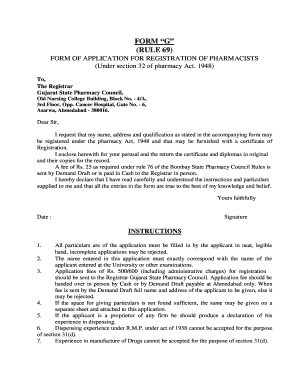
Form G for Pharmacy Registration


What is the Form G for Pharmacy Registration
The Form G for pharmacy registration serves as an official application required for pharmacists seeking licensure in the United States. This document is essential for ensuring that pharmacists meet the necessary qualifications and comply with state regulations. Each state may have specific guidelines regarding the information required on this form, but generally, it includes personal identification details, educational background, and professional experience. Understanding the purpose of this form is crucial for any pharmacist looking to practice legally and effectively in their state.
Steps to Complete the Form G for Pharmacy Registration
Completing the Form G for pharmacy registration involves several key steps to ensure accuracy and compliance. Begin by gathering all necessary documentation, including proof of education and any relevant certifications. Next, fill out the form with accurate personal information, including your full name, address, and contact details. Be sure to provide details about your pharmacy education and any internships or work experience in the field. Finally, review the completed form for any errors before submitting it to the appropriate state board of pharmacy.
Legal Use of the Form G for Pharmacy Registration
The legal use of the Form G for pharmacy registration is governed by state laws and regulations. This form must be filled out accurately and submitted to the appropriate state board to obtain a pharmacy license. Failure to comply with the legal requirements can result in penalties, including denial of the application or revocation of an existing license. It is essential for applicants to understand the legal implications of the information they provide on this form, as it is a binding document that verifies their qualifications to practice as a pharmacist.
Required Documents for the Form G for Pharmacy Registration
When submitting the Form G for pharmacy registration, applicants must provide several required documents to support their application. Commonly required documents include:
- Proof of pharmacy education, such as a diploma or transcript from an accredited pharmacy school.
- Documentation of any internships or practical experience in the pharmacy field.
- Identification documents, such as a government-issued photo ID.
- Background check results, if required by the state board.
Ensuring that all required documents are included with the application can expedite the review process and increase the likelihood of approval.
How to Obtain the Form G for Pharmacy Registration
The Form G for pharmacy registration can typically be obtained through the website of the state board of pharmacy where you intend to practice. Most state boards provide downloadable versions of the form in PDF format, allowing applicants to print and fill them out. In some cases, the form may also be available at local pharmacy schools or professional associations. It is important to ensure that you are using the most current version of the form, as regulations and requirements may change over time.
Form Submission Methods for the Form G for Pharmacy Registration
Submitting the Form G for pharmacy registration can be done through various methods, depending on the state regulations. Common submission methods include:
- Online submission via the state board's website, which may offer a streamlined process.
- Mailing a physical copy of the completed form and supporting documents to the state board.
- In-person submission at designated state board offices or during specific application events.
It is advisable to check the specific submission guidelines for your state to ensure compliance with all requirements.
Quick guide on how to complete form g for pharmacy registration
Effortlessly Prepare Form G For Pharmacy Registration on Any Device
The management of online documents has gained traction among businesses and individuals alike. It serves as an excellent environmentally-friendly alternative to traditional printed and signed paperwork, allowing you to locate the necessary form and securely store it online. airSlate SignNow provides all the tools you require to create, edit, and electronically sign your documents quickly without delays. Handle Form G For Pharmacy Registration on any platform with airSlate SignNow's Android or iOS applications and streamline any document-related tasks today.
How to Edit and Electronically Sign Form G For Pharmacy Registration with Ease
- Find Form G For Pharmacy Registration and click Get Form to begin.
- Utilize the tools we provide to fill out your form.
- Emphasize important sections of your documents or obscure sensitive information with tools specifically designed for that purpose by airSlate SignNow.
- Create your electronic signature using the Sign tool, which takes mere seconds and holds the same legal validity as a traditional handwritten signature.
- Verify the details and click the Done button to save your modifications.
- Select your preferred method for sharing your form, whether by email, text message (SMS), invitation link, or downloading it to your computer.
Eliminate worries about lost or misplaced documents, tedious form searches, or errors that necessitate printing new copies. airSlate SignNow meets your document management needs in just a few clicks from your chosen device. Edit and electronically sign Form G For Pharmacy Registration to ensure excellent communication throughout your form preparation journey with airSlate SignNow.
Create this form in 5 minutes or less
Create this form in 5 minutes!
How to create an eSignature for the form g for pharmacy registration
How to create an electronic signature for a PDF online
How to create an electronic signature for a PDF in Google Chrome
How to create an e-signature for signing PDFs in Gmail
How to create an e-signature right from your smartphone
How to create an e-signature for a PDF on iOS
How to create an e-signature for a PDF on Android
People also ask
-
What is the form of application for registration of pharmacists?
The form of application for registration of pharmacists is a critical document required for individuals seeking to become licensed pharmacists. It typically includes personal information, education details, and proof of relevant qualifications. Completing this form accurately is essential for a successful application process.
-
How can airSlate SignNow assist with the form of application for registration of pharmacists?
airSlate SignNow provides an efficient platform to manage and eSign the form of application for registration of pharmacists. Our user-friendly interface allows you to fill out the form electronically, ensuring clarity and accuracy. This reduces the chances of errors and expedites the submission process.
-
Is there a cost associated with using airSlate SignNow for registration forms?
Yes, airSlate SignNow offers various pricing plans that cater to different needs, including features for eSigning and managing the form of application for registration of pharmacists. Our cost-effective solutions ensure that you get the best value for your investment. You can choose a plan that aligns with your requirements.
-
What features does airSlate SignNow offer for managing registration forms?
airSlate SignNow offers a range of features specifically designed for managing the form of application for registration of pharmacists. These include templates for quick access, the ability to track document status, and secure storage solutions. Additionally, our platform supports collaborative editing and signing, making the process seamless.
-
Are there integration options available with airSlate SignNow?
Absolutely! airSlate SignNow integrates seamlessly with numerous applications, enhancing the user experience while filling out the form of application for registration of pharmacists. Whether you're using CRM systems or cloud storage solutions, our platform can connect to various tools to streamline your workflow.
-
How secure is using airSlate SignNow for sensitive documents?
Security is a top priority at airSlate SignNow. When handling the form of application for registration of pharmacists, we employ advanced encryption and secure access protocols to protect your data. Our compliance with industry standards ensures that your information remains confidential and safe throughout the process.
-
Can I track the progress of my application using airSlate SignNow?
Yes, airSlate SignNow allows you to easily track the status of your form of application for registration of pharmacists. You will receive real-time updates on when your document is accessed, signed, or completed. This transparency helps you stay informed about the progress of your application.
Get more for Form G For Pharmacy Registration
Find out other Form G For Pharmacy Registration
- How Do I Sign Washington Healthcare / Medical Word
- How Can I Sign Indiana High Tech PDF
- How To Sign Oregon High Tech Document
- How Do I Sign California Insurance PDF
- Help Me With Sign Wyoming High Tech Presentation
- How Do I Sign Florida Insurance PPT
- How To Sign Indiana Insurance Document
- Can I Sign Illinois Lawers Form
- How To Sign Indiana Lawers Document
- How To Sign Michigan Lawers Document
- How To Sign New Jersey Lawers PPT
- How Do I Sign Arkansas Legal Document
- How Can I Sign Connecticut Legal Document
- How Can I Sign Indiana Legal Form
- Can I Sign Iowa Legal Document
- How Can I Sign Nebraska Legal Document
- How To Sign Nevada Legal Document
- Can I Sign Nevada Legal Form
- How Do I Sign New Jersey Legal Word
- Help Me With Sign New York Legal Document