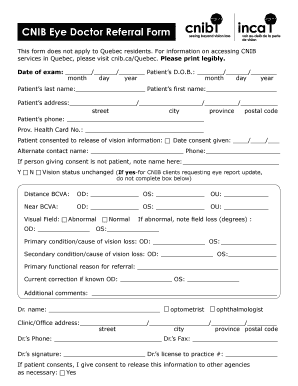
Cnib Referral Form


What is the CNIB Referral?
The CNIB referral is a formal document used to facilitate access to services and resources for individuals with vision loss. It is typically initiated by healthcare professionals, such as optometrists or ophthalmologists, who assess the needs of their patients. The referral serves as a means to connect individuals with the Canadian National Institute for the Blind (CNIB) and its various programs designed to support those living with sight impairment. This form is essential for ensuring that individuals receive the appropriate assistance and resources tailored to their specific needs.
How to Obtain the CNIB Referral
To obtain a CNIB referral, individuals should first consult with a qualified eye care professional. This healthcare provider will evaluate the patient's vision and overall needs. If a referral is deemed necessary, the professional will complete the CNIB referral form, which may be provided in a digital format or as a physical document. Patients should ensure they provide accurate and comprehensive information to facilitate the referral process. Once completed, the form can be submitted directly to CNIB or shared with the patient for their records.
Steps to Complete the CNIB Referral
Completing the CNIB referral involves several important steps:
- Consult with a qualified eye care professional to assess vision needs.
- Obtain the CNIB referral form from the healthcare provider.
- Fill out the form accurately, providing all required information.
- Review the completed form for any errors or omissions.
- Submit the form to CNIB either online or by mail, as instructed.
Each step is crucial to ensure that the referral is processed efficiently and that individuals receive the necessary support in a timely manner.
Legal Use of the CNIB Referral
The CNIB referral is a legally recognized document that facilitates access to essential services for individuals with vision loss. For the referral to be valid, it must be completed accurately and submitted in accordance with applicable regulations. Compliance with privacy laws, such as HIPAA, is also important when handling personal health information. By ensuring that the CNIB referral is used correctly, individuals can safeguard their rights and access the support they need without legal complications.
Key Elements of the CNIB Referral
Several key elements must be included in the CNIB referral to ensure its effectiveness:
- Patient Information: Complete details about the individual being referred, including name, contact information, and date of birth.
- Referring Professional: Information about the healthcare provider completing the referral, including their name, title, and contact details.
- Reason for Referral: A clear explanation of the patient's vision loss and the specific services needed from CNIB.
- Signature: The referring professional's signature, confirming the accuracy of the information provided.
Including these elements helps ensure that the referral is processed smoothly and that the patient receives the appropriate support.
Examples of Using the CNIB Referral
There are various scenarios in which the CNIB referral may be utilized:
- A patient diagnosed with macular degeneration may receive a referral to access specialized rehabilitation services.
- Individuals with diabetic retinopathy may be referred for counseling and support to manage their condition.
- Children with vision impairments may be referred to educational programs tailored to their unique learning needs.
These examples illustrate the diverse applications of the CNIB referral in supporting individuals with vision loss across different stages of life.
Quick guide on how to complete cnib referral
Prepare Cnib Referral easily on any device
Digital document management has become favored by companies and individuals alike. It serves as a perfect sustainable alternative to traditional printed and signed papers, allowing you to acquire the necessary form and securely keep it online. airSlate SignNow provides all the necessary tools to create, edit, and eSign your documents swiftly without delays. Handle Cnib Referral on any platform using the airSlate SignNow Android or iOS applications and streamline any document-related process today.
How to modify and eSign Cnib Referral effortlessly
- Find Cnib Referral and click on Get Form to begin.
- Utilize the tools we provide to fill out your form.
- Highlight key sections of your documents or redact sensitive information using the tools that airSlate SignNow specifically offers for that purpose.
- Create your eSignature with the Sign feature, which takes mere seconds and carries the same legal validity as a conventional wet ink signature.
- Review all the details and then click the Done button to apply your updates.
- Choose how you would like to send your form, whether via email, text message (SMS), an invitation link, or download it to your computer.
Say goodbye to lost or misplaced documents, tiring form searches, or errors that require new document copies to be printed. airSlate SignNow meets your document management needs in just a few clicks from any device you prefer. Edit and eSign Cnib Referral and guarantee outstanding communication at every stage of your form preparation journey with airSlate SignNow.
Create this form in 5 minutes or less
Create this form in 5 minutes!
How to create an eSignature for the cnib referral
How to create an electronic signature for a PDF online
How to create an electronic signature for a PDF in Google Chrome
How to create an e-signature for signing PDFs in Gmail
How to create an e-signature right from your smartphone
How to create an e-signature for a PDF on iOS
How to create an e-signature for a PDF on Android
People also ask
-
What is a CNIB referral, and how does it work with airSlate SignNow?
A CNIB referral is a recommendation made to individuals with visual impairments, facilitating access to essential services, including document signing. With airSlate SignNow, organizations can easily send and manage CNIB referrals electronically, ensuring faster processing and convenience for both the referrer and recipient.
-
How can airSlate SignNow help streamline the CNIB referral process?
airSlate SignNow offers features such as customizable templates and electronic signatures, which simplify the CNIB referral process. By digitizing documents, businesses can enhance efficiency, reduce paperwork, and ensure that referrals are securely transmitted and easily tracked.
-
What are the pricing options for using airSlate SignNow for CNIB referrals?
airSlate SignNow offers a range of pricing plans suitable for organizations of all sizes. Depending on your needs for managing CNIB referrals, you can choose from basic to advanced plans, which include various features to facilitate your document signing process.
-
Are there any special features in airSlate SignNow for handling CNIB referrals?
Yes, airSlate SignNow includes features specifically designed to enhance the handling of CNIB referrals. These features include secure document storage, automated workflows, and reminders, which help ensure that the referral process is smooth and efficient.
-
Can airSlate SignNow integrate with other software when dealing with CNIB referrals?
Absolutely! airSlate SignNow supports numerous integrations with popular software platforms, enabling a seamless workflow for managing CNIB referrals. This ensures that you can connect your existing systems, making the document signing and referral process even more streamlined.
-
What are the benefits of using airSlate SignNow for CNIB referrals?
Utilizing airSlate SignNow for CNIB referrals provides signNow benefits, including enhanced efficiency, improved compliance, and better tracking of submitted referrals. Additionally, the user-friendly platform ensures that all parties can easily navigate and complete the necessary documentation.
-
How secure is airSlate SignNow when processing CNIB referrals?
Security is a top priority for airSlate SignNow, especially when processing sensitive documents like CNIB referrals. The platform employs advanced encryption and compliance with industry regulations to ensure that all data remains confidential and secure.
Get more for Cnib Referral
Find out other Cnib Referral
- Can I Sign California Finance & Tax Accounting Profit And Loss Statement
- Sign Indiana Finance & Tax Accounting Confidentiality Agreement Later
- Sign Iowa Finance & Tax Accounting Last Will And Testament Mobile
- Sign Maine Finance & Tax Accounting Living Will Computer
- Sign Montana Finance & Tax Accounting LLC Operating Agreement Computer
- How Can I Sign Montana Finance & Tax Accounting Residential Lease Agreement
- Sign Montana Finance & Tax Accounting Residential Lease Agreement Safe
- How To Sign Nebraska Finance & Tax Accounting Letter Of Intent
- Help Me With Sign Nebraska Finance & Tax Accounting Letter Of Intent
- Sign Nebraska Finance & Tax Accounting Business Letter Template Online
- Sign Rhode Island Finance & Tax Accounting Cease And Desist Letter Computer
- Sign Vermont Finance & Tax Accounting RFP Later
- Can I Sign Wyoming Finance & Tax Accounting Cease And Desist Letter
- Sign California Government Job Offer Now
- How Do I Sign Colorado Government Cease And Desist Letter
- How To Sign Connecticut Government LLC Operating Agreement
- How Can I Sign Delaware Government Residential Lease Agreement
- Sign Florida Government Cease And Desist Letter Online
- Sign Georgia Government Separation Agreement Simple
- Sign Kansas Government LLC Operating Agreement Secure