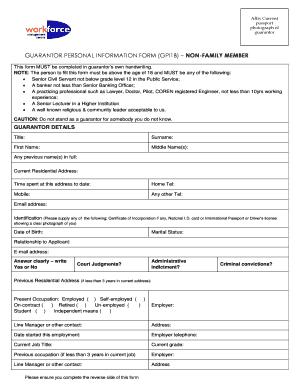
Guarantor Information Form


What is the guarantor information form
The guarantor information form is a crucial document used in various legal and financial transactions. It typically collects essential details about a guarantor, who agrees to assume responsibility for another party's obligations, such as loan repayments or lease agreements. This form ensures that the lender or landlord has sufficient information to assess the guarantor's ability to fulfill these obligations if necessary. The information usually required includes the guarantor's name, contact details, financial information, and relationship to the primary applicant.
How to use the guarantor information form
Utilizing the guarantor information form involves several steps. First, the primary applicant must identify a suitable guarantor who meets the necessary criteria. Once a guarantor is selected, the applicant should provide them with the form to fill out. It is essential for the guarantor to complete the form accurately, providing all required information. After completion, the form should be submitted to the requesting organization, whether it be a bank, landlord, or other entity. Digital submission is often preferred for efficiency and security.
Steps to complete the guarantor information form
Completing the guarantor information form involves a systematic approach to ensure accuracy and compliance. Follow these steps:
- Gather necessary documentation, such as identification and financial statements.
- Fill in personal details, including full name, address, and contact information.
- Provide financial information, such as income, employment status, and credit history.
- Sign and date the form to validate the information provided.
- Submit the completed form to the requesting party, ensuring it is done securely.
Legal use of the guarantor information form
The guarantor information form holds legal significance, particularly in financial agreements. When filled out correctly, it can be used as evidence in court to enforce obligations. The form must comply with relevant laws, including eSignature regulations, to ensure its validity. This legal framework provides assurance that the form is recognized in legal proceedings, making it essential for both parties involved to understand their rights and responsibilities as outlined in the document.
Key elements of the guarantor information form
Several key elements are essential to include in the guarantor information form to ensure it serves its purpose effectively. These elements typically consist of:
- Guarantor's full name: Clearly identify the individual taking on the guarantee.
- Contact information: Include phone numbers and email addresses for communication.
- Financial details: Provide income, employment status, and any relevant financial obligations.
- Relationship to the applicant: Specify how the guarantor is connected to the primary applicant.
- Signature and date: Ensure the form is signed and dated to validate the information.
Form submission methods
Submitting the guarantor information form can be done through various methods, depending on the requirements of the requesting organization. Common submission methods include:
- Online submission: Many organizations allow forms to be submitted electronically through secure portals.
- Mail: The form can be printed and sent via postal service to the appropriate address.
- In-person submission: Some situations may require the guarantor to deliver the form directly to the organization.
Quick guide on how to complete guarantor information form
Effortlessly Complete Guarantor Information Form on Any Device
Managing documents online has become increasingly popular among companies and individuals. It serves as an excellent eco-friendly substitute for traditional printed and signed documents, allowing you to access the appropriate forms and securely store them online. airSlate SignNow equips you with all the tools necessary to create, modify, and electronically sign your documents swiftly without any hold-ups. Handle Guarantor Information Form on any device with airSlate SignNow's Android or iOS applications and streamline your document-related processes today.
The easiest method to adjust and eSign Guarantor Information Form effortlessly
- Locate Guarantor Information Form and click on Get Form to begin.
- Utilize the tools we offer to fill out your form.
- Emphasize pertinent sections of the documents or black out confidential information using the tools provided by airSlate SignNow specifically for that purpose.
- Generate your eSignature with the Sign tool, which takes mere seconds and carries the same legal significance as a conventional ink signature.
- Review the information and then click on the Done button to save your changes.
- Choose how you wish to send your form, whether by email, SMS, invite link, or download it to your PC.
Eliminate worries about lost or disorganized files, tedious form searches, or errors that necessitate printing new copies of documents. airSlate SignNow meets your document management needs in just a few clicks from any device you prefer. Edit and eSign Guarantor Information Form and ensure exceptional communication throughout the entire form preparation process with airSlate SignNow.
Create this form in 5 minutes or less
Create this form in 5 minutes!
How to create an eSignature for the guarantor information form
How to create an electronic signature for a PDF online
How to create an electronic signature for a PDF in Google Chrome
How to create an e-signature for signing PDFs in Gmail
How to create an e-signature right from your smartphone
How to create an e-signature for a PDF on iOS
How to create an e-signature for a PDF on Android
People also ask
-
What is a guarantor information form?
A guarantor information form is a document that collects essential details about a guarantor, ensuring they understand their obligations. This form is crucial in transactions that require a guarantor, as it verifies their identity and guarantees. By using a digital solution like airSlate SignNow, you can easily create and manage these forms online.
-
How do I create a guarantor information form using airSlate SignNow?
Creating a guarantor information form with airSlate SignNow is straightforward. Simply log in to your account, choose a template or start from scratch, and customize the fields to gather the required information. Once saved, you can share the form with your clients and receive completed responses electronically.
-
What are the benefits of using an electronic guarantor information form?
Using an electronic guarantor information form streamlines the data collection process and enhances efficiency. With airSlate SignNow, you can reduce paperwork, speed up transactions, and maintain digital records securely. Additionally, electronic forms can be completed remotely, making it more convenient for both you and your clients.
-
Is there a pricing plan for airSlate SignNow that includes the guarantor information form feature?
Yes, airSlate SignNow offers various pricing plans tailored to meet the needs of businesses, including access to the guarantor information form feature. Plans are designed to be cost-effective, providing different levels of functionality and user limits. You can choose a plan that suits your usage needs and budget.
-
Can I integrate the guarantor information form with other software?
Absolutely! airSlate SignNow allows for seamless integrations with various CRM systems, cloud storage services, and workflow automation tools. This means you can easily link your guarantor information form with existing software to enhance data management and streamline your processes.
-
How secure is the information captured in the guarantor information form?
The security of your data is a priority for airSlate SignNow. All information captured in your guarantor information form is encrypted and stored securely in compliance with industry standards. You can trust that sensitive information remains protected throughout the signing process.
-
What happens if I need to make changes to the guarantor information form?
You can easily edit your guarantor information form at any time using airSlate SignNow. Simply access your saved forms, make the required changes, and redistribute the updated version to your clients. This flexibility enables you to adapt to changes quickly without hassle.
Get more for Guarantor Information Form
- Assignment of lease package maine form
- Lease purchase agreements package maine form
- Satisfaction cancellation or release of mortgage package maine form
- Premarital agreements package maine form
- Painting contractor package maine form
- Framing contractor package maine form
- Foundation contractor package maine form
- Plumbing contractor package maine form
Find out other Guarantor Information Form
- How Do I eSign Montana Non-Profit POA
- eSign Legal Form New York Online
- Can I eSign Nevada Non-Profit LLC Operating Agreement
- eSign Legal Presentation New York Online
- eSign Ohio Legal Moving Checklist Simple
- How To eSign Ohio Non-Profit LLC Operating Agreement
- eSign Oklahoma Non-Profit Cease And Desist Letter Mobile
- eSign Arizona Orthodontists Business Plan Template Simple
- eSign Oklahoma Non-Profit Affidavit Of Heirship Computer
- How Do I eSign Pennsylvania Non-Profit Quitclaim Deed
- eSign Rhode Island Non-Profit Permission Slip Online
- eSign South Carolina Non-Profit Business Plan Template Simple
- How Can I eSign South Dakota Non-Profit LLC Operating Agreement
- eSign Oregon Legal Cease And Desist Letter Free
- eSign Oregon Legal Credit Memo Now
- eSign Oregon Legal Limited Power Of Attorney Now
- eSign Utah Non-Profit LLC Operating Agreement Safe
- eSign Utah Non-Profit Rental Lease Agreement Mobile
- How To eSign Rhode Island Legal Lease Agreement
- How Do I eSign Rhode Island Legal Residential Lease Agreement