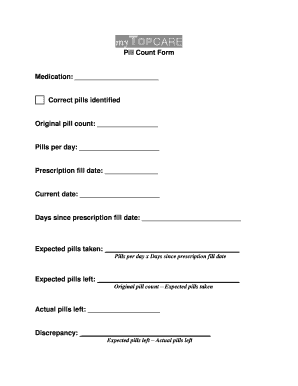
Pill Count Form 2014


What is the Pill Count Form
The pill count form is a document used primarily in the healthcare sector to track and verify the quantity of medication dispensed to patients. This form is essential for ensuring accurate medication management and compliance with regulations governing pharmaceutical practices. It typically includes details such as patient information, medication name, dosage, and the date of the last count. By maintaining an accurate record, healthcare providers can prevent medication errors and ensure patients receive the correct amount of their prescribed medications.
How to Use the Pill Count Form
Using the pill count form involves several straightforward steps. First, gather all necessary patient information, including their name, date of birth, and medication details. Next, document the current quantity of pills on hand and compare it with the expected amount based on prescriptions. This comparison helps identify any discrepancies that may need addressing. Finally, ensure that all entries are signed and dated by the responsible healthcare professional to maintain accountability and compliance.
Steps to Complete the Pill Count Form
Completing the pill count form requires careful attention to detail. Follow these steps for accurate completion:
- Begin by entering the patient's information, including their full name and relevant identification numbers.
- List the medication name and dosage as prescribed.
- Record the current count of pills available, ensuring this matches the physical count.
- Note the date of the count and any relevant observations, such as changes in medication or patient status.
- Sign and date the form to validate the information provided.
Legal Use of the Pill Count Form
The legal use of the pill count form is critical in maintaining compliance with healthcare regulations. It serves as a legal document that can be referenced in case of audits or investigations. To ensure its legal standing, the form must be completed accurately, signed by the appropriate personnel, and stored securely. Compliance with regulations such as HIPAA is also necessary to protect patient confidentiality and data integrity.
Key Elements of the Pill Count Form
Several key elements must be included in the pill count form to ensure its effectiveness and compliance. These elements typically consist of:
- Patient identification details, including name and date of birth.
- Medication information, including name, dosage, and prescribing physician.
- Current pill count and any discrepancies noted.
- Date of the count and the signature of the healthcare provider.
- Any additional notes regarding the patient's medication regimen.
Examples of Using the Pill Count Form
Examples of using the pill count form can vary across different healthcare settings. In a pharmacy, the form may be used to verify the quantity of controlled substances dispensed to patients. In a hospital, it may help track medication administered to inpatients. Additionally, outpatient clinics may use the form to monitor medication adherence among patients, ensuring they receive the correct dosage over time. Each of these scenarios highlights the form's importance in promoting safe medication practices.
Quick guide on how to complete pill count form
Complete Pill Count Form effortlessly on any device
Online document administration has become a favored choice among organizations and individuals. It offers an ideal eco-friendly alternative to traditional printed and signed documents, allowing you to obtain the necessary form and securely store it online. airSlate SignNow provides all the resources needed to create, edit, and eSign your documents rapidly and without delays. Manage Pill Count Form on any platform using airSlate SignNow's Android or iOS applications and enhance any document-driven operation today.
The simplest way to modify and eSign Pill Count Form with ease
- Locate Pill Count Form and then click Get Form to begin.
- Utilize the tools we offer to fill out your form.
- Highlight relevant sections of the documents or obscure sensitive information with tools specifically provided by airSlate SignNow for this purpose.
- Generate your signature using the Sign feature, which takes seconds and holds the same legal significance as a conventional wet ink signature.
- Review the details and then click on the Done button to save your changes.
- Select how you wish to share your form, via email, SMS, or invite link, or download it to your computer.
Eliminate the hassle of lost or misplaced documents, tedious form searching, or mistakes that necessitate printing new document copies. airSlate SignNow meets your document management needs in a few clicks from any device you prefer. Revise and eSign Pill Count Form and ensure excellent communication at every stage of your form preparation process with airSlate SignNow.
Create this form in 5 minutes or less
Find and fill out the correct pill count form
Create this form in 5 minutes!
How to create an eSignature for the pill count form
How to create an electronic signature for a PDF online
How to create an electronic signature for a PDF in Google Chrome
How to create an e-signature for signing PDFs in Gmail
How to create an e-signature right from your smartphone
How to create an e-signature for a PDF on iOS
How to create an e-signature for a PDF on Android
People also ask
-
What is a pill count form and why is it important?
A pill count form is a vital document used in healthcare to track the quantity of medication dispensed to patients. It helps ensure compliance with regulations and enhances patient safety by monitoring medication adherence. Utilizing a pill count form can streamline your pharmacy operations and improve accuracy in inventory management.
-
How does airSlate SignNow enhance the use of pill count forms?
airSlate SignNow simplifies the process of creating, sending, and eSigning pill count forms digitally. With our easy-to-use platform, you can quickly generate custom forms that include all necessary fields, reducing errors and paperwork. This efficiency leads to faster processing times and improved communication within your healthcare team.
-
Is there a cost associated with using the pill count form feature in airSlate SignNow?
Yes, airSlate SignNow offers various pricing plans that include access to the pill count form feature. The cost is dependent on the plan you choose, which caters to different business needs and sizes. We recommend reviewing our pricing page to find the best option that suits your organization.
-
Can I integrate airSlate SignNow with my existing healthcare software for pill count forms?
Absolutely! airSlate SignNow supports integration with a variety of healthcare software systems. This allows you to seamlessly incorporate your pill count forms into your existing workflows, enhancing efficiency and data accuracy within your practice or pharmacy.
-
What are the main benefits of using a digital pill count form?
Using a digital pill count form provides numerous advantages, such as improved accuracy, reduced paper waste, and real-time access to important data. Additionally, digital forms can be easily stored and retrieved, making it simpler to maintain compliance and audit trails. This modern approach not only saves time but also contributes to overall operational efficiency.
-
How secure is the data when using airSlate SignNow for pill count forms?
airSlate SignNow prioritizes security by employing advanced encryption and data protection measures. When you use our platform for your pill count forms, you can rest assured that sensitive patient information is safeguarded. Additionally, we comply with industry standards to ensure confidentiality and integrity of your data.
-
Can I customize my pill count forms on airSlate SignNow?
Yes, airSlate SignNow allows you to fully customize your pill count forms to meet your unique requirements. You can add logos, adjust layouts, and include specialized fields that reflect your healthcare practice's protocols. This level of customization helps ensure that the forms meet both regulatory and operational needs.
Get more for Pill Count Form
- Benefitservices carpenterfunds com form
- Ladybug ladybug fly away home form
- Dcaf2 form
- Oci questionnaire online form
- Sick leave form in kerala
- St louis county personal property declaration form
- Commercial building application application for title in austin texas form
- Law firm employee confidentiality agreement template form
Find out other Pill Count Form
- How To Electronic signature California General Power of Attorney Template
- eSignature Alaska Bill of Sale Immovable Property Online
- Can I Electronic signature Delaware General Power of Attorney Template
- Can I Electronic signature Michigan General Power of Attorney Template
- Can I Electronic signature Minnesota General Power of Attorney Template
- How Do I Electronic signature California Distributor Agreement Template
- eSignature Michigan Escrow Agreement Simple
- How Do I Electronic signature Alabama Non-Compete Agreement
- How To eSignature North Carolina Sales Receipt Template
- Can I Electronic signature Arizona LLC Operating Agreement
- Electronic signature Louisiana LLC Operating Agreement Myself
- Can I Electronic signature Michigan LLC Operating Agreement
- How Can I Electronic signature Nevada LLC Operating Agreement
- Electronic signature Ohio LLC Operating Agreement Now
- Electronic signature Ohio LLC Operating Agreement Myself
- How Do I Electronic signature Tennessee LLC Operating Agreement
- Help Me With Electronic signature Utah LLC Operating Agreement
- Can I Electronic signature Virginia LLC Operating Agreement
- Electronic signature Wyoming LLC Operating Agreement Mobile
- Electronic signature New Jersey Rental Invoice Template Computer