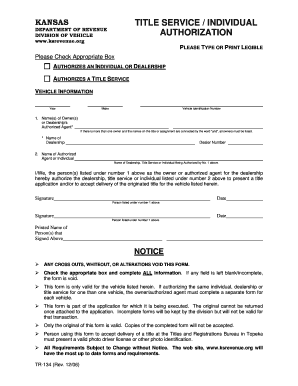
Title Authorization Form TR 134 Kansas Department of Revenue Ksrevenue


What is the Title Authorization Form TR 134?
The Title Authorization Form TR 134 is a document issued by the Kansas Department of Revenue. This form allows an individual to authorize another person or entity to receive a vehicle title on their behalf. It is essential for situations where the vehicle owner cannot be present to complete the title transfer process. The form is particularly relevant for those dealing with vehicle sales, transfers, or any situation requiring official title documentation.
How to Use the Title Authorization Form TR 134
Using the Title Authorization Form TR 134 involves several straightforward steps. First, the vehicle owner must fill out the form accurately, providing necessary details such as their name, address, and vehicle information. Next, the owner should designate the individual or entity authorized to act on their behalf. After completing the form, both parties should sign it to validate the authorization. Finally, the authorized person can present the completed form to the relevant authorities to receive the vehicle title.
Steps to Complete the Title Authorization Form TR 134
Completing the Title Authorization Form TR 134 requires careful attention to detail. Follow these steps for a successful submission:
- Obtain the form from the Kansas Department of Revenue website or local office.
- Fill in the vehicle owner's information, including name, address, and vehicle identification number (VIN).
- Specify the name of the person or entity authorized to receive the title.
- Sign and date the form to confirm the authorization.
- Ensure that the authorized individual also signs the form if required.
- Submit the completed form to the appropriate agency or office handling vehicle titles.
Key Elements of the Title Authorization Form TR 134
The Title Authorization Form TR 134 includes several key elements crucial for its validity. These elements typically consist of:
- Vehicle Owner Information: Name and address of the individual granting authorization.
- Authorized Person Details: Name and contact information of the individual or entity receiving the title.
- Vehicle Information: Details such as make, model, year, and VIN.
- Signatures: Required signatures from both the vehicle owner and the authorized person.
- Date: The date of authorization must be clearly indicated.
Legal Use of the Title Authorization Form TR 134
The Title Authorization Form TR 134 serves a legal purpose in the vehicle title transfer process. It ensures that the vehicle owner can delegate the authority to another party, which is especially important in transactions where the owner is unavailable. The form must be completed accurately and signed to be legally binding. Failure to comply with the requirements may result in delays or issues with the title transfer.
Quick guide on how to complete title authorization form tr 134 kansas department of revenue ksrevenue
Effortlessly Prepare Title Authorization Form TR 134 Kansas Department Of Revenue Ksrevenue on Any Device
The management of documents online has gained traction among businesses and individuals alike. It serves as an ideal environmentally friendly alternative to conventional printed and signed paperwork, allowing you to locate the appropriate form and securely save it online. airSlate SignNow equips you with all the tools necessary to create, edit, and eSign your files promptly without delays. Handle Title Authorization Form TR 134 Kansas Department Of Revenue Ksrevenue on any device using airSlate SignNow's Android or iOS applications and enhance any document-related process today.
The Easiest Method to Edit and eSign Title Authorization Form TR 134 Kansas Department Of Revenue Ksrevenue with Ease
- Obtain Title Authorization Form TR 134 Kansas Department Of Revenue Ksrevenue and click Get Form to commence.
- Utilize the tools we offer to complete your document.
- Emphasize important sections of your documents or obscure sensitive information with tools that airSlate SignNow specifically provides for that purpose.
- Create your signature using the Sign tool, which takes just moments and carries the same legal validity as a conventional wet ink signature.
- Review the details and then click on the Done button to save your modifications.
- Select your preferred delivery method for your form, whether by email, text message (SMS), or invite link, or download it to your computer.
Say goodbye to lost or mislaid documents, tedious form searches, or mistakes that require printing new copies. airSlate SignNow meets your document management needs in just a few clicks from any device you choose. Edit and eSign Title Authorization Form TR 134 Kansas Department Of Revenue Ksrevenue and ensure effective communication at every stage of your form preparation process with airSlate SignNow.
Create this form in 5 minutes or less
Create this form in 5 minutes!
How to create an eSignature for the title authorization form tr 134 kansas department of revenue ksrevenue
How to create an electronic signature for a PDF online
How to create an electronic signature for a PDF in Google Chrome
How to create an e-signature for signing PDFs in Gmail
How to create an e-signature right from your smartphone
How to create an e-signature for a PDF on iOS
How to create an e-signature for a PDF on Android
People also ask
-
What is a Kansas authorization to receive title?
A Kansas authorization to receive title is a document that allows a person to act on behalf of the vehicle owner to receive the title. This is particularly useful for individuals who may not be able to handle the transaction in person. Understanding how to correctly fill out this authorization is essential for a smooth title transfer process.
-
How does airSlate SignNow simplify the Kansas authorization to receive title process?
airSlate SignNow provides an easy-to-use platform that enables users to create, sign, and send a Kansas authorization to receive title electronically. This eliminates the need for physical paperwork and speeds up the overall process, making it efficient and convenient for both parties involved in the title transfer.
-
Is there a cost associated with using airSlate SignNow for Kansas authorization to receive title?
Yes, airSlate SignNow offers various pricing plans to accommodate different business needs. Each plan includes features that support the electronic signing process, including for Kansas authorization to receive title. You can choose a plan that aligns with your volume of documents and required features.
-
What benefits do I gain from using airSlate SignNow for title authorizations?
Using airSlate SignNow for your Kansas authorization to receive title ensures faster turnaround times and enhanced security of your documents. Additionally, you reduce the hassle of managing physical paperwork and can access your documents from anywhere, streamlining the title transfer process.
-
Can I integrate airSlate SignNow with other applications for managing my titles?
Absolutely! airSlate SignNow provides seamless integrations with several popular applications, allowing you to manage your Kansas authorization to receive title along with other business processes. This connectivity enhances your workflow and ensures that all document-related tasks can be handled efficiently.
-
How secure is the Kansas authorization to receive title process with airSlate SignNow?
The security of your documents is a top priority at airSlate SignNow. Our platform employs advanced encryption and authentication methods to protect your Kansas authorization to receive title and other sensitive documents, ensuring that they are safe from unauthorized access.
-
Can I track the status of my Kansas authorization to receive title with airSlate SignNow?
Yes, airSlate SignNow allows users to track the status of their documents in real-time. You will receive notifications about the progress of your Kansas authorization to receive title, making it easy to know when your document is signed and ready for use.
Get more for Title Authorization Form TR 134 Kansas Department Of Revenue Ksrevenue
- Chs application form certified hospitality supervisor ref code application checklist have you included the following required
- Illinois department of aging statutory short form power of attorney
- Privacy act certification of identity cia foia foia cia form
- Job application bristol bay housing authority bbha form
- Right of entry agreement template form
- Dvs form
- Sbcsformscorp divdocrev701 state of michigan michigan
- Enrollment form for kapatiran wise tav program bureau of
Find out other Title Authorization Form TR 134 Kansas Department Of Revenue Ksrevenue
- Sign Nebraska Residential lease agreement form Online
- Sign New Hampshire Residential lease agreement form Safe
- Help Me With Sign Tennessee Residential lease agreement
- Sign Vermont Residential lease agreement Safe
- Sign Rhode Island Residential lease agreement form Simple
- Can I Sign Pennsylvania Residential lease agreement form
- Can I Sign Wyoming Residential lease agreement form
- How Can I Sign Wyoming Room lease agreement
- Sign Michigan Standard rental agreement Online
- Sign Minnesota Standard residential lease agreement Simple
- How To Sign Minnesota Standard residential lease agreement
- Sign West Virginia Standard residential lease agreement Safe
- Sign Wyoming Standard residential lease agreement Online
- Sign Vermont Apartment lease contract Online
- Sign Rhode Island Tenant lease agreement Myself
- Sign Wyoming Tenant lease agreement Now
- Sign Florida Contract Safe
- Sign Nebraska Contract Safe
- How To Sign North Carolina Contract
- How Can I Sign Alabama Personal loan contract template