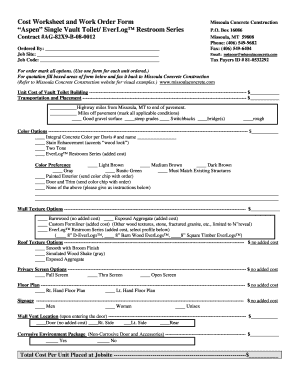
Concrete Slab Template Form


What is the Concrete Slab Template
The concrete slab template is a structured document used in construction projects to outline specifications for pouring concrete slabs. This template serves as a guideline for contractors and builders, detailing dimensions, materials, and reinforcement requirements. It ensures that all parties involved have a clear understanding of the project scope and standards, which is essential for compliance and quality assurance.
How to use the Concrete Slab Template
Using the concrete slab template involves several steps. First, gather all necessary project details, including site measurements and design specifications. Next, fill out the template with relevant information such as slab thickness, type of concrete, and any reinforcement methods to be used. Once completed, review the document for accuracy and clarity before sharing it with your construction team. This ensures everyone is aligned on the project requirements.
Steps to complete the Concrete Slab Template
Completing the concrete slab template requires a systematic approach. Begin by entering the project name and location at the top of the form. Then, specify the dimensions of the slab, including length, width, and thickness. Include details about the type of concrete mix and any additives. Next, outline the reinforcement methods, such as rebar placement or wire mesh. Finally, ensure all parties sign and date the document to validate its use.
Legal use of the Concrete Slab Template
The concrete slab template can be considered legally binding when it meets specific criteria. It must be filled out accurately and signed by all relevant parties. Compliance with local building codes and regulations is crucial to ensure the document holds legal weight. Additionally, utilizing electronic signatures through a reliable platform can enhance the document's legitimacy and streamline the approval process.
Key elements of the Concrete Slab Template
Key elements of the concrete slab template include project identification, slab dimensions, concrete specifications, reinforcement details, and signatures of involved parties. Each section plays a vital role in ensuring that the project meets industry standards and legal requirements. Properly documenting these elements can prevent misunderstandings and disputes during the construction process.
Examples of using the Concrete Slab Template
Examples of using the concrete slab template include residential foundations, commercial building floors, and outdoor patios. In each case, the template helps standardize the construction process by providing clear guidelines. For instance, a residential foundation may require specific thickness and reinforcement based on soil conditions, which can be documented within the template for clarity and compliance.
Quick guide on how to complete concrete slab template
Prepare Concrete Slab Template effortlessly on any device
Digital document management has gained popularity among businesses and individuals. It serves as an ideal eco-friendly alternative to conventional printed and signed paperwork, allowing you to locate the appropriate form and securely store it online. airSlate SignNow equips you with all the tools you need to create, modify, and electronically sign your documents swiftly without delays. Manage Concrete Slab Template on any device with airSlate SignNow mobile applications for Android or iOS and streamline any document-related process today.
The simplest way to modify and electronically sign Concrete Slab Template without difficulty
- Locate Concrete Slab Template and click Get Form to begin.
- Utilize the tools we provide to complete your form.
- Emphasize important sections of the documents or obscure sensitive information with tools that airSlate SignNow offers specifically for that purpose.
- Create your signature with the Sign feature, which takes seconds and carries the same legal validity as a traditional handwritten signature.
- Review the information and click on the Done button to save your changes.
- Select how you would like to share your form, via email, text message (SMS), or invitation link, or download it to your computer.
Eliminate concerns about lost or misfiled documents, tedious form searches, or errors that necessitate the printing of new document copies. airSlate SignNow fulfills your document management needs in just a few clicks from any device you choose. Modify and electronically sign Concrete Slab Template and ensure effective communication at any stage of the form preparation process with airSlate SignNow.
Create this form in 5 minutes or less
Create this form in 5 minutes!
How to create an eSignature for the concrete slab template
How to create an electronic signature for a PDF online
How to create an electronic signature for a PDF in Google Chrome
How to create an e-signature for signing PDFs in Gmail
How to create an e-signature right from your smartphone
How to create an e-signature for a PDF on iOS
How to create an e-signature for a PDF on Android
People also ask
-
What is a concrete slab template?
A concrete slab template is a predefined document that outlines the specifications and guidelines for pouring concrete slabs. It serves as a valuable resource for contractors and builders, ensuring uniformity and adherence to best practices.
-
How can a concrete slab template benefit my construction project?
Using a concrete slab template can streamline the planning process and improve accuracy in measurements and material requirements. This ensures better quality of the finished slab, saves time, and reduces potential errors during construction.
-
Are there templates available for different types of concrete slabs?
Yes, there are various concrete slab templates available that cater to different types of projects, such as residential, commercial, and industrial. Each template is designed to meet specific requirements and regulations, providing flexibility for your construction needs.
-
What features should I look for in a concrete slab template?
When choosing a concrete slab template, look for features such as clarity of measurements, notes on curing times, and guidelines on reinforcement. An effective template will also allow for customization based on your unique project requirements.
-
Is the concrete slab template easy to customize?
Absolutely! The concrete slab template is designed for easy customization, allowing you to modify dimensions, materials, or specifications as needed. This flexibility ensures that the template fits perfectly with your project’s specific needs.
-
How much does a concrete slab template cost?
The cost of a concrete slab template can vary based on its complexity and the provider. Typically, you can find templates ranging from free downloads to premium options depending on the added features and support offered.
-
Can I integrate the concrete slab template with other tools?
Yes, many concrete slab templates are designed to integrate with popular project management and construction software. This enhances productivity by allowing seamless data sharing and collaboration across your team.
Get more for Concrete Slab Template
- Notice of breach of written lease for violating specific provisions of lease with right to cure for residential property from 497325168 form
- Rhode island lease 497325169 form
- Rhode island violating form
- Ri provisions form
- Business credit application rhode island form
- Individual credit application rhode island form
- Interrogatories to plaintiff for motor vehicle occurrence rhode island form
- Interrogatories to defendant for motor vehicle accident rhode island form
Find out other Concrete Slab Template
- Can I Electronic signature Wisconsin High Tech Memorandum Of Understanding
- How Do I Electronic signature Wisconsin High Tech Operating Agreement
- How Can I Electronic signature Wisconsin High Tech Operating Agreement
- Electronic signature Delaware Legal Stock Certificate Later
- Electronic signature Legal PDF Georgia Online
- Electronic signature Georgia Legal Last Will And Testament Safe
- Can I Electronic signature Florida Legal Warranty Deed
- Electronic signature Georgia Legal Memorandum Of Understanding Simple
- Electronic signature Legal PDF Hawaii Online
- Electronic signature Legal Document Idaho Online
- How Can I Electronic signature Idaho Legal Rental Lease Agreement
- How Do I Electronic signature Alabama Non-Profit Profit And Loss Statement
- Electronic signature Alabama Non-Profit Lease Termination Letter Easy
- How Can I Electronic signature Arizona Life Sciences Resignation Letter
- Electronic signature Legal PDF Illinois Online
- How Can I Electronic signature Colorado Non-Profit Promissory Note Template
- Electronic signature Indiana Legal Contract Fast
- Electronic signature Indiana Legal Rental Application Online
- Electronic signature Delaware Non-Profit Stock Certificate Free
- Electronic signature Iowa Legal LLC Operating Agreement Fast