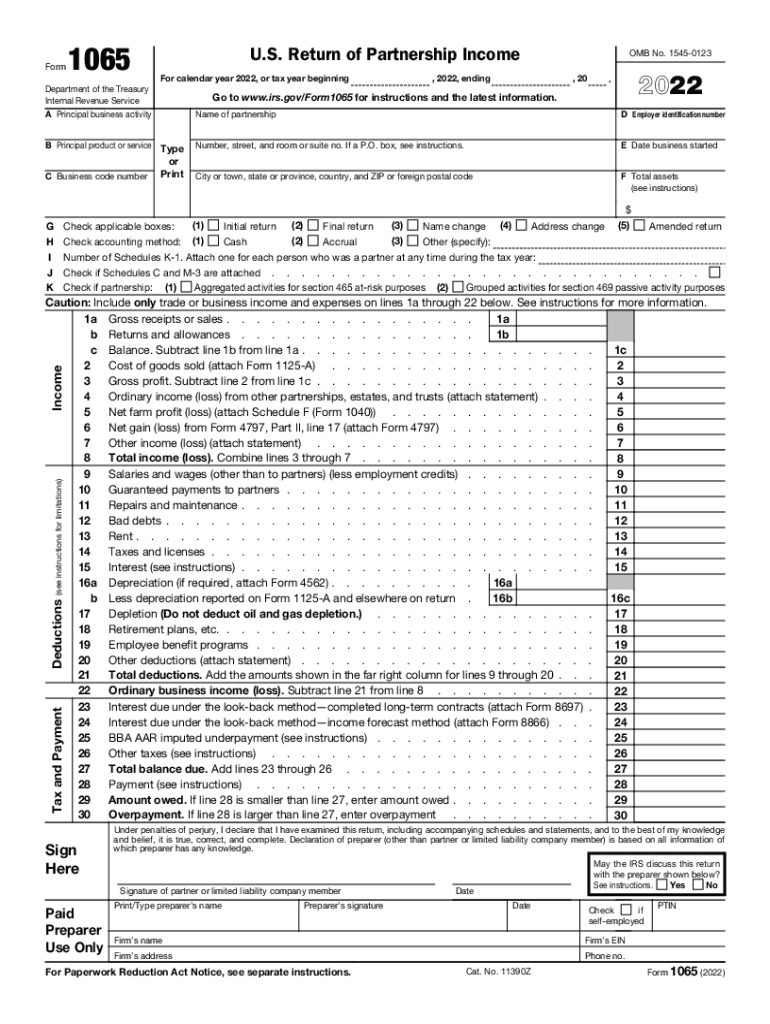
Form 1065 2022


What is the Form 1065
The Form 1065 is a tax document used by partnerships to report income, deductions, gains, and losses from their operations. This form is essential for partnerships to inform the Internal Revenue Service (IRS) about their financial activities for the tax year. It serves as an informational return, meaning that the partnership itself does not pay taxes directly on its income. Instead, the income is passed through to the individual partners, who report it on their personal tax returns. Understanding the purpose and structure of Form 1065 is crucial for compliance and accurate reporting.
Steps to complete the Form 1065
Completing Form 1065 involves several steps to ensure accuracy and compliance with IRS regulations. First, gather all necessary financial records, including income statements, balance sheets, and any relevant documentation related to deductions and credits. Next, fill out the basic information section, which includes the partnership's name, address, and Employer Identification Number (EIN). After that, report the partnership's income and deductions on the appropriate lines of the form. It is also important to complete Schedule K, which summarizes the income, deductions, and credits for the partners. Finally, ensure that all partners review and sign the form before submission to confirm the accuracy of the information provided.
Filing Deadlines / Important Dates
Form 1065 must be filed annually, and the deadline for submission typically falls on the fifteenth day of the third month after the end of the partnership's tax year. For partnerships operating on a calendar year, this means the form is due by March 15. If the deadline falls on a weekend or holiday, it is extended to the next business day. Partnerships can request a six-month extension to file Form 1065, but this does not extend the time to pay any taxes owed. It is essential to keep track of these deadlines to avoid penalties and interest for late filing.
Legal use of the Form 1065
Form 1065 is legally binding and must be completed accurately to comply with IRS regulations. The information provided on this form is used to determine each partner's share of the partnership's income and deductions. Failing to file Form 1065 or submitting inaccurate information can lead to penalties, including fines and additional scrutiny from the IRS. Partnerships should ensure that their records are thorough and that the form is completed in accordance with IRS guidelines to maintain legal compliance.
Key elements of the Form 1065
Understanding the key elements of Form 1065 is vital for accurate completion. The form includes various sections, such as the income section, where partnerships report total income from all sources. Additionally, there are sections for deductions, which can include business expenses, salaries, and other allowable costs. Schedule K is another critical component, as it provides a summary of each partner's share of the partnership's income, deductions, and credits. Each of these elements plays a crucial role in ensuring that the partnership's financial activities are reported correctly to the IRS.
Required Documents
To complete Form 1065, several documents are required to ensure accurate reporting. Partnerships should gather financial statements, including profit and loss statements and balance sheets, to provide a clear picture of their financial status. Additionally, records of any deductions claimed, such as receipts for business expenses and payroll records, are necessary. Partners should also have their Social Security numbers or EINs available, as this information is required for reporting purposes. Collecting these documents in advance can streamline the process of completing Form 1065 and help avoid errors.
Quick guide on how to complete 2022 form 1065
Prepare Form 1065 effortlessly on any device
Digital document management has increased in popularity among businesses and individuals. It serves as an ideal eco-friendly alternative to traditional printed and signed paperwork, allowing you to locate the necessary form and securely store it online. airSlate SignNow equips you with all the resources required to create, edit, and eSign your documents swiftly without any delays. Manage Form 1065 on any device using airSlate SignNow’s Android or iOS applications and simplify your document-related processes today.
The easiest way to edit and eSign Form 1065 without effort
- Locate Form 1065 and click on Get Form to begin.
- Make use of the tools we provide to fill out your form.
- Emphasize important sections of your documents or obscure sensitive details with tools that airSlate SignNow supplies specifically for that purpose.
- Create your signature using the Sign tool, which takes only seconds and holds the same legal validity as a conventional wet ink signature.
- Review all the information and then click on the Done button to save your changes.
- Choose how you wish to send your form, whether by email, SMS, invitation link, or download it to your computer.
Eliminate issues related to lost or misfiled documents, menial form hunting, or errors that necessitate printing new copies. airSlate SignNow caters to your document management needs in just a few clicks from any device of your preference. Edit and eSign Form 1065 and ensure effective communication at every step of your form preparation journey with airSlate SignNow.
Create this form in 5 minutes or less
Find and fill out the correct 2022 form 1065
Create this form in 5 minutes!
People also ask
-
What is Form 1065 and why is it important?
Form 1065 is a U.S. tax form used to report the income, deductions, gains, and losses of a partnership. It's crucial for ensuring compliance with IRS regulations and provides essential financial information to both partners and the government. Properly handling Form 1065 can prevent penalties and facilitate accurate tax reporting.
-
How can airSlate SignNow simplify the completion of Form 1065?
airSlate SignNow offers a user-friendly platform that allows businesses to quickly eSign and send Form 1065. With customizable templates and easy document management, users can ensure that their tax forms are completed accurately and efficiently. This streamlines the process, reducing the time spent on paperwork.
-
What are the pricing options for using airSlate SignNow for Form 1065?
airSlate SignNow offers competitive pricing plans tailored for various business needs. Whether you're a solo entrepreneur or part of a larger organization, you can choose from several subscription tiers that allow easy eSigning and document management for Form 1065 and other important documents. A free trial is also available to test all features.
-
Does airSlate SignNow offer integrations with accounting software for Form 1065?
Yes, airSlate SignNow seamlessly integrates with popular accounting software, enhancing your ability to prepare and file Form 1065. This integration allows for automatic data population, reducing manual entry errors and increasing efficiency. You can manage your financial documentation in a cohesive ecosystem.
-
How secure is airSlate SignNow when handling sensitive documents like Form 1065?
Security is a top priority at airSlate SignNow, especially for sensitive documents such as Form 1065. The platform uses advanced encryption protocols and secure cloud storage to protect your information. Additionally, it complies with relevant legal standards to ensure that your data remains safe and confidential.
-
Can multiple users collaborate on Form 1065 using airSlate SignNow?
Yes, airSlate SignNow allows multiple users to collaborate on Form 1065. This feature enables team members to review, edit, and sign the document from different locations, facilitating smooth collaboration. The platform also tracks changes and maintains a record of who made edits for accountability.
-
What are the benefits of eSigning Form 1065 with airSlate SignNow?
ESigning Form 1065 with airSlate SignNow offers numerous benefits, including faster processing, reduced paperwork, and enhanced accessibility. You can sign documents from anywhere at any time, which simplifies the filing process. This not only saves time but also helps in maintaining organization and compliance.
Get more for Form 1065
- Legal last will and testament form for divorced and remarried person with mine yours and ours children kentucky
- Legal last will and testament form with all property to trust called a pour over will kentucky
- Written revocation of will kentucky form
- Last will and testament for other persons kentucky form
- Notice to beneficiaries of being named in will kentucky form
- Estate planning questionnaire and worksheets kentucky form
- Document locator and personal information package including burial information form kentucky
- Demand to produce copy of will from heir to executor or person in possession of will kentucky form
Find out other Form 1065
- How To Integrate Sign in Banking
- How To Use Sign in Banking
- Help Me With Use Sign in Banking
- Can I Use Sign in Banking
- How Do I Install Sign in Banking
- How To Add Sign in Banking
- How Do I Add Sign in Banking
- How Can I Add Sign in Banking
- Can I Add Sign in Banking
- Help Me With Set Up Sign in Government
- How To Integrate eSign in Banking
- How To Use eSign in Banking
- How To Install eSign in Banking
- How To Add eSign in Banking
- How To Set Up eSign in Banking
- How To Save eSign in Banking
- How To Implement eSign in Banking
- How To Set Up eSign in Construction
- How To Integrate eSign in Doctors
- How To Use eSign in Doctors