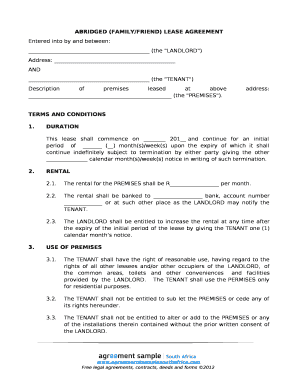
ABRIDGED FAMILYFRIEND LEASE AGREEMENT Form


What is the abridged familyfriend lease agreement?
The abridged familyfriend lease agreement is a simplified version of a standard lease document designed for use between friends or family members. This form outlines the terms and conditions under which one party rents property from another, ensuring that both parties understand their rights and responsibilities. It typically includes essential details such as the rental amount, duration of the lease, security deposit requirements, and any specific rules regarding the use of the property. This type of agreement helps to prevent misunderstandings and provides a clear framework for the rental arrangement.
Key elements of the abridged familyfriend lease agreement
Several key elements are fundamental to the effectiveness of an abridged familyfriend lease agreement. These include:
- Parties involved: Clearly identify the landlord and tenant, including their full names and contact information.
- Property description: Provide a detailed description of the property being rented, including the address and any specific areas included in the lease.
- Rental terms: Specify the rental amount, payment schedule, and acceptable payment methods.
- Duration of the lease: Indicate the start and end dates of the lease, along with any renewal options.
- Security deposit: Outline the amount required for the security deposit and the conditions for its return.
- Rules and regulations: Include any specific rules regarding property use, maintenance responsibilities, and restrictions on activities.
Steps to complete the abridged familyfriend lease agreement
Completing the abridged familyfriend lease agreement involves several steps to ensure all necessary information is accurately captured. Follow these steps:
- Gather information: Collect the personal details of both parties, including names and contact information.
- Describe the property: Provide a clear description of the property, including its address and any relevant features.
- Outline rental terms: Specify the rental amount, payment schedule, and security deposit requirements.
- Set the lease duration: Clearly define the start and end dates of the lease.
- Review rules and regulations: Discuss and document any specific rules that both parties agree upon.
- Sign the agreement: Ensure both parties sign the agreement, ideally in the presence of a witness or notary for added legal validity.
Legal use of the abridged familyfriend lease agreement
The legal use of the abridged familyfriend lease agreement is governed by state laws, which may vary significantly. It is essential to ensure that the agreement complies with local regulations regarding rental agreements. Key legal considerations include:
- Compliance with state laws: Verify that the lease terms adhere to state-specific landlord-tenant laws.
- Signatures: Ensure that both parties sign the document to make it legally binding.
- Record keeping: Maintain a copy of the signed agreement for future reference and potential disputes.
How to obtain the abridged familyfriend lease agreement
Obtaining an abridged familyfriend lease agreement can be done through various means. Options include:
- Online templates: Many websites offer free or paid templates that can be customized to fit specific needs.
- Legal software: Consider using legal document preparation software that provides guided assistance in creating a lease agreement.
- Consulting an attorney: For those who prefer a tailored approach, consulting a legal professional can ensure that the agreement meets all necessary legal requirements.
Quick guide on how to complete abridged familyfriend lease agreement
Manage ABRIDGED FAMILYFRIEND LEASE AGREEMENT effortlessly across any device
Digital document management has gained traction among both businesses and individuals. It offers an ideal environmentally-friendly substitute for traditional printed and signed paperwork, allowing you to obtain the necessary forms and securely keep them online. airSlate SignNow equips you with all the resources required to create, modify, and electronically sign your documents promptly and without holdups. Handle ABRIDGED FAMILYFRIEND LEASE AGREEMENT on any device using the airSlate SignNow Android or iOS applications and enhance any document-related workflow today.
How to modify and electronically sign ABRIDGED FAMILYFRIEND LEASE AGREEMENT with ease
- Obtain ABRIDGED FAMILYFRIEND LEASE AGREEMENT and click on Get Form to begin.
- Utilize the tools we provide to complete your document.
- Emphasize key sections of the documents or conceal sensitive information with tools that airSlate SignNow offers specifically for that purpose.
- Craft your signature using the Sign tool, which takes mere seconds and holds the same legal significance as a conventional handwritten signature.
- Review all the details and click on the Done button to secure your changes.
- Select your preferred method to send your document, whether by email, SMS, or invitation link, or download it onto your computer.
Eliminate concerns over lost or misplaced files, time-consuming form searches, or mistakes that necessitate printing fresh document copies. airSlate SignNow addresses all your document management needs in just a few clicks from any device of your choosing. Modify and electronically sign ABRIDGED FAMILYFRIEND LEASE AGREEMENT to ensure effective communication at any stage of your document preparation process with airSlate SignNow.
Create this form in 5 minutes or less
Create this form in 5 minutes!
How to create an eSignature for the abridged familyfriend lease agreement
How to create an electronic signature for a PDF online
How to create an electronic signature for a PDF in Google Chrome
How to create an e-signature for signing PDFs in Gmail
How to create an e-signature right from your smartphone
How to create an e-signature for a PDF on iOS
How to create an e-signature for a PDF on Android
People also ask
-
What is an abridged family friend lease agreement pdf?
An abridged family friend lease agreement pdf is a simplified legal document that outlines the terms of a rental agreement between friends or family members. This type of lease is designed to be straightforward, making it easier for both parties to understand their rights and responsibilities. Using airSlate SignNow, you can create and customize this document efficiently.
-
How can I create an abridged family friend lease agreement pdf with airSlate SignNow?
Creating an abridged family friend lease agreement pdf with airSlate SignNow is simple. You can start by choosing from our templates, which allow you to customize the agreement to fit your needs. Once you've made the necessary adjustments, you can easily send it for eSigning.
-
Is there a cost associated with using airSlate SignNow for the abridged family friend lease agreement pdf?
Yes, airSlate SignNow offers various pricing plans that cater to different needs. You can choose a plan that fits your budget while accessing all features necessary to generate and manage your abridged family friend lease agreement pdf. There is also a free trial available for you to explore the features.
-
What are the benefits of using an abridged family friend lease agreement pdf?
Using an abridged family friend lease agreement pdf provides clarity and security for both parties involved. It helps prevent misunderstandings by outlining the agreed-upon terms of the rental, thus fostering better relationships. Furthermore, with airSlate SignNow, you can eSign effortlessly, making the process quick and efficient.
-
Can I customize my abridged family friend lease agreement pdf?
Absolutely! airSlate SignNow allows full customization of your abridged family friend lease agreement pdf. You can modify sections, add specific terms, and include personal touches to ensure that the document meets your specific rental situation.
-
Does airSlate SignNow integrate with other software for managing lease agreements?
Yes, airSlate SignNow integrates seamlessly with various business applications. You can connect it to your existing systems to streamline the management of your abridged family friend lease agreement pdf alongside other documents, enhancing your workflow efficiency.
-
How does eSigning an abridged family friend lease agreement pdf work?
eSigning an abridged family friend lease agreement pdf through airSlate SignNow is quick and secure. Once the document is ready, you can send it to the other party via email. They will receive a link to review and sign the document electronically, ensuring a traceable and legal signature process.
Get more for ABRIDGED FAMILYFRIEND LEASE AGREEMENT
Find out other ABRIDGED FAMILYFRIEND LEASE AGREEMENT
- How To eSign New York Legal Form
- How Can I eSign North Carolina Non-Profit Document
- How To eSign Vermont Non-Profit Presentation
- How Do I eSign Hawaii Orthodontists PDF
- How Can I eSign Colorado Plumbing PDF
- Can I eSign Hawaii Plumbing PDF
- How Do I eSign Hawaii Plumbing Form
- Can I eSign Hawaii Plumbing Form
- How To eSign Hawaii Plumbing Word
- Help Me With eSign Hawaii Plumbing Document
- How To eSign Hawaii Plumbing Presentation
- How To eSign Maryland Plumbing Document
- How Do I eSign Mississippi Plumbing Word
- Can I eSign New Jersey Plumbing Form
- How Can I eSign Wisconsin Plumbing PPT
- Can I eSign Colorado Real Estate Form
- How To eSign Florida Real Estate Form
- Can I eSign Hawaii Real Estate Word
- How Do I eSign Hawaii Real Estate Word
- How To eSign Hawaii Real Estate Document