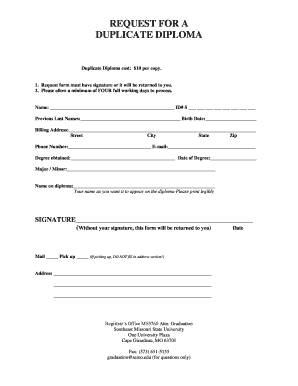
Request Replacement Diploma Southeast Missouri State University Semo 2011


Understanding the Request Replacement Diploma Southeast Missouri State University Semo
The request replacement diploma Southeast Missouri State University semo is a formal document that allows individuals to obtain a duplicate of their diploma. This process is essential for those who have lost their original diploma or require a replacement for various reasons, such as job applications or further education. The request typically involves providing personal information, proof of identity, and possibly a fee to process the request. Understanding the requirements and procedures is crucial for a smooth application experience.
Steps to Complete the Request Replacement Diploma Southeast Missouri State University Semo
Completing the request for a replacement diploma involves several key steps:
- Gather Necessary Information: Collect personal details such as your full name, date of birth, and student ID number.
- Prepare Documentation: Include any required identification documents, such as a government-issued ID or social security number.
- Complete the Application Form: Fill out the request form accurately, ensuring all information is correct.
- Submit the Request: Choose your preferred submission method, whether online, by mail, or in person, and send your application to the appropriate office.
- Pay Any Fees: Be prepared to pay any applicable fees associated with the replacement diploma.
Legal Use of the Request Replacement Diploma Southeast Missouri State University Semo
The request replacement diploma Southeast Missouri State University semo serves a legal purpose, ensuring that individuals can provide proof of their educational qualifications. When issued, this document is considered legally binding and can be used for employment verification, further education applications, or professional licensing. It is important to ensure that the replacement diploma is obtained through the official university channels to maintain its legitimacy.
Who Issues the Request Replacement Diploma Southeast Missouri State University Semo
The request replacement diploma is issued by the registrar's office at Southeast Missouri State University. This office is responsible for maintaining student records and ensuring that all diplomas issued meet the university's standards. It is advisable to contact the registrar's office directly for specific instructions and any updates regarding the process.
Required Documents for the Request Replacement Diploma Southeast Missouri State University Semo
To successfully submit a request for a replacement diploma, certain documents are typically required:
- Identification: A copy of a government-issued ID, such as a driver's license or passport.
- Proof of Enrollment: If applicable, provide documentation that verifies your attendance or graduation from the university.
- Payment Confirmation: If there is a fee, include proof of payment or a check made out to the university.
Application Process & Approval Time for the Request Replacement Diploma Southeast Missouri State University Semo
The application process for the request replacement diploma involves submitting the completed form along with the required documents to the registrar's office. Once submitted, the approval time can vary based on the university's processing times. Typically, applicants can expect to receive their replacement diploma within four to six weeks after the request is processed. It is advisable to check with the registrar's office for any specific timelines or updates regarding your application status.
Quick guide on how to complete request replacement diploma southeast missouri state university semo
Complete Request Replacement Diploma Southeast Missouri State University Semo effortlessly on any device
Digital document management has gained traction among businesses and individuals. It offers an ideal environmentally friendly substitute for traditional printed and signed documents, as you can acquire the appropriate format and securely store it online. airSlate SignNow equips you with all the tools necessary to create, edit, and eSign your documents quickly and without interruptions. Manage Request Replacement Diploma Southeast Missouri State University Semo on any device with airSlate SignNow's Android or iOS applications and streamline any document-centric process today.
How to edit and eSign Request Replacement Diploma Southeast Missouri State University Semo with ease
- Locate Request Replacement Diploma Southeast Missouri State University Semo and click on Get Form to begin.
- Utilize the tools we offer to complete your document.
- Emphasize relevant sections of your documents or black out confidential information with tools that airSlate SignNow provides especially for that purpose.
- Generate your signature using the Sign tool, which takes mere seconds and holds the same legal validity as a conventional wet ink signature.
- Review all the information and click on the Done button to save your modifications.
- Choose how you want to send your form, via email, text message (SMS), invitation link, or download it to your PC.
Eliminate concerns about lost or misplaced files, tedious form searches, or errors that necessitate printing new document copies. airSlate SignNow fulfills your document management needs in just a few clicks from your device of choice. Modify and eSign Request Replacement Diploma Southeast Missouri State University Semo and ensure outstanding communication at any point of the form preparation process with airSlate SignNow.
Create this form in 5 minutes or less
Find and fill out the correct request replacement diploma southeast missouri state university semo
Create this form in 5 minutes!
How to create an eSignature for the request replacement diploma southeast missouri state university semo
How to create an electronic signature for a PDF online
How to create an electronic signature for a PDF in Google Chrome
How to create an e-signature for signing PDFs in Gmail
How to create an e-signature right from your smartphone
How to create an e-signature for a PDF on iOS
How to create an e-signature for a PDF on Android
People also ask
-
What is a semo email signature?
A semo email signature is a professional signature that you can create and manage using airSlate SignNow. It allows you to customize your email signature with important information and branding, ensuring consistent communication. By using the semo email signature, you enhance professionalism in your email correspondence.
-
How do I create a semo email signature in airSlate SignNow?
Creating a semo email signature in airSlate SignNow is simple. You can access the signature feature, fill in your details, and apply any desired formatting. Once saved, your semo email signature can be easily included in all outgoing emails to maintain a polished look.
-
Are there templates available for the semo email signature?
Yes, airSlate SignNow offers customizable templates for the semo email signature. These templates can help streamline the process, allowing you to quickly add your contact details and branding elements. Personalizing these templates ensures the semo email signature reflects your brand identity effectively.
-
Is the semo email signature compatible with all email clients?
The semo email signature created through airSlate SignNow is designed to be compatible with major email clients. Each signature can be easily integrated into platforms like Gmail, Outlook, and others, enabling seamless use. This ensures your semo email signature appears consistently across all communications.
-
What are the benefits of using a semo email signature?
Using a semo email signature enhances your credibility and brand recognition in email communications. It provides a professional look and can include important information such as your title, company logo, and contact details. This can lead to improved engagement and response rates in your professional interactions.
-
Does airSlate SignNow charge for the semo email signature feature?
The semo email signature feature is included in the airSlate SignNow subscription plans, making it accessible without additional costs. Depending on your chosen plan, you have the flexibility to leverage the semo email signature feature along with other functionalities. This cost-effective solution ensures you get great value for your investment.
-
Can I update my semo email signature anytime?
Yes, you can easily update your semo email signature at any time using airSlate SignNow. This flexibility allows you to refresh your signature with new information or design changes as needed. Keeping your semo email signature up-to-date is crucial for accurate branding and communication.
Get more for Request Replacement Diploma Southeast Missouri State University Semo
- Vermont executor form
- Decree of distribution vermont form
- Decree of distribution alternate form vermont
- Request for findings regarding motor vehicle title vermont form
- Real property interest 497428723 form
- Vt lien form
- Quitclaim deed from individual to corporation vermont form
- Warranty deed from individual to corporation vermont form
Find out other Request Replacement Diploma Southeast Missouri State University Semo
- How To Integrate Sign in Banking
- How To Use Sign in Banking
- Help Me With Use Sign in Banking
- Can I Use Sign in Banking
- How Do I Install Sign in Banking
- How To Add Sign in Banking
- How Do I Add Sign in Banking
- How Can I Add Sign in Banking
- Can I Add Sign in Banking
- Help Me With Set Up Sign in Government
- How To Integrate eSign in Banking
- How To Use eSign in Banking
- How To Install eSign in Banking
- How To Add eSign in Banking
- How To Set Up eSign in Banking
- How To Save eSign in Banking
- How To Implement eSign in Banking
- How To Set Up eSign in Construction
- How To Integrate eSign in Doctors
- How To Use eSign in Doctors