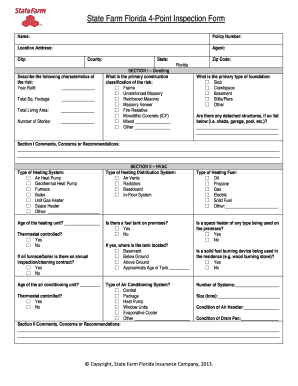
4 Point Inspection Form PDF


What is the 4 Point Inspection Form PDF
The 4 Point Inspection Form PDF is a standardized document used primarily in the United States to assess the condition of four critical components of a home: the roof, electrical system, plumbing, and HVAC (heating, ventilation, and air conditioning) systems. This inspection is often required by insurance companies, including State Farm, to evaluate the risk associated with insuring a property. The form collects essential information about the condition and age of these systems, which helps insurers determine coverage options and premiums.
Steps to Complete the 4 Point Inspection Form PDF
Completing the 4 Point Inspection Form PDF involves several steps to ensure accuracy and compliance with insurance requirements. Begin by gathering information about the home, including its age and any previous inspections. Next, have a qualified inspector evaluate the four key components:
- Roof: Assess the roof's age, condition, and any visible damage.
- Electrical System: Check for outdated wiring, circuit breakers, and overall safety.
- Plumbing: Inspect for leaks, pipe materials, and water pressure.
- HVAC: Evaluate the age and functionality of the heating and cooling systems.
Once the inspection is complete, fill out the form with the gathered information, ensuring all sections are accurately addressed. Finally, submit the completed form to the relevant insurance provider.
Key Elements of the 4 Point Inspection Form PDF
The 4 Point Inspection Form PDF includes several key elements that are crucial for insurance evaluations. These elements typically consist of:
- Property Information: Address, owner details, and property type.
- Inspector Information: Name, license number, and contact details of the inspector.
- Component Assessments: Detailed evaluations of the roof, electrical, plumbing, and HVAC systems, including their condition and age.
- Photographic Evidence: Space for attaching photos that support the inspection findings.
- Inspector's Signature: A section for the inspector to sign, confirming the accuracy of the information provided.
How to Obtain the 4 Point Inspection Form PDF
The 4 Point Inspection Form PDF can be obtained through various channels. Insurance companies like State Farm may provide their own version of the form, which can typically be downloaded from their official website. Additionally, many home inspection services offer the form as part of their inspection package. It is essential to ensure that the version you are using meets the requirements set forth by your insurance provider.
Legal Use of the 4 Point Inspection Form PDF
The legal use of the 4 Point Inspection Form PDF is crucial for ensuring that the document is recognized by insurance companies and other relevant parties. To be legally binding, the form must be filled out accurately and signed by a licensed inspector. Compliance with local laws and regulations regarding home inspections is also necessary. Additionally, using a reputable digital signing solution can enhance the legal standing of the document, ensuring it meets eSignature laws such as ESIGN and UETA.
Examples of Using the 4 Point Inspection Form PDF
Examples of using the 4 Point Inspection Form PDF include situations where homeowners are seeking insurance coverage for older properties or properties that have undergone significant renovations. In these cases, insurers may require a 4 Point Inspection to assess potential risks. Another example is when a homeowner is refinancing their mortgage, as lenders may request this inspection to ensure the property is insurable. The completed form serves as a critical component in these transactions, providing necessary documentation for both insurance and financing purposes.
Quick guide on how to complete 4 point inspection form pdf
Complete 4 Point Inspection Form Pdf seamlessly on any device
Digital document management has become increasingly popular among businesses and individuals. It offers an ideal eco-friendly alternative to traditional printed and signed documents, allowing you to obtain the necessary form and securely store it online. airSlate SignNow equips you with all the tools required to create, edit, and electronically sign your documents swiftly without any delays. Manage 4 Point Inspection Form Pdf on any platform using airSlate SignNow’s Android or iOS applications and enhance any document-centric task today.
How to edit and electronically sign 4 Point Inspection Form Pdf effortlessly
- Locate 4 Point Inspection Form Pdf and click Get Form to begin.
- Utilize the tools provided to complete your form.
- Highlight important sections of the documents or obscure sensitive information using the tools that airSlate SignNow offers specifically for this purpose.
- Generate your signature with the Sign tool, which takes mere seconds and holds the same legal validity as a conventional wet ink signature.
- Review the details and click on the Done button to save your modifications.
- Choose how you wish to send your form, whether by email, text message (SMS), or invite link, or download it to your computer.
Say goodbye to lost or misplaced files, tedious document searches, or errors that require printing new copies. airSlate SignNow meets all your document management needs in just a few clicks from any device you prefer. Modify and electronically sign 4 Point Inspection Form Pdf to ensure smooth communication at every stage of your form preparation process with airSlate SignNow.
Create this form in 5 minutes or less
Create this form in 5 minutes!
How to create an eSignature for the 4 point inspection form pdf
How to create an electronic signature for a PDF online
How to create an electronic signature for a PDF in Google Chrome
How to create an e-signature for signing PDFs in Gmail
How to create an e-signature right from your smartphone
How to create an e-signature for a PDF on iOS
How to create an e-signature for a PDF on Android
People also ask
-
What is a state farm 4 point inspection?
A state farm 4 point inspection is an evaluation of key areas of a property, including the roof, electrical system, plumbing, and HVAC. This inspection is often required for insurance purposes, particularly for older homes. It helps identify any potential issues that might affect the safety and insurability of the property.
-
How much does a state farm 4 point inspection cost?
The cost of a state farm 4 point inspection typically ranges between $100 and $300, depending on the location and size of the property. It is essential to consider this expense as part of your overall home buying or insurance process. Investing in a thorough inspection can save you from larger repair costs down the line.
-
What are the benefits of a state farm 4 point inspection?
The primary benefit of a state farm 4 point inspection is gaining a comprehensive understanding of the property's condition. This allows homeowners to address maintenance issues proactively and ensures compliance with insurance requirements. Additionally, having an inspection report can make it easier to obtain insurance coverage for your home.
-
What does a state farm 4 point inspection include?
A state farm 4 point inspection includes a thorough examination of the roof, electrical system, plumbing, and HVAC systems. Inspectors will assess each component's condition and report any deficiencies that could affect the property's safety and insurability. This structured overview helps homeowners and insurance providers make informed decisions.
-
How long does a state farm 4 point inspection take?
A state farm 4 point inspection usually takes between 1 to 2 hours to complete, depending on the property's size and age. The inspector will take their time to evaluate each critical area thoroughly. After the inspection, you can expect to receive the report shortly after, providing clarity on any issues found.
-
Can I prepare my home for a state farm 4 point inspection?
Yes, preparing your home for a state farm 4 point inspection is beneficial. Ensure that all areas of the home are accessible to the inspector, and address any obvious issues, like broken roof tiles or leaks. Taking these measures can help ensure a smoother inspection process and potentially a more favorable outcome.
-
Who performs the state farm 4 point inspection?
State farm 4 point inspections are typically carried out by licensed home inspectors or certified contractors who have experience with insurance inspections. It's vital to choose someone qualified, as they will provide an accurate assessment of the home's key systems. An experienced inspector can help you understand the findings and any necessary actions.
Get more for 4 Point Inspection Form Pdf
- Warranty deed for parents to child with reservation of life estate vermont form
- Warranty deed for separate or joint property to joint tenancy vermont form
- Warranty deed for separate property of one spouse to both as joint tenants vermont form
- Fiduciary deed for use by executors trustees trustors administrators and other fiduciaries vermont form
- Vermont limited partnership form
- Vermont financing statement form
- Vermont ucc1 financing statement addendum vermont form
- Financing statement amendment 497429133 form
Find out other 4 Point Inspection Form Pdf
- eSignature Florida Month to month lease agreement Later
- Can I eSignature Nevada Non-disclosure agreement PDF
- eSignature New Mexico Non-disclosure agreement PDF Online
- Can I eSignature Utah Non-disclosure agreement PDF
- eSignature Rhode Island Rental agreement lease Easy
- eSignature New Hampshire Rental lease agreement Simple
- eSignature Nebraska Rental lease agreement forms Fast
- eSignature Delaware Rental lease agreement template Fast
- eSignature West Virginia Rental lease agreement forms Myself
- eSignature Michigan Rental property lease agreement Online
- Can I eSignature North Carolina Rental lease contract
- eSignature Vermont Rental lease agreement template Online
- eSignature Vermont Rental lease agreement template Now
- eSignature Vermont Rental lease agreement template Free
- eSignature Nebraska Rental property lease agreement Later
- eSignature Tennessee Residential lease agreement Easy
- Can I eSignature Washington Residential lease agreement
- How To eSignature Vermont Residential lease agreement form
- How To eSignature Rhode Island Standard residential lease agreement
- eSignature Mississippi Commercial real estate contract Fast