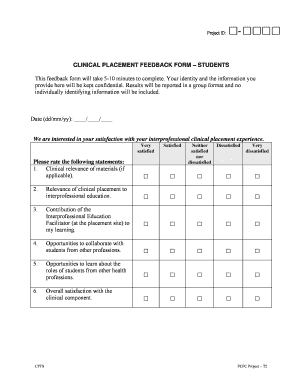
Placement Feedback Form for Students


What is the placement feedback form for students?
The placement feedback form for students is a document designed to collect insights and evaluations from students regarding their placement experiences. This form serves multiple purposes, including assessing the effectiveness of the placement program, gathering feedback on the support provided by the institution, and identifying areas for improvement. By capturing students' perspectives, educational institutions can enhance their placement services and better meet the needs of future students.
How to use the placement feedback form for students
Using the placement feedback form for students involves a straightforward process. First, students should access the form, which is typically available through their educational institution's website or learning management system. Once they have the form, students should fill it out by providing honest and constructive feedback based on their experiences. This may include comments on the placement process, the support received, and suggestions for improvement. After completing the form, students can submit it electronically, ensuring their feedback is recorded and reviewed by the relevant departments.
Key elements of the placement feedback form for students
The placement feedback form for students typically includes several key elements to ensure comprehensive feedback. Common sections may include:
- Student Information: Basic details such as name, program, and placement location.
- Placement Experience: Questions about the overall experience, including satisfaction levels and challenges faced.
- Support Evaluation: Feedback on the support provided by faculty and staff during the placement.
- Suggestions for Improvement: An open section for students to provide recommendations for enhancing the placement process.
These elements help institutions gather valuable insights that can inform future improvements.
Steps to complete the placement feedback form for students
Completing the placement feedback form for students involves a series of steps aimed at ensuring clarity and thoroughness. Students should follow these steps:
- Access the Form: Locate the placement feedback form through the institution's designated platform.
- Read Instructions: Review any guidelines provided to understand how to complete the form accurately.
- Provide Information: Fill in personal details and placement specifics as required.
- Answer Questions: Respond to all questions thoughtfully, offering detailed feedback where applicable.
- Review Responses: Double-check the information entered to ensure accuracy and completeness.
- Submit the Form: Send the completed form electronically, following any submission protocols outlined by the institution.
Legal use of the placement feedback form for students
The placement feedback form for students must comply with legal standards to ensure its validity and reliability. This includes adherence to privacy regulations such as the Family Educational Rights and Privacy Act (FERPA), which protects student information. Institutions must ensure that the feedback collected is used solely for educational purposes and that students' identities are kept confidential. By following these legal guidelines, educational institutions can maintain trust and integrity in their feedback processes.
Digital vs. paper version of the placement feedback form for students
Both digital and paper versions of the placement feedback form for students serve the same purpose but come with distinct advantages. The digital version offers convenience, allowing students to complete and submit the form from any location with internet access. This method often includes features such as auto-saving and easier data collection for institutions. In contrast, the paper version may appeal to those who prefer traditional methods or lack reliable internet access. Regardless of the format, the essential goal remains to gather valuable feedback from students.
Quick guide on how to complete placement feedback form for students
Finalize Placement Feedback Form For Students seamlessly on any gadget
Digital document management has become increasingly favored by organizations and individuals alike. It serves as an ideal environmentally-friendly alternative to traditional printed and signed forms, allowing you to access the necessary document and securely keep it online. airSlate SignNow provides all the tools you require to create, edit, and electronically sign your forms swiftly without delays. Manage Placement Feedback Form For Students on any gadget using airSlate SignNow's Android or iOS applications and enhance any document-related processes today.
The easiest way to edit and electronically sign Placement Feedback Form For Students effortlessly
- Find Placement Feedback Form For Students and click on Get Form to begin.
- Utilize the tools we offer to fill out your document.
- Emphasize important sections of your documents or obscure sensitive information with tools that airSlate SignNow specifically provides for that purpose.
- Create your electronic signature using the Sign feature, which takes mere seconds and holds the same legal validity as a conventional handwritten signature.
- Review all the details and click on the Done button to save your changes.
- Choose how you want to send your form, whether by email, SMS, or invitation link, or download it to your computer.
Eliminate concerns about lost or misplaced documents, tedious form searches, or errors that necessitate printing new copies. airSlate SignNow addresses all your document management needs in just a few clicks from your preferred device. Edit and electronically sign Placement Feedback Form For Students and ensure excellent communication at any stage of your form preparation process with airSlate SignNow.
Create this form in 5 minutes or less
Create this form in 5 minutes!
How to create an eSignature for the placement feedback form for students
How to create an electronic signature for a PDF online
How to create an electronic signature for a PDF in Google Chrome
How to create an e-signature for signing PDFs in Gmail
How to create an e-signature right from your smartphone
How to create an e-signature for a PDF on iOS
How to create an e-signature for a PDF on Android
People also ask
-
What is a feedback form for students?
A feedback form for students is a tool that allows educators to gather insights about the learning experience. It helps in understanding student needs, preferences, and areas for improvement within the educational framework. With airSlate SignNow, creating a feedback form for students is seamless and efficient.
-
How can I create a feedback form for students using airSlate SignNow?
Creating a feedback form for students with airSlate SignNow is straightforward. You can use our easy-to-navigate templates or customize your own form, ensuring it meets your specific requirements. Our platform allows you to add fields, questions, and branding for a personalized touch.
-
What features does airSlate SignNow offer for feedback forms?
airSlate SignNow offers a variety of features for feedback forms, including customizable templates, real-time editing, and electronic signatures. These features enhance the user experience and ensure that you gather accurate feedback from students efficiently. Additionally, you can integrate your forms with other tools for streamlined data management.
-
Is the feedback form for students secure?
Absolutely! Security is a priority at airSlate SignNow. Our feedback form for students includes features like data encryption and secure storage to protect sensitive information. We adhere to industry standards to ensure that all data collected is safe and confidential.
-
Can I track responses from my feedback form for students?
Yes, airSlate SignNow allows you to track responses easily. You will receive real-time notifications when students complete the feedback form, and you can access comprehensive reports to analyze the data. This helps in making informed decisions for improving the learning experience.
-
What is the cost of using airSlate SignNow for feedback forms?
airSlate SignNow offers flexible pricing plans that cater to various needs, including those looking to create feedback forms for students. You can choose from several tiers based on features and usage. Check our pricing page for detailed information and find a plan that fits your budget and requirements.
-
Does airSlate SignNow integrate with other tools?
Yes, airSlate SignNow integrates seamlessly with a variety of applications, allowing you to enhance the functionality of your feedback form for students. You can connect with tools like Google Drive, Dropbox, and more, streamlining your workflow and data management processes.
Get more for Placement Feedback Form For Students
Find out other Placement Feedback Form For Students
- eSign New York Government Emergency Contact Form Online
- eSign North Carolina Government Notice To Quit Now
- eSign Oregon Government Business Plan Template Easy
- How Do I eSign Oklahoma Government Separation Agreement
- How Do I eSign Tennessee Healthcare / Medical Living Will
- eSign West Virginia Healthcare / Medical Forbearance Agreement Online
- eSign Alabama Insurance LLC Operating Agreement Easy
- How Can I eSign Alabama Insurance LLC Operating Agreement
- eSign Virginia Government POA Simple
- eSign Hawaii Lawers Rental Application Fast
- eSign Hawaii Lawers Cease And Desist Letter Later
- How To eSign Hawaii Lawers Cease And Desist Letter
- How Can I eSign Hawaii Lawers Cease And Desist Letter
- eSign Hawaii Lawers Cease And Desist Letter Free
- eSign Maine Lawers Resignation Letter Easy
- eSign Louisiana Lawers Last Will And Testament Mobile
- eSign Louisiana Lawers Limited Power Of Attorney Online
- eSign Delaware Insurance Work Order Later
- eSign Delaware Insurance Credit Memo Mobile
- eSign Insurance PPT Georgia Computer