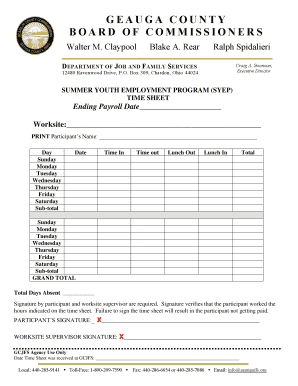
Syep Timesheet Form


What is the Syep Timesheet
The Syep timesheet is a document used by participants in the Summer Youth Employment Program (SYEP) to track their work hours and activities. This form is essential for ensuring that young workers receive accurate compensation for their time worked. It typically includes sections for entering daily hours, job responsibilities, and supervisor signatures. By maintaining accurate records, participants can ensure compliance with program requirements and facilitate timely payment.
How to Use the Syep Timesheet
Using the Syep timesheet involves several key steps. First, participants should fill in their personal information, including name, contact details, and the name of their supervisor. Next, they must accurately record their daily work hours, specifying the start and end times for each day worked. It is important to detail job duties performed during each shift. Finally, the timesheet must be signed by both the participant and the supervisor to validate the recorded hours.
Steps to Complete the Syep Timesheet
Completing the Syep timesheet requires careful attention to detail. Follow these steps for accurate completion:
- Begin with your personal information at the top of the timesheet.
- Record the date and the total hours worked each day in the designated columns.
- Include a brief description of tasks performed under each date entry.
- Ensure that your supervisor reviews and signs the timesheet at the end of the pay period.
- Submit the completed timesheet according to your program's submission guidelines.
Legal Use of the Syep Timesheet
The Syep timesheet serves as a legal document that verifies hours worked and tasks completed. To ensure its legal validity, participants must adhere to specific guidelines, such as accurate reporting of hours and obtaining necessary signatures. The completion of this timesheet must comply with federal and state labor laws, which protect the rights of young workers and ensure they are compensated fairly for their time.
Key Elements of the Syep Timesheet
Several key elements must be included in the Syep timesheet for it to be effective:
- Personal Information: Name, contact information, and supervisor's name.
- Date: Each day worked must be clearly indicated.
- Hours Worked: Accurate start and end times for each workday.
- Job Duties: Descriptions of tasks performed during each shift.
- Signatures: Required signatures from both the participant and supervisor.
Who Issues the Form
The Syep timesheet is typically issued by the organization managing the Summer Youth Employment Program in a specific locality. This may include government agencies or non-profit organizations that oversee youth employment initiatives. Participants should obtain the official version of the timesheet directly from these organizations to ensure compliance with program requirements.
Quick guide on how to complete syep timesheet
Effortlessly Prepare Syep Timesheet on Any Device
Managing documents online has become increasingly popular among businesses and individuals. It offers an ideal eco-friendly solution to traditional printed and signed papers, allowing you to find the right form and securely store it online. airSlate SignNow equips you with all the necessary tools to create, edit, and electronically sign your documents promptly without delays. Work with Syep Timesheet on any platform using airSlate SignNow apps for Android or iOS and enhance any document-based process today.
How to Edit and Electronically Sign Syep Timesheet with Ease
- Find Syep Timesheet and then click Get Form to begin.
- Utilize the tools we offer to fill out your form.
- Emphasize important sections of your documents or redact sensitive information with tools specifically provided by airSlate SignNow for this purpose.
- Create your signature using the Sign feature, which takes mere seconds and holds the same legal validity as a conventional ink signature.
- Review all information carefully and then click the Done button to save your modifications.
- Select how you want to share your form, whether by email, SMS, invitation link, or download it to your computer.
Say goodbye to lost or misplaced documents, tedious form searching, or errors that necessitate printing new copies. airSlate SignNow addresses all your document management needs in just a few clicks from any device you choose. Edit and electronically sign Syep Timesheet and ensure excellent communication throughout your form preparation process with airSlate SignNow.
Create this form in 5 minutes or less
Create this form in 5 minutes!
How to create an eSignature for the syep timesheet
How to create an electronic signature for a PDF online
How to create an electronic signature for a PDF in Google Chrome
How to create an e-signature for signing PDFs in Gmail
How to create an e-signature right from your smartphone
How to create an e-signature for a PDF on iOS
How to create an e-signature for a PDF on Android
People also ask
-
What is a SYEP timesheet, and why is it important?
A SYEP timesheet is a specific time tracking tool designed for youth employment programs. It helps ensure that hours worked by participants are accurately recorded and processed for payment. Implementing a SYEP timesheet simplifies payroll and ensures compliance with program regulations.
-
How does airSlate SignNow help with managing SYEP timesheets?
airSlate SignNow streamlines the process of creating, sending, and signing SYEP timesheets electronically. This solution minimizes paperwork and reduces administrative burdens. By using airSlate SignNow, organizations can easily track submissions and manage approvals in real time.
-
Is airSlate SignNow affordable for small organizations using SYEP timesheets?
Yes, airSlate SignNow offers a cost-effective solution that is budget-friendly for small organizations managing SYEP timesheets. Our pricing plans are designed to cater to different needs without compromising on features. This accessibility allows small organizations to efficiently manage time tracking and documentation.
-
What features does airSlate SignNow offer for SYEP timesheets?
airSlate SignNow provides features that include template creation for SYEP timesheets, electronic signatures, and secure storage of documents. Additional functionalities allow users to track changes and approvals seamlessly. These features enhance efficiency and accuracy in managing youth employment documentation.
-
Can I integrate airSlate SignNow with other tools for managing SYEP timesheets?
Absolutely! airSlate SignNow offers integrations with various tools and software that can enhance your workflow around SYEP timesheets. Whether you're using project management software or accounting applications, our integrations ensure a streamlined process across your organization.
-
How do I ensure the security of SYEP timesheets with airSlate SignNow?
airSlate SignNow prioritizes the security of your documents, including SYEP timesheets, through encryption and secure data storage. Our platform complies with industry standards to ensure that sensitive information remains protected. You can confidently manage your time tracking without risking data bsignNowes.
-
What are the benefits of using airSlate SignNow for SYEP timesheets?
Using airSlate SignNow for SYEP timesheets provides increased efficiency, accuracy, and compliance. It eliminates the need for manual entry and reduces errors that can occur with paper-based methods. Additionally, the electronic signature feature expedites the approval process, ensuring timely payroll.
Get more for Syep Timesheet
- Lr residential lease or month to month rental fullerton college form
- Physician certification form 413062568
- Imm5645e instruction guide form
- Triage cards pdf form
- Kindergarten spelling bee words form
- M60 mn payment voucher form
- Postnet prices form
- Vtg10 details of notifiable alterations or application for change of plated details of a goods motor vehicle or trailer form
Find out other Syep Timesheet
- Help Me With Sign Wyoming High Tech Presentation
- How Do I Sign Florida Insurance PPT
- How To Sign Indiana Insurance Document
- Can I Sign Illinois Lawers Form
- How To Sign Indiana Lawers Document
- How To Sign Michigan Lawers Document
- How To Sign New Jersey Lawers PPT
- How Do I Sign Arkansas Legal Document
- How Can I Sign Connecticut Legal Document
- How Can I Sign Indiana Legal Form
- Can I Sign Iowa Legal Document
- How Can I Sign Nebraska Legal Document
- How To Sign Nevada Legal Document
- Can I Sign Nevada Legal Form
- How Do I Sign New Jersey Legal Word
- Help Me With Sign New York Legal Document
- How Do I Sign Texas Insurance Document
- How Do I Sign Oregon Legal PDF
- How To Sign Pennsylvania Legal Word
- How Do I Sign Wisconsin Legal Form