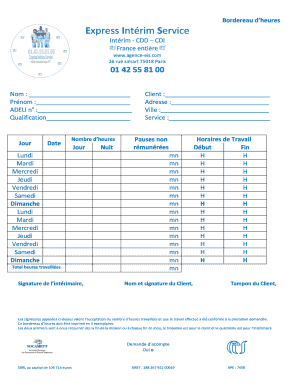
Bordereau D Heures Form


What is the Bordereau D Heures
The Bordereau D Heures is a detailed document used primarily in employment and payroll contexts to track hours worked by employees. This form serves as a record for both employers and employees, detailing the hours worked during a specific period. It is essential for calculating wages, ensuring compliance with labor laws, and maintaining accurate payroll records. The form typically includes information such as employee identification, dates of work, total hours worked, and any overtime hours. Proper completion of this form is crucial for accurate payroll processing and legal compliance.
How to use the Bordereau D Heures
Using the Bordereau D Heures involves several straightforward steps. First, gather all necessary information, including the employee's name, identification number, and the specific work period. Next, accurately record the hours worked each day, including regular and overtime hours. After filling out the form, it should be reviewed for accuracy before submission. Employers may require employees to sign the form to verify the hours reported. This signed form can then be submitted electronically or in paper form, depending on the employer's requirements.
Steps to complete the Bordereau D Heures
Completing the Bordereau D Heures involves a systematic approach to ensure accuracy. Follow these steps:
- Gather all relevant employee information, including name and identification number.
- Identify the work period for which the hours are being reported.
- Record daily hours worked, distinguishing between regular and overtime hours.
- Double-check all entries for accuracy and completeness.
- Sign the form if required, indicating that the information is correct.
- Submit the completed form according to your employer's submission guidelines.
Legal use of the Bordereau D Heures
The legal use of the Bordereau D Heures is critical in ensuring compliance with labor laws and regulations. This form must be filled out accurately to reflect the actual hours worked, as discrepancies can lead to legal issues, including wage disputes. Employers are responsible for maintaining these records for a specified period, as they may be required for audits or legal inquiries. Additionally, using electronic signatures and secure submission methods can enhance the legal validity of the form, ensuring that it meets the necessary legal standards.
Key elements of the Bordereau D Heures
Several key elements must be included in the Bordereau D Heures to ensure its effectiveness and compliance:
- Employee Information: Name, identification number, and position.
- Work Period: Specific dates for which hours are being reported.
- Daily Hours: Breakdown of hours worked each day, including regular and overtime.
- Signatures: Required signatures from both the employee and employer, if applicable.
- Submission Date: Date when the form is submitted for processing.
Examples of using the Bordereau D Heures
Examples of using the Bordereau D Heures can vary based on the employment context. For instance, a part-time employee may use the form to report their hours worked weekly, while a contractor may use it to track hours for a specific project. In both cases, accurate reporting is essential for correct payment and compliance with contractual obligations. Employers may also use aggregated data from multiple Bordereau D Heures forms to analyze workforce productivity and manage labor costs effectively.
Quick guide on how to complete bordereau d heures
Effortlessly prepare Bordereau D Heures on any device
Managing documents online has gained signNow traction among businesses and individuals alike. It offers an ideal eco-friendly substitute to traditional printed and signed paperwork, as you can easily access the necessary form and secure it in the cloud. airSlate SignNow equips you with all the resources required to create, modify, and electronically sign your documents quickly and without interruption. Handle Bordereau D Heures on any device with the airSlate SignNow apps for Android or iOS and enhance any document-centric task today.
The simplest way to amend and electronically sign Bordereau D Heures with ease
- Find Bordereau D Heures and click Get Form to commence.
- Utilize the tools available to complete your form.
- Emphasize critical sections of your documents or obscure sensitive information with tools provided by airSlate SignNow specifically for this purpose.
- Create your signature using the Sign feature, which takes mere seconds and holds the same legal validity as a conventional handwritten signature.
- Review the details and click on the Done button to preserve your modifications.
- Choose your preferred method to send your form, via email, SMS, or a shareable link, or download it to your computer.
Leave behind the worries of lost or misplaced documents, tedious form hunting, or mistakes that necessitate printing new copies. airSlate SignNow fulfills all your document management needs with just a few clicks from any device you select. Modify and electronically sign Bordereau D Heures while ensuring effective communication at every stage of the form creation process with airSlate SignNow.
Create this form in 5 minutes or less
Create this form in 5 minutes!
How to create an eSignature for the bordereau d heures
How to create an electronic signature for a PDF online
How to create an electronic signature for a PDF in Google Chrome
How to create an e-signature for signing PDFs in Gmail
How to create an e-signature right from your smartphone
How to create an e-signature for a PDF on iOS
How to create an e-signature for a PDF on Android
People also ask
-
What is a Bordereau D Heures and how is it used?
A Bordereau D Heures is a detailed report that outlines the hours worked by employees or contractors. It is essential for accurate payroll processing and helps in managing labor costs effectively. With airSlate SignNow, you can easily create, sign, and manage your Bordereau D Heures digitally, enhancing efficiency and compliance.
-
How can airSlate SignNow simplify the Bordereau D Heures process?
AirSlate SignNow streamlines the Bordereau D Heures process by allowing users to create templates, eSign, and share documents securely in real-time. This digital solution minimizes paperwork and reduces the chances of error in recording hours worked. With its user-friendly interface, managing Bordereau D Heures becomes an effortless task.
-
What are the pricing options for using airSlate SignNow for Bordereau D Heures?
AirSlate SignNow offers various pricing plans tailored to meet the needs of different businesses, whether small or large. Each plan includes features to help you manage your Bordereau D Heures efficiently, allowing you to choose one that fits your budget. Additionally, a free trial is often available to explore its capabilities before committing.
-
Can I integrate airSlate SignNow with other tools for Bordereau D Heures management?
Yes, airSlate SignNow provides seamless integrations with various productivity tools such as CRMs, project management software, and accounting systems. This allows for better synchronization and tracking of Bordereau D Heures across your business applications. By integrating, you can enhance your overall operational efficiency.
-
What are the key benefits of using airSlate SignNow for Bordereau D Heures?
Using airSlate SignNow for your Bordereau D Heures offers numerous benefits, including increased accuracy and reduced processing time. Digital signatures ensure compliance and security for essential documents. Additionally, it reduces the administrative burden on your team, allowing them to focus on more strategic tasks.
-
Is airSlate SignNow secure for managing Bordereau D Heures?
Absolutely! AirSlate SignNow employs top-tier encryption and security protocols to protect your Bordereau D Heures and sensitive data. It complies with industry standards to ensure that your documents are safe from unauthorized access, giving you peace of mind while managing your business documents online.
-
How does airSlate SignNow enhance collaboration for the Bordereau D Heures?
AirSlate SignNow enhances collaboration by allowing multiple users to edit, sign, and comment on Bordereau D Heures documents in real-time. This feature helps facilitate better communication among team members and ensures all stakeholders remain informed throughout the signing process. It makes managing projects more cohesive and efficient.
Get more for Bordereau D Heures
- Ignou backlog certificate form
- Check list entrega de obra form
- Rt 6 form
- Hand washing checklist pdf 234135160 form
- Smiths low vision independence measure form
- 16th congressional district privacy release form
- Continuing education requirements extension request maryland form
- Maryland dental hygienists ce requirements form
Find out other Bordereau D Heures
- How To eSign Florida Doctors Form
- Help Me With eSign Hawaii Doctors Word
- How Can I eSign Hawaii Doctors Word
- Help Me With eSign New York Doctors PPT
- Can I eSign Hawaii Education PDF
- How To eSign Hawaii Education Document
- Can I eSign Hawaii Education Document
- How Can I eSign South Carolina Doctors PPT
- How Can I eSign Kansas Education Word
- How To eSign Kansas Education Document
- How Do I eSign Maine Education PPT
- Can I eSign Maine Education PPT
- How To eSign Massachusetts Education PDF
- How To eSign Minnesota Education PDF
- Can I eSign New Jersey Education Form
- How Can I eSign Oregon Construction Word
- How Do I eSign Rhode Island Construction PPT
- How Do I eSign Idaho Finance & Tax Accounting Form
- Can I eSign Illinois Finance & Tax Accounting Presentation
- How To eSign Wisconsin Education PDF