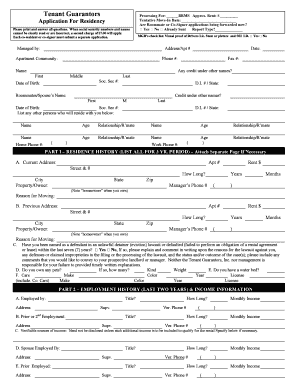
Tenant Guarantors Application for Residency Form


What is the Tenant Guarantors Application For Residency Form
The Tenant Guarantors Application for Residency Form is a crucial document used in the rental process. It allows a prospective tenant to have a guarantor, typically a family member or friend, who agrees to take financial responsibility for the lease. This form ensures that landlords have a reliable means of securing rental payments, especially when the tenant may not meet standard credit or income requirements. The guarantor's information, including personal and financial details, is collected to assess their ability to fulfill this obligation.
How to use the Tenant Guarantors Application For Residency Form
Using the Tenant Guarantors Application for Residency Form involves several straightforward steps. First, the tenant must fill out their personal information, including their current address and employment details. Next, the guarantor must provide their information, which typically includes their name, contact details, and financial information. Once completed, both parties should review the form for accuracy. The final step is to submit the form to the landlord or property management for approval, ensuring that all necessary signatures are included.
Steps to complete the Tenant Guarantors Application For Residency Form
Completing the Tenant Guarantors Application for Residency Form requires attention to detail. Here are the essential steps:
- Gather necessary personal information for both the tenant and the guarantor.
- Fill out the form accurately, ensuring all fields are completed.
- Review the form for any errors or omissions.
- Obtain signatures from both the tenant and the guarantor.
- Submit the completed form to the landlord or property management.
Key elements of the Tenant Guarantors Application For Residency Form
The Tenant Guarantors Application for Residency Form includes several key elements that are essential for its effectiveness. These elements typically consist of:
- Tenant’s personal information, including name, address, and contact details.
- Guarantor’s personal information, including financial details and employment status.
- Terms and conditions outlining the responsibilities of the guarantor.
- Signature lines for both the tenant and the guarantor.
- Date of application submission.
Legal use of the Tenant Guarantors Application For Residency Form
The legal use of the Tenant Guarantors Application for Residency Form is governed by various regulations that ensure its validity. For the form to be legally binding, it must be signed by both the tenant and the guarantor. Additionally, the form should comply with local and state laws regarding rental agreements and guarantor responsibilities. Proper execution of the form provides legal protection for both parties and ensures that the landlord can enforce the terms if necessary.
Eligibility Criteria
Eligibility to act as a guarantor on the Tenant Guarantors Application for Residency Form generally requires the individual to meet specific criteria. Typically, the guarantor must:
- Be a legal adult, usually over the age of eighteen.
- Have a stable income or sufficient financial resources to cover the lease obligations.
- Possess a good credit history, which may be verified by the landlord.
Quick guide on how to complete tenant guarantors application for residency form
Prepare Tenant Guarantors Application For Residency Form effortlessly on any device
Online document management has become increasingly popular among businesses and individuals alike. It offers an excellent eco-friendly alternative to traditional printed and signed papers, as you can access the necessary forms and securely save them online. airSlate SignNow provides you with all the resources required to create, modify, and electronically sign your documents quickly without delays. Handle Tenant Guarantors Application For Residency Form on any device with airSlate SignNow's Android or iOS applications and enhance any document-related workflow today.
The easiest way to modify and eSign Tenant Guarantors Application For Residency Form seamlessly
- Obtain Tenant Guarantors Application For Residency Form and click on Get Form to begin.
- Utilize the tools we offer to complete your document.
- Select pertinent sections of the documents or conceal sensitive information with tools specifically provided by airSlate SignNow for that purpose.
- Create your signature with the Sign tool, which takes mere seconds and carries the same legal validity as a conventional wet ink signature.
- Verify the details and click on the Done button to save your changes.
- Select your preferred delivery method for your form, whether by email, SMS, invitation link, or download it to your computer.
Eliminate concerns about lost or misplaced documents, tedious form searching, or errors that necessitate reprinting new copies. airSlate SignNow meets all your document management needs in just a few clicks from any device you choose. Modify and eSign Tenant Guarantors Application For Residency Form and guarantee outstanding communication at every stage of the form preparation process with airSlate SignNow.
Create this form in 5 minutes or less
Create this form in 5 minutes!
How to create an eSignature for the tenant guarantors application for residency form
How to create an electronic signature for a PDF online
How to create an electronic signature for a PDF in Google Chrome
How to create an e-signature for signing PDFs in Gmail
How to create an e-signature right from your smartphone
How to create an e-signature for a PDF on iOS
How to create an e-signature for a PDF on Android
People also ask
-
What is the Tenant Guarantors Application For Residency Form?
The Tenant Guarantors Application For Residency Form is a digital document designed to facilitate the application process for tenants seeking guarantors. This form streamlines information collection from potential guarantors, making it easier for landlords to evaluate rental applicants.
-
How does the airSlate SignNow platform support the Tenant Guarantors Application For Residency Form?
airSlate SignNow enables users to create, send, and eSign the Tenant Guarantors Application For Residency Form quickly and efficiently. The platform enhances the application process by offering customizable templates, ensuring a seamless experience for both tenants and landlords.
-
Is there a cost associated with using the Tenant Guarantors Application For Residency Form on airSlate SignNow?
Yes, there is a cost to use the Tenant Guarantors Application For Residency Form on airSlate SignNow, but it is designed to be cost-effective. Various pricing plans are available, allowing users to choose one that best fits their needs and volume of document transactions.
-
What are the benefits of using the Tenant Guarantors Application For Residency Form?
Utilizing the Tenant Guarantors Application For Residency Form can signNowly speed up the application process, reduce paperwork, and minimize errors. Additionally, it provides a secure way to collect and store sensitive information, enhancing overall efficiency.
-
Can I customize the Tenant Guarantors Application For Residency Form?
Yes, airSlate SignNow allows users to fully customize the Tenant Guarantors Application For Residency Form. You can modify fields, add branding elements, and adjust the design to align with your business requirements, ensuring a personalized touch.
-
What integrations are available for the Tenant Guarantors Application For Residency Form?
airSlate SignNow offers various integrations to enhance the Tenant Guarantors Application For Residency Form. You can integrate with popular software solutions, such as CRM systems and property management tools, facilitating seamless data transfer and management.
-
How secure is the Tenant Guarantors Application For Residency Form on airSlate SignNow?
airSlate SignNow prioritizes security for the Tenant Guarantors Application For Residency Form by implementing industry-leading encryption and data protection measures. This ensures that all information shared remains confidential and secure throughout the application process.
Get more for Tenant Guarantors Application For Residency Form
Find out other Tenant Guarantors Application For Residency Form
- How Can I Sign Maine Real Estate Separation Agreement
- How Do I Sign Massachusetts Real Estate LLC Operating Agreement
- Can I Sign Massachusetts Real Estate LLC Operating Agreement
- Sign Massachusetts Real Estate Quitclaim Deed Simple
- Sign Massachusetts Sports NDA Mobile
- Sign Minnesota Real Estate Rental Lease Agreement Now
- How To Sign Minnesota Real Estate Residential Lease Agreement
- Sign Mississippi Sports Confidentiality Agreement Computer
- Help Me With Sign Montana Sports Month To Month Lease
- Sign Mississippi Real Estate Warranty Deed Later
- How Can I Sign Mississippi Real Estate Affidavit Of Heirship
- How To Sign Missouri Real Estate Warranty Deed
- Sign Nebraska Real Estate Letter Of Intent Online
- Sign Nebraska Real Estate Limited Power Of Attorney Mobile
- How Do I Sign New Mexico Sports Limited Power Of Attorney
- Sign Ohio Sports LLC Operating Agreement Easy
- Sign New Jersey Real Estate Limited Power Of Attorney Computer
- Sign New Mexico Real Estate Contract Safe
- How To Sign South Carolina Sports Lease Termination Letter
- How Can I Sign New York Real Estate Memorandum Of Understanding