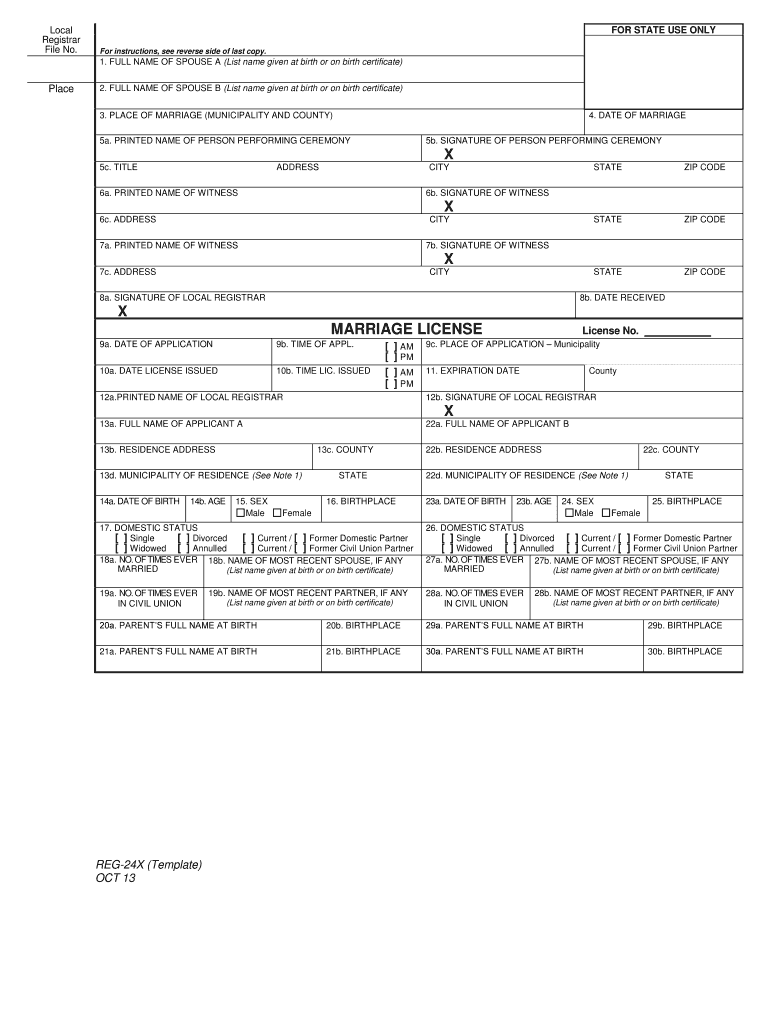
REG 24X Copy for Electronic Marriage License and Certificate Forms Hollandtownship 2013-2026


What is the REG 24X Copy for Electronic Marriage License and Certificate?
The REG 24X form is a specific document used in the context of marriage licenses and certificates in Holland Township. This form serves as an official record of a marriage, providing essential details such as the names of the parties involved, the date of the marriage, and the officiant's information. The electronic version of the REG 24X allows for easier access and submission, streamlining the process for couples who wish to obtain their marriage license digitally. By utilizing this form electronically, individuals can ensure that their marriage documentation is securely stored and readily accessible when needed.
How to Obtain the REG 24X Copy for Electronic Marriage License and Certificate
To obtain the REG 24X copy for an electronic marriage license and certificate, individuals should start by visiting the official website of their local marriage licensing office or Holland Township's designated portal. Typically, the process involves filling out an online application form, providing necessary identification, and paying any applicable fees. It is essential to review the specific requirements set by the local authorities, as these can vary by state or municipality. Once the application is submitted, couples will receive a confirmation and further instructions on how to access their electronic marriage license.
Steps to Complete the REG 24X Copy for Electronic Marriage License and Certificate
Completing the REG 24X form electronically involves several straightforward steps:
- Access the official marriage license application portal for Holland Township.
- Fill out the required fields, including personal information for both parties.
- Upload any necessary identification documents as specified by the local regulations.
- Review the information for accuracy before submission.
- Submit the application and pay any required fees through the online payment system.
- Receive confirmation and instructions for accessing the electronic marriage license once processed.
Legal Use of the REG 24X Copy for Electronic Marriage License and Certificate
The REG 24X copy for electronic marriage licenses is legally recognized in the United States, provided it complies with state laws and regulations. This form serves as a valid document for marriage recognition and can be used for various legal purposes, such as name changes, insurance benefits, and tax filings. It is crucial for couples to ensure that their electronic marriage license meets all legal requirements to avoid any complications in future legal matters.
Key Elements of the REG 24X Copy for Electronic Marriage License and Certificate
Several key elements are essential for the REG 24X copy to be valid:
- Full names of both parties involved in the marriage.
- Date and location of the marriage ceremony.
- Name of the officiant who conducted the marriage.
- Signature of the officiant and any necessary witnesses.
- Official seal or stamp from the issuing authority, indicating authenticity.
State-Specific Rules for the REG 24X Copy for Electronic Marriage License and Certificate
Each state has specific regulations governing the issuance and use of marriage licenses, including the REG 24X copy. In Holland Township, couples should familiarize themselves with local requirements, such as waiting periods, identification needed, and residency rules. It is advisable to consult the local marriage licensing office or their website for the most accurate and up-to-date information regarding state-specific rules that may affect the application process.
Quick guide on how to complete reg 24x copy for electronic marriage license and certificate forms hollandtownship
Utilize the simpler approach to manage your REG 24X Copy For Electronic Marriage License And Certificate Forms Hollandtownship
The traditional methods of finishing and approving documents require an excessively lengthy time when compared to contemporary document management solutions. Previously, you had to look for appropriate social forms, print them out, fill in all the details, and send them via the mail. Now, you can obtain, fill out, and sign your REG 24X Copy For Electronic Marriage License And Certificate Forms Hollandtownship in a single browser tab with airSlate SignNow. Preparing your REG 24X Copy For Electronic Marriage License And Certificate Forms Hollandtownship is more straightforward than ever.
Steps to fill out your REG 24X Copy For Electronic Marriage License And Certificate Forms Hollandtownship using airSlate SignNow
- Access the category page you need and find your state-specific REG 24X Copy For Electronic Marriage License And Certificate Forms Hollandtownship. Alternatively, utilize the search bar.
- Ensure the version of the form is accurate by previewing it.
- Click Get form and enter editing mode.
- Fill in your document with the necessary information using the editing tools.
- Double-check the information added and click the Sign tool to finalize your form.
- Select the most practical method to create your signature: generate it, sketch your autograph, or upload its image.
- Click DONE to store your changes.
- Download the document onto your device or proceed to Sharing settings to send it electronically.
Powerful online tools like airSlate SignNow simplify filling out and submitting your forms. Use it to discover just how long document management and approval processes are truly meant to take. You will save a signNow amount of time.
Create this form in 5 minutes or less
FAQs
-
I'm starting a new job and on the forms I have to fill out, they ask for a copy of my driver's license. Will a learner's license suffice?
In the US, as long as you're not applying for a job which requires you to drive, it should probably be ok. Most employers use a driver's license or State-issued ID card as a way of establishing that you're actually who you say you are. If the job does require a valid driver's license, you aren't qualified for that position yet. The job posting may have listed minimum requirements. But if you're working at a desk or front counter or in a restaurant (not delivering), the lack of a driver's license probably isn't a big deal.
Create this form in 5 minutes!
How to create an eSignature for the reg 24x copy for electronic marriage license and certificate forms hollandtownship
How to create an electronic signature for your Reg 24x Copy For Electronic Marriage License And Certificate Forms Hollandtownship in the online mode
How to make an eSignature for the Reg 24x Copy For Electronic Marriage License And Certificate Forms Hollandtownship in Chrome
How to create an electronic signature for putting it on the Reg 24x Copy For Electronic Marriage License And Certificate Forms Hollandtownship in Gmail
How to create an electronic signature for the Reg 24x Copy For Electronic Marriage License And Certificate Forms Hollandtownship from your smartphone
How to generate an electronic signature for the Reg 24x Copy For Electronic Marriage License And Certificate Forms Hollandtownship on iOS devices
How to generate an eSignature for the Reg 24x Copy For Electronic Marriage License And Certificate Forms Hollandtownship on Android devices
People also ask
-
What is the reg 24x feature in airSlate SignNow?
The reg 24x feature in airSlate SignNow allows users to quickly and securely send and eSign documents. This feature is designed for businesses needing efficient document management, ensuring compliance and fast processing.
-
How does pricing work for airSlate SignNow with reg 24x?
airSlate SignNow offers competitive pricing plans that include access to the reg 24x feature. Customers can select from various pricing tiers that cater to different business needs, ensuring an affordable solution for all.
-
What are the key benefits of using reg 24x?
Using the reg 24x feature enhances your document workflow by streamlining eSignature processes. This leads to increased efficiency and reduced turnaround times, allowing businesses to focus on their core operations rather than paperwork.
-
Can I integrate airSlate SignNow with other tools while using reg 24x?
Yes, airSlate SignNow supports numerous integrations with other applications, enhancing the functionality of reg 24x. This allows for seamless connectivity with tools you already use, making document management even more efficient.
-
Is there a mobile app available for reg 24x users?
Absolutely! airSlate SignNow offers a mobile application that supports the reg 24x feature, allowing users to eSign and manage documents on the go. This mobility ensures you can keep your workflows moving, no matter where you are.
-
What types of documents can I manage with reg 24x?
With reg 24x, you can manage a wide variety of documents including contracts, agreements, and forms. This feature is versatile enough to accommodate the diverse needs of various industries and business sectors.
-
How secure is the reg 24x eSigning process?
The reg 24x eSigning process is equipped with top-notch security features to protect your documents and data. airSlate SignNow employs encryption and compliance measures that meet industry standards, ensuring your information remains confidential.
Get more for REG 24X Copy For Electronic Marriage License And Certificate Forms Hollandtownship
Find out other REG 24X Copy For Electronic Marriage License And Certificate Forms Hollandtownship
- How To Integrate Sign in Banking
- How To Use Sign in Banking
- Help Me With Use Sign in Banking
- Can I Use Sign in Banking
- How Do I Install Sign in Banking
- How To Add Sign in Banking
- How Do I Add Sign in Banking
- How Can I Add Sign in Banking
- Can I Add Sign in Banking
- Help Me With Set Up Sign in Government
- How To Integrate eSign in Banking
- How To Use eSign in Banking
- How To Install eSign in Banking
- How To Add eSign in Banking
- How To Set Up eSign in Banking
- How To Save eSign in Banking
- How To Implement eSign in Banking
- How To Set Up eSign in Construction
- How To Integrate eSign in Doctors
- How To Use eSign in Doctors