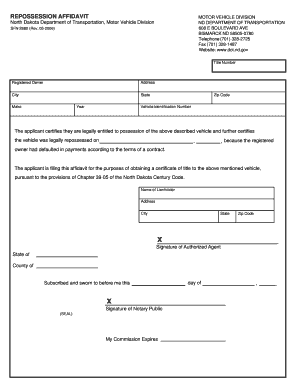
North Dakota Dept of Transportation Repossession Affidavit Form


What is the North Carolina Repo Affidavit?
The North Carolina repo affidavit is a legal document used in the repossession process of a vehicle. This form serves as a declaration by the repossession agent or company, confirming that they have taken possession of a vehicle due to the owner's failure to make payments. The affidavit includes essential information such as the vehicle identification number (VIN), the owner's details, and the circumstances leading to the repossession. It is crucial for establishing the legitimacy of the repossession and may be required for legal proceedings or when transferring ownership after repossession.
Steps to Complete the North Carolina Repo Affidavit
Completing the North Carolina repo affidavit involves several key steps to ensure accuracy and compliance with legal requirements. Follow these steps:
- Gather necessary information: Collect details about the vehicle, including the VIN, make, model, and year.
- Obtain the owner's information: Include the full name, address, and contact details of the vehicle owner.
- Document the repossession details: Clearly state the reasons for repossession, including any missed payments or breaches of contract.
- Sign the affidavit: The repossession agent must sign the document, affirming that the information provided is true and accurate.
- Notarize the affidavit: To enhance its legal validity, have the affidavit notarized by a licensed notary public.
Legal Use of the North Carolina Repo Affidavit
The North Carolina repo affidavit is legally binding and must be used in accordance with state laws governing repossession. It serves as proof that the repossession was conducted lawfully and can be presented in court if disputes arise. The affidavit must adhere to the requirements set forth by the North Carolina General Statutes, ensuring that all parties involved are protected under the law. Failure to comply with these legal standards may result in penalties or challenges to the repossession process.
Key Elements of the North Carolina Repo Affidavit
When filling out the North Carolina repo affidavit, several key elements must be included to ensure its validity:
- Vehicle Information: Include the VIN, make, model, and year of the vehicle being repossessed.
- Owner Information: Provide the full name and address of the vehicle owner.
- Reason for Repossession: Clearly state the reasons for the repossession, such as missed payments.
- Signature of Repossession Agent: The affidavit must be signed by the repossession agent or company representative.
- Notary Public Signature: A notary public should sign and seal the affidavit to validate it.
How to Obtain the North Carolina Repo Affidavit
The North Carolina repo affidavit can typically be obtained from a variety of sources. Repossession companies often have their own templates that comply with state requirements. Additionally, legal forms websites may offer downloadable templates specific to North Carolina. It is essential to ensure that the version used is up-to-date and meets all legal standards. Consulting with a legal professional can also provide guidance on obtaining and completing the affidavit correctly.
State-Specific Rules for the North Carolina Repo Affidavit
North Carolina has specific regulations governing the repossession process, which directly impact the use of the repo affidavit. These rules include:
- The requirement for written notice to the vehicle owner prior to repossession.
- Compliance with the Fair Debt Collection Practices Act, ensuring that repossession agents conduct their activities lawfully.
- Adherence to the timeline for notifying the owner after repossession, which is typically within a specified number of days.
Understanding these state-specific rules is crucial for ensuring that the repossession process is handled legally and ethically.
Quick guide on how to complete north dakota dept of transportation repossession affidavit form
Prepare North Dakota Dept Of Transportation Repossession Affidavit Form effortlessly on any device
Online document management has become increasingly favored by both businesses and individuals. It offers an excellent environmentally friendly alternative to conventional printed and signed documents, as you can easily find the appropriate template and securely save it online. airSlate SignNow provides you with all the resources needed to create, edit, and eSign your documents promptly without delays. Handle North Dakota Dept Of Transportation Repossession Affidavit Form on any device using airSlate SignNow's Android or iOS applications and enhance any document-related process today.
How to modify and eSign North Dakota Dept Of Transportation Repossession Affidavit Form with ease
- Find North Dakota Dept Of Transportation Repossession Affidavit Form and select Get Form to begin.
- Utilize the tools we offer to fill out your form.
- Highlight signNow sections of your documents or redact sensitive information using tools that airSlate SignNow specifically offers for that purpose.
- Create your signature with the Sign feature, which takes just seconds and carries the same legal validity as a traditional wet ink signature.
- Verify the information and click on the Done button to preserve your changes.
- Select how you wish to share your form, whether by email, text message (SMS), or invitation link, or download it to your computer.
Say goodbye to lost or misplaced documents, tedious form searching, or errors that necessitate printing new document copies. airSlate SignNow meets all your document management needs in just a few clicks from any device of your choice. Modify and eSign North Dakota Dept Of Transportation Repossession Affidavit Form and ensure effective communication at any stage of the form preparation process with airSlate SignNow.
Create this form in 5 minutes or less
Create this form in 5 minutes!
How to create an eSignature for the north dakota dept of transportation repossession affidavit form
How to create an electronic signature for a PDF online
How to create an electronic signature for a PDF in Google Chrome
How to create an e-signature for signing PDFs in Gmail
How to create an e-signature right from your smartphone
How to create an e-signature for a PDF on iOS
How to create an e-signature for a PDF on Android
People also ask
-
What is an nc repo affidavit?
An nc repo affidavit is a legal document used in North Carolina that affirms the repossession of a vehicle. This affidavit serves as proof for lenders and financial institutions that a vehicle has been repossessed according to state regulations. Understanding its importance can help streamline your documentation process when working with repossessions.
-
How can airSlate SignNow help with completing an nc repo affidavit?
airSlate SignNow provides a seamless and user-friendly platform for creating and signing your nc repo affidavit electronically. With customizable templates and the ability to include digital signatures, you can ensure that your documents are both valid and professional. This simplifies the process signNowly, saving you time and effort.
-
Is there a cost associated with using airSlate SignNow for nc repo affidavits?
airSlate SignNow offers various pricing plans that cater to different business needs, including options for signing nc repo affidavits. The plans are designed to be cost-effective, providing value for businesses that need to manage multiple documents. You can choose a plan that fits your budget while still gaining access to essential features.
-
What features does airSlate SignNow offer for nc repo affidavit management?
airSlate SignNow includes several features essential for managing nc repo affidavits, such as template creation, workflow automation, and secure cloud storage. Users can track the status of documents and send reminders to signers, ensuring timely completion. These features make document management more efficient and reliable.
-
Can I integrate airSlate SignNow with other software for handling nc repo affidavits?
Yes, airSlate SignNow offers integrations with various third-party applications, enhancing your ability to manage nc repo affidavits effectively. Whether you use CRM systems or accounting software, these integrations can help streamline your workflow. This connectivity ensures that your documents are easily accessible and can be processed within your existing systems.
-
What are the benefits of using airSlate SignNow for nc repo affidavits?
Using airSlate SignNow for nc repo affidavits provides several benefits, including reduced turnaround times, enhanced security, and cost savings on printing and mailing documents. The platform’s user-friendly interface makes it easy for anyone to navigate and complete their documents. Additionally, the capability to easily track and manage documents enhances overall efficiency.
-
Is eSigning an nc repo affidavit legal in North Carolina?
Yes, eSigning an nc repo affidavit is legally recognized in North Carolina, provided that the signing process complies with state regulations. airSlate SignNow adheres to these legal standards, ensuring that your eSigned documents hold up in court. This legality allows you to conduct business with confidence and ease.
Get more for North Dakota Dept Of Transportation Repossession Affidavit Form
- Declaration for non deduction of tax at source to be dtrj form
- Affidavit of facts concerning identity of heirs form
- Dhss background check form
- Apss155b form
- Request letter for wheelchair form
- Supplier application declaration of interest form
- Forms notices tariffs and lists
- Declarations vendor application supply chain management scm 555 b approved danie steyn branch manager version 1 page 1 of 11 form
Find out other North Dakota Dept Of Transportation Repossession Affidavit Form
- Can I eSignature South Dakota Lawers Document
- Can I eSignature Oklahoma Orthodontists Document
- Can I eSignature Oklahoma Orthodontists Word
- How Can I eSignature Wisconsin Orthodontists Word
- How Do I eSignature Arizona Real Estate PDF
- How To eSignature Arkansas Real Estate Document
- How Do I eSignature Oregon Plumbing PPT
- How Do I eSignature Connecticut Real Estate Presentation
- Can I eSignature Arizona Sports PPT
- How Can I eSignature Wisconsin Plumbing Document
- Can I eSignature Massachusetts Real Estate PDF
- How Can I eSignature New Jersey Police Document
- How Can I eSignature New Jersey Real Estate Word
- Can I eSignature Tennessee Police Form
- How Can I eSignature Vermont Police Presentation
- How Do I eSignature Pennsylvania Real Estate Document
- How Do I eSignature Texas Real Estate Document
- How Can I eSignature Colorado Courts PDF
- Can I eSignature Louisiana Courts Document
- How To Electronic signature Arkansas Banking Document