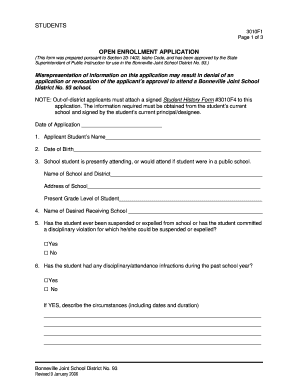
Open Enrollment Bonneville School District #93 Form


What is the Open Enrollment Bonneville School District #93 Form
The Open Enrollment Bonneville School District #93 Form is a critical document that allows families to apply for enrollment in schools within the Bonneville School District, regardless of their residential boundaries. This form is essential for parents or guardians who wish to enroll their children in a school outside of their designated attendance area. The form collects necessary information about the student, including personal details, previous school history, and any special considerations that may affect their enrollment.
How to use the Open Enrollment Bonneville School District #93 Form
Using the Open Enrollment Bonneville School District #93 Form involves several straightforward steps. First, ensure that you have the most current version of the form, which can typically be found on the Bonneville School District's official website. Next, fill out the form with accurate and complete information. Pay attention to sections that require specific details about your child’s educational background and any special needs. Once completed, submit the form according to the instructions provided, which may include online submission or mailing it to the district office.
Steps to complete the Open Enrollment Bonneville School District #93 Form
Completing the Open Enrollment Bonneville School District #93 Form requires careful attention to detail. Follow these steps:
- Download the form from the Bonneville School District's website.
- Fill in the student’s personal information, including name, date of birth, and current school.
- Provide information about the parent or guardian, including contact details.
- Indicate the desired school for enrollment and any preferences.
- Review the form for accuracy and completeness.
- Submit the form as directed, ensuring you keep a copy for your records.
Legal use of the Open Enrollment Bonneville School District #93 Form
The Open Enrollment Bonneville School District #93 Form is legally binding once submitted and accepted by the school district. This means that the information provided must be truthful and accurate, as any discrepancies can lead to denial of enrollment or other legal implications. It is important to understand that submitting false information may result in penalties, including revocation of enrollment rights.
Eligibility Criteria
To be eligible for enrollment through the Open Enrollment Bonneville School District #93 Form, students must meet specific criteria. Generally, students must reside within the state of Idaho and be of school age as defined by state law. Additionally, the desired school must have available space to accommodate new students. Some schools may have additional requirements based on their programs or resources.
Form Submission Methods
The Open Enrollment Bonneville School District #93 Form can typically be submitted through various methods to accommodate different preferences. These methods may include:
- Online submission through the Bonneville School District's designated portal.
- Mailing the completed form to the district office.
- In-person submission at the school or district office during designated hours.
Quick guide on how to complete open enrollment bonneville school district 93 form
Prepare Open Enrollment Bonneville School District #93 Form effortlessly on any device
Digital document management has become widely embraced by businesses and individuals alike. It offers an ideal environmentally friendly substitute for conventional printed and signed papers, allowing you to obtain the needed form and securely keep it online. airSlate SignNow equips you with all the tools required to create, modify, and electronically sign your documents quickly and without hassles. Manage Open Enrollment Bonneville School District #93 Form on any device using airSlate SignNow apps for Android or iOS and enhance any document-related workflow today.
The easiest method to edit and electronically sign Open Enrollment Bonneville School District #93 Form with ease
- Find Open Enrollment Bonneville School District #93 Form and click Get Form to begin.
- Utilize the tools we offer to complete your form.
- Emphasize important sections of the documents or redact sensitive information with tools that airSlate SignNow specially provides for this purpose.
- Generate your eSignature using the Sign tool, which takes moments and holds the same legal validity as a conventional handwritten signature.
- Review all the information carefully and click on the Done button to preserve your changes.
- Choose how you wish to share your form, whether by email, text message (SMS), or invite link, or download it to your computer.
Eliminate concerns about lost or misfiled documents, tedious form searches, or errors necessitating new copies to be printed. airSlate SignNow meets all your document management requirements in just a few clicks from any device you prefer. Modify and electronically sign Open Enrollment Bonneville School District #93 Form and ensure clear communication at every stage of the document preparation process with airSlate SignNow.
Create this form in 5 minutes or less
Create this form in 5 minutes!
How to create an eSignature for the open enrollment bonneville school district 93 form
How to create an electronic signature for a PDF online
How to create an electronic signature for a PDF in Google Chrome
How to create an e-signature for signing PDFs in Gmail
How to create an e-signature right from your smartphone
How to create an e-signature for a PDF on iOS
How to create an e-signature for a PDF on Android
People also ask
-
What is the Open Enrollment Bonneville School District #93 Form?
The Open Enrollment Bonneville School District #93 Form is a document that allows parents to apply for their children to enroll in a school outside of their designated zone. By filling out this form, parents can take advantage of educational opportunities that may better suit their child's needs.
-
How can I access the Open Enrollment Bonneville School District #93 Form?
You can easily access the Open Enrollment Bonneville School District #93 Form through the Bonneville School District's official website or by contacting the school district's administration. AirSlate SignNow offers a seamless way to fill, sign, and submit this form electronically.
-
Is there a fee associated with submitting the Open Enrollment Bonneville School District #93 Form?
Typically, there are no fees for submitting the Open Enrollment Bonneville School District #93 Form; however, it's advisable to check with the district for any potential costs that may arise. AirSlate SignNow aims to provide a cost-effective solution for handling all your document needs.
-
What features does AirSlate SignNow offer for the Open Enrollment Bonneville School District #93 Form?
AirSlate SignNow offers various features such as easy document sharing, eSigning, and real-time status tracking for the Open Enrollment Bonneville School District #93 Form. These features streamline the enrollment process, making it more efficient for parents and school administrators.
-
What are the benefits of using AirSlate SignNow for the Open Enrollment Bonneville School District #93 Form?
Using AirSlate SignNow for the Open Enrollment Bonneville School District #93 Form allows for quicker processing times and reduces paperwork hassles. The platform also enhances collaboration among parents and school staff, ensuring every application is handled promptly.
-
Can I integrate AirSlate SignNow with other applications for managing the Open Enrollment Bonneville School District #93 Form?
Absolutely! AirSlate SignNow offers integration with various applications, allowing you to manage the Open Enrollment Bonneville School District #93 Form alongside your existing software tools. This integration simplifies workflows, making document management smoother.
-
How do I ensure my Open Enrollment Bonneville School District #93 Form is secure?
AirSlate SignNow prioritizes the security of your documents, including the Open Enrollment Bonneville School District #93 Form. The platform complies with industry standards, utilizing encryption and secure data storage to protect sensitive information.
Get more for Open Enrollment Bonneville School District #93 Form
- Print form email to bus tax city of riverside 3900
- Form 540nr california nonresident or part year resident income tax return form 540nr california nonresident or part year
- Ftb 914 taxpayer advocate assistance request ftb 914 taxpayer advocate assistance request 01 form
- Form grt 1fill out and use this pdf
- Rp form 1957 rev 1 dept of financeislecoun
- Form u 6 rev public service company tax return forms fillable 770083811
- Rp form 19 71 rev 02 dept of finance case
- Ia 8453 ind iowa individual income tax declaration for an e file return form
Find out other Open Enrollment Bonneville School District #93 Form
- Sign Montana Lawers LLC Operating Agreement Free
- Sign Montana Lawers LLC Operating Agreement Fast
- Can I Sign Nevada Lawers Letter Of Intent
- Sign Minnesota Insurance Residential Lease Agreement Fast
- How Do I Sign Ohio Lawers LLC Operating Agreement
- Sign Oregon Lawers Limited Power Of Attorney Simple
- Sign Oregon Lawers POA Online
- Sign Mississippi Insurance POA Fast
- How Do I Sign South Carolina Lawers Limited Power Of Attorney
- Sign South Dakota Lawers Quitclaim Deed Fast
- Sign South Dakota Lawers Memorandum Of Understanding Free
- Sign South Dakota Lawers Limited Power Of Attorney Now
- Sign Texas Lawers Limited Power Of Attorney Safe
- Sign Tennessee Lawers Affidavit Of Heirship Free
- Sign Vermont Lawers Quitclaim Deed Simple
- Sign Vermont Lawers Cease And Desist Letter Free
- Sign Nevada Insurance Lease Agreement Mobile
- Can I Sign Washington Lawers Quitclaim Deed
- Sign West Virginia Lawers Arbitration Agreement Secure
- Sign Wyoming Lawers Lease Agreement Now