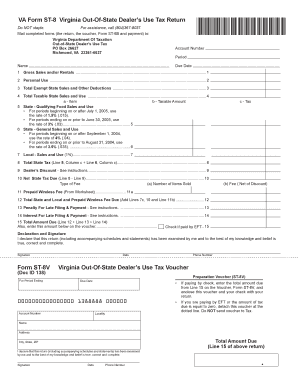
Virginia St 8 Form


What is the Virginia St 8
The Virginia St 8, also known as the Virginia form ST-8, is a document used primarily for tax purposes in the state of Virginia. This form is designed for individuals or businesses that need to report specific tax information related to sales and use tax. It serves as a declaration of the sales tax collected or owed by a seller and is essential for maintaining compliance with state tax regulations. Understanding the purpose and requirements of the Virginia St 8 is crucial for ensuring accurate tax reporting and avoiding penalties.
How to use the Virginia St 8
Using the Virginia St 8 involves several steps to ensure proper completion and submission. First, gather all relevant financial records, including sales receipts and tax collected. Next, fill out the form accurately, providing details such as the total sales amount and the corresponding sales tax collected. It is important to double-check all entries for accuracy to prevent any discrepancies. Once completed, the form can be submitted electronically or via mail, depending on your preference and the specific requirements of the Virginia Department of Taxation.
Steps to complete the Virginia St 8
Completing the Virginia St 8 requires careful attention to detail. Follow these steps for a successful submission:
- Gather necessary documentation, including sales records and tax information.
- Download the Virginia St 8 form from the official state website or access it through an approved software platform.
- Fill in your business information, including name, address, and tax identification number.
- Report total sales and the amount of sales tax collected.
- Review the form for accuracy, ensuring all figures are correct.
- Submit the completed form either electronically or by mailing it to the appropriate address.
Legal use of the Virginia St 8
The Virginia St 8 is legally binding when completed and submitted according to state regulations. It is essential for businesses to maintain compliance with Virginia tax laws to avoid penalties. The form must be filled out accurately and submitted by the designated deadlines. Failure to comply with these requirements can result in fines or legal repercussions. Utilizing a reliable eSignature solution, such as signNow, can enhance the legal validity of your submission by providing a secure and compliant method for signing and submitting the form.
Required Documents
To complete the Virginia St 8, you will need several key documents. These typically include:
- Sales records that detail the total sales made during the reporting period.
- Invoices or receipts that show the sales tax collected from customers.
- Your business tax identification number and contact information.
Having these documents ready will streamline the process of filling out the form and ensure accurate reporting of your tax obligations.
Form Submission Methods
The Virginia St 8 can be submitted through various methods, providing flexibility for businesses. Options include:
- Online Submission: Many businesses choose to submit the form electronically through the Virginia Department of Taxation's online portal.
- Mail: Alternatively, the form can be printed and mailed to the appropriate address provided by the state.
- In-Person: Some businesses may opt to deliver the form in person at designated tax offices.
Selecting the right submission method depends on your business needs and preferences, as well as the urgency of your filing.
Quick guide on how to complete virginia st 8
Complete Virginia St 8 seamlessly on any device
Online document management has become increasingly popular among businesses and individuals. It offers an ideal eco-friendly alternative to traditional printed and signed documents, as you can easily find the necessary form and securely store it online. airSlate SignNow equips you with all the tools required to create, edit, and eSign your documents quickly without delays. Manage Virginia St 8 on any platform using airSlate SignNow's Android or iOS applications and enhance any document-driven process today.
How to modify and eSign Virginia St 8 effortlessly
- Obtain Virginia St 8 and select Get Form to begin.
- Use the tools we offer to complete your document.
- Highlight important portions of the documents or obscure sensitive information with tools specifically designed for that purpose by airSlate SignNow.
- Create your signature with the Sign tool, which takes just seconds and holds the same legal validity as a conventional handwritten signature.
- Review the information and click on the Done button to finalize your edits.
- Select your preferred method for sharing your form, whether by email, SMS, or invitation link, or download it to your computer.
Eliminate concerns about lost or misplaced files, tedious form searching, or mistakes that necessitate printing new document copies. airSlate SignNow fulfills your document management needs in just a few clicks from any device you choose. Modify and eSign Virginia St 8 and guarantee outstanding communication throughout your form preparation process with airSlate SignNow.
Create this form in 5 minutes or less
Create this form in 5 minutes!
How to create an eSignature for the virginia st 8
How to create an electronic signature for a PDF online
How to create an electronic signature for a PDF in Google Chrome
How to create an e-signature for signing PDFs in Gmail
How to create an e-signature right from your smartphone
How to create an e-signature for a PDF on iOS
How to create an e-signature for a PDF on Android
People also ask
-
What is the pricing structure for using airSlate SignNow on Virginia St 8?
The pricing for airSlate SignNow on Virginia St 8 is flexible and tailored to suit various business needs. We offer several plans, starting from a basic package to advanced options that include additional features. You can find detailed pricing on our website, making it easy to pick the right plan for your situation.
-
What key features does airSlate SignNow offer for businesses located at Virginia St 8?
For businesses at Virginia St 8, airSlate SignNow provides an array of features, including customizable templates, automated workflows, and secure eSignature capabilities. These features are designed to streamline document management and improve efficiency. Our platform ensures that your signing process is quick and legally compliant.
-
How does airSlate SignNow benefit businesses operating from Virginia St 8?
Businesses operating from Virginia St 8 will benefit from airSlate SignNow's user-friendly interface and cost-effective solutions. It enables teams to send and sign documents hassle-free, saving time and resources. By optimizing the document workflow, you can focus more on growing your business.
-
Can airSlate SignNow integrate with other tools for users at Virginia St 8?
Yes, airSlate SignNow offers seamless integrations with various tools and platforms commonly used by businesses at Virginia St 8. This includes CRM systems, cloud storage solutions, and productivity apps. These integrations facilitate a smoother workflow, allowing you to manage all aspects of your document processes in one place.
-
Is airSlate SignNow suitable for small businesses on Virginia St 8?
Absolutely! airSlate SignNow is designed to cater to small businesses on Virginia St 8, offering an affordable and scalable solution. Our platform is easy to use, making it accessible for teams of any size to enhance their document management. The ability to quickly eSign documents can signNowly improve overall productivity.
-
What security features does airSlate SignNow provide for users at Virginia St 8?
Security is a top priority for airSlate SignNow users at Virginia St 8. We implement advanced encryption protocols and compliance with global regulations to ensure your documents are protected. Our platform also includes audit trails and secure access provisions to further safeguard your sensitive information.
-
How can I get started with airSlate SignNow if I'm located on Virginia St 8?
Getting started with airSlate SignNow at Virginia St 8 is simple. You can visit our website to sign up for a free trial or select a pricing plan that fits your needs. Once registered, you'll have access to all the essential features to start sending and signing documents immediately.
Get more for Virginia St 8
Find out other Virginia St 8
- Electronic signature Wisconsin Business Operations LLC Operating Agreement Myself
- Electronic signature Colorado Doctors Emergency Contact Form Secure
- How Do I Electronic signature Georgia Doctors Purchase Order Template
- Electronic signature Doctors PDF Louisiana Now
- How To Electronic signature Massachusetts Doctors Quitclaim Deed
- Electronic signature Minnesota Doctors Last Will And Testament Later
- How To Electronic signature Michigan Doctors LLC Operating Agreement
- How Do I Electronic signature Oregon Construction Business Plan Template
- How Do I Electronic signature Oregon Construction Living Will
- How Can I Electronic signature Oregon Construction LLC Operating Agreement
- How To Electronic signature Oregon Construction Limited Power Of Attorney
- Electronic signature Montana Doctors Last Will And Testament Safe
- Electronic signature New York Doctors Permission Slip Free
- Electronic signature South Dakota Construction Quitclaim Deed Easy
- Electronic signature Texas Construction Claim Safe
- Electronic signature Texas Construction Promissory Note Template Online
- How To Electronic signature Oregon Doctors Stock Certificate
- How To Electronic signature Pennsylvania Doctors Quitclaim Deed
- Electronic signature Utah Construction LLC Operating Agreement Computer
- Electronic signature Doctors Word South Dakota Safe