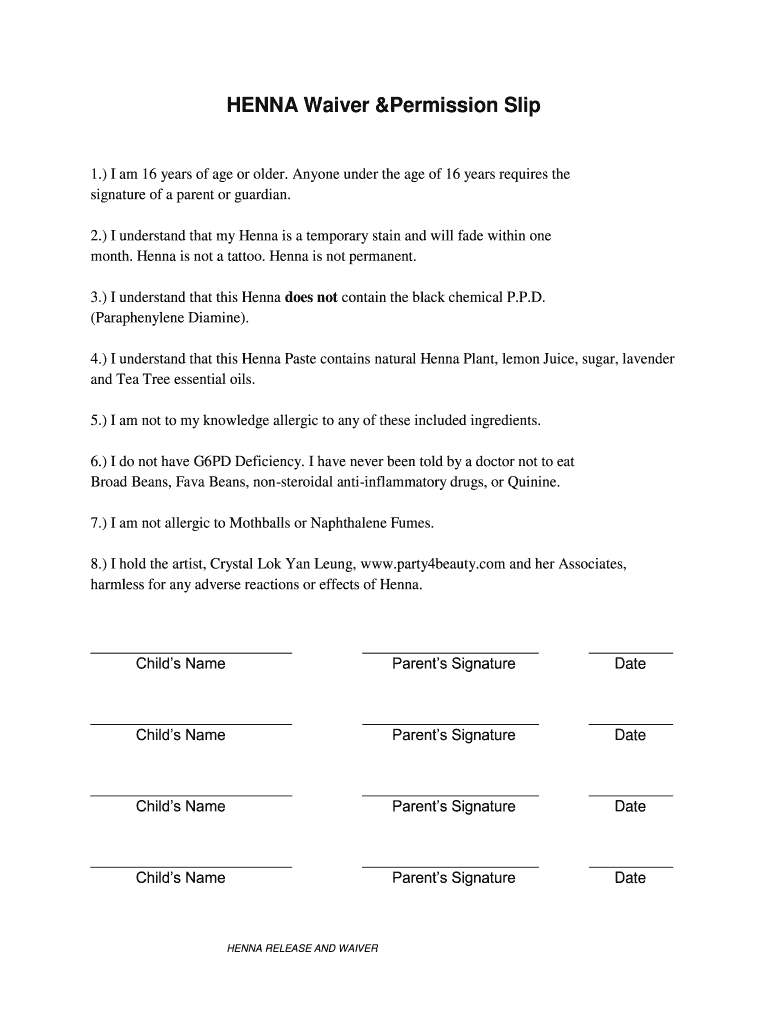
Henna Consent Form


What is the henna consent form
The henna consent form is a legal document designed to inform clients about the potential risks associated with receiving henna body art. This form serves as a liability release for henna artists, ensuring that clients acknowledge and accept any possible adverse reactions, such as allergic responses or skin irritation. By signing this form, clients provide their consent to receive henna services while understanding the inherent risks involved.
Key elements of the henna consent form
A well-structured henna consent form should include several key elements to ensure clarity and legal compliance. These elements typically consist of:
- Client Information: Name, contact details, and any relevant medical history.
- Risk Disclosure: A clear explanation of potential risks, including allergic reactions and skin sensitivities.
- Consent Statement: A declaration that the client understands the risks and consents to the procedure.
- Signature Line: A space for the client to sign and date the form, confirming their agreement.
Steps to complete the henna consent form
Completing the henna consent form is a straightforward process. Clients should follow these steps:
- Read the form carefully to understand the risks associated with henna application.
- Fill in personal details, including name and contact information.
- Review the risk disclosure section to ensure all potential concerns are addressed.
- Sign and date the form to indicate consent.
Legal use of the henna consent form
The henna consent form is legally binding when properly completed and signed. It protects both the client and the henna artist by documenting the client's acknowledgment of risks. To ensure its legal validity, the form should adhere to local regulations and include all necessary components, such as a clear consent statement and signature. This form can be crucial in case of disputes regarding allergic reactions or other issues arising from the henna application.
How to obtain the henna consent form
Clients can obtain a henna consent form through various means. Many henna artists provide their own customized forms during appointments. Alternatively, clients can access templates online, which can be tailored to meet specific needs. It is essential to ensure that any form used complies with local laws and includes all necessary information to protect both parties involved.
Examples of using the henna consent form
There are several scenarios where the henna consent form is particularly useful. For instance:
- At festivals or events where henna artists provide services to multiple clients.
- In salons or studios that offer henna as part of their beauty services.
- For private appointments where the artist and client discuss specific concerns or allergies.
Quick guide on how to complete henna waiver form
Discover how to smoothly navigate the Henna Consent Form completion with this straightforward guide
Submitting and verifying documents online is becoming more prevalent and the preferred choice for numerous clients. It offers many advantages over conventional printed papers, such as ease, time savings, enhanced precision, and security.
With tools like airSlate SignNow, you can locate, modify, verify, enhance, and send your Henna Consent Form without the hassle of endless printing and scanning. Follow this concise guide to initiate and complete your form.
Follow these steps to obtain and complete Henna Consent Form
- Begin by clicking on the Get Form button to access your form in our editor.
- Adhere to the green label on the left that indicates mandatory fields so you don’t overlook them.
- Utilize our professional features to mark up, edit, approve, secure, and improve your form.
- Protect your document or transform it into an interactive form using the appropriate tab functionalities.
- Review the form and verify it for errors or inconsistencies.
- Press DONE to complete your editing.
- Rename your form or keep it as it is.
- Select the storage option you prefer to save your form, send it via USPS, or click the Download Now button to save your form locally.
If Henna Consent Form isn't what you sought, feel free to explore our vast collection of pre-uploaded forms that you can complete with minimal effort. Visit our platform now!
Create this form in 5 minutes or less
FAQs
-
Do I need to fill out a financial statement form if I get a full tuition waiver and RA/TA?
If that is necessary, the university or the faculty will inform you of that. These things can vary from university to university. Your best option would be to check your university website, financial services office or the Bursar office in your university.
Create this form in 5 minutes!
How to create an eSignature for the henna waiver form
How to create an eSignature for your Henna Waiver Form online
How to make an eSignature for your Henna Waiver Form in Google Chrome
How to generate an electronic signature for signing the Henna Waiver Form in Gmail
How to create an electronic signature for the Henna Waiver Form right from your mobile device
How to make an electronic signature for the Henna Waiver Form on iOS devices
How to create an electronic signature for the Henna Waiver Form on Android devices
People also ask
-
What is a henna consent form?
A henna consent form is a document that clients sign to acknowledge their understanding of the potential risks associated with henna application. It ensures informed consent is obtained before any henna service is provided. Using airSlate SignNow, creating and managing henna consent forms is efficient and straightforward.
-
How can I create a henna consent form using airSlate SignNow?
Creating a henna consent form with airSlate SignNow is easy. You can start by using our customizable templates or create one from scratch. The intuitive interface allows you to add necessary fields and customize the content, ensuring a professional appearance.
-
Is airSlate SignNow affordable for businesses looking to manage henna consent forms?
Yes, airSlate SignNow offers a cost-effective solution for businesses of all sizes. Our pricing plans are designed to fit various budgets, allowing you to manage your henna consent forms without breaking the bank. With added features, you can streamline your documentation process efficiently.
-
What features does airSlate SignNow offer for managing henna consent forms?
AirSlate SignNow includes several features for effective management of henna consent forms, such as eSignature, document templates, and tracking capabilities. You can also automate reminders and notifications, ensuring that clients receive their forms on time. This enhances overall client satisfaction.
-
Can I integrate airSlate SignNow with other tools I use for business?
Absolutely! airSlate SignNow offers seamless integrations with a variety of popular applications, making it easy to sync your henna consent forms with your existing workflow. Whether you use CRM systems or email marketing tools, our platform helps maintain efficiency across your business operations.
-
How secure is the henna consent form process with airSlate SignNow?
The security of your henna consent forms is our top priority. airSlate SignNow employs advanced encryption methods to safeguard all documents and eSignatures. You can trust that your clients’ information is kept confidential and secure throughout the signing process.
-
What are the benefits of using airSlate SignNow for henna consent forms?
Using airSlate SignNow for your henna consent forms simplifies the signing process and enhances client engagement. Clients can sign forms digitally at their convenience, reducing paperwork and speeding up your service delivery. The platform increases efficiency and improves customer satisfaction.
Get more for Henna Consent Form
- Penn id form
- Njrotc instructor observation report form
- Words their way spelling test template form
- Residency affidavit form
- Sajili laini kenya form
- Redemption form 1502922
- Medical record request hrc fertility form
- S cd 401s web corporation tax return submit forms in the following order cd v nc 478v cd 479 nc 478 nc 478 series cd 401s
Find out other Henna Consent Form
- Electronic signature Alaska Car Dealer Resignation Letter Myself
- Electronic signature Alaska Car Dealer NDA Mobile
- How Can I Electronic signature Arizona Car Dealer Agreement
- Electronic signature California Business Operations Promissory Note Template Fast
- How Do I Electronic signature Arkansas Car Dealer Claim
- Electronic signature Colorado Car Dealer Arbitration Agreement Mobile
- Electronic signature California Car Dealer Rental Lease Agreement Fast
- Electronic signature Connecticut Car Dealer Lease Agreement Now
- Electronic signature Connecticut Car Dealer Warranty Deed Computer
- Electronic signature New Mexico Banking Job Offer Online
- How Can I Electronic signature Delaware Car Dealer Purchase Order Template
- How To Electronic signature Delaware Car Dealer Lease Template
- Electronic signature North Carolina Banking Claim Secure
- Electronic signature North Carolina Banking Separation Agreement Online
- How Can I Electronic signature Iowa Car Dealer Promissory Note Template
- Electronic signature Iowa Car Dealer Limited Power Of Attorney Myself
- Electronic signature Iowa Car Dealer Limited Power Of Attorney Fast
- How Do I Electronic signature Iowa Car Dealer Limited Power Of Attorney
- Electronic signature Kentucky Car Dealer LLC Operating Agreement Safe
- Electronic signature Louisiana Car Dealer Lease Template Now