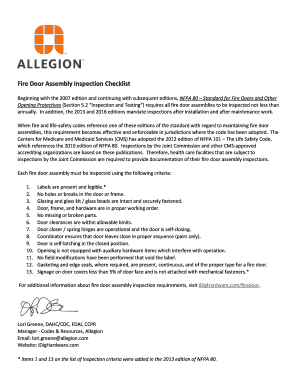
Cms Fire Door Inspection Checklist Form


What is the CMS Fire Door Inspection Checklist
The CMS Fire Door Inspection Checklist is a comprehensive tool designed to ensure that fire doors are functioning correctly and comply with safety regulations. This checklist outlines specific criteria that must be met during inspections, including door integrity, proper installation, and operational functionality. It serves as a guideline for inspectors to evaluate whether fire doors can effectively prevent the spread of fire and smoke, thereby safeguarding lives and property.
Key Elements of the CMS Fire Door Inspection Checklist
Key elements of the CMS Fire Door Inspection Checklist include:
- Door Condition: Inspectors assess the physical state of the door, looking for damage, warping, or any signs of wear that could compromise its effectiveness.
- Hardware Functionality: This involves checking that all hardware components, such as hinges, latches, and closers, are operational and correctly installed.
- Clearances: Inspectors measure the gaps between the door and frame to ensure they meet regulatory standards, preventing smoke and fire from passing through.
- Labeling: The checklist verifies that fire doors are appropriately labeled with the correct fire rating, ensuring compliance with local and national codes.
- Maintenance Records: Maintaining accurate records of previous inspections and maintenance is crucial for tracking the door's history and ensuring ongoing compliance.
Steps to Complete the CMS Fire Door Inspection Checklist
Completing the CMS Fire Door Inspection Checklist involves several structured steps:
- Preparation: Gather all necessary tools and documents, including the checklist, previous inspection reports, and any relevant codes.
- Visual Inspection: Conduct a thorough visual examination of the fire door, checking for any visible damage or obstructions.
- Functional Testing: Test the door's operation, ensuring it opens and closes smoothly and that all hardware functions correctly.
- Documentation: Record findings on the checklist, noting any deficiencies or areas needing repair.
- Follow-Up: Schedule any necessary repairs or maintenance based on the inspection results, ensuring compliance with safety standards.
Legal Use of the CMS Fire Door Inspection Checklist
The CMS Fire Door Inspection Checklist is legally recognized as a critical component in maintaining fire safety standards. Its proper use ensures compliance with regulations set forth by the National Fire Protection Association (NFPA) and local fire codes. Accurate completion of this checklist not only helps in preventing legal liabilities but also serves as evidence of due diligence in fire safety practices.
How to Obtain the CMS Fire Door Inspection Checklist
Obtaining the CMS Fire Door Inspection Checklist is straightforward. Typically, it can be accessed through fire safety regulatory bodies, local fire departments, or online resources dedicated to fire safety compliance. Many organizations also provide templates that can be customized to meet specific needs. It is essential to ensure that the version used is up-to-date and reflects current regulations.
Examples of Using the CMS Fire Door Inspection Checklist
Examples of using the CMS Fire Door Inspection Checklist include:
- Annual Inspections: Many facilities conduct annual inspections to ensure ongoing compliance with fire safety regulations.
- Post-Installation Checks: After installing new fire doors, a checklist can verify that they meet all necessary standards.
- Before Events: Organizations may use the checklist to ensure all fire doors are functional before hosting large gatherings or events.
Quick guide on how to complete cms fire door inspection checklist
Effortlessly Prepare Cms Fire Door Inspection Checklist on Any Device
Online document management has become increasingly popular among businesses and individuals. It serves as an ideal eco-friendly alternative to traditional printed and signed documents, allowing you to access the necessary form and securely store it online. airSlate SignNow equips you with all the essential tools to create, edit, and electronically sign your documents swiftly and without issues. Manage Cms Fire Door Inspection Checklist on any platform using airSlate SignNow's Android or iOS applications and enhance any document-related process today.
The Easiest Way to Edit and eSign Cms Fire Door Inspection Checklist With Ease
- Obtain Cms Fire Door Inspection Checklist and click on Get Form to begin.
- Utilize the tools we offer to complete your document.
- Emphasize pertinent sections of the documents or redact sensitive information with the tools that airSlate SignNow provides specifically for this purpose.
- Generate your signature using the Sign feature, which takes just seconds and holds the same legal validity as a conventional wet ink signature.
- Review the information and then click the Done button to save your modifications.
- Choose your preferred method for delivering your form, whether by email, SMS, or invitation link, or download it to your computer.
Eliminate the hassle of lost or misplaced files, time-consuming form searches, or mistakes that necessitate printing new document copies. airSlate SignNow fulfills all your document management needs in just a few clicks from any device you prefer. Edit and eSign Cms Fire Door Inspection Checklist and ensure excellent communication at every stage of the form preparation process with airSlate SignNow.
Create this form in 5 minutes or less
Create this form in 5 minutes!
How to create an eSignature for the cms fire door inspection checklist
How to create an electronic signature for a PDF online
How to create an electronic signature for a PDF in Google Chrome
How to create an e-signature for signing PDFs in Gmail
How to create an e-signature right from your smartphone
How to create an e-signature for a PDF on iOS
How to create an e-signature for a PDF on Android
People also ask
-
What is a CMS fire door inspection checklist?
A CMS fire door inspection checklist is a tool designed to ensure that fire doors meet safety regulations and function properly. This checklist typically includes items related to door integrity, self-closing mechanisms, and labeling. Utilizing a CMS fire door inspection checklist helps organizations maintain compliance and enhance fire safety.
-
How can airSlate SignNow help with fire door inspection checklists?
AirSlate SignNow can streamline the process of completing and managing your CMS fire door inspection checklist. With the ability to eSign documents securely, teams can gather necessary approvals efficiently. Additionally, it facilitates easy sharing and storing of completed checklists for compliance records.
-
Are there any costs associated with using airSlate SignNow for fire door inspections?
Yes, airSlate SignNow offers various pricing plans that cater to different business needs. Depending on the features you require for managing your CMS fire door inspection checklist, you can choose a plan that fits your budget. We also provide a free trial to help you evaluate our services.
-
What features does airSlate SignNow offer for managing inspection checklists?
AirSlate SignNow provides several features that enhance the management of your CMS fire door inspection checklist, including customizable templates, automated reminders, and secure eSigning. Users can easily track who has completed the checklist and send follow-up notifications as needed. These functionalities improve organization and ensure timely inspections.
-
Can airSlate SignNow integrate with other tools for fire door management?
Yes, airSlate SignNow offers integration capabilities with many popular tools and software you may already be using. This means you can seamlessly incorporate your CMS fire door inspection checklist into existing workflows, whether it's a project management tool or a cloud storage service. Integration enhances productivity and reduces manual handling of documents.
-
What are the benefits of using a digital CMS fire door inspection checklist?
Using a digital CMS fire door inspection checklist offers numerous benefits including improved accuracy, easy access, and streamlined data collection. Digital formats reduce the risk of lost paperwork and allow for instant updates, ensuring that everyone has access to the latest compliance information. Additionally, it simplifies the tracking and reporting process.
-
Is the CMS fire door inspection checklist compliant with safety regulations?
Yes, airSlate SignNow ensures that the CMS fire door inspection checklist is designed to meet current fire safety regulations. By utilizing airSlate SignNow, organizations can be confident that their inspections are thorough and compliant with legal requirements, enhancing the safety of their facilities.
Get more for Cms Fire Door Inspection Checklist
Find out other Cms Fire Door Inspection Checklist
- eSignature Washington Life Sciences Permission Slip Now
- eSignature West Virginia Life Sciences Quitclaim Deed Free
- Can I eSignature West Virginia Life Sciences Residential Lease Agreement
- eSignature New York Non-Profit LLC Operating Agreement Mobile
- How Can I eSignature Colorado Orthodontists LLC Operating Agreement
- eSignature North Carolina Non-Profit RFP Secure
- eSignature North Carolina Non-Profit Credit Memo Secure
- eSignature North Dakota Non-Profit Quitclaim Deed Later
- eSignature Florida Orthodontists Business Plan Template Easy
- eSignature Georgia Orthodontists RFP Secure
- eSignature Ohio Non-Profit LLC Operating Agreement Later
- eSignature Ohio Non-Profit LLC Operating Agreement Easy
- How Can I eSignature Ohio Lawers Lease Termination Letter
- Can I eSignature Ohio Lawers Lease Termination Letter
- Can I eSignature Oregon Non-Profit Last Will And Testament
- Can I eSignature Oregon Orthodontists LLC Operating Agreement
- How To eSignature Rhode Island Orthodontists LLC Operating Agreement
- Can I eSignature West Virginia Lawers Cease And Desist Letter
- eSignature Alabama Plumbing Confidentiality Agreement Later
- How Can I eSignature Wyoming Lawers Quitclaim Deed