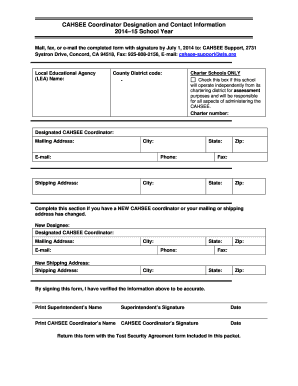
Cahsee Coordinator Designation Form


What is the Cahsee Coordinator Designation Form
The Cahsee Coordinator Designation Form is a critical document used in the educational context, specifically related to the California High School Exit Examination (CAHSEE). This form designates an individual as the coordinator responsible for overseeing the administration of the CAHSEE within a school or district. It ensures that the designated person is recognized officially, allowing them to manage testing logistics, communicate with stakeholders, and ensure compliance with state regulations.
How to use the Cahsee Coordinator Designation Form
Using the Cahsee Coordinator Designation Form involves several steps to ensure proper completion and submission. First, the designated coordinator should fill out the required information, including personal details and the school or district's information. Once completed, the form must be reviewed for accuracy. After verification, it can be submitted to the appropriate educational authority, either electronically or via traditional mail, depending on the submission guidelines provided by the state education department.
Steps to complete the Cahsee Coordinator Designation Form
Completing the Cahsee Coordinator Designation Form requires careful attention to detail. Here are the steps to follow:
- Gather necessary information, including the coordinator's name, contact details, and the school or district's information.
- Fill out the form accurately, ensuring all required fields are completed.
- Review the form for any errors or omissions.
- Obtain any necessary signatures from relevant authorities, if required.
- Submit the completed form according to the specified submission method.
Legal use of the Cahsee Coordinator Designation Form
The legal use of the Cahsee Coordinator Designation Form is essential for compliance with state educational regulations. This form serves as an official record that designates an individual to perform specific duties related to the CAHSEE. Proper completion and submission of the form ensure that the designated coordinator is recognized by state authorities, which is vital for maintaining the integrity of the testing process and adhering to legal requirements.
Key elements of the Cahsee Coordinator Designation Form
Several key elements are essential to the Cahsee Coordinator Designation Form. These include:
- Coordinator's Information: Name, title, and contact details.
- School or District Information: Name and address of the institution.
- Signature: Required signatures from the coordinator and possibly other officials.
- Date: The date of completion and submission.
Form Submission Methods
The Cahsee Coordinator Designation Form can be submitted through various methods, depending on the requirements set by the educational authority. Common submission methods include:
- Online Submission: Many districts allow electronic submission via their official portals.
- Mail: The form can be printed and sent via postal service to the designated office.
- In-Person: Some districts may require or allow the form to be submitted in person.
Quick guide on how to complete cahsee coordinator designation form
Effortlessly Prepare Cahsee Coordinator Designation Form on Any Device
Managing documents online has gained signNow traction among businesses and individuals alike. It serves as an ideal environmentally friendly substitute for traditional printed and signed documents, as you can easily locate the necessary template and securely store it online. airSlate SignNow provides you with all the tools required to create, modify, and electronically sign your documents promptly without delays. Handle Cahsee Coordinator Designation Form on any device using the airSlate SignNow apps for Android or iOS and enhance any document-centric processes today.
The Simplest Way to Alter and Electronically Sign Cahsee Coordinator Designation Form Without Stress
- Locate Cahsee Coordinator Designation Form and click on Get Form to begin.
- Utilize the tools we provide to complete your document.
- Emphasize important sections of your documents or redact sensitive information with tools specifically offered by airSlate SignNow.
- Create your electronic signature using the Sign tool, which takes mere seconds and holds the same legal validity as a conventional wet ink signature.
- Review the information and click the Done button to preserve your changes.
- Choose your preferred method to share your form, whether by email, SMS, or invitation link, or download it to your computer.
Eliminate concerns about lost or misplaced documents, tedious form searches, or errors that necessitate printing new copies. airSlate SignNow meets your document management requirements in just a few clicks from any device you prefer. Edit and electronically sign Cahsee Coordinator Designation Form while ensuring excellent communication at every stage of the document preparation journey with airSlate SignNow.
Create this form in 5 minutes or less
Create this form in 5 minutes!
How to create an eSignature for the cahsee coordinator designation form
How to create an electronic signature for a PDF online
How to create an electronic signature for a PDF in Google Chrome
How to create an e-signature for signing PDFs in Gmail
How to create an e-signature right from your smartphone
How to create an e-signature for a PDF on iOS
How to create an e-signature for a PDF on Android
People also ask
-
What is the Cahsee Coordinator Designation Form?
The Cahsee Coordinator Designation Form is an essential document used to designate coordinators for the California High School Exit Exam (CAHSEE). It ensures that qualified individuals are assigned to oversee the administration and reporting of the exam process effectively.
-
How can the Cahsee Coordinator Designation Form benefit my school?
By utilizing the Cahsee Coordinator Designation Form, your school can streamline the process of designating coordinators, ensuring organized management of the CAHSEE. This form helps in maintaining clarity and accountability among staff, ultimately enhancing the exam's overall execution.
-
Is there a cost associated with the Cahsee Coordinator Designation Form?
Using the Cahsee Coordinator Designation Form through airSlate SignNow is part of our cost-effective eSigning solutions. You can enjoy affordable pricing plans that allow you to manage various forms and documents without breaking your budget.
-
What features does the Cahsee Coordinator Designation Form offer?
The Cahsee Coordinator Designation Form offers features such as customizable fields, easy eSigning, and status tracking. These functionalities ensure that your designation process is efficient and transparent, enabling better communication among stakeholders.
-
Can the Cahsee Coordinator Designation Form be integrated with other software?
Yes, the Cahsee Coordinator Designation Form can be seamlessly integrated with various software platforms, enhancing your workflow. This ensures that your school can connect all necessary tools to manage documentation effectively, improving overall administrative efficiency.
-
How do I complete the Cahsee Coordinator Designation Form?
To complete the Cahsee Coordinator Designation Form, simply access the template through airSlate SignNow. Fill in the required fields with the designated coordinator's information, and then send it for eSigning, making the process quick and hassle-free.
-
Is the Cahsee Coordinator Designation Form secure?
Absolutely! The Cahsee Coordinator Designation Form maintains high-security standards to protect sensitive information. airSlate SignNow employs advanced encryption and compliance measures to ensure that all documents are safe and confidential.
Get more for Cahsee Coordinator Designation Form
- Dmv de govformsvehservformsapplication for gold star family license plate
- Ohio certificate of trust by individual form
- Grantor whose marital status is for valuable form
- Motion to redact form
- U s v corica criminal action no 209cr19 form
- Delaware small estate affidavit form
- Divorce papers 5500404 form
- Form it 601 claim for ez wage tax credit including the zea wage tax credittax year
Find out other Cahsee Coordinator Designation Form
- eSign Louisiana Real Estate Last Will And Testament Easy
- eSign Louisiana Real Estate Work Order Now
- eSign Maine Real Estate LLC Operating Agreement Simple
- eSign Maine Real Estate Memorandum Of Understanding Mobile
- How To eSign Michigan Real Estate Business Plan Template
- eSign Minnesota Real Estate Living Will Free
- eSign Massachusetts Real Estate Quitclaim Deed Myself
- eSign Missouri Real Estate Affidavit Of Heirship Simple
- eSign New Jersey Real Estate Limited Power Of Attorney Later
- eSign Alabama Police LLC Operating Agreement Fast
- eSign North Dakota Real Estate Business Letter Template Computer
- eSign North Dakota Real Estate Quitclaim Deed Myself
- eSign Maine Sports Quitclaim Deed Easy
- eSign Ohio Real Estate LLC Operating Agreement Now
- eSign Ohio Real Estate Promissory Note Template Online
- How To eSign Ohio Real Estate Residential Lease Agreement
- Help Me With eSign Arkansas Police Cease And Desist Letter
- How Can I eSign Rhode Island Real Estate Rental Lease Agreement
- How Do I eSign California Police Living Will
- Can I eSign South Dakota Real Estate Quitclaim Deed