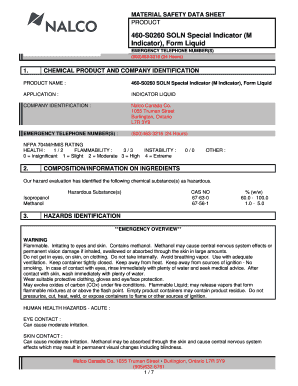
Nalco 460 S0260 Form


What is the Nalco 460 S0260
The Nalco 460 S0260 is a specific form used primarily in the context of environmental compliance and reporting. It is designed to collect data related to chemical usage and waste management for organizations that handle hazardous materials. This form is essential for ensuring that businesses adhere to regulations set forth by environmental agencies, thereby promoting safety and sustainability in operations.
How to use the Nalco 460 S0260
Using the Nalco 460 S0260 involves several key steps. First, gather all necessary information regarding the chemicals used and the waste generated by your organization. This includes details on quantities, types of materials, and disposal methods. Next, accurately fill out the form, ensuring that all sections are completed to avoid delays in processing. Once the form is filled, it can be submitted electronically or via traditional mail, depending on the requirements of the relevant regulatory body.
Steps to complete the Nalco 460 S0260
Completing the Nalco 460 S0260 requires careful attention to detail. Follow these steps:
- Collect all relevant data on chemical usage and waste management.
- Access the form online or obtain a physical copy.
- Fill out each section accurately, ensuring that all required fields are completed.
- Review the form for any errors or omissions.
- Submit the form according to the specified guidelines, either electronically or by mail.
Legal use of the Nalco 460 S0260
The Nalco 460 S0260 must be used in compliance with federal and state regulations governing hazardous materials. This ensures that the information provided is legally binding and can be used in regulatory assessments. It is important to understand the legal implications of the data reported, as inaccuracies can lead to penalties or legal action.
Key elements of the Nalco 460 S0260
Key elements of the Nalco 460 S0260 include:
- Identification of the organization submitting the form.
- Details of chemicals used, including their quantities and classifications.
- Information on waste disposal methods and locations.
- Signatures of authorized personnel to validate the information provided.
Who Issues the Form
The Nalco 460 S0260 is typically issued by environmental regulatory agencies at both the state and federal levels. These agencies are responsible for overseeing compliance with environmental laws and ensuring that organizations report their hazardous material usage accurately. It is crucial for businesses to stay informed about which agency governs their operations to ensure proper compliance.
Quick guide on how to complete nalco 460 s0260
Effortlessly Prepare nalco 460 s0260 on Any Device
Managing documents online has become increasingly popular among businesses and individuals alike. It serves as an excellent eco-friendly alternative to traditional printed and signed documents, allowing you to access the appropriate form and securely store it online. airSlate SignNow provides all the necessary tools to create, modify, and electronically sign your documents swiftly without delays. Handle nalco 460 s0260 on any platform through the airSlate SignNow Android or iOS applications and enhance any document-related workflow today.
How to Modify and Electronically Sign nalco 460 s0260 with Ease
- Find nalco 460 s0260 and click Get Form to begin.
- Use the tools we offer to complete your document.
- Mark important sections of your documents or obscure sensitive details with tools specifically designed for that purpose by airSlate SignNow.
- Generate your eSignature using the Sign tool, which takes mere seconds and holds the same legal validity as a traditional handwritten signature.
- Review all the information and click the Done button to save your changes.
- Decide how you wish to share your form, whether by email, SMS, or invitation link, or download it to your computer.
Stop worrying about lost or misfiled documents, time-consuming form searches, or errors that necessitate printing new document copies. airSlate SignNow meets your document management needs in just a few clicks from any device you prefer. Modify and electronically sign nalco 460 s0260 while ensuring excellent communication at every stage of the form preparation process with airSlate SignNow.
Create this form in 5 minutes or less
Create this form in 5 minutes!
How to create an eSignature for the nalco 460 s0260
How to create an electronic signature for a PDF online
How to create an electronic signature for a PDF in Google Chrome
How to create an e-signature for signing PDFs in Gmail
How to create an e-signature right from your smartphone
How to create an e-signature for a PDF on iOS
How to create an e-signature for a PDF on Android
People also ask nalco 460 s0260
-
What is nalco 460 s0260?
Nalco 460 s0260 is a specialized chemical treatment designed for industrial applications. It helps improve water quality and enhances the efficiency of various systems. By using nalco 460 s0260, businesses can achieve better operational performance and reduce costs associated with water treatment.
-
How can nalco 460 s0260 benefit my business?
Implementing nalco 460 s0260 can lead to signNow operational savings by optimizing water usage and reducing treatment costs. It also helps in preventing scaling and corrosion in equipment, which extends their life span. Ultimately, nalco 460 s0260 contributes to a more efficient and sustainable business operation.
-
What is the pricing structure for nalco 460 s0260?
The pricing for nalco 460 s0260 can vary depending on the quantity needed and the specific application. It's important to contact a distributor or representative for a tailored quote that fits your business needs. Typically, buying in bulk can lead to better pricing options for nalco 460 s0260.
-
What are the key features of nalco 460 s0260?
Nalco 460 s0260 features advanced formulations that provide effective treatment for a wide range of industrial water systems. Its ability to enhance water quality while being eco-friendly is a standout feature. Moreover, nalco 460 s0260 is designed for simplicity in usage, making it easy to integrate into existing processes.
-
Can nalco 460 s0260 be integrated with other products?
Yes, nalco 460 s0260 is designed for compatibility with various industrial systems and can be easily integrated with other water treatment solutions. By collaborating with manufacturers, users can effectively combine nalco 460 s0260 with other products to maximize efficiency. It's essential to consult with a professional to ensure seamless integration.
-
What industries commonly use nalco 460 s0260?
Nalco 460 s0260 is widely used across multiple industries including manufacturing, energy production, and food processing. Each industry benefits from its properties that enhance water treatment and operational efficiency. Due to its versatility, nalco 460 s0260 can be tailored for specific industry needs.
-
Are there any safety precautions for handling nalco 460 s0260?
When handling nalco 460 s0260, it's important to follow all recommended safety guidelines provided by the manufacturer. This includes wearing appropriate personal protective equipment and ensuring proper storage conditions. Understanding the safety data sheet (SDS) for nalco 460 s0260 is crucial for safe handling.
Get more for nalco 460 s0260
- St 100 online form
- Instructions for form st 100 new york state and local quarterly sales and use tax return for 1st quarter tax period
- Dtf 4 form
- Schedule 8812 form 1040 sp credits for qualifying children and other dependents spanish version
- Instructions for form cg 213 cigarette stamping tax ny gov
- Publication 3676 b en sp rev 12 irs certified volunteers providing tax preparation english spanish form
- Form ft 943897 quarterly inventory report by tax ny gov
- Rp 6704 a1 form
Find out other nalco 460 s0260
- How To Integrate Sign in Banking
- How To Use Sign in Banking
- Help Me With Use Sign in Banking
- Can I Use Sign in Banking
- How Do I Install Sign in Banking
- How To Add Sign in Banking
- How Do I Add Sign in Banking
- How Can I Add Sign in Banking
- Can I Add Sign in Banking
- Help Me With Set Up Sign in Government
- How To Integrate eSign in Banking
- How To Use eSign in Banking
- How To Install eSign in Banking
- How To Add eSign in Banking
- How To Set Up eSign in Banking
- How To Save eSign in Banking
- How To Implement eSign in Banking
- How To Set Up eSign in Construction
- How To Integrate eSign in Doctors
- How To Use eSign in Doctors