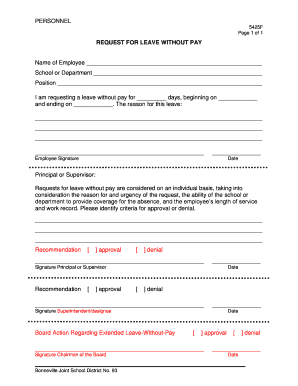
LEAVE WITHOUT PAY REQUEST FORM Rocky Mountain Middle School


What is the Leave Without Pay Request Form Rocky Mountain Middle School
The Leave Without Pay Request Form for Rocky Mountain Middle School is a formal document that allows employees to request a leave of absence without pay. This form is essential for maintaining proper records and ensuring that the leave is documented according to school policies. It typically includes information such as the employee's name, position, dates of requested leave, and the reason for the absence. Understanding the purpose of this form is crucial for employees who need to take time off while ensuring compliance with school procedures.
Steps to Complete the Leave Without Pay Request Form Rocky Mountain Middle School
Completing the Leave Without Pay Request Form involves several key steps to ensure accuracy and compliance. First, gather all necessary personal information, including your name, position, and employee identification number. Next, clearly state the dates you wish to take off and provide a valid reason for your leave. After filling out the form, review it for any errors or omissions. Once confirmed, submit the form to your supervisor or the designated administrative office, following any specific submission guidelines provided by the school.
Legal Use of the Leave Without Pay Request Form Rocky Mountain Middle School
The legal use of the Leave Without Pay Request Form is governed by both school policies and employment laws. It is important that the form is filled out accurately and submitted in a timely manner to avoid any potential disputes regarding your leave. The form serves as a record of your request and should be kept on file by the school for compliance with labor regulations. Understanding your rights and responsibilities when using this form can help protect both the employee and the school from misunderstandings.
Key Elements of the Leave Without Pay Request Form Rocky Mountain Middle School
Key elements of the Leave Without Pay Request Form include essential information that must be provided for the request to be processed. This typically consists of the employee's full name, job title, department, and the specific dates of the requested leave. Additionally, a clear explanation of the reason for the leave should be included, whether it is for personal reasons, medical issues, or other circumstances. Providing complete and accurate information is vital for the approval process.
Eligibility Criteria for the Leave Without Pay Request Form Rocky Mountain Middle School
Eligibility criteria for submitting the Leave Without Pay Request Form may vary based on school policies and employee status. Generally, employees must have completed a specified duration of service and may need to demonstrate a valid reason for their request. It is advisable to review the school’s employee handbook or consult with human resources to understand specific eligibility requirements, as these can influence the approval of your leave request.
Form Submission Methods for the Leave Without Pay Request Form Rocky Mountain Middle School
The Leave Without Pay Request Form can typically be submitted through various methods, depending on the school's policies. Common submission methods include online submission through the school's employee portal, mailing a hard copy to the administrative office, or delivering it in person. Understanding the preferred submission method is important to ensure that your request is received and processed promptly.
Examples of Using the Leave Without Pay Request Form Rocky Mountain Middle School
Examples of using the Leave Without Pay Request Form can help clarify its application in real scenarios. For instance, a teacher may need to take a leave of absence for personal reasons, such as caring for a family member. In this case, the teacher would fill out the form with the relevant details and submit it for approval. Another example could involve an employee who needs time off for medical reasons, ensuring that they follow the appropriate procedures to maintain their employment status while on leave.
Quick guide on how to complete leave without pay request form rocky mountain middle school
Complete [SKS] effortlessly on any device
Digital document management has become increasingly popular among businesses and individuals alike. It offers an ideal eco-friendly substitute for traditional printed and signed documents, as you can locate the correct form and securely save it online. airSlate SignNow equips you with all the resources necessary to create, modify, and eSign your documents promptly without delays. Manage [SKS] on any device using airSlate SignNow Android or iOS applications and enhance any document-related process today.
The easiest way to modify and eSign [SKS] without hassle
- Locate [SKS] and click Get Form to initiate the process.
- Utilize the tools at your disposal to complete your document.
- Emphasize pertinent sections of the documents or conceal sensitive information with tools that airSlate SignNow provides specifically for that purpose.
- Create your eSignature with the Sign feature, which takes moments and carries the same legal validity as a conventional wet ink signature.
- Review the details and then click on the Done button to save your changes.
- Select how you want to send your form, by email, SMS, or invitation link, or download it to your computer.
Say goodbye to lost or misfiled documents, tedious form searches, or mistakes that necessitate printing new copies. airSlate SignNow fulfills all your document management needs in just a few clicks from your preferred device. Modify and eSign [SKS] and ensure effective communication at every stage of your form preparation process with airSlate SignNow.
Create this form in 5 minutes or less
Related searches to LEAVE WITHOUT PAY REQUEST FORM Rocky Mountain Middle School
Create this form in 5 minutes!
How to create an eSignature for the leave without pay request form rocky mountain middle school
How to create an electronic signature for a PDF online
How to create an electronic signature for a PDF in Google Chrome
How to create an e-signature for signing PDFs in Gmail
How to create an e-signature right from your smartphone
How to create an e-signature for a PDF on iOS
How to create an e-signature for a PDF on Android
People also ask
-
What is the Leave Without Pay Request Form for Rocky Mountain Middle School?
The Leave Without Pay Request Form for Rocky Mountain Middle School is a standardized document that employees can use to request unpaid leave. This form ensures that the school's administration can maintain organized records of leave requests, providing clarity for both the staff and HR departments.
-
How can I access the Leave Without Pay Request Form for Rocky Mountain Middle School?
To access the Leave Without Pay Request Form for Rocky Mountain Middle School, you can visit the school's official website or inquire with the HR department. Additionally, using airSlate SignNow makes it easy to obtain, complete, and eSign the form digitally for convenience.
-
What features does airSlate SignNow offer for the Leave Without Pay Request Form?
airSlate SignNow offers several features for the Leave Without Pay Request Form, including easy document creation, secure eSigning, and document tracking. These features ensure that staff can submit forms quickly and securely, streamlining the leave request process at Rocky Mountain Middle School.
-
Is there a cost associated with using the Leave Without Pay Request Form for Rocky Mountain Middle School?
Using the Leave Without Pay Request Form for Rocky Mountain Middle School through airSlate SignNow is cost-effective, with various pricing plans available. Depending on the plan you choose, you can benefit from unlimited document signing and additional features without breaking the budget.
-
Can I customize the Leave Without Pay Request Form for Rocky Mountain Middle School?
Yes, you can customize the Leave Without Pay Request Form for Rocky Mountain Middle School using airSlate SignNow. This allows you to tailor the form to meet specific needs and requirements, ensuring it aligns perfectly with school policies and employee expectations.
-
What are the benefits of using airSlate SignNow for the Leave Without Pay Request Form?
Using airSlate SignNow for the Leave Without Pay Request Form offers numerous benefits, including enhanced efficiency, improved collaboration, and real-time notifications. This leads to faster processing of leave requests and a smoother experience for both employees and administrators at Rocky Mountain Middle School.
-
Does airSlate SignNow integrate with other software for managing the Leave Without Pay Request Form?
Yes, airSlate SignNow integrates with various software applications commonly used in educational institutions. This enables Rocky Mountain Middle School to streamline their leave management process by connecting the Leave Without Pay Request Form with existing systems for better data synchronization and workflow automation.
Get more for LEAVE WITHOUT PAY REQUEST FORM Rocky Mountain Middle School
- Linda body appellant dol form
- Apple gate appellant dol form
- Riley appellant dol form
- Department of the army warrior dol form
- Roger e dol form
- Interest on underpayment of estimated tax by individuals estates and trusts form
- Montana individual income tax return main form
- Application for extension for filing individual income tax return form
Find out other LEAVE WITHOUT PAY REQUEST FORM Rocky Mountain Middle School
- How To eSignature Connecticut Living Will
- eSign Alaska Web Hosting Agreement Computer
- eSign Alaska Web Hosting Agreement Now
- eSign Colorado Web Hosting Agreement Simple
- How Do I eSign Colorado Joint Venture Agreement Template
- How To eSign Louisiana Joint Venture Agreement Template
- eSign Hawaii Web Hosting Agreement Now
- eSign New Jersey Joint Venture Agreement Template Online
- eSign Missouri Web Hosting Agreement Now
- eSign New Jersey Web Hosting Agreement Now
- eSign Texas Deposit Receipt Template Online
- Help Me With eSign Nebraska Budget Proposal Template
- eSign New Mexico Budget Proposal Template Now
- eSign New York Budget Proposal Template Easy
- eSign Indiana Debt Settlement Agreement Template Later
- eSign New York Financial Funding Proposal Template Now
- eSign Maine Debt Settlement Agreement Template Computer
- eSign Mississippi Debt Settlement Agreement Template Free
- eSign Missouri Debt Settlement Agreement Template Online
- How Do I eSign Montana Debt Settlement Agreement Template