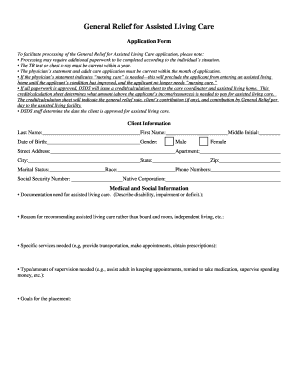
Alaska General Relief Application Form


What is the Alaska General Relief Application Form
The Alaska General Relief Application Form is a crucial document for residents seeking financial assistance from the state. This form is designed to help individuals and families who are experiencing financial hardship and need support for basic living expenses. It serves as an official request for aid, allowing applicants to provide necessary information about their circumstances to the relevant state authorities. Understanding the purpose and requirements of this form is essential for those looking to access available resources effectively.
Steps to complete the Alaska General Relief Application Form
Completing the Alaska General Relief Application Form involves several key steps to ensure accuracy and compliance with state requirements. First, gather all necessary personal information, including identification details, income sources, and household composition. Next, carefully fill out the form, ensuring that all sections are completed accurately. It is important to review the form for any errors or omissions before submission. Finally, submit the completed application through the designated method, whether online, by mail, or in person, as specified by the state guidelines.
Eligibility Criteria
To qualify for assistance through the Alaska General Relief Program, applicants must meet specific eligibility criteria. Generally, this includes being a resident of Alaska, demonstrating financial need, and providing documentation of income and expenses. Additionally, applicants may need to meet certain age or disability requirements, depending on the type of assistance requested. Understanding these criteria is vital for ensuring that the application process is successful and that individuals receive the support they need.
Required Documents
When applying for the Alaska General Relief Program, several documents are typically required to support the application. These may include proof of identity, such as a driver's license or state ID, documentation of income, such as pay stubs or tax returns, and records of household expenses, including rent or utility bills. Having these documents prepared in advance can streamline the application process and help ensure that all necessary information is provided to the state authorities.
Form Submission Methods
The Alaska General Relief Application Form can be submitted through various methods, providing flexibility for applicants. Individuals can choose to complete and submit the form online through the state's official website, ensuring a quick and efficient process. Alternatively, applicants may opt to print the form, fill it out manually, and submit it by mail or in person at designated state offices. Understanding these submission methods can help applicants choose the most convenient option for their circumstances.
Legal use of the Alaska General Relief Application Form
The Alaska General Relief Application Form is legally recognized as a formal request for assistance, and its proper completion is essential for compliance with state regulations. Ensuring that the form is filled out accurately and truthfully is crucial, as any discrepancies or false information may lead to penalties or denial of assistance. Additionally, understanding the legal implications of submitting this form can help applicants navigate the process with confidence and clarity.
Quick guide on how to complete alaska general relief application form
Complete Alaska General Relief Application Form effortlessly on any device
Digital document management has become increasingly favored by enterprises and individuals. It offers a perfect eco-friendly alternative to traditional printed and signed documents, as you can access the necessary form and securely store it online. airSlate SignNow provides you with all the tools required to create, modify, and eSign your documents quickly without delays. Manage Alaska General Relief Application Form on any device using airSlate SignNow for Android or iOS and streamline any document-related task today.
How to edit and eSign Alaska General Relief Application Form with ease
- Find Alaska General Relief Application Form and click Get Form to begin.
- Utilize the tools we offer to fill out your document.
- Select important sections of your documents or redact sensitive information with tools that airSlate SignNow has specifically designed for that purpose.
- Create your eSignature using the Sign feature, which takes moments and holds the same legal significance as a conventional wet ink signature.
- Review the details and click on the Done button to save your changes.
- Select your preferred method to send your form, whether by email, text message (SMS), invitation link, or download it to your computer.
Eliminate concerns about lost or misplaced documents, the hassle of searching for forms, or mistakes that necessitate printing new document copies. airSlate SignNow fulfills your document management needs in just a few clicks from any device you choose. Edit and eSign Alaska General Relief Application Form to ensure excellent communication throughout your form preparation process with airSlate SignNow.
Create this form in 5 minutes or less
Create this form in 5 minutes!
How to create an eSignature for the alaska general relief application form
How to create an electronic signature for a PDF online
How to create an electronic signature for a PDF in Google Chrome
How to create an e-signature for signing PDFs in Gmail
How to create an e-signature right from your smartphone
How to create an e-signature for a PDF on iOS
How to create an e-signature for a PDF on Android
People also ask
-
What is the general relief Alaska program?
The general relief Alaska program provides financial assistance to individuals in need. This support helps ensure that residents can meet their basic living expenses while they strive for self-sufficiency. The program addresses various types of urgent financial needs, ensuring essential resources are accessible.
-
How can I apply for general relief Alaska?
To apply for general relief Alaska, you will need to visit your local Alaska Department of Health and Social Services office or their website. Online applications are often available, making it easier to submit necessary documentation. Ensure you have all required information on hand to expedite the process.
-
What are the eligibility requirements for general relief Alaska?
Eligibility for general relief Alaska typically includes being a resident of Alaska and demonstrating financial need. Other factors, such as household size and income, will be assessed during the application process. It's important to check specific state guidelines to ensure you meet the criteria.
-
How much assistance can I receive through general relief Alaska?
The amount of assistance provided by the general relief Alaska program can vary based on individual circumstances. Factors such as income, expenses, and family size will influence the total aid amount. It's advisable to consult with a local office for a more precise breakdown of potential benefits.
-
How long does it take to receive general relief Alaska benefits?
The processing time for general relief Alaska benefits can vary, but applicants typically receive a response within a few weeks. Factors like application volume and completeness can influence this timeline. Prompt submission of required documents can help minimize delays.
-
Can I appeal a decision regarding my general relief Alaska application?
Yes, if you disagree with a decision made about your general relief Alaska application, you have the right to appeal. The appeal process allows you to contest the determination and provide additional information if necessary. Contact your local office for detailed steps on how to proceed with an appeal.
-
Are there any restrictions on how I can use the general relief Alaska funds?
Yes, general relief Alaska funds are typically designated for essential living expenses such as food, housing, and medical needs. Spending the assistance on non-essential items may not be permitted. Review the guidelines provided with your benefits to ensure compliance.
Get more for Alaska General Relief Application Form
Find out other Alaska General Relief Application Form
- How Can I Sign Mississippi Real Estate Affidavit Of Heirship
- How To Sign Missouri Real Estate Warranty Deed
- Sign Nebraska Real Estate Letter Of Intent Online
- Sign Nebraska Real Estate Limited Power Of Attorney Mobile
- How Do I Sign New Mexico Sports Limited Power Of Attorney
- Sign Ohio Sports LLC Operating Agreement Easy
- Sign New Jersey Real Estate Limited Power Of Attorney Computer
- Sign New Mexico Real Estate Contract Safe
- How To Sign South Carolina Sports Lease Termination Letter
- How Can I Sign New York Real Estate Memorandum Of Understanding
- Sign Texas Sports Promissory Note Template Online
- Sign Oregon Orthodontists Last Will And Testament Free
- Sign Washington Sports Last Will And Testament Free
- How Can I Sign Ohio Real Estate LLC Operating Agreement
- Sign Ohio Real Estate Quitclaim Deed Later
- How Do I Sign Wisconsin Sports Forbearance Agreement
- How To Sign Oregon Real Estate Resignation Letter
- Can I Sign Oregon Real Estate Forbearance Agreement
- Sign Pennsylvania Real Estate Quitclaim Deed Computer
- How Do I Sign Pennsylvania Real Estate Quitclaim Deed