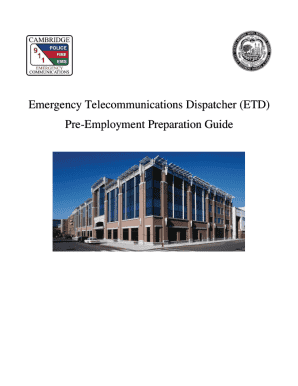
Criticall Test Practice Form


What is the Criticall Test Practice
The Criticall Test Practice is a specialized assessment designed for individuals preparing for roles in emergency response, particularly as 911 dispatchers. This test evaluates critical skills necessary for effective communication and decision-making under pressure. It covers various areas, including typing speed, call summarization, and situational judgment, ensuring that candidates are well-equipped to handle real-life emergencies. Understanding the structure and content of the test is essential for successful preparation.
How to Use the Criticall Test Practice
Using the Criticall Test Practice effectively involves several key steps. First, familiarize yourself with the test format and types of questions. Practice regularly to improve your typing speed and accuracy, as these are crucial for dispatching roles. Utilize available resources, such as online practice tests and study guides, to enhance your understanding of the material. Additionally, simulate real-life scenarios to build confidence and improve your response time.
Steps to Complete the Criticall Test Practice
Completing the Criticall Test Practice involves a structured approach:
- Preparation: Gather study materials and set a study schedule.
- Practice: Engage in timed practice sessions to improve speed and accuracy.
- Review: Analyze your performance on practice tests to identify areas for improvement.
- Simulate: Create realistic scenarios to practice decision-making and call summarization.
- Take the Test: Complete the official Criticall Test under timed conditions to assess your readiness.
Legal Use of the Criticall Test Practice
The legal use of the Criticall Test Practice is governed by specific regulations that ensure the integrity and fairness of the assessment process. It is essential to use the test in accordance with local and state guidelines for employment assessments. This includes ensuring that the test is administered in a secure environment and that results are kept confidential. Compliance with these regulations not only protects candidates but also upholds the credibility of the hiring process for emergency response positions.
Key Elements of the Criticall Test Practice
Several key elements define the Criticall Test Practice:
- Typing Skills: Measures speed and accuracy in typing, crucial for dispatch communication.
- Call Summarization: Assesses the ability to quickly and accurately summarize emergency calls.
- Situational Judgment: Evaluates decision-making skills in high-pressure scenarios.
- Attention to Detail: Tests the ability to notice critical information during a call.
Examples of Using the Criticall Test Practice
Real-world applications of the Criticall Test Practice can be seen in various training programs for 911 dispatchers. For instance, candidates may use practice tests to prepare for job interviews or certification exams. Additionally, training centers often incorporate these assessments into their curriculum to ensure that students are adequately prepared for the demands of the job. By practicing with the Criticall Test, individuals can gain confidence and improve their performance in actual emergency situations.
Quick guide on how to complete criticall test practice
Complete Criticall Test Practice effortlessly on any device
Online document management has gained traction with organizations and individuals. It offers an ideal eco-friendly alternative to conventional printed and signed documents, allowing you to obtain the necessary form and securely store it online. airSlate SignNow equips you with all the tools you require to create, edit, and electronically sign your documents quickly without any holdups. Manage Criticall Test Practice on any device using airSlate SignNow's Android or iOS applications and enhance any document-centric process today.
The easiest way to edit and eSign Criticall Test Practice effortlessly
- Locate Criticall Test Practice and click Get Form to begin.
- Utilize the tools we provide to complete your document.
- Emphasize important sections of your documents or redact sensitive information with tools that airSlate SignNow offers specifically for that purpose.
- Generate your eSignature with the Sign tool, which takes mere seconds and carries the same legal significance as a traditional wet ink signature.
- Review all the details and click the Done button to save your updates.
- Choose your preferred method to share your form, whether by email, SMS, invitation link, or download it to your computer.
Say goodbye to lost or misplaced documents, tedious form searching, or mistakes that necessitate printing new copies. airSlate SignNow fulfills all your document management needs with just a few clicks from any device of your choosing. Edit and eSign Criticall Test Practice and ensure seamless communication at every stage of your form preparation process with airSlate SignNow.
Create this form in 5 minutes or less
Create this form in 5 minutes!
How to create an eSignature for the criticall test practice
How to create an electronic signature for a PDF online
How to create an electronic signature for a PDF in Google Chrome
How to create an e-signature for signing PDFs in Gmail
How to create an e-signature right from your smartphone
How to create an e-signature for a PDF on iOS
How to create an e-signature for a PDF on Android
People also ask
-
What is included in the criticall practice test?
The criticall practice test includes a comprehensive set of questions designed to evaluate your knowledge and skills effectively. It covers essential topics and scenarios you will encounter in real-life situations, making it a valuable resource for preparation.
-
How can I purchase the criticall practice test?
You can purchase the criticall practice test directly from our website. Simply choose the desired package and follow the straightforward checkout process to gain immediate access to the test.
-
Is the criticall practice test suitable for beginners?
Yes, the criticall practice test is designed to cater to users of all experience levels. Beginners will find foundational questions that are accessible, while advanced users can challenge themselves with more complex scenarios.
-
How does the criticall practice test benefit my learning?
The criticall practice test enhances your learning by providing instant feedback on your performance. You’ll gain insights into areas where you excel and where you may need additional study, allowing for a tailored and efficient learning experience.
-
Does the criticall practice test offer any type of integration?
Yes, the criticall practice test can seamlessly integrate with various learning management systems and platforms. This allows for easy tracking of your progress and results, facilitating a smooth study experience.
-
Is there a money-back guarantee for the criticall practice test?
We stand behind our products, which is why we offer a satisfaction guarantee for the criticall practice test. If you’re not satisfied with your purchase for any reason, you can request a full refund within a specified time frame.
-
Can I access the criticall practice test on mobile devices?
Absolutely! The criticall practice test is fully optimized for mobile devices, ensuring you can study anytime and anywhere. This flexibility makes it easier to fit your test preparation into a busy schedule.
Get more for Criticall Test Practice
- Ks app 2018 2019 form
- Ks form application 2018 2019
- Kansas department of revenue w 2 and 1099 frequently asked form
- K 41 fiduciary income tax return rev 7 18fillable fiducairy tax form
- K 59 kansas high performance incentive program hpip credits rev 10 17
- Visio verification of depositvsd psers state pa form
- Do not file this return if tax was 100 withheld on form
- Mn form instructions 2018 2019
Find out other Criticall Test Practice
- How To Integrate Sign in Banking
- How To Use Sign in Banking
- Help Me With Use Sign in Banking
- Can I Use Sign in Banking
- How Do I Install Sign in Banking
- How To Add Sign in Banking
- How Do I Add Sign in Banking
- How Can I Add Sign in Banking
- Can I Add Sign in Banking
- Help Me With Set Up Sign in Government
- How To Integrate eSign in Banking
- How To Use eSign in Banking
- How To Install eSign in Banking
- How To Add eSign in Banking
- How To Set Up eSign in Banking
- How To Save eSign in Banking
- How To Implement eSign in Banking
- How To Set Up eSign in Construction
- How To Integrate eSign in Doctors
- How To Use eSign in Doctors