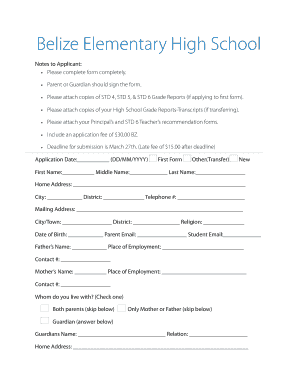
High School Application Form


What is the high school application form
The high school application form is a crucial document used by students to apply for admission to high schools across the United States. This form typically collects essential information such as the applicant's personal details, academic history, extracurricular activities, and recommendations. Schools may use this information to assess the suitability of applicants and make informed decisions regarding admissions. Depending on the institution, the form may also include specific questions related to the school's values, mission, and programs.
How to use the high school application form
Using the high school application form involves several steps to ensure that all necessary information is accurately provided. First, gather all required documents, such as transcripts and letters of recommendation. Next, fill out the form carefully, ensuring that all sections are completed. It is essential to provide honest and thorough responses, as this information will be reviewed by admissions committees. After completing the form, review it for any errors or omissions before submitting it according to the school's guidelines.
Steps to complete the high school application form
Completing the high school application form can be streamlined by following these steps:
- Review the application requirements for each school to understand specific needs.
- Collect necessary documents, including previous report cards and standardized test scores.
- Fill out personal information, including name, address, and contact details.
- Provide academic history, including schools attended and grades achieved.
- List extracurricular activities, volunteer work, and any awards received.
- Complete any essay or personal statement sections, reflecting on your goals and motivations.
- Seek feedback from a trusted adult or mentor before finalizing the application.
- Submit the form by the specified deadline, either online or via mail.
Legal use of the high school application form
The legal use of the high school application form is governed by various regulations that protect the rights of applicants. Schools must comply with federal and state laws regarding privacy and discrimination. For instance, the Family Educational Rights and Privacy Act (FERPA) ensures that students' educational records are kept confidential. Additionally, schools are required to provide equal opportunities for all applicants, regardless of race, gender, or disability. Understanding these legal frameworks is crucial for both applicants and educational institutions.
Key elements of the high school application form
Several key elements are typically included in the high school application form, which may vary by institution. Common components include:
- Personal Information: Name, address, date of birth, and contact details.
- Academic History: Previous schools attended, grades, and standardized test scores.
- Extracurricular Activities: Participation in clubs, sports, and community service.
- Recommendations: Letters from teachers or mentors supporting the application.
- Essays: Personal statements or essays that reflect the applicant's character and aspirations.
Form Submission Methods
The high school application form can typically be submitted through various methods, depending on the school's preferences. Common submission methods include:
- Online Submission: Many schools offer a digital platform for applicants to complete and submit their forms electronically.
- Mail: Applicants may print the completed form and send it via postal service to the school's admissions office.
- In-Person: Some schools allow applicants to drop off their forms directly at the admissions office.
Quick guide on how to complete high school application form 403978728
Complete High School Application Form effortlessly on any gadget
Online document management has become increasingly favored by companies and individuals. It offers an ideal eco-friendly substitute for conventional printed and signed documents, as you can find the needed form and securely archive it online. airSlate SignNow equips you with all the resources necessary to create, adjust, and eSign your documents quickly without delays. Manage High School Application Form on any device with airSlate SignNow's Android or iOS applications and simplify any document-related task today.
The easiest way to alter and eSign High School Application Form with minimal effort
- Find High School Application Form and select Get Form to begin.
- Utilize the tools we provide to finalize your document.
- Emphasize important sections of your documents or conceal sensitive information with tools specifically designed for that purpose by airSlate SignNow.
- Create your eSignature using the Sign tool, which only takes seconds and holds the same legal validity as a conventional wet ink signature.
- Review all the details and click on the Done button to save your modifications.
- Select how you wish to share your form, whether by email, SMS, or invitation link, or download it to your computer.
Eliminate concerns about lost or misfiled documents, tedious form searches, or mistakes that necessitate printing new document copies. airSlate SignNow addresses all your document management needs in just a few clicks from your preferred device. Alter and eSign High School Application Form and ensure excellent communication at every phase of the form preparation process with airSlate SignNow.
Create this form in 5 minutes or less
Create this form in 5 minutes!
How to create an eSignature for the high school application form 403978728
How to create an electronic signature for a PDF online
How to create an electronic signature for a PDF in Google Chrome
How to create an e-signature for signing PDFs in Gmail
How to create an e-signature right from your smartphone
How to create an e-signature for a PDF on iOS
How to create an e-signature for a PDF on Android
People also ask
-
What is the airSlate SignNow high school application form?
The airSlate SignNow high school application form is a digital document that enables students to apply to high school easily. It streamlines the application process, ensuring that essential information is captured efficiently. By utilizing our platform, schools can manage applications more effectively while providing a user-friendly experience for applicants.
-
How much does the airSlate SignNow high school application form cost?
The pricing for the airSlate SignNow high school application form is designed to be cost-effective and flexible. We offer various plans to accommodate different needs and budgets, whether for a single school or a district-wide deployment. For specific pricing details, it is best to check our website or contact our sales team for a customized quote.
-
What features does the airSlate SignNow high school application form include?
The airSlate SignNow high school application form includes several key features such as eSignature capabilities, customizable templates, and secure document storage. It allows schools to track application status, communicate with applicants, and collect essential documents all in one place. This enhances the overall efficiency of the application process.
-
What are the benefits of using airSlate SignNow for high school applications?
Using airSlate SignNow for high school applications simplifies the workflow, reduces paperwork, and increases the speed of application processing. It helps schools ensure compliance with document handling and provides a better experience for students and parents. Additionally, it allows for real-time updates and tracking, making communication more efficient.
-
Can I integrate other tools with the airSlate SignNow high school application form?
Yes, you can integrate various applications and software with the airSlate SignNow high school application form. Our platform supports seamless integrations with popular tools like Google Drive, Salesforce, and various student management systems. This versatility allows schools to enhance their existing workflows without disrupting their operations.
-
Is the airSlate SignNow high school application form mobile-friendly?
Absolutely! The airSlate SignNow high school application form is designed to be mobile-friendly, allowing applicants to fill out their forms from any device. This ensures that students can conveniently complete their applications at any time and from anywhere, increasing submission rates and improving user satisfaction.
-
How secure is the airSlate SignNow high school application form?
The security of the airSlate SignNow high school application form is a top priority. We utilize advanced encryption protocols and secure storage solutions to protect sensitive information. Schools can have peace of mind knowing that their applicants' data is safe and compliant with relevant regulations.
Get more for High School Application Form
- Wh 1605 form
- Amended individual income tax sc1040x south carolina form
- Horry county auditor dr form
- Sc4506 south carolina department of revenue scgov form
- If you owe 15000 or more in connection with any scdor return you must file and pay electronically according to sc form
- License fee period ending form
- Sc1120 v south carolina department of revenue scgov form
- Wh 1601 south carolina department of revenue scgov form
Find out other High School Application Form
- eSignature New York Fundraising Registration Form Simple
- How To Integrate Sign in Banking
- How To Use Sign in Banking
- Help Me With Use Sign in Banking
- Can I Use Sign in Banking
- How Do I Install Sign in Banking
- How To Add Sign in Banking
- How Do I Add Sign in Banking
- How Can I Add Sign in Banking
- Can I Add Sign in Banking
- Help Me With Set Up Sign in Government
- How To Integrate eSign in Banking
- How To Use eSign in Banking
- How To Install eSign in Banking
- How To Add eSign in Banking
- How To Set Up eSign in Banking
- How To Save eSign in Banking
- How To Implement eSign in Banking
- How To Set Up eSign in Construction
- How To Integrate eSign in Doctors