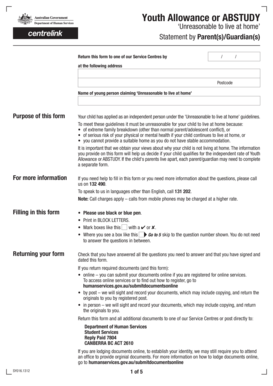
Unreasonable to Live at Home Form


What is the unreasonable to live at home form?
The unreasonable to live at home form is a legal document used primarily to establish the circumstances under which a young person may claim that living at home is not feasible or safe. This form is often required in situations involving housing assistance, educational benefits, or legal matters where a minor or young adult seeks to demonstrate their need for independent living arrangements. The form typically includes sections for personal information, details about the living situation, and any relevant supporting evidence.
How to use the unreasonable to live at home form
Using the unreasonable to live at home form involves several key steps. First, gather all necessary personal information and supporting documentation that illustrates the reasons for the claim. This may include statements from family members, social workers, or other professionals who can attest to the living conditions. Once completed, the form should be submitted to the appropriate agency or institution that requires it, ensuring that all signatures are obtained, preferably through a reliable digital signing solution to maintain compliance and security.
Steps to complete the unreasonable to live at home form
Completing the unreasonable to live at home form requires careful attention to detail. Follow these steps:
- Begin by filling out your personal information, including your name, address, and contact details.
- Provide a clear and concise explanation of why living at home is unreasonable, citing specific incidents or conditions.
- Attach any supporting documentation, such as letters from professionals or other evidentiary materials.
- Review the form for accuracy and completeness before signing.
- Submit the form electronically or by mail, depending on the requirements of the agency.
Legal use of the unreasonable to live at home form
The legal use of the unreasonable to live at home form hinges on its compliance with relevant laws and regulations. In the United States, this form must meet the standards set forth by various legal frameworks, including those governing eSignatures. When completed correctly, the form can serve as a legally binding document that supports a young person's claim for independent living status or housing assistance. It is essential to ensure that all information is truthful and accurately represented to avoid potential legal repercussions.
Key elements of the unreasonable to live at home form
Key elements of the unreasonable to live at home form include:
- Personal Information: Full name, address, and contact details of the individual completing the form.
- Reason for Claim: A detailed explanation of why living at home is unreasonable, including any relevant incidents or conditions.
- Supporting Documentation: Attachments that provide evidence to support the claim, such as letters from professionals.
- Signatures: Required signatures from the individual and any witnesses or professionals involved.
Examples of using the unreasonable to live at home form
Examples of using the unreasonable to live at home form can vary widely. For instance, a young adult may use the form to apply for housing assistance if they are facing domestic issues or unsafe living conditions. Another example could involve a student seeking to establish independence for financial aid purposes, demonstrating that their home environment is not conducive to their educational success. Each case will require specific details that align with the individual's circumstances and the requirements of the agency involved.
Quick guide on how to complete unreasonable to live at home form
Complete Unreasonable To Live At Home Form seamlessly on any device
Online document management has gained more traction among businesses and individuals. It serves as an excellent eco-friendly alternative to traditional printed and signed documents, allowing you to find the correct form and securely store it online. airSlate SignNow provides you with all the resources needed to create, modify, and eSign your documents swiftly without delays. Manage Unreasonable To Live At Home Form on any platform with airSlate SignNow Android or iOS applications and simplify any document-related task today.
How to alter and eSign Unreasonable To Live At Home Form effortlessly
- Find Unreasonable To Live At Home Form and click Get Form to begin.
- Utilize the tools we offer to complete your document.
- Select relevant sections of the documents or conceal sensitive information with tools that airSlate SignNow provides specifically for that purpose.
- Create your signature using the Sign feature, which takes seconds and carries the same legal validity as a conventional wet ink signature.
- Review all the details and click on the Done button to save your changes.
- Select how you wish to send your form—via email, text message (SMS), or invite link, or download it to your computer.
Eliminate concerns about missing or lost documents, tedious form searches, or errors that require printing new document copies. airSlate SignNow meets all your document management needs in just a few clicks from any device you favor. Modify and eSign Unreasonable To Live At Home Form and ensure outstanding communication at every stage of your form preparation with airSlate SignNow.
Create this form in 5 minutes or less
Create this form in 5 minutes!
How to create an eSignature for the unreasonable to live at home form
How to create an electronic signature for a PDF online
How to create an electronic signature for a PDF in Google Chrome
How to create an e-signature for signing PDFs in Gmail
How to create an e-signature right from your smartphone
How to create an e-signature for a PDF on iOS
How to create an e-signature for a PDF on Android
People also ask
-
What are some unreasonable to live at home examples that airSlate SignNow can help with?
airSlate SignNow provides solutions to streamline document signing processes, making it easier to handle responsibilities that might otherwise require living at home. For instance, using electronic signatures for lease agreements allows users to avoid delays and make independent living arrangements without the hassle of in-person meetings.
-
How does airSlate SignNow simplify document management?
One of the unreasonable to live at home examples is having to manage physical paperwork, which can consume valuable time and space. With airSlate SignNow, you can securely store and manage all your documents digitally, allowing you to access and sign them from anywhere, reducing the need for a home base.
-
What features does airSlate SignNow offer to support remote signing?
SignNow enables users to send documents for signing easily and receive them back in a timely manner. This ability removes the barriers associated with unreasonable to live at home examples, where individuals might be compelled to wait for physical signatures from family members or roommates.
-
Are there integrations available with airSlate SignNow?
Yes, airSlate SignNow integrates with many popular applications, enhancing workflow efficiency. This connectivity can address unreasonable to live at home examples by allowing users to synchronize their document management tasks with tools they already use, such as CRMs or cloud storage.
-
What are the pricing options for airSlate SignNow?
airSlate SignNow offers various pricing plans to meet different needs, whether you're an individual or a large business. Understanding the price structure can highlight how avoiding unreasonable to live at home examples can actually save money on printing and administrative costs.
-
How does using airSlate SignNow benefit small businesses?
For small businesses facing unreasonable to live at home examples, such as needing a physical office to operate, airSlate SignNow provides a digital solution that helps streamline operations. It enables businesses to close deals faster with legally binding eSignatures, allowing for more flexibility and less dependence on physical locations.
-
Is airSlate SignNow user-friendly for non-tech-savvy individuals?
Absolutely! airSlate SignNow is designed with an intuitive interface, making it accessible to everyone, including those unfamiliar with technology. This ease of use addresses unreasonable to live at home examples by empowering users to manage their documents confidently and independently.
Get more for Unreasonable To Live At Home Form
- Notice of nonrenewal form
- Crs dispute form
- Substitute w 9 vendor update form
- Deposit receipt and offer to rent or lease form
- Authorization to release information related to a residential lease applicant
- Chapter 3 section 1 england and its colonies worksheet answer key form
- Instructions for form it 2105 estimated income tax payment voucher for individuals new york state new york city yonkers mctmt 772030007
- Receivables purchase agreement template form
Find out other Unreasonable To Live At Home Form
- Help Me With eSign Nebraska Budget Proposal Template
- eSign New Mexico Budget Proposal Template Now
- eSign New York Budget Proposal Template Easy
- eSign Indiana Debt Settlement Agreement Template Later
- eSign New York Financial Funding Proposal Template Now
- eSign Maine Debt Settlement Agreement Template Computer
- eSign Mississippi Debt Settlement Agreement Template Free
- eSign Missouri Debt Settlement Agreement Template Online
- How Do I eSign Montana Debt Settlement Agreement Template
- Help Me With eSign New Mexico Debt Settlement Agreement Template
- eSign North Dakota Debt Settlement Agreement Template Easy
- eSign Utah Share Transfer Agreement Template Fast
- How To eSign California Stock Transfer Form Template
- How Can I eSign Colorado Stock Transfer Form Template
- Help Me With eSignature Wisconsin Pet Custody Agreement
- eSign Virginia Stock Transfer Form Template Easy
- How To eSign Colorado Payment Agreement Template
- eSign Louisiana Promissory Note Template Mobile
- Can I eSign Michigan Promissory Note Template
- eSign Hawaii Football Registration Form Secure