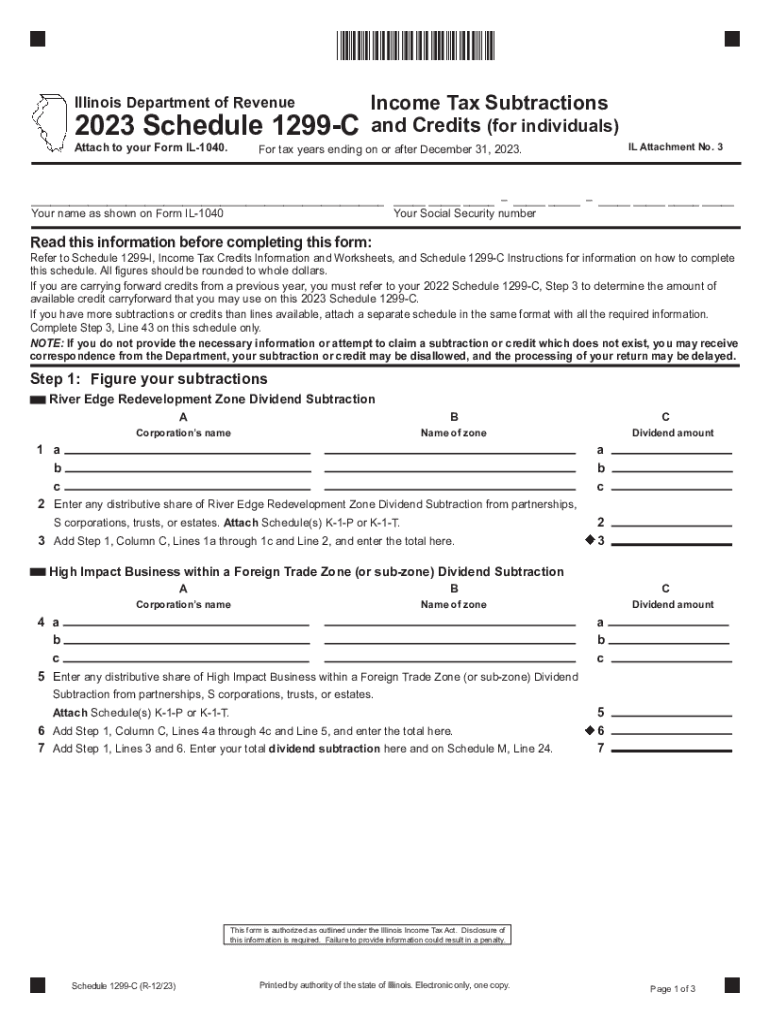
Form IL DoR IL 1040 Fill Online, Printable, Fillable 2023-2026


Understanding the Illinois Schedule 1299-C
The Illinois Schedule 1299-C is a tax form used by residents to report various credits and adjustments to their income tax. This form is essential for individuals claiming specific tax credits, such as the Earned Income Credit or the Property Tax Credit. It allows taxpayers to reduce their overall tax liability, making it a valuable tool for financial planning during tax season.
How to Complete the Illinois Schedule 1299-C
Filling out the Illinois Schedule 1299-C involves several steps. First, gather all necessary documentation, including your income statements and any relevant tax credit information. Next, carefully follow the instructions provided on the form to report your income and claim eligible credits. Ensure that all calculations are accurate to avoid delays in processing your return. After completing the form, review it for any errors before submission.
Important Deadlines for Filing the Illinois Schedule 1299-C
Timely filing of the Illinois Schedule 1299-C is crucial to avoid penalties. The typical deadline aligns with the federal tax return deadline, which is usually April 15. However, if you require an extension, be sure to check the specific dates for filing extensions in Illinois. Staying informed about these deadlines helps ensure compliance and maximizes your potential credits.
Eligibility Criteria for Using the Illinois Schedule 1299-C
To use the Illinois Schedule 1299-C, you must meet certain eligibility criteria. Generally, this form is available to individual taxpayers who have earned income and meet specific income thresholds. Additionally, you must be a resident of Illinois for the entire tax year. Understanding these criteria is essential for determining your eligibility to claim various credits.
Submission Methods for the Illinois Schedule 1299-C
The Illinois Schedule 1299-C can be submitted through multiple methods. Taxpayers have the option to file electronically using approved tax software, which often simplifies the process and reduces errors. Alternatively, you can print the completed form and mail it to the appropriate Illinois Department of Revenue address. Ensure that you choose a submission method that best suits your needs and preferences.
Common Mistakes to Avoid When Filing the Illinois Schedule 1299-C
When completing the Illinois Schedule 1299-C, it is important to be aware of common mistakes that can lead to processing delays or penalties. These include incorrect calculations, failing to sign the form, and neglecting to include all necessary documentation. Taking the time to double-check your work can help prevent these issues and ensure a smoother filing experience.
Quick guide on how to complete form il dor il 1040 fill online printable fillable
Complete Form IL DoR IL 1040 Fill Online, Printable, Fillable effortlessly on any device
Digital document management has gained popularity among businesses and individuals. It serves as an ideal eco-friendly alternative to conventional printed and signed documents, allowing you to easily locate the correct form and securely store it online. airSlate SignNow provides all the tools necessary to create, edit, and electronically sign your documents quickly without delays. Handle Form IL DoR IL 1040 Fill Online, Printable, Fillable on any device using airSlate SignNow's Android or iOS applications and streamline any document-related process today.
How to edit and eSign Form IL DoR IL 1040 Fill Online, Printable, Fillable effortlessly
- Find Form IL DoR IL 1040 Fill Online, Printable, Fillable and click on Get Form to begin.
- Utilize the tools we provide to complete your document.
- Emphasize important sections of the documents or redact sensitive information with tools specifically designed for that purpose by airSlate SignNow.
- Create your signature using the Sign tool, which takes mere seconds and holds the same legal validity as a conventional wet ink signature.
- Review all the information and click on the Done button to save your changes.
- Choose how you wish to send your form—via email, SMS, or invite link—or download it to your computer.
Say goodbye to lost or misplaced documents, frustrating searches for forms, or mistakes that require printing new copies. airSlate SignNow meets your document management needs in just a few clicks from any device of your choice. Edit and eSign Form IL DoR IL 1040 Fill Online, Printable, Fillable while ensuring effective communication at every stage of the form preparation process with airSlate SignNow.
Create this form in 5 minutes or less
Find and fill out the correct form il dor il 1040 fill online printable fillable
Create this form in 5 minutes!
How to create an eSignature for the form il dor il 1040 fill online printable fillable
How to create an electronic signature for a PDF online
How to create an electronic signature for a PDF in Google Chrome
How to create an e-signature for signing PDFs in Gmail
How to create an e-signature right from your smartphone
How to create an e-signature for a PDF on iOS
How to create an e-signature for a PDF on Android
People also ask
-
What is a schedule 1299 c and how can airSlate SignNow help?
A schedule 1299 c is a form used for reporting certain tax liabilities. airSlate SignNow simplifies the process of filling out and submitting a schedule 1299 c, allowing users to easily eSign and manage their documents without the hassle of paper forms.
-
What features does airSlate SignNow offer for completing schedule 1299 c?
airSlate SignNow provides a user-friendly interface for completing a schedule 1299 c, along with templates, document sharing, and collaboration tools. These features streamline the preparation process and ensure accuracy in submissions.
-
Is airSlate SignNow a cost-effective solution for managing schedule 1299 c?
Yes, airSlate SignNow is designed to be a cost-effective solution for businesses. With competitive pricing plans, it offers great value for managing important documents like schedule 1299 c, helping organizations save time and resources.
-
Can I integrate airSlate SignNow with other software to assist with schedule 1299 c?
Absolutely, airSlate SignNow supports multiple integrations with popular software. This makes it easier to manage data and automate workflows related to schedule 1299 c, enhancing overall productivity.
-
How secure is the eSigning of schedule 1299 c with airSlate SignNow?
Security is a top priority for airSlate SignNow. The platform utilizes encryption and secure data storage to protect your documents, including schedule 1299 c, ensuring compliance with regulatory standards.
-
Does airSlate SignNow support mobile access for schedule 1299 c?
Yes, airSlate SignNow is mobile-friendly, allowing users to complete and eSign schedule 1299 c documents on-the-go. This flexibility ensures that you can manage your documents from anywhere, at any time.
-
What kind of customer support does airSlate SignNow provide for schedule 1299 c users?
airSlate SignNow offers comprehensive customer support for users needing assistance with schedule 1299 c. Support options include chat, email, and extensive online resources to help you navigate any issues.
Get more for Form IL DoR IL 1040 Fill Online, Printable, Fillable
Find out other Form IL DoR IL 1040 Fill Online, Printable, Fillable
- eSign Maine Healthcare / Medical LLC Operating Agreement Now
- eSign Louisiana High Tech LLC Operating Agreement Safe
- eSign Massachusetts Government Quitclaim Deed Fast
- How Do I eSign Massachusetts Government Arbitration Agreement
- eSign Maryland High Tech Claim Fast
- eSign Maine High Tech Affidavit Of Heirship Now
- eSign Michigan Government LLC Operating Agreement Online
- eSign Minnesota High Tech Rental Lease Agreement Myself
- eSign Minnesota High Tech Rental Lease Agreement Free
- eSign Michigan Healthcare / Medical Permission Slip Now
- eSign Montana High Tech Lease Agreement Online
- eSign Mississippi Government LLC Operating Agreement Easy
- eSign Ohio High Tech Letter Of Intent Later
- eSign North Dakota High Tech Quitclaim Deed Secure
- eSign Nebraska Healthcare / Medical LLC Operating Agreement Simple
- eSign Nebraska Healthcare / Medical Limited Power Of Attorney Mobile
- eSign Rhode Island High Tech Promissory Note Template Simple
- How Do I eSign South Carolina High Tech Work Order
- eSign Texas High Tech Moving Checklist Myself
- eSign Texas High Tech Moving Checklist Secure