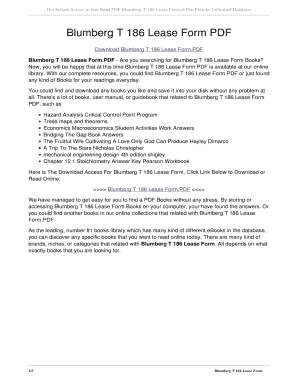
T 186 Form


What is the T 186?
The T 186 lease agreement is a legal document used primarily in the context of residential leasing in the United States. This form outlines the terms and conditions agreed upon by the landlord and tenant, ensuring both parties understand their rights and responsibilities. The T 186 is particularly important as it serves as a binding contract that can be enforced in a court of law if necessary. It typically includes details such as the rental amount, duration of the lease, security deposit requirements, and any specific rules regarding the use of the property.
How to use the T 186
Using the T 186 lease agreement involves several steps to ensure that both the landlord and tenant are protected. First, it is essential to fill out the form accurately, including all relevant details about the rental property and the parties involved. After completing the form, both parties should review the terms to confirm mutual understanding. Once both parties agree, they can sign the document, either in person or electronically. Using a reliable eSignature solution can streamline this process, providing a secure way to sign and store the agreement.
Key elements of the T 186
The T 186 lease agreement includes several key elements that are crucial for its validity and effectiveness. These elements typically encompass:
- Parties involved: Names and contact information of the landlord and tenant.
- Property description: Address and details of the rental property.
- Lease term: Duration of the lease, including start and end dates.
- Rent details: Amount of rent, payment due dates, and acceptable payment methods.
- Security deposit: Amount required and conditions for its return.
- Maintenance responsibilities: Clarification of who is responsible for repairs and upkeep.
- Termination conditions: Guidelines on how either party can terminate the lease.
Steps to complete the T 186
Completing the T 186 lease agreement involves a systematic approach to ensure accuracy and compliance. The steps include:
- Gather necessary information about the rental property and the parties involved.
- Download the T 186 lease agreement PDF from a trusted source.
- Fill out the form, ensuring all fields are completed accurately.
- Review the completed document with all parties to confirm understanding and agreement.
- Sign the document, either physically or using an electronic signature platform.
- Distribute copies of the signed agreement to all parties for their records.
Legal use of the T 186
The T 186 lease agreement is legally binding when executed correctly. To ensure its legal standing, it must meet specific requirements, including the inclusion of all essential elements and signatures from both parties. Additionally, using an eSignature solution that complies with regulations such as ESIGN and UETA can enhance the document's validity. It is advisable to keep the signed agreement in a secure location, as it may be needed for reference in case of disputes or legal proceedings.
How to obtain the T 186
The T 186 lease agreement can be obtained through various means. It is commonly available as a downloadable PDF from legal resources, real estate websites, or directly from property management companies. When obtaining the form, it is essential to ensure that it is the most current version to comply with any changes in local laws or regulations. Additionally, some property management software may offer the T 186 as part of their document templates, allowing for easy customization and electronic signing.
Quick guide on how to complete t 186
Prepare T 186 seamlessly on any device
Digital document management has become increasingly popular among companies and individuals. It offers an ideal eco-friendly substitute for traditional printed and signed papers, as you can locate the correct template and securely store it online. airSlate SignNow provides all the tools you need to create, modify, and eSign your documents promptly without delays. Handle T 186 on any platform with airSlate SignNow Android or iOS applications and streamline any document-oriented procedure today.
The easiest way to modify and eSign T 186 effortlessly
- Find T 186 and click Get Form to begin.
- Utilize the tools we provide to complete your document.
- Emphasize important sections of the documents or obscure sensitive information with the tools that airSlate SignNow offers specifically for that purpose.
- Create your eSignature with the Sign tool, which takes seconds and carries the same legal significance as a conventional wet ink signature.
- Review all the information and click the Done button to save your changes.
- Select how you wish to send your form, by email, SMS, or invitation link, or download it to your computer.
Say goodbye to lost or misplaced files, tedious form searching, or errors that necessitate printing new document copies. airSlate SignNow fulfills your document management needs in just a few clicks from a device of your choice. Modify and eSign T 186 and ensure excellent communication at any stage of your form preparation process with airSlate SignNow.
Create this form in 5 minutes or less
Create this form in 5 minutes!
How to create an eSignature for the t 186
How to create an electronic signature for a PDF online
How to create an electronic signature for a PDF in Google Chrome
How to create an e-signature for signing PDFs in Gmail
How to create an e-signature right from your smartphone
How to create an e-signature for a PDF on iOS
How to create an e-signature for a PDF on Android
People also ask
-
What is a T 186 lease agreement PDF?
A T 186 lease agreement PDF is a specific document used in leasing, outlining the terms and conditions between landlords and tenants. This PDF format ensures that the lease is easily shareable and accessible for both parties. airSlate SignNow simplifies this process by allowing users to create, sign, and store T 186 lease agreement PDFs securely.
-
How can airSlate SignNow help me manage T 186 lease agreement PDFs?
With airSlate SignNow, you can create, edit, and eSign T 186 lease agreement PDFs effortlessly. Our platform provides a user-friendly interface that allows for easy document management and storage. You’ll have the ability to track the progress of your agreements and ensure timely execution.
-
Is there a free trial available for creating T 186 lease agreement PDFs?
Yes, airSlate SignNow offers a free trial that allows you to explore all features related to T 186 lease agreement PDFs. You can test the full range of capabilities, from document creation to eSigning, without any upfront cost. This way, you can evaluate if our solution fits your needs.
-
What are the benefits of using airSlate SignNow for T 186 lease agreement PDFs?
Using airSlate SignNow for T 186 lease agreement PDFs provides numerous benefits, including enhanced security, faster turnaround times, and convenient access to documents anytime, anywhere. Our solution makes it easy to ensure that all lease agreements are legally binding and properly stored. Additionally, it helps streamline the leasing process, saving you time and resources.
-
Can I integrate airSlate SignNow with other software for T 186 lease agreement PDFs?
Absolutely! airSlate SignNow offers robust integrations with a variety of applications, enhancing your workflow when handling T 186 lease agreement PDFs. Whether you use CRM systems or cloud storage services, our platform can connect seamlessly to deliver a comprehensive document management experience. This helps you maintain organization and efficiency.
-
What features does airSlate SignNow offer for T 186 lease agreement PDFs?
airSlate SignNow provides a variety of features for T 186 lease agreement PDFs, including customizable templates, multi-party signing, and document tracking. These features ensure that your agreements are tailored to your specific needs and efficiently managed throughout the signing process. Additionally, our secure cloud storage keeps your documents safe and accessible.
-
How does airSlate SignNow ensure the legality of T 186 lease agreement PDFs?
airSlate SignNow complies with eSignature laws, ensuring that your T 186 lease agreement PDFs are legally binding. Our platform employs advanced security measures, including encryption and authentication, to protect your data and maintain compliance. This gives you peace of mind when signing and storing important lease documents electronically.
Get more for T 186
Find out other T 186
- How To Integrate Sign in Banking
- How To Use Sign in Banking
- Help Me With Use Sign in Banking
- Can I Use Sign in Banking
- How Do I Install Sign in Banking
- How To Add Sign in Banking
- How Do I Add Sign in Banking
- How Can I Add Sign in Banking
- Can I Add Sign in Banking
- Help Me With Set Up Sign in Government
- How To Integrate eSign in Banking
- How To Use eSign in Banking
- How To Install eSign in Banking
- How To Add eSign in Banking
- How To Set Up eSign in Banking
- How To Save eSign in Banking
- How To Implement eSign in Banking
- How To Set Up eSign in Construction
- How To Integrate eSign in Doctors
- How To Use eSign in Doctors