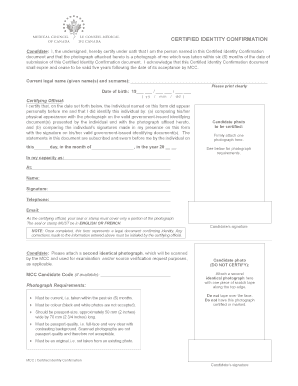
Certified Identity Confirmation Form Sample 2015


What is the certified identity confirmation form sample
The certified identity confirmation form is a crucial document used to verify an individual's identity in various contexts, such as legal, financial, or governmental processes. This form serves as a formal declaration that the information provided is accurate and that the individual has been properly identified. It is often required when applying for services that necessitate a high level of identity verification, ensuring compliance with regulations and protecting against fraud.
How to use the certified identity confirmation form sample
To effectively use the certified identity confirmation form, individuals should first ensure they have all necessary information at hand, including personal identification details and any relevant supporting documents. Once completed, the form should be submitted to the requesting organization or authority, either electronically or in paper form, depending on their specific requirements. It is essential to follow any instructions provided to ensure the form is accepted without issues.
Steps to complete the certified identity confirmation form sample
Completing the certified identity confirmation form involves several key steps:
- Gather all required personal information, such as full name, address, date of birth, and identification numbers.
- Review any instructions provided by the requesting organization to ensure compliance with their specific requirements.
- Fill out the form accurately, ensuring all information is complete and correct.
- Sign the form, either electronically or by hand, as required.
- Submit the completed form to the appropriate entity, ensuring you follow any submission guidelines.
Legal use of the certified identity confirmation form sample
The certified identity confirmation form is legally recognized when it meets specific criteria outlined by relevant laws and regulations. In the United States, compliance with the ESIGN Act and UETA ensures that electronic signatures and documents, including this form, are considered valid. Additionally, the form must be completed accurately and submitted to the appropriate authority to maintain its legal standing.
Key elements of the certified identity confirmation form sample
Key elements of the certified identity confirmation form include:
- Personal Information: Full name, date of birth, and contact details.
- Identification Verification: Details of the identification documents presented, such as a driver's license or passport.
- Signature: A declaration of the accuracy of the information provided, typically requiring a signature or electronic consent.
- Date of Submission: The date on which the form is completed and submitted.
Who issues the certified identity confirmation form sample
The certified identity confirmation form can be issued by various organizations, including government agencies, financial institutions, and legal entities. Each organization may have its specific version of the form tailored to meet its requirements. It is essential to obtain the form directly from the issuing authority to ensure it meets all necessary legal and procedural standards.
Quick guide on how to complete certified identity confirmation form sample
Create Certified Identity Confirmation Form Sample effortlessly on any device
Web-based document management has become increasingly favored by businesses and individuals alike. It offers an excellent eco-friendly alternative to traditional printed and signed documents, allowing you to access the necessary form and securely save it online. airSlate SignNow equips you with all the tools you need to produce, modify, and electronically sign your documents swiftly without delays. Handle Certified Identity Confirmation Form Sample on any platform using airSlate SignNow's Android or iOS applications and streamline any document-related task today.
How to modify and electronically sign Certified Identity Confirmation Form Sample easily
- Obtain Certified Identity Confirmation Form Sample and click on Get Form to begin.
- Utilize the tools we provide to complete your document.
- Identify important sections of your documents or obscure sensitive information using the tools that airSlate SignNow specifically provides for this purpose.
- Create your eSignature with the Sign function, which takes mere seconds and holds the same legal significance as a traditional wet ink signature.
- Review the details and click on the Done button to save your modifications.
- Choose your preferred method for sending your form, whether by email, text message (SMS), invitation link, or downloading it to your computer.
Eliminate the hassle of lost or misplaced documents, tedious form searching, or errors that require printing new copies. airSlate SignNow fulfills all your document management needs in just a few clicks from any device you prefer. Modify and electronically sign Certified Identity Confirmation Form Sample and ensure excellent communication at every step of the form preparation process with airSlate SignNow.
Create this form in 5 minutes or less
Find and fill out the correct certified identity confirmation form sample
Create this form in 5 minutes!
How to create an eSignature for the certified identity confirmation form sample
How to create an electronic signature for a PDF online
How to create an electronic signature for a PDF in Google Chrome
How to create an e-signature for signing PDFs in Gmail
How to create an e-signature right from your smartphone
How to create an e-signature for a PDF on iOS
How to create an e-signature for a PDF on Android
People also ask
-
What is a certified identity confirmation form?
A certified identity confirmation form is a secure document used to verify an individual's identity during electronic transactions. This form helps businesses comply with legal requirements and enhances security by ensuring that the signer is who they claim to be.
-
How does airSlate SignNow facilitate the use of the certified identity confirmation form?
airSlate SignNow streamlines the process of using a certified identity confirmation form by allowing users to create, send, and eSign documents seamlessly. Our platform integrates the form within your workflow, making it easy to gather signatures while ensuring compliance and security.
-
What are the pricing options for using certified identity confirmation forms with airSlate SignNow?
airSlate SignNow offers various pricing plans that include the use of certified identity confirmation forms. Whether you're a small business or a large enterprise, you can choose a plan that suits your budget and document volume without sacrificing functionality.
-
What features are included with the certified identity confirmation form on airSlate SignNow?
Features included with the certified identity confirmation form on airSlate SignNow comprise secure signing, customizable templates, and comprehensive tracking. These features ensure that you can manage documents effectively while maintaining the highest standards of security.
-
What are the benefits of using a certified identity confirmation form?
Using a certified identity confirmation form enhances trust and security in transactions. It protects both businesses and customers by ensuring that the identity of the signer is thoroughly verified, thus reducing risks related to fraud.
-
Can I integrate the certified identity confirmation form with other software?
Yes, airSlate SignNow allows you to integrate the certified identity confirmation form with various applications like CRM and accounting software. This flexibility facilitates a smoother workflow, enhancing efficiency and productivity across your operations.
-
Is the certified identity confirmation form legally binding?
Absolutely! The certified identity confirmation form used within airSlate SignNow is legally binding and compliant with various regulations. This ensures that documents signed electronically hold the same legal weight as traditional signatures in most jurisdictions.
Get more for Certified Identity Confirmation Form Sample
- Www signnow comfill and sign pdf form77993direction of authorization claims wsib form signnow
- Tax code declarationir330july 2022use this form if
- Utilities account transfer formpdflaw of agencyfee
- Form i 212 application for permission to reapply for admission into
- Fillable online rsk application double agreements iceland form
- Fillable online l 0759 fax email print pdffiller form
- Dual barber shop and cosmetology salon license application form
- Documents submitted with you application will not be returned form
Find out other Certified Identity Confirmation Form Sample
- Can I eSignature Massachusetts Plumbing Business Plan Template
- eSignature Mississippi Plumbing Emergency Contact Form Later
- eSignature Plumbing Form Nebraska Free
- How Do I eSignature Alaska Real Estate Last Will And Testament
- Can I eSignature Alaska Real Estate Rental Lease Agreement
- eSignature New Jersey Plumbing Business Plan Template Fast
- Can I eSignature California Real Estate Contract
- eSignature Oklahoma Plumbing Rental Application Secure
- How Can I eSignature Connecticut Real Estate Quitclaim Deed
- eSignature Pennsylvania Plumbing Business Plan Template Safe
- eSignature Florida Real Estate Quitclaim Deed Online
- eSignature Arizona Sports Moving Checklist Now
- eSignature South Dakota Plumbing Emergency Contact Form Mobile
- eSignature South Dakota Plumbing Emergency Contact Form Safe
- Can I eSignature South Dakota Plumbing Emergency Contact Form
- eSignature Georgia Real Estate Affidavit Of Heirship Later
- eSignature Hawaii Real Estate Operating Agreement Online
- eSignature Idaho Real Estate Cease And Desist Letter Online
- eSignature Idaho Real Estate Cease And Desist Letter Simple
- eSignature Wyoming Plumbing Quitclaim Deed Myself