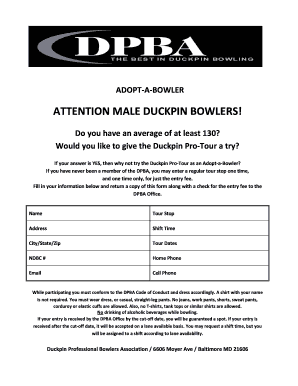
Kabaddi Form Apply


What is the Kabaddi Registration Form?
The kabaddi registration form is an essential document for individuals interested in participating in kabaddi events or leagues. This form collects necessary information from players, such as personal details, contact information, and relevant experience. It serves as an official application to ensure that participants meet the eligibility criteria set by the organizing bodies. Completing this form accurately is crucial for a smooth registration process.
Steps to Complete the Kabaddi Registration Form
Filling out the kabaddi registration form involves several key steps:
- Gather personal information, including your full name, date of birth, and contact details.
- Provide any relevant athletic background or experience in kabaddi or similar sports.
- Review the eligibility criteria to ensure compliance with the league or event requirements.
- Fill out the form accurately, ensuring all sections are completed as required.
- Review the completed form for any errors or omissions before submission.
Legal Use of the Kabaddi Registration Form
The kabaddi registration form is legally binding once submitted, provided it meets specific requirements. It must include valid signatures and comply with relevant regulations. Ensuring that the form is filled out correctly and submitted through an authorized platform enhances its legal standing. Electronic submission through a trusted service can further secure the integrity of the document.
Key Elements of the Kabaddi Registration Form
Understanding the key elements of the kabaddi registration form is vital for successful completion. Important components typically include:
- Personal Information: Name, address, and contact details.
- Eligibility Confirmation: Acknowledgment of the rules and regulations.
- Medical Information: Any health-related disclosures that may affect participation.
- Signature Section: Required for validating the application.
Form Submission Methods
The kabaddi registration form can be submitted through various methods, depending on the organizing body’s requirements. Common submission methods include:
- Online Submission: Filling out and submitting the form digitally through a secure platform.
- Mail Submission: Printing the completed form and sending it via postal service.
- In-Person Submission: Delivering the form directly to the event organizers or designated locations.
Eligibility Criteria
To successfully register using the kabaddi registration form, applicants must meet specific eligibility criteria. These criteria may include age restrictions, residency requirements, and prior experience in kabaddi or related sports. It is essential to review these requirements thoroughly to ensure compliance before submitting the form.
Quick guide on how to complete kabaddi form apply
Prepare Kabaddi Form Apply seamlessly on any device
Digital document management has become increasingly popular among businesses and individuals. It offers an ideal environmentally-friendly alternative to traditional printed and signed documents, allowing you to access the necessary forms and securely store them online. airSlate SignNow equips you with all the tools required to create, modify, and eSign your documents swiftly without interruptions. Manage Kabaddi Form Apply on any device with the airSlate SignNow Android or iOS apps and enhance any document-centric procedure today.
The easiest way to modify and eSign Kabaddi Form Apply effortlessly
- Locate Kabaddi Form Apply and click Get Form to begin.
- Use the tools we offer to complete your document.
- Highlight important sections of your documents or conceal sensitive information with tools that airSlate SignNow provides specifically for that purpose.
- Create your eSignature with the Sign tool, which takes only seconds and has the same legal validity as a traditional wet ink signature.
- Review all the details and click on the Done button to save your changes.
- Select how you wish to send your form, whether by email, text message (SMS), or invitation link, or download it to your computer.
Say goodbye to lost or misplaced documents, tedious form searching, or errors that require printing new document copies. airSlate SignNow caters to your document management needs in just a few clicks from any device of your choice. Edit and eSign Kabaddi Form Apply to ensure excellent communication at every stage of your form preparation process with airSlate SignNow.
Create this form in 5 minutes or less
Create this form in 5 minutes!
How to create an eSignature for the kabaddi form apply
How to create an electronic signature for a PDF online
How to create an electronic signature for a PDF in Google Chrome
How to create an e-signature for signing PDFs in Gmail
How to create an e-signature right from your smartphone
How to create an e-signature for a PDF on iOS
How to create an e-signature for a PDF on Android
People also ask
-
What is the kabaddi registration form and how can it benefit my organization?
The kabaddi registration form is a digital document used to collect and manage participant information for kabaddi events. By utilizing airSlate SignNow, organizations can streamline the registration process, ensuring that all participant details are captured efficiently and securely. This not only saves time but also reduces paperwork.
-
How does airSlate SignNow ensure the security of my kabaddi registration form?
airSlate SignNow prioritizes security by implementing encryption and secure cloud storage for all documents, including the kabaddi registration form. This means that your participants' information remains confidential and protected from unauthorized access. Our compliance with industry standards reinforces our commitment to data security.
-
Are there any costs associated with using the kabaddi registration form?
airSlate SignNow offers various pricing plans to cater to different organization sizes and needs. While basic features may be available for free, additional functionalities, such as custom branding for your kabaddi registration form, might incur costs. It's advisable to check our pricing page for detailed information.
-
Can I customize the kabaddi registration form to suit my event's branding?
Yes, airSlate SignNow allows you to customize the kabaddi registration form to reflect your event's branding. You can add your logo, choose specific colors, and tailor the layout to match your organization's style. Customization enhances the professionalism of your event and ensures a seamless experience for participants.
-
What features does airSlate SignNow offer for managing the kabaddi registration form?
airSlate SignNow provides a range of features for managing your kabaddi registration form, including automated notifications, document tracking, and eSigning capabilities. These tools make it easy to follow up with participants and keep track of who has completed their registration. This improved oversight simplifies the entire registration process.
-
Is it easy to integrate the kabaddi registration form with other tools I use?
Absolutely! airSlate SignNow supports integrations with various third-party applications, allowing you to connect your kabaddi registration form with tools you may already be using, such as CRM systems and email marketing platforms. This seamless integration facilitates the efficient handling of participant data across your organization's processes.
-
How can I share the kabaddi registration form with potential participants?
Sharing the kabaddi registration form is straightforward with airSlate SignNow. You can distribute the form via email, embed it on your website, or share a direct link through social media. This versatility ensures that you signNow a wider audience and boost registration numbers for your kabaddi event.
Get more for Kabaddi Form Apply
- Application for a certified copymichigan birth record form
- Wellness benefit claim form illinois mutual
- Virginia board of counseling virginia department of health form
- What do i need to do with this form
- Purchasers statement of tax exemption virginia form
- Va form 21p 0517 1
- Satisfaction of judgment minnesota form
- Enhanced vehicle form
Find out other Kabaddi Form Apply
- eSign California Business Operations LLC Operating Agreement Myself
- Sign Courts Form Mississippi Secure
- eSign Alabama Car Dealer Executive Summary Template Fast
- eSign Arizona Car Dealer Bill Of Lading Now
- How Can I eSign Alabama Car Dealer Executive Summary Template
- eSign California Car Dealer LLC Operating Agreement Online
- eSign California Car Dealer Lease Agreement Template Fast
- eSign Arkansas Car Dealer Agreement Online
- Sign Montana Courts Contract Safe
- eSign Colorado Car Dealer Affidavit Of Heirship Simple
- eSign Car Dealer Form Georgia Simple
- eSign Florida Car Dealer Profit And Loss Statement Myself
- eSign Georgia Car Dealer POA Mobile
- Sign Nebraska Courts Warranty Deed Online
- Sign Nebraska Courts Limited Power Of Attorney Now
- eSign Car Dealer Form Idaho Online
- How To eSign Hawaii Car Dealer Contract
- How To eSign Hawaii Car Dealer Living Will
- How Do I eSign Hawaii Car Dealer Living Will
- eSign Hawaii Business Operations Contract Online