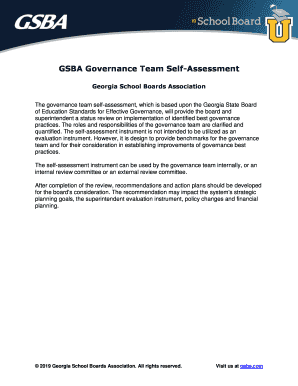
GSBA Governance Team Self Assessment Form


What is the GSBA Governance Team Self Assessment
The GSBA Governance Team Self Assessment is a structured form designed to evaluate the effectiveness and compliance of governance practices within an organization. This assessment helps teams identify strengths and areas for improvement, ensuring that governance frameworks align with best practices and legal requirements. It typically includes a series of questions and criteria that guide teams in reflecting on their governance processes, decision-making, and overall organizational health.
How to use the GSBA Governance Team Self Assessment
Using the GSBA Governance Team Self Assessment involves several steps to ensure a thorough evaluation. First, gather all relevant documentation and data related to governance practices. Next, access the assessment form through the designated platform. Carefully read each question and respond based on your team's current practices. It is essential to involve key stakeholders in the process to gain diverse perspectives. After completing the assessment, review the responses collectively to identify trends and areas that require further attention.
Steps to complete the GSBA Governance Team Self Assessment
Completing the GSBA Governance Team Self Assessment can be streamlined by following these steps:
- Gather necessary documents and data related to governance.
- Access the assessment form through the gsba login portal.
- Read each question carefully.
- Involve team members to ensure comprehensive responses.
- Submit the completed assessment for review.
- Analyze the results to identify strengths and areas for improvement.
Legal use of the GSBA Governance Team Self Assessment
The GSBA Governance Team Self Assessment is legally valid when completed in accordance with relevant regulations and standards. It is crucial to ensure that the assessment aligns with governance laws and organizational policies. Utilizing a secure platform for submission and storage of the assessment results enhances its legal standing. Compliance with federal and state regulations, such as those related to data protection and privacy, is also essential to maintain the integrity of the assessment process.
Key elements of the GSBA Governance Team Self Assessment
Key elements of the GSBA Governance Team Self Assessment include:
- Evaluation of governance structures and processes.
- Assessment of compliance with legal and regulatory requirements.
- Identification of roles and responsibilities within the governance framework.
- Analysis of decision-making processes and their effectiveness.
- Feedback mechanisms for continuous improvement.
Examples of using the GSBA Governance Team Self Assessment
Examples of using the GSBA Governance Team Self Assessment can vary by organization. For instance, a nonprofit organization may use the assessment to evaluate its board's effectiveness and ensure compliance with grant requirements. A corporate entity might utilize the assessment to align its governance practices with industry standards and enhance stakeholder trust. Each example highlights the assessment's role in promoting accountability and transparency within governance frameworks.
Quick guide on how to complete gsba governance team self assessment
Manage GSBA Governance Team Self Assessment effortlessly on any device
Digital document management has become increasingly popular among enterprises and individuals. It offers an excellent environmentally friendly solution to traditional printed and signed documents, as you can locate the appropriate form and securely save it online. airSlate SignNow provides all the tools necessary to create, edit, and electronically sign your documents swiftly without delays. Handle GSBA Governance Team Self Assessment on any device using airSlate SignNow's Android or iOS applications and enhance any document-related process today.
The simplest way to modify and electronically sign GSBA Governance Team Self Assessment with ease
- Locate GSBA Governance Team Self Assessment and then click Obtain Form to get started.
- Utilize the features we provide to complete your form.
- Mark important sections of the documents or obscure sensitive data with the tools that airSlate SignNow specifically offers for this purpose.
- Craft your signature using the Sign feature, which takes seconds and carries the same legal validity as a conventional wet ink signature.
- Review the information and then click the Complete button to save your changes.
- Choose how you wish to submit your form, whether by email, SMS, or link invitation, or download it to your computer.
Eliminate concerns about lost or misfiled documents, tedious form searching, or mistakes that necessitate printing new document copies. airSlate SignNow meets your document management needs in just a few clicks from any device you choose. Modify and electronically sign GSBA Governance Team Self Assessment and ensure excellent communication at any stage of the form preparation process with airSlate SignNow.
Create this form in 5 minutes or less
Create this form in 5 minutes!
How to create an eSignature for the gsba governance team self assessment
How to create an electronic signature for a PDF online
How to create an electronic signature for a PDF in Google Chrome
How to create an e-signature for signing PDFs in Gmail
How to create an e-signature right from your smartphone
How to create an e-signature for a PDF on iOS
How to create an e-signature for a PDF on Android
People also ask
-
What is gsba login and how do I access it?
The gsba login is your gateway to accessing airSlate SignNow's powerful eSigning features. To access it, simply visit the airSlate SignNow website and click on the login button. Enter your credentials associated with your gsba account to start sending and signing documents securely.
-
Is the gsba login secure?
Yes, the gsba login employs advanced encryption and security measures to protect your sensitive information. airSlate SignNow prioritizes data security, ensuring that only authorized users can access their documents via the gsba login. Feel confident that your eSigning activities are kept private and secure.
-
What features are available after gsba login?
Once you complete the gsba login, you will have access to a comprehensive suite of eSigning features. This includes sending documents for signature, creating templates, and tracking the status of your documents in real-time. You'll find that airSlate SignNow simplifies the documentation process tremendously.
-
Do I need a subscription for gsba login?
Yes, to utilize the features available after your gsba login, a subscription is required. airSlate SignNow offers various pricing plans to suit different business needs. Each plan provides access to essential features, ensuring you can manage your eSigning tasks effectively.
-
Can I integrate other tools with gsba login?
Absolutely! airSlate SignNow supports several integrations that enhance your experience post-gsba login. You can connect with popular applications such as Google Drive, Dropbox, and Salesforce to streamline your workflow and optimize document management.
-
What are the benefits of using gsba login?
Using gsba login provides numerous benefits, including enhanced document security, efficient workflow management, and improved turnaround times for signatures. airSlate SignNow enables businesses to execute agreements more quickly and reduces the paperwork burden, all while maintaining compliance.
-
What types of documents can I sign using gsba login?
After you complete the gsba login, you can sign a variety of document types, including contracts, agreements, invoices, and more. airSlate SignNow allows you to upload documents in multiple formats, so you can manage all your eSigning needs in one platform with ease.
Get more for GSBA Governance Team Self Assessment
Find out other GSBA Governance Team Self Assessment
- How To Electronic signature Hawaii Sports Presentation
- How To Electronic signature Massachusetts Police Form
- Can I Electronic signature South Carolina Real Estate Document
- Help Me With Electronic signature Montana Police Word
- How To Electronic signature Tennessee Real Estate Document
- How Do I Electronic signature Utah Real Estate Form
- How To Electronic signature Utah Real Estate PPT
- How Can I Electronic signature Virginia Real Estate PPT
- How Can I Electronic signature Massachusetts Sports Presentation
- How To Electronic signature Colorado Courts PDF
- How To Electronic signature Nebraska Sports Form
- How To Electronic signature Colorado Courts Word
- How To Electronic signature Colorado Courts Form
- How To Electronic signature Colorado Courts Presentation
- Can I Electronic signature Connecticut Courts PPT
- Can I Electronic signature Delaware Courts Document
- How Do I Electronic signature Illinois Courts Document
- How To Electronic signature Missouri Courts Word
- How Can I Electronic signature New Jersey Courts Document
- How Can I Electronic signature New Jersey Courts Document