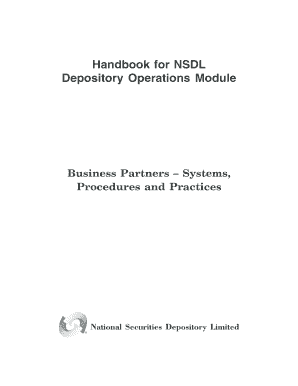
Nsdl Depository Operations Module Form


What is the nsdl depository operations module?
The nsdl depository operations module is a comprehensive framework designed to facilitate the management of securities in a digital environment. It serves as a platform for holding and transferring securities, ensuring that transactions are executed with efficiency and security. This module is essential for institutions involved in the securities market, providing functionalities that streamline operations while adhering to regulatory requirements.
How to use the nsdl depository operations module
Utilizing the nsdl depository operations module involves several key steps. First, users must register with the National Securities Depository Limited (NSDL) to gain access to the module. Once registered, users can log in to the platform and navigate through various functionalities, including account management, transaction processing, and reporting. Training sessions and user manuals are often provided to assist new users in becoming familiar with the system.
Steps to complete the nsdl depository operations module
Completing the nsdl depository operations module requires following a structured process. Initially, users should gather all necessary documentation, including identification and proof of address. After registration, the following steps should be taken:
- Log in to the platform using secure credentials.
- Access the relevant section for transaction processing.
- Input the required details for securities transactions.
- Review and confirm the transaction details before submission.
- Generate and save transaction reports for future reference.
Legal use of the nsdl depository operations module
The legal use of the nsdl depository operations module is governed by various regulations that ensure compliance with securities laws. Users must adhere to the guidelines set forth by the Securities and Exchange Board of India (SEBI) and other relevant authorities. This includes maintaining accurate records, ensuring the security of transactions, and following proper protocols for reporting and disclosures.
Key elements of the nsdl depository operations module
Several key elements define the nsdl depository operations module, contributing to its effectiveness and reliability. These include:
- Security Features: Robust security measures, including encryption and authentication protocols, safeguard user data and transactions.
- Transaction Management: Streamlined processes for executing and tracking transactions enhance operational efficiency.
- Reporting Tools: Comprehensive reporting capabilities allow users to generate detailed reports for compliance and analysis.
- User Support: Access to customer support and training resources ensures users can effectively navigate the module.
Examples of using the nsdl depository operations module
Practical applications of the nsdl depository operations module can be seen in various scenarios. For instance, financial institutions utilize the module to manage client securities, facilitating seamless transfers and settlements. Additionally, corporate entities may employ the module for issuing new shares or managing employee stock options, ensuring compliance with regulatory standards while enhancing operational efficiency.
Quick guide on how to complete nsdl depository operations module
Prepare nsdl depository operations module effortlessly on any device
Digital document management has gained popularity among businesses and individuals alike. It serves as an ideal eco-friendly alternative to traditional printed and signed documents, allowing you to locate the right template and securely archive it online. airSlate SignNow equips you with all the tools necessary to create, modify, and electronically sign your documents quickly and without hold-ups. Manage nsdl depository operations module on any platform with airSlate SignNow’s Android or iOS applications and simplify any document-related procedure today.
How to modify and electronically sign nsdl depository operations module with ease
- Obtain nsdl depository operations module and click Get Form to begin.
- Utilize the tools we provide to fill out your form.
- Emphasize relevant sections of the documents or redact sensitive information with tools specifically designed for that function by airSlate SignNow.
- Create your electronic signature using the Sign feature, which only takes a few seconds and carries the same legal validity as a conventional wet ink signature.
- Review the information and click the Done button to finalize your changes.
- Select your preferred method for delivering your form, whether by email, text message (SMS), invitation link, or download it onto your computer.
Say goodbye to lost or misplaced documents, tedious form searching, or mistakes that necessitate printing new document copies. airSlate SignNow addresses all your document management needs in just a few clicks from any device you choose. Alter and electronically sign nsdl depository operations module to ensure excellent communication throughout the form preparation process with airSlate SignNow.
Create this form in 5 minutes or less
Related searches to nsdl depository operations module
Create this form in 5 minutes!
How to create an eSignature for the nsdl depository operations module
How to create an electronic signature for a PDF online
How to create an electronic signature for a PDF in Google Chrome
How to create an e-signature for signing PDFs in Gmail
How to create an e-signature right from your smartphone
How to create an e-signature for a PDF on iOS
How to create an e-signature for a PDF on Android
People also ask nsdl depository operations module
-
What is the nsdl depository operations module?
The nsdl depository operations module is a comprehensive solution designed for efficient management of depository operations. It allows users to handle securities, manage accounts, and execute transactions with ease. This module integrates seamlessly with existing systems, ensuring a smooth operation for businesses in the financial sector.
-
How does the nsdl depository operations module improve operational efficiency?
By automating many processes involved in depository operations, the nsdl depository operations module signNowly enhances operational efficiency. It reduces manual errors and speeds up transaction processing. Businesses can save time and resources, allowing them to focus on growth and customer service.
-
What are the key features of the nsdl depository operations module?
Key features of the nsdl depository operations module include real-time transaction tracking, digital document management, and robust reporting tools. Additionally, it offers user-friendly dashboards that facilitate easy navigation and oversight. These features ensure that users can manage their depository operations effectively.
-
Is the nsdl depository operations module customizable?
Yes, the nsdl depository operations module is highly customizable to meet the unique needs of your business. Users can tailor workflows and user interfaces to fit their operational requirements. This flexibility ensures that the module can adapt as your business grows and evolves.
-
What are the pricing options for the nsdl depository operations module?
Pricing for the nsdl depository operations module varies based on the specific needs of your organization. airSlate SignNow offers competitive pricing models that are designed to be cost-effective for businesses of all sizes. Contact our sales team for a personalized quote tailored to your operational requirements.
-
Does the nsdl depository operations module integrate with other systems?
Absolutely! The nsdl depository operations module is designed to integrate seamlessly with various third-party applications. This allows businesses to streamline their operations by connecting with existing platforms, improving data flow and collaboration across departments.
-
What are the benefits of using the nsdl depository operations module?
Using the nsdl depository operations module brings numerous benefits, including enhanced accuracy, reduced operational costs, and improved customer satisfaction. By digitizing and automating tasks, businesses can operate more efficiently and provide quicker services to their clients. This ultimately leads to better decision-making and increased profitability.
Get more for nsdl depository operations module
- 05 158 texas franchise tax 2019 annual report 05 158 texas franchise tax 2019 annual report form
- Form 1716 application for missouri personalized and
- Dmv form 1528
- Missouri form 8821 authorization for release of confidential information
- Affidavit of affixation form 5312 missouri department of revenue dor mo
- Affidavit mo 2018 2019 form
- R 1096 sales tax exemption certificate certcapture form
- Tax alaska 6967165 form
Find out other nsdl depository operations module
- Electronic signature Connecticut Award Nomination Form Fast
- eSignature South Dakota Apartment lease agreement template Free
- eSignature Maine Business purchase agreement Simple
- eSignature Arizona Generic lease agreement Free
- eSignature Illinois House rental agreement Free
- How To eSignature Indiana House rental agreement
- Can I eSignature Minnesota House rental lease agreement
- eSignature Missouri Landlord lease agreement Fast
- eSignature Utah Landlord lease agreement Simple
- eSignature West Virginia Landlord lease agreement Easy
- How Do I eSignature Idaho Landlord tenant lease agreement
- eSignature Washington Landlord tenant lease agreement Free
- eSignature Wisconsin Landlord tenant lease agreement Online
- eSignature Wyoming Landlord tenant lease agreement Online
- How Can I eSignature Oregon lease agreement
- eSignature Washington Lease agreement form Easy
- eSignature Alaska Lease agreement template Online
- eSignature Alaska Lease agreement template Later
- eSignature Massachusetts Lease agreement template Myself
- Can I eSignature Arizona Loan agreement