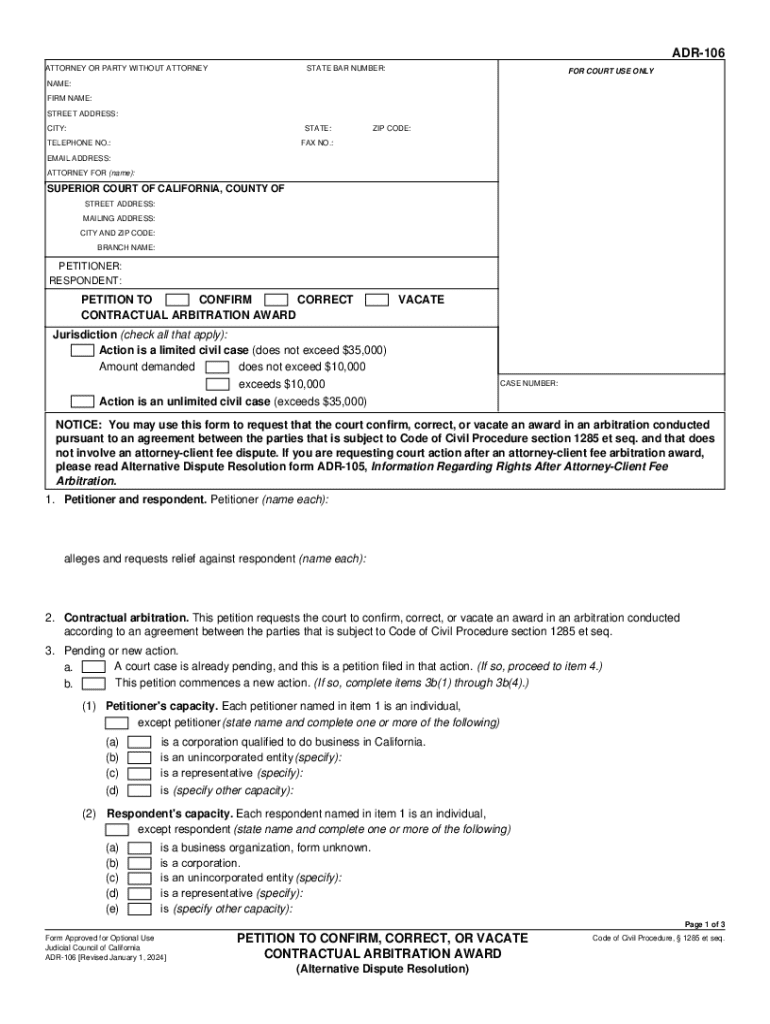
ADR 106 Petition to Confirm, Correct, or Vacate Contractual Arbitration Award Alternative Dispute Resolution 2024-2026


Understanding the ADR 106 Petition
The ADR 106 petition is a legal document used in the context of alternative dispute resolution. It serves to confirm, correct, or vacate a contractual arbitration award. This form is essential for parties involved in arbitration who wish to seek judicial intervention regarding an arbitration decision. The petition can be filed in cases where a party believes that the arbitration process was flawed or that the award issued does not comply with legal standards.
Steps to Complete the ADR 106 Petition
Completing the ADR 106 petition involves several key steps:
- Gather necessary information regarding the arbitration award, including the date of the award and the parties involved.
- Clearly state the grounds for confirming, correcting, or vacating the award as per applicable laws.
- Fill out the form accurately, ensuring all sections are completed to avoid delays.
- Review the petition for accuracy and completeness before submission.
Legal Use of the ADR 106 Petition
The ADR 106 petition is utilized in legal contexts where parties seek to challenge or uphold arbitration awards. It is important to understand the legal framework surrounding arbitration in your state, as the petition must comply with specific state laws and regulations. This form can be critical in ensuring that arbitration awards are enforced or contested in a court of law.
Required Documents for Filing the ADR 106 Petition
When filing the ADR 106 petition, certain documents may be required to support your case. These typically include:
- A copy of the arbitration award being challenged or confirmed.
- Any relevant contracts or agreements that pertain to the arbitration.
- Proof of service to the opposing party, demonstrating that they have been notified of the petition.
Examples of Using the ADR 106 Petition
There are various scenarios in which the ADR 106 petition may be applicable. For instance, if a party believes that the arbitration process was biased or that the arbitrator exceeded their authority, they may file this petition to vacate the award. Conversely, if a party seeks to confirm an award after the arbitration process has concluded satisfactorily, they would also utilize this form.
State-Specific Rules for the ADR 106 Petition
Each state may have unique rules governing the use of the ADR 106 petition. Understanding these state-specific regulations is crucial for ensuring compliance and proper filing. It is advisable to consult local court rules or legal counsel to navigate these requirements effectively.
Quick guide on how to complete adr 106 petition to confirm correct or vacate contractual arbitration award alternative dispute resolution
Effortlessly prepare ADR 106 Petition To Confirm, Correct, Or Vacate Contractual Arbitration Award Alternative Dispute Resolution on any device
Digital document management has gained signNow traction among organizations and individuals alike. It offers an excellent eco-friendly substitute to conventional printed and signed paperwork, as you can obtain the necessary form and securely store it online. airSlate SignNow equips you with all the tools required to create, modify, and eSign your documents swiftly without delays. Manage ADR 106 Petition To Confirm, Correct, Or Vacate Contractual Arbitration Award Alternative Dispute Resolution on any platform using airSlate SignNow's Android or iOS applications and simplify your document-related tasks today.
The easiest way to modify and eSign ADR 106 Petition To Confirm, Correct, Or Vacate Contractual Arbitration Award Alternative Dispute Resolution effortlessly
- Obtain ADR 106 Petition To Confirm, Correct, Or Vacate Contractual Arbitration Award Alternative Dispute Resolution and click on Get Form to begin.
- Utilize the tools provided to complete your document.
- Emphasize important sections of the documents or redact sensitive information with the tools specifically offered by airSlate SignNow.
- Create your signature using the Sign tool, which takes moments and holds the same legal significance as a traditional wet ink signature.
- Review all information and then click on the Done button to store your changes.
- Choose how you wish to share your form, whether by email, SMS, invitation link, or by downloading it to your PC.
Eliminate concerns over lost or disorganized files, tedious document browsing, or mistakes that require producing new copies. airSlate SignNow meets all your document management needs in just a few clicks from any device. Edit and eSign ADR 106 Petition To Confirm, Correct, Or Vacate Contractual Arbitration Award Alternative Dispute Resolution while ensuring outstanding communication throughout your form preparation process with airSlate SignNow.
Create this form in 5 minutes or less
Find and fill out the correct adr 106 petition to confirm correct or vacate contractual arbitration award alternative dispute resolution
Create this form in 5 minutes!
How to create an eSignature for the adr 106 petition to confirm correct or vacate contractual arbitration award alternative dispute resolution
How to create an electronic signature for a PDF online
How to create an electronic signature for a PDF in Google Chrome
How to create an e-signature for signing PDFs in Gmail
How to create an e-signature right from your smartphone
How to create an e-signature for a PDF on iOS
How to create an e-signature for a PDF on Android
People also ask
-
What is the form adr 106 and how can it benefit my business?
The form adr 106 is a crucial document for businesses that need to manage and streamline their administrative processes. By utilizing airSlate SignNow, you can easily create, send, and eSign the form adr 106, ensuring compliance and efficiency in your operations.
-
How much does it cost to use airSlate SignNow for the form adr 106?
airSlate SignNow offers competitive pricing plans that cater to various business needs. You can choose a plan that fits your budget while ensuring you have the necessary features to manage the form adr 106 effectively.
-
Can I integrate airSlate SignNow with other applications for managing the form adr 106?
Yes, airSlate SignNow provides seamless integrations with various applications, allowing you to manage the form adr 106 alongside your existing tools. This integration enhances workflow efficiency and ensures that all your documents are easily accessible.
-
What features does airSlate SignNow offer for the form adr 106?
airSlate SignNow includes features such as customizable templates, real-time tracking, and secure eSigning for the form adr 106. These features help streamline the document management process and improve overall productivity.
-
Is airSlate SignNow secure for handling the form adr 106?
Absolutely! airSlate SignNow prioritizes security and compliance, ensuring that your form adr 106 and other documents are protected with advanced encryption and secure storage. You can trust that your sensitive information is safe.
-
How can I get started with the form adr 106 on airSlate SignNow?
Getting started with the form adr 106 on airSlate SignNow is simple. Sign up for an account, choose the appropriate plan, and you can begin creating and managing your form adr 106 documents in no time.
-
What are the benefits of using airSlate SignNow for the form adr 106?
Using airSlate SignNow for the form adr 106 offers numerous benefits, including increased efficiency, reduced paperwork, and enhanced collaboration. It allows your team to focus on core tasks while ensuring that all documentation is handled smoothly.
Get more for ADR 106 Petition To Confirm, Correct, Or Vacate Contractual Arbitration Award Alternative Dispute Resolution
- Contractors forms package indiana
- Indiana sale vehicle form
- Wedding planning or consultant package indiana form
- Hunting forms package indiana
- Identity theft recovery package indiana form
- Durable power of attorney for health care indiana form
- Revocation of durable power of attorney for health care indiana form
- Aging parent package indiana form
Find out other ADR 106 Petition To Confirm, Correct, Or Vacate Contractual Arbitration Award Alternative Dispute Resolution
- How To eSignature West Virginia Police POA
- eSignature Rhode Island Real Estate Letter Of Intent Free
- eSignature Rhode Island Real Estate Business Letter Template Later
- eSignature South Dakota Real Estate Lease Termination Letter Simple
- eSignature Tennessee Real Estate Cease And Desist Letter Myself
- How To eSignature New Mexico Sports Executive Summary Template
- Can I eSignature Utah Real Estate Operating Agreement
- eSignature Vermont Real Estate Warranty Deed Online
- eSignature Vermont Real Estate Operating Agreement Online
- eSignature Utah Real Estate Emergency Contact Form Safe
- eSignature Washington Real Estate Lease Agreement Form Mobile
- How Can I eSignature New York Sports Executive Summary Template
- eSignature Arkansas Courts LLC Operating Agreement Now
- How Do I eSignature Arizona Courts Moving Checklist
- eSignature Wyoming Real Estate Quitclaim Deed Myself
- eSignature Wyoming Real Estate Lease Agreement Template Online
- How Can I eSignature Delaware Courts Stock Certificate
- How Can I eSignature Georgia Courts Quitclaim Deed
- Help Me With eSignature Florida Courts Affidavit Of Heirship
- Electronic signature Alabama Banking RFP Online