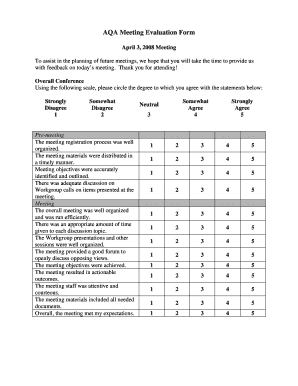
Meeting Evaluation Form


What is the Meeting Evaluation Form
The meeting evaluation form is a structured document used to gather feedback on meetings. This form allows participants to assess various aspects of the meeting, such as content relevance, speaker effectiveness, and overall organization. By collecting this feedback, organizations can identify strengths and areas for improvement, ensuring future meetings are more productive and engaging.
How to use the Meeting Evaluation Form
Using the meeting evaluation form involves distributing it to participants immediately after the meeting concludes. Participants fill out the form, providing insights on their experience. It is essential to encourage honest feedback to gain valuable insights. Once completed, the forms can be collected and analyzed to inform future meeting planning and execution.
Key elements of the Meeting Evaluation Form
A well-designed meeting evaluation form typically includes several key elements:
- Rating Scales: Numeric scales to evaluate different aspects of the meeting.
- Open-Ended Questions: Sections for participants to provide detailed comments and suggestions.
- Demographic Information: Optional fields to understand the background of the respondents.
- Overall Satisfaction: A question to gauge the overall experience of the meeting.
Steps to complete the Meeting Evaluation Form
Completing the meeting evaluation form involves a few straightforward steps:
- Receive the form from the meeting organizer.
- Read through the questions carefully.
- Provide ratings based on your experience during the meeting.
- Answer any open-ended questions with thoughtful feedback.
- Submit the completed form by the specified deadline.
Legal use of the Meeting Evaluation Form
The meeting evaluation form can be considered legally binding when it is completed and signed electronically, provided that it meets specific legal requirements. Utilizing a secure electronic signature solution ensures compliance with laws such as ESIGN and UETA, which govern the validity of electronic documents in the United States. This adds a layer of authenticity and security to the feedback provided.
Digital vs. Paper Version
Meeting evaluation forms can be completed in both digital and paper formats. The digital version offers several advantages, including ease of distribution, quicker data collection, and automated analysis. In contrast, paper forms may be preferred in environments where digital access is limited. However, transitioning to a digital format can enhance efficiency and streamline the feedback process.
Quick guide on how to complete meeting evaluation template
Complete meeting evaluation template effortlessly on any device
Online document management has gained traction among businesses and individuals alike. It offers an excellent eco-friendly substitute for conventional printed and signed documents, allowing you to easily locate the required form and securely store it online. airSlate SignNow equips you with all the tools you need to create, modify, and electronically sign your documents swiftly without delays. Manage meeting evaluation form on any device using airSlate SignNow's Android or iOS applications and enhance any document-focused process today.
The most efficient way to alter and eSign meeting evaluation template with ease
- Obtain meeting evaluation forms and then click Get Form to begin.
- Make use of the tools we offer to fill out your form.
- Highlight important sections of your documents or obscure sensitive information with tools specifically provided by airSlate SignNow for that purpose.
- Create your eSignature using the Sign tool, which takes mere seconds and holds the same legal significance as a conventional wet ink signature.
- Verify all the information and then click on the Done button to save your changes.
- Select how you wish to share your form, via email, SMS, or invitation link, or download it to your computer.
Say goodbye to lost or misplaced files, tedious document searches, or mistakes that necessitate printing new copies. airSlate SignNow addresses your document management needs in just a few clicks from any device you prefer. Edit and eSign meeting evaluation form to guarantee exceptional communication at any stage of the form preparation process with airSlate SignNow.
Create this form in 5 minutes or less
Related searches to meeting evaluation forms
Create this form in 5 minutes!
How to create an eSignature for the meeting evaluation form
How to create an electronic signature for a PDF online
How to create an electronic signature for a PDF in Google Chrome
How to create an e-signature for signing PDFs in Gmail
How to create an e-signature right from your smartphone
How to create an e-signature for a PDF on iOS
How to create an e-signature for a PDF on Android
People also ask meeting evaluation forms
-
What is a meeting evaluation form and why is it important?
A meeting evaluation form is a tool used to gather feedback on the effectiveness of a meeting. It helps organizations understand participants' perspectives and identify areas for improvement. Utilizing a meeting evaluation form enhances future meetings and contributes to better decision-making.
-
How can I create a meeting evaluation form with airSlate SignNow?
With airSlate SignNow, creating a meeting evaluation form is quick and easy. You can customize templates or start from scratch, adding questions relevant to your specific meeting. The platform's intuitive interface ensures that even those with minimal tech skills can design effective evaluation forms.
-
What features does airSlate SignNow offer for meeting evaluation forms?
airSlate SignNow provides various features for meeting evaluation forms, such as customizable templates, easy-to-use drag-and-drop functionality, and instant eSign capabilities. You can also include rating scales and open-ended questions to capture thorough feedback. These features streamline the evaluation process and enhance data collection.
-
Is there a cost associated with using airSlate SignNow for meeting evaluation forms?
Yes, airSlate SignNow offers various pricing plans to accommodate different business needs. Pricing is based on the number of users and features you require, providing a cost-effective solution for creating meeting evaluation forms. You can choose a plan that best suits your organization’s budget and requirements.
-
How can meeting evaluation forms benefit my organization?
Meeting evaluation forms provide valuable insights into participant satisfaction and engagement, allowing you to enhance the effectiveness of future meetings. They help identify strengths and weaknesses in your meeting processes, facilitating continuous improvement. As a result, your organization can foster a more productive meeting culture.
-
Are there integrations available with airSlate SignNow for meeting evaluation forms?
Absolutely! airSlate SignNow seamlessly integrates with popular tools like Google Workspace, Microsoft Office, and various project management platforms. These integrations allow you to utilize existing workflows while efficiently collecting feedback through your meeting evaluation forms.
-
Can I analyze the responses from my meeting evaluation form?
Yes, airSlate SignNow offers analytics features that help you review and analyze the responses collected from meeting evaluation forms. You can easily access summarized feedback and identify trends, enabling you to make informed decisions based on participant evaluations. This analysis is crucial for driving improvements in future meetings.
Get more for meeting evaluation form
- Attorney affidavit alabama state bar admissions alabar form
- Alabama laws form
- Gc 210 ca fillable 2008 form
- Cr 160 form
- Affidavit of undertaking philippine consulate philippineconsulatela form
- Welfare and institutions code section 388 petition fillable 2002 form
- Organizer for paper files for legal mediator with fill in the blanks on sheets form
- Minutes of hearing wcab form
Find out other meeting evaluation template
- Electronic signature Pennsylvania Insurance Quitclaim Deed Now
- Electronic signature Maine High Tech Living Will Later
- Electronic signature Maine High Tech Quitclaim Deed Online
- Can I Electronic signature Maryland High Tech RFP
- Electronic signature Vermont Insurance Arbitration Agreement Safe
- Electronic signature Massachusetts High Tech Quitclaim Deed Fast
- Electronic signature Vermont Insurance Limited Power Of Attorney Easy
- Electronic signature Washington Insurance Last Will And Testament Later
- Electronic signature Washington Insurance Last Will And Testament Secure
- Electronic signature Wyoming Insurance LLC Operating Agreement Computer
- How To Electronic signature Missouri High Tech Lease Termination Letter
- Electronic signature Montana High Tech Warranty Deed Mobile
- Electronic signature Florida Lawers Cease And Desist Letter Fast
- Electronic signature Lawers Form Idaho Fast
- Electronic signature Georgia Lawers Rental Lease Agreement Online
- How Do I Electronic signature Indiana Lawers Quitclaim Deed
- How To Electronic signature Maryland Lawers Month To Month Lease
- Electronic signature North Carolina High Tech IOU Fast
- How Do I Electronic signature Michigan Lawers Warranty Deed
- Help Me With Electronic signature Minnesota Lawers Moving Checklist