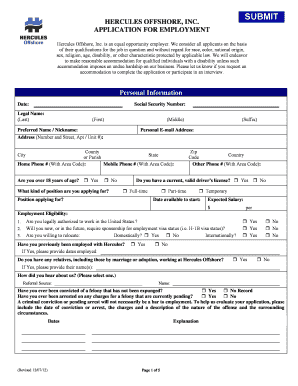
Hercules Offshore Jobs Form


What is the Hercules Offshore Jobs
The Hercules Offshore Jobs refer to employment opportunities within the offshore drilling and energy sector, specifically related to oil and gas extraction. These jobs often require specific skills and qualifications, as they involve working in challenging environments on offshore oil rigs. Positions may include roles such as drillers, rig managers, engineers, and safety personnel. Each role plays a crucial part in ensuring the safe and efficient operation of offshore drilling activities.
Steps to Complete the Hercules Offshore Jobs
Completing the Hercules Offshore application form involves several key steps to ensure that all necessary information is accurately provided. First, gather all required documents, which may include identification, certifications, and work history. Next, fill out the application form carefully, ensuring that all sections are completed. Pay special attention to any specific qualifications or experience that are relevant to the position you are applying for. After completing the form, review it for accuracy before submitting it through the designated method, whether online or by mail.
Eligibility Criteria
Eligibility for Hercules Offshore Jobs typically includes a combination of education, experience, and certifications. Applicants often need to demonstrate relevant experience in the oil and gas industry, along with any required safety certifications, such as Basic Offshore Safety Induction and Emergency Training (BOSIET). Additionally, candidates may be required to pass medical examinations and background checks to ensure they meet the health and safety standards necessary for offshore work.
Legal Use of the Hercules Offshore Jobs
The legal use of the Hercules Offshore application form is governed by various employment laws and regulations. It is important for applicants to understand their rights and obligations when submitting an application. The form must comply with federal and state employment laws, including those related to discrimination and equal opportunity. Utilizing a secure platform for submitting the application ensures that personal information is protected in accordance with applicable privacy laws.
Required Documents
When applying for Hercules Offshore Jobs, certain documents are typically required to support your application. These may include a valid government-issued ID, proof of relevant certifications, and a detailed resume outlining your work experience. Additionally, some positions may require references or letters of recommendation from previous employers. Ensuring that all required documents are included with your application can enhance your chances of being considered for the position.
Form Submission Methods
The Hercules Offshore application form can be submitted through various methods, depending on the employer's preferences. Common submission methods include online applications through the company's website, email submissions, or traditional mail. Each method may have specific instructions, so it is important to follow the guidelines provided to ensure that your application is received and processed correctly.
Quick guide on how to complete hercules offshore jobs
Easily prepare Hercules Offshore Jobs on any device
The management of online documents has gained signNow traction among businesses and individuals. It presents an excellent eco-friendly option to traditional printed and signed documents, allowing you to access the correct template and securely store it online. airSlate SignNow equips you with all the tools required to create, modify, and electronically sign your documents swiftly without delays. Handle Hercules Offshore Jobs on any device using airSlate SignNow's Android or iOS applications and enhance any document-related process today.
The simplest way to modify and electronically sign Hercules Offshore Jobs effortlessly
- Locate Hercules Offshore Jobs and click on Get Form to begin.
- Utilize the tools we provide to complete your document.
- Emphasize important sections of the documents or obscure sensitive information with tools specifically available from airSlate SignNow for that purpose.
- Create your electronic signature with the Sign tool, which takes seconds and holds the same legal validity as a conventional handwritten signature.
- Review the information and click the Done button to save your modifications.
- Select your preferred method for submitting your form, whether by email, SMS, or invite link, or download it to your computer.
Forget about lost or misplaced files, tedious form searching, or mistakes that necessitate printing new document copies. airSlate SignNow addresses all your document management needs in just a few clicks from any device you prefer. Edit and electronically sign Hercules Offshore Jobs and ensure exceptional communication at any stage of the document preparation process with airSlate SignNow.
Create this form in 5 minutes or less
Create this form in 5 minutes!
How to create an eSignature for the hercules offshore jobs
How to create an electronic signature for a PDF online
How to create an electronic signature for a PDF in Google Chrome
How to create an e-signature for signing PDFs in Gmail
How to create an e-signature right from your smartphone
How to create an e-signature for a PDF on iOS
How to create an e-signature for a PDF on Android
People also ask
-
What is the oil rig application form used for?
The oil rig application form is designed for individuals seeking employment in the oil rig industry. It typically collects essential information like work history, qualifications, and safety certifications to streamline the hiring process. Using airSlate SignNow, you can easily fill out and submit your oil rig application form electronically.
-
How can airSlate SignNow assist with oil rig application forms?
airSlate SignNow provides a user-friendly platform to create, edit, and eSign your oil rig application form. With features like templates and real-time collaboration, you can quickly customize your application and ensure it meets the requirements of your prospective employer. Additionally, eSigning makes submitting your application convenient and efficient.
-
Is there a cost associated with using airSlate SignNow for oil rig application forms?
Yes, airSlate SignNow offers a variety of pricing plans designed to meet different business needs. You can choose a plan that fits your budget and gain access to all features for handling oil rig application forms efficiently. They also provide a free trial to help you explore the platform before committing.
-
Can I integrate airSlate SignNow with other tools when using an oil rig application form?
Absolutely! airSlate SignNow seamlessly integrates with several popular business applications such as Google Drive, Salesforce, and Microsoft Office. This integration allows you to import or export your oil rig application form data effortlessly, streamlining your workflow.
-
What are the benefits of using airSlate SignNow for oil rig application forms?
Using airSlate SignNow for your oil rig application form can signNowly enhance your efficiency and professionalism. The platform allows for quick document preparation, easy sharing, and secure eSigning, reducing the time spent on paperwork. Plus, you'll have access to tracking features that keep your application process organized.
-
Can I track the status of my oil rig application form with airSlate SignNow?
Yes, airSlate SignNow provides tracking capabilities that allow you to monitor the status of your oil rig application form after submission. You can receive notifications when your application is viewed, signed, or completed, ensuring you stay updated throughout the hiring process.
-
Is airSlate SignNow suitable for large-scale oil rig hiring processes?
Definitely! airSlate SignNow scales to accommodate the needs of large organizations conducting mass hiring in the oil rig sector. With features like bulk sending and custom workflows, you can efficiently manage multiple oil rig application forms and ensure a smooth recruitment experience.
Get more for Hercules Offshore Jobs
Find out other Hercules Offshore Jobs
- How To eSign Hawaii Addressing Harassement
- How To eSign Arkansas Company Bonus Letter
- eSign Hawaii Promotion Announcement Secure
- eSign Alaska Worksheet Strengths and Weaknesses Myself
- How To eSign Rhode Island Overtime Authorization Form
- eSign Florida Payroll Deduction Authorization Safe
- eSign Delaware Termination of Employment Worksheet Safe
- Can I eSign New Jersey Job Description Form
- Can I eSign Hawaii Reference Checking Form
- Help Me With eSign Hawaii Acknowledgement Letter
- eSign Rhode Island Deed of Indemnity Template Secure
- eSign Illinois Car Lease Agreement Template Fast
- eSign Delaware Retainer Agreement Template Later
- eSign Arkansas Attorney Approval Simple
- eSign Maine Car Lease Agreement Template Later
- eSign Oregon Limited Power of Attorney Secure
- How Can I eSign Arizona Assignment of Shares
- How To eSign Hawaii Unlimited Power of Attorney
- How To eSign Louisiana Unlimited Power of Attorney
- eSign Oklahoma Unlimited Power of Attorney Now