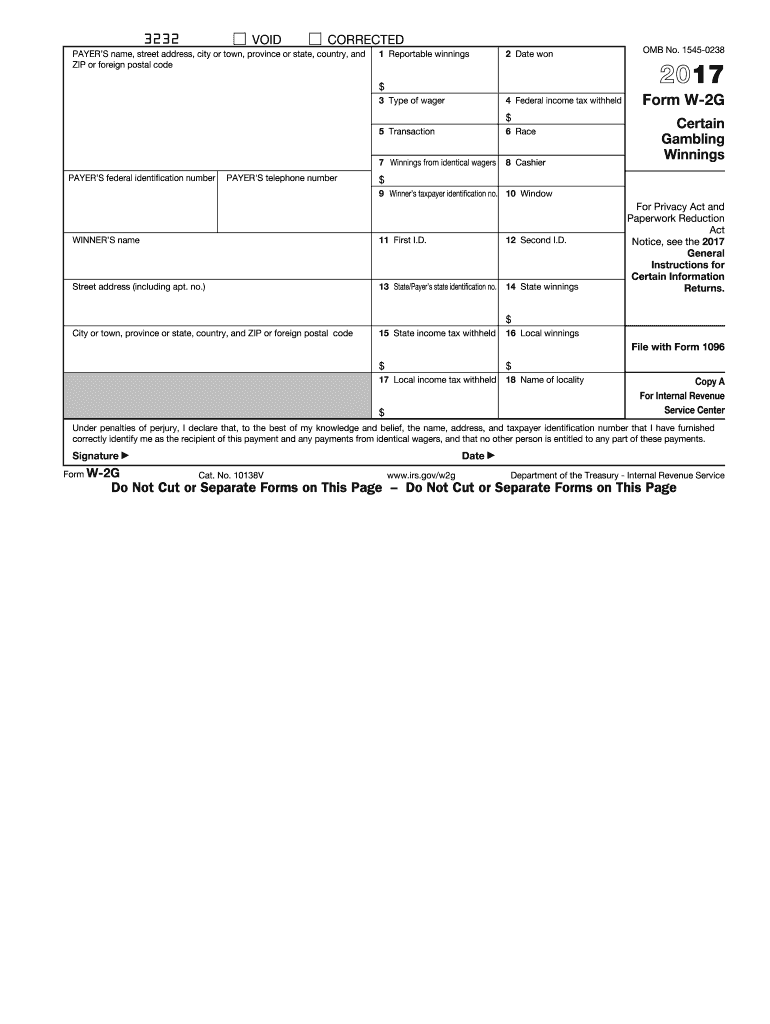
W 2g Form 2017


What is the W-2G Form
The W-2G Form is an official document used in the United States to report gambling winnings to the Internal Revenue Service (IRS). This form is required when a player wins a certain amount of money from gambling activities, including lotteries, raffles, and other games of chance. Specifically, the W-2G is issued when winnings exceed specific thresholds, which can vary based on the type of gambling. The form provides essential details about the winnings, including the amount won, the type of gambling, and any taxes withheld.
How to use the W-2G Form
Using the W-2G Form involves several steps. First, ensure that you receive the form from the gambling establishment if your winnings meet the reporting threshold. Once you have the form, review the information for accuracy, including your name, Social Security number, and the amount won. You will need to report this information on your tax return. If taxes were withheld from your winnings, this will also be indicated on the form, which can affect your overall tax liability.
Steps to complete the W-2G Form
Completing the W-2G Form requires careful attention to detail. Here are the steps to follow:
- Gather information: Collect your personal details, including your name, address, and Social Security number.
- Check the form: Ensure that the gambling establishment has filled out the form correctly, including the amount won and any taxes withheld.
- Report your winnings: When filing your tax return, report the winnings as indicated on the W-2G Form.
- Keep a copy: Retain a copy of the W-2G Form for your records, as you may need it for future reference or audits.
Legal use of the W-2G Form
The W-2G Form is legally binding and must be used according to IRS regulations. It serves as a formal record of gambling winnings and is essential for accurate tax reporting. Failure to report winnings as indicated on the W-2G can lead to penalties and interest charges from the IRS. It is important to understand the legal implications of this form and ensure that all information is reported accurately during tax season.
Filing Deadlines / Important Dates
Filing deadlines for the W-2G Form align with the general tax filing deadlines in the United States. Typically, taxpayers must file their federal income tax returns by April 15 of each year. If you received a W-2G Form, it is important to include it with your tax return by this deadline to avoid any penalties. Additionally, if you need to file for an extension, ensure that you still report any gambling winnings as required.
Who Issues the Form
The W-2G Form is issued by the gambling establishment where the winnings occurred. This could include casinos, racetracks, or lottery organizations. These entities are responsible for providing the form to winners when their winnings exceed the reporting threshold. It is essential to ensure that you receive the W-2G Form from the issuer, as it is necessary for accurate tax reporting.
Quick guide on how to complete w 2g 2017 form
Complete W 2g Form effortlessly on any device
Web-based document management has become popular among businesses and individuals. It offers an ideal eco-friendly alternative to traditional printed and signed paperwork, allowing you to obtain the correct form and securely save it online. airSlate SignNow equips you with all the tools necessary to create, edit, and eSign your documents quickly without delays. Handle W 2g Form on any device using airSlate SignNow's Android or iOS applications and simplify any document-related task today.
How to edit and eSign W 2g Form without effort
- Find W 2g Form and click Get Form to begin.
- Utilize the tools we offer to fill out your form.
- Emphasize important sections of your documents or redact sensitive information with tools specifically provided by airSlate SignNow for that purpose.
- Create your signature using the Sign tool, which takes just seconds and has the same legal validity as a conventional wet ink signature.
- Review all the details and click on the Done button to save your changes.
- Select your preferred method of sending your form, whether by email, text message (SMS), or invite link, or download it to your computer.
Eliminate the hassle of lost or misplaced documents, tedious form searches, or errors that necessitate printing new copies. airSlate SignNow meets your document management needs in just a few clicks from any device you choose. Edit and eSign W 2g Form and ensure excellent communication at every stage of the form preparation process with airSlate SignNow.
Create this form in 5 minutes or less
Find and fill out the correct w 2g 2017 form
Create this form in 5 minutes!
How to create an eSignature for the w 2g 2017 form
How to make an eSignature for your W 2g 2017 Form online
How to create an electronic signature for your W 2g 2017 Form in Chrome
How to generate an electronic signature for putting it on the W 2g 2017 Form in Gmail
How to make an electronic signature for the W 2g 2017 Form straight from your smart phone
How to generate an eSignature for the W 2g 2017 Form on iOS devices
How to create an eSignature for the W 2g 2017 Form on Android devices
People also ask
-
What is a W 2g Form and why is it important?
The W 2g Form is a tax document that reports gambling winnings and any federal income tax withheld on those winnings. It is essential for taxpayers to keep track of their gambling income and ensure compliance with IRS tax filing requirements.
-
How can I electronically sign my W 2g Form using airSlate SignNow?
With airSlate SignNow, you can easily upload your W 2g Form and eSign it in just a few clicks. Our user-friendly platform ensures that your signature is secure and legally binding, streamlining the process of signing important documents.
-
Are there any costs associated with using airSlate SignNow for W 2g Form submissions?
airSlate SignNow offers a variety of pricing plans to fit your needs, including a free trial. By using our service to manage W 2g Form submissions, you can save on paper and printing costs while improving your overall efficiency.
-
What features does airSlate SignNow offer for managing W 2g Forms?
airSlate SignNow provides robust features for W 2g Forms, including customizable templates, automatic reminders, and real-time tracking. These features help you manage document workflows efficiently and ensure timely completion of your tax documentation.
-
Can I integrate airSlate SignNow with my existing accounting software for W 2g Forms?
Yes, airSlate SignNow supports integrations with various accounting and tax software to streamline the process of handling W 2g Forms. This ensures that your financial records are updated automatically and accurately.
-
Is my data secure when using airSlate SignNow for W 2g Forms?
Absolutely! airSlate SignNow prioritizes data security and employs SSL encryption and other advanced security measures to protect your sensitive information, including your W 2g Form data.
-
What are the benefits of using airSlate SignNow for my W 2g Form needs?
Using airSlate SignNow for your W 2g Form allows you to streamline the signing process, reduce errors, and save time on tax documentation. Additionally, it offers a cost-effective solution for businesses looking to enhance their workflow.
Get more for W 2g Form
Find out other W 2g Form
- Sign South Dakota Charity Residential Lease Agreement Simple
- Sign Vermont Charity Business Plan Template Later
- Sign Arkansas Construction Executive Summary Template Secure
- How To Sign Arkansas Construction Work Order
- Sign Colorado Construction Rental Lease Agreement Mobile
- Sign Maine Construction Business Letter Template Secure
- Can I Sign Louisiana Construction Letter Of Intent
- How Can I Sign Maryland Construction Business Plan Template
- Can I Sign Maryland Construction Quitclaim Deed
- Sign Minnesota Construction Business Plan Template Mobile
- Sign Construction PPT Mississippi Myself
- Sign North Carolina Construction Affidavit Of Heirship Later
- Sign Oregon Construction Emergency Contact Form Easy
- Sign Rhode Island Construction Business Plan Template Myself
- Sign Vermont Construction Rental Lease Agreement Safe
- Sign Utah Construction Cease And Desist Letter Computer
- Help Me With Sign Utah Construction Cease And Desist Letter
- Sign Wisconsin Construction Purchase Order Template Simple
- Sign Arkansas Doctors LLC Operating Agreement Free
- Sign California Doctors Lease Termination Letter Online