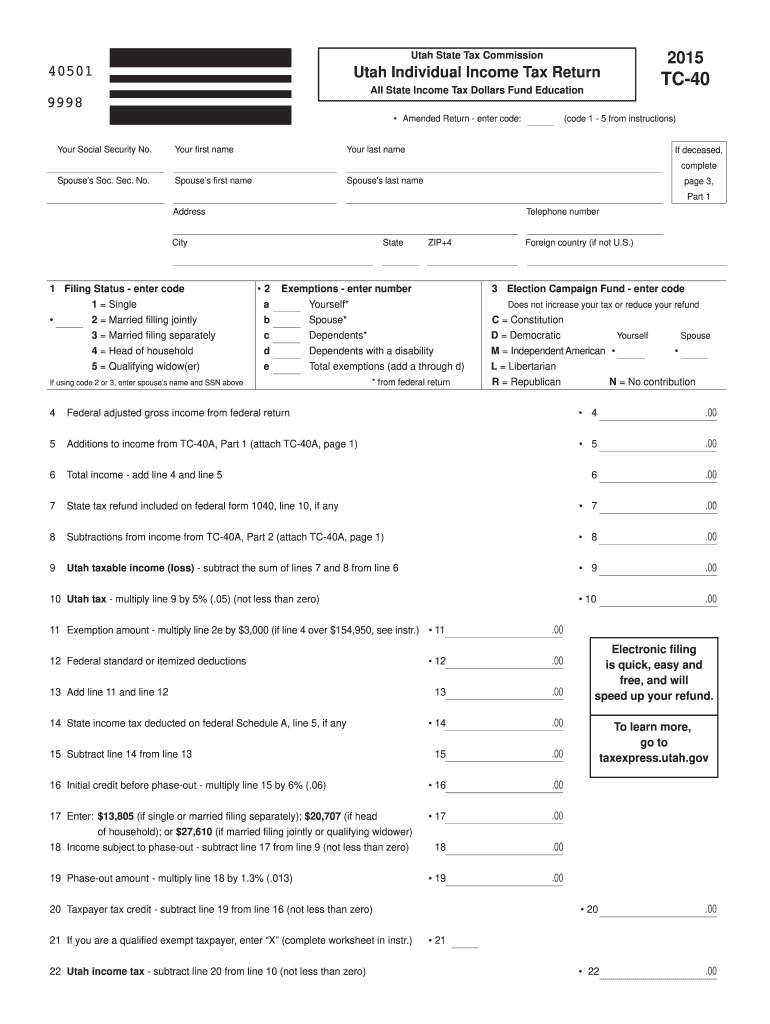
Tc 40 Form 2015


What is the Tc 40 Form
The Tc 40 Form is a tax document used primarily in the state of Utah. It serves as the individual income tax return form for residents who need to report their income and calculate their tax liability. This form is essential for taxpayers to ensure compliance with state tax laws and to claim any applicable credits or deductions. Understanding the purpose and requirements of the Tc 40 Form is crucial for accurate tax filing.
How to use the Tc 40 Form
Using the Tc 40 Form involves several key steps. First, gather all necessary financial documents, including W-2s, 1099s, and any other income statements. Next, accurately fill out the form by entering your personal information, income details, and deductions. It is important to follow the instructions carefully to avoid errors. Once completed, you can submit the form electronically or by mail, depending on your preference and the options available.
Steps to complete the Tc 40 Form
Completing the Tc 40 Form requires a systematic approach:
- Collect all relevant tax documents, such as income statements and receipts for deductions.
- Begin filling out the form by entering your personal information, including your name, address, and Social Security number.
- Report your total income from all sources accurately.
- Claim any deductions and credits you are eligible for, ensuring you have supporting documentation.
- Review the completed form for accuracy before submitting it.
Legal use of the Tc 40 Form
The Tc 40 Form is legally binding when completed accurately and submitted in accordance with state tax laws. It is essential to ensure that all information provided is truthful and complete, as inaccuracies can lead to penalties or audits. Additionally, electronic submissions must comply with the legal standards set forth by the state of Utah to ensure their validity.
Filing Deadlines / Important Dates
Filing deadlines for the Tc 40 Form typically align with the federal tax filing schedule. Taxpayers should be aware that the deadline for submitting the form is usually April 15 of each year. However, if this date falls on a weekend or holiday, the deadline may be extended. It is crucial to stay updated on any changes to the filing schedule to avoid late fees or penalties.
Required Documents
To complete the Tc 40 Form, certain documents are required:
- W-2 forms from employers to report wages.
- 1099 forms for any additional income, such as freelance work or interest earned.
- Receipts for deductible expenses, including medical costs and charitable contributions.
- Any prior year tax returns, if applicable, to reference previous information.
Quick guide on how to complete tc 40 2015 form
Prepare Tc 40 Form seamlessly on any device
Digital document management has gained traction among businesses and individuals alike. It offers a superb eco-friendly alternative to traditional printed and signed documents, enabling you to acquire the necessary form and securely archive it online. airSlate SignNow equips you with all the tools you need to create, modify, and electronically sign your documents swiftly without hold-ups. Manage Tc 40 Form on any device using airSlate SignNow's Android or iOS applications and enhance any document-driven workflow today.
The easiest way to modify and eSign Tc 40 Form effortlessly
- Obtain Tc 40 Form and click Get Form to initiate the process.
- Utilize the tools we offer to complete your form.
- Highlight important sections of the documents or obscure sensitive information with tools that airSlate SignNow specifically provides for that purpose.
- Craft your signature with the Sign tool, which takes mere seconds and holds the same legal significance as a conventional wet ink signature.
- Review the details and click on the Done button to save your changes.
- Select your preferred method of delivering your form, whether by email, SMS, or an invitation link, or download it to your computer.
Eliminate worries about lost or misplaced documents, tedious form hunting, or mistakes that require printing new document copies. airSlate SignNow addresses all your document management needs in just a few clicks from any device you choose. Modify and eSign Tc 40 Form and ensure excellent communication at every stage of your form preparation process with airSlate SignNow.
Create this form in 5 minutes or less
Find and fill out the correct tc 40 2015 form
Create this form in 5 minutes!
How to create an eSignature for the tc 40 2015 form
How to create an electronic signature for your Tc 40 2015 Form online
How to make an electronic signature for your Tc 40 2015 Form in Chrome
How to create an electronic signature for signing the Tc 40 2015 Form in Gmail
How to make an electronic signature for the Tc 40 2015 Form from your mobile device
How to create an eSignature for the Tc 40 2015 Form on iOS devices
How to make an electronic signature for the Tc 40 2015 Form on Android OS
People also ask
-
What is the Tc 40 Form?
The Tc 40 Form is a document used for various purposes, including tax reporting. airSlate SignNow enables you to efficiently eSign and send the Tc 40 Form seamlessly. With our platform, you can ensure that your forms are documented accurately and securely.
-
How can I use the Tc 40 Form with airSlate SignNow?
Using the Tc 40 Form with airSlate SignNow is straightforward. Simply upload your form to our platform, add required signers, and send it out for eSignature. Our easy-to-use interface helps you manage the signing process effortlessly.
-
Is there a cost associated with using the Tc 40 Form on airSlate SignNow?
Yes, there is a cost associated with using the Tc 40 Form on airSlate SignNow, but our pricing is flexible and designed to fit various business needs. We offer multiple pricing tiers, ensuring that you can find a plan that best suits your budget while maximizing your document management efficiency.
-
What features does airSlate SignNow offer for the Tc 40 Form?
airSlate SignNow provides a variety of features for the Tc 40 Form, including customizable templates, real-time tracking, and secure storage. These features enhance the efficiency of your document processes and ensure compliance with legal standards.
-
Can I integrate the Tc 40 Form with other applications through airSlate SignNow?
Absolutely! airSlate SignNow supports integrations with numerous applications, allowing you to use the Tc 40 Form within your existing workflows. By connecting with tools like CRM systems and cloud storage services, you can streamline your document processes even further.
-
What are the benefits of using the Tc 40 Form digitally with airSlate SignNow?
The primary benefits of using the Tc 40 Form digitally with airSlate SignNow include increased efficiency, reduced turnaround time, and enhanced security. By digitizing your signing process, you can save time and minimize errors associated with paper documentation.
-
Is the Tc 40 Form compliant with legal standards when using airSlate SignNow?
Yes, the Tc 40 Form signed using airSlate SignNow is compliant with various legal standards. Our platform utilizes advanced security measures and complies with regulations to ensure the integrity of your eSignature and the legality of your documents.
Get more for Tc 40 Form
Find out other Tc 40 Form
- eSignature North Dakota Real Estate Quitclaim Deed Later
- eSignature Minnesota Sports Rental Lease Agreement Free
- eSignature Minnesota Sports Promissory Note Template Fast
- eSignature Minnesota Sports Forbearance Agreement Online
- eSignature Oklahoma Real Estate Business Plan Template Free
- eSignature South Dakota Police Limited Power Of Attorney Online
- How To eSignature West Virginia Police POA
- eSignature Rhode Island Real Estate Letter Of Intent Free
- eSignature Rhode Island Real Estate Business Letter Template Later
- eSignature South Dakota Real Estate Lease Termination Letter Simple
- eSignature Tennessee Real Estate Cease And Desist Letter Myself
- How To eSignature New Mexico Sports Executive Summary Template
- Can I eSignature Utah Real Estate Operating Agreement
- eSignature Vermont Real Estate Warranty Deed Online
- eSignature Vermont Real Estate Operating Agreement Online
- eSignature Utah Real Estate Emergency Contact Form Safe
- eSignature Washington Real Estate Lease Agreement Form Mobile
- How Can I eSignature New York Sports Executive Summary Template
- eSignature Arkansas Courts LLC Operating Agreement Now
- How Do I eSignature Arizona Courts Moving Checklist