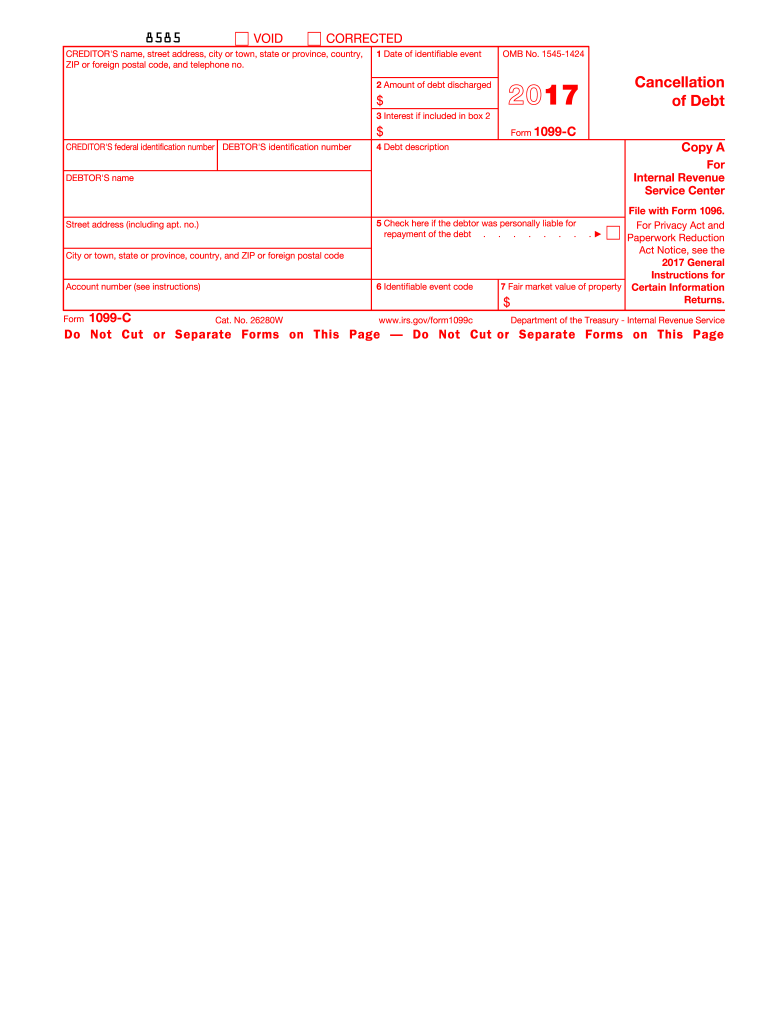
1099c Form 2017


What is the 1099C Form
The 1099C Form, officially known as the Cancellation of Debt form, is a tax document used in the United States to report the cancellation of a debt of $600 or more. This form is typically issued by lenders or creditors when they forgive or cancel a debt, which can include loans, credit card balances, or other financial obligations. The IRS considers canceled debt as taxable income, meaning that individuals may need to report this amount on their tax returns. Understanding the implications of receiving a 1099C Form is crucial for accurate tax reporting and compliance.
How to Use the 1099C Form
Using the 1099C Form involves a few key steps to ensure proper reporting of canceled debt. First, individuals should receive the form from their creditor by January 31 of the year following the cancellation. Once received, it is essential to review the form for accuracy, particularly the amount of debt canceled and the creditor's information. When filing taxes, the amount reported on the 1099C must be included as income on the tax return. Taxpayers may also need to complete additional forms, such as Form 982, to claim any exclusions or adjustments related to the canceled debt.
Steps to Complete the 1099C Form
Completing the 1099C Form requires careful attention to detail. Here are the steps to follow:
- Gather necessary information, including the creditor's name, address, and taxpayer identification number.
- Enter the debtor's information accurately, including name, address, and taxpayer identification number.
- Report the amount of debt canceled in the appropriate box.
- Indicate the date of cancellation in the specified field.
- Provide any additional information as required, such as the reason for cancellation.
Once completed, the form must be submitted to the IRS and a copy sent to the debtor.
Legal Use of the 1099C Form
The legal use of the 1099C Form is governed by IRS regulations, which stipulate that any cancellation of debt over $600 must be reported. Failure to issue a 1099C when required can lead to penalties for the creditor. For the debtor, receiving a 1099C Form signifies a potential tax liability, as the IRS treats canceled debt as taxable income. It is important for both parties to maintain accurate records and ensure compliance with tax laws to avoid legal complications.
Filing Deadlines / Important Dates
Filing deadlines for the 1099C Form are crucial for both creditors and debtors. Creditors must issue the form to the debtor by January 31 of the year following the debt cancellation. Additionally, the form must be filed with the IRS by February 28 if submitted by mail, or by March 31 if filed electronically. Debtors should be aware of these dates to ensure they report the canceled debt accurately on their tax returns, typically due on April 15.
Who Issues the Form
The 1099C Form is issued by creditors who have canceled a debt of $600 or more. This can include banks, credit card companies, mortgage lenders, and other financial institutions. In some cases, debt collectors may also issue a 1099C if they have acquired the debt and subsequently canceled it. It is essential for creditors to comply with IRS regulations regarding the issuance of this form to avoid penalties.
Quick guide on how to complete 1099c 2017 form
Complete 1099c Form effortlessly on any device
Digital document management has gained popularity among organizations and individuals alike. It serves as an excellent eco-friendly alternative to traditional printed and signed documents, allowing you to access the appropriate form and securely store it online. airSlate SignNow equips you with all the resources needed to create, modify, and electronically sign your documents quickly and efficiently. Manage 1099c Form on any platform with airSlate SignNow's Android or iOS applications and simplify any document-related process today.
How to edit and electronically sign 1099c Form with ease
- Locate 1099c Form and click on Get Form to begin.
- Utilize the tools provided to complete your form.
- Highlight pertinent sections of your documents or obscure sensitive information with the tools specially designed by airSlate SignNow for that purpose.
- Create your signature using the Sign tool, which takes mere seconds and holds the same legal validity as a conventional wet ink signature.
- Review all the details and click on the Done button to save your changes.
- Choose your preferred method of submitting your form, whether by email, SMS, or invite link, or download it to your computer.
Say goodbye to lost or misplaced documents, tedious form searches, or mistakes that require reprinting new document copies. airSlate SignNow meets all your document management needs in just a few clicks from any device of your choice. Modify and electronically sign 1099c Form to ensure exceptional communication at every step of the form preparation process with airSlate SignNow.
Create this form in 5 minutes or less
Find and fill out the correct 1099c 2017 form
Create this form in 5 minutes!
How to create an eSignature for the 1099c 2017 form
How to create an eSignature for your 1099c 2017 Form online
How to make an electronic signature for your 1099c 2017 Form in Chrome
How to generate an electronic signature for putting it on the 1099c 2017 Form in Gmail
How to make an electronic signature for the 1099c 2017 Form straight from your smart phone
How to make an electronic signature for the 1099c 2017 Form on iOS
How to create an eSignature for the 1099c 2017 Form on Android
People also ask
-
What is a 1099c Form and when is it used?
The 1099c Form is used to report the cancellation of debt by a lender to the IRS. This form is typically required when a debtor's debt is forgiven or written off, and it helps the IRS track income that may be taxable. Understanding the 1099c Form is crucial to ensure compliance with tax obligations.
-
How can airSlate SignNow help with eSigning a 1099c Form?
Using airSlate SignNow, businesses can efficiently eSign a 1099c Form online without the hassle of printing and scanning. Our platform allows for secure and legally binding signatures, ensuring that your documents are processed quickly. Plus, our user-friendly interface makes signing documents like the 1099c Form straightforward.
-
Is airSlate SignNow a cost-effective solution for managing 1099c Forms?
Yes, airSlate SignNow offers an affordable pricing structure that allows businesses to manage and eSign 1099c Forms without breaking the bank. With various pricing plans, companies can choose one that fits their budget and needs. This makes it easier to handle financial documents like the 1099c Form efficiently.
-
What features does airSlate SignNow offer for 1099c Form management?
airSlate SignNow includes features specifically designed for 1099c Form management, such as document templates, eSignature capabilities, and audit trails. These features help streamline the process of sending, signing, and storing your 1099c Forms securely. Additionally, automated reminders ensure timely completion.
-
Are there integrations available for handling 1099c Forms with airSlate SignNow?
AirSlate SignNow integrates seamlessly with various accounting software and platforms, making it easier to manage 1099c Forms. These integrations facilitate importing data, reducing the need for manual entry, and streamlining the workflow. This enhancement enables businesses to efficiently handle their financial documents.
-
What are the benefits of using airSlate SignNow for 1099c Forms?
By using airSlate SignNow for your 1099c Forms, you gain speed, security, and compliance. The platform ensures that all documents are securely signed and stored, which is beneficial during tax season. Additionally, it helps eliminate paperwork, making your process more efficient and eco-friendly.
-
Can airSlate SignNow assist in tracking sent 1099c Forms?
Absolutely! airSlate SignNow provides tracking capabilities that allow you to monitor the status of sent 1099c Forms. You will receive notifications once the document is viewed and signed, ensuring your files are managed effectively. This feature enhances your ability to follow up and maintain organization.
Get more for 1099c Form
- Ca 1 form
- U s ninth circuit court fillable notice of appeal form
- 15 134b form
- Fifth district court of appeals docketing statement 2011 2019 form
- Scca 234 form
- Us court of appeals district of columbia docketing statement form
- Transcript order form directions on the reverse side nmcourt fed
- What is south carolina individual income tax form
Find out other 1099c Form
- Help Me With eSignature Arkansas Education Form
- Can I eSignature Louisiana Education Document
- Can I eSignature Massachusetts Education Document
- Help Me With eSignature Montana Education Word
- How To eSignature Maryland Doctors Word
- Help Me With eSignature South Dakota Education Form
- How Can I eSignature Virginia Education PDF
- How To eSignature Massachusetts Government Form
- How Can I eSignature Oregon Government PDF
- How Can I eSignature Oklahoma Government Document
- How To eSignature Texas Government Document
- Can I eSignature Vermont Government Form
- How Do I eSignature West Virginia Government PPT
- How Do I eSignature Maryland Healthcare / Medical PDF
- Help Me With eSignature New Mexico Healthcare / Medical Form
- How Do I eSignature New York Healthcare / Medical Presentation
- How To eSignature Oklahoma Finance & Tax Accounting PPT
- Help Me With eSignature Connecticut High Tech Presentation
- How To eSignature Georgia High Tech Document
- How Can I eSignature Rhode Island Finance & Tax Accounting Word