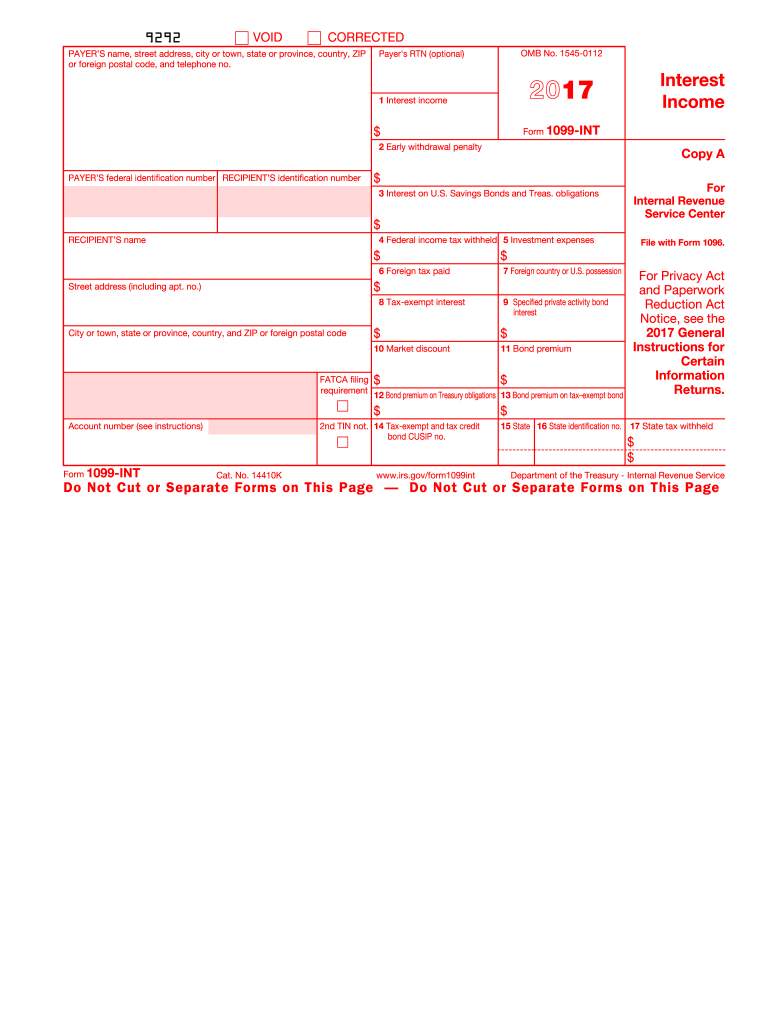
1099 Int Form 2017


What is the 1099 Int Form
The 1099 Int Form is a tax document used in the United States to report interest income. Financial institutions, such as banks and credit unions, issue this form to individuals and businesses that have earned interest over a specified threshold during the tax year. The information reported on the 1099 Int Form is essential for taxpayers to accurately report their income on their federal tax returns. This form typically includes details such as the payer's information, the recipient's information, and the total interest earned.
How to use the 1099 Int Form
Using the 1099 Int Form involves several steps. First, recipients should review the form for accuracy, ensuring that all personal information and reported interest amounts are correct. Next, taxpayers should report the interest income on their tax return, typically on Schedule B of Form 1040. It is important to keep a copy of the 1099 Int Form for personal records and to ensure compliance with IRS regulations. If there are discrepancies, recipients should contact the issuer to resolve any issues before filing their taxes.
Steps to complete the 1099 Int Form
Completing the 1099 Int Form requires careful attention to detail. Follow these steps:
- Gather necessary information, including the payer's name, address, and taxpayer identification number (TIN).
- Enter your name, address, and TIN as the recipient.
- Report the total interest income earned in the designated box.
- Include any applicable federal tax withheld, if applicable.
- Review the form for accuracy before submitting it to the IRS.
Legal use of the 1099 Int Form
The legal use of the 1099 Int Form is crucial for compliance with IRS regulations. This form serves as a record of interest income that must be reported on federal tax returns. Failure to report income from the 1099 Int Form can lead to penalties, including fines and interest on unpaid taxes. It is essential for both payers and recipients to understand their responsibilities regarding this form to avoid legal issues.
Filing Deadlines / Important Dates
Filing deadlines for the 1099 Int Form are important to ensure timely compliance with IRS requirements. Generally, financial institutions must send out the 1099 Int Form to recipients by January 31 of the year following the tax year in which the interest was earned. Additionally, the form must be filed with the IRS by February 28 if submitted by mail or by March 31 if filed electronically. It is essential to adhere to these deadlines to avoid penalties.
Who Issues the Form
The 1099 Int Form is typically issued by banks, credit unions, and other financial institutions that pay interest to individuals or businesses. These entities are responsible for reporting the interest payments made during the tax year. It is important for recipients to keep track of all 1099 Int Forms received to ensure accurate reporting of income on their tax returns.
Quick guide on how to complete 1099 int 2017 form
Complete 1099 Int Form effortlessly on any device
Digital document management has become increasingly popular among businesses and individuals. It offers an excellent eco-friendly alternative to traditional printed and signed documents, allowing you to locate the right form and securely keep it online. airSlate SignNow equips you with all the tools necessary to create, modify, and eSign your documents swiftly without delays. Manage 1099 Int Form on any device using the airSlate SignNow Android or iOS applications and simplify any document-related process today.
The easiest method to modify and eSign 1099 Int Form seamlessly
- Locate 1099 Int Form and click on Get Form to begin.
- Utilize the tools we provide to complete your document.
- Emphasize signNow sections of the documents or redact sensitive information with tools that airSlate SignNow provides specifically for that purpose.
- Create your eSignature with the Sign feature, which takes mere seconds and holds the same legal validity as a traditional handwritten signature.
- Verify the details and click on the Done button to preserve your changes.
- Select your preferred delivery method for your form, whether by email, text message (SMS), invitation link, or download it to your computer.
Remove the hassle of lost or misplaced files, tedious form searches, or errors that necessitate printing new document copies. airSlate SignNow meets your document management needs within a few clicks from any device of your choice. Modify and eSign 1099 Int Form and ensure exceptional communication at every step of your form preparation journey with airSlate SignNow.
Create this form in 5 minutes or less
Find and fill out the correct 1099 int 2017 form
Create this form in 5 minutes!
How to create an eSignature for the 1099 int 2017 form
How to make an electronic signature for the 1099 Int 2017 Form in the online mode
How to generate an eSignature for the 1099 Int 2017 Form in Chrome
How to make an electronic signature for signing the 1099 Int 2017 Form in Gmail
How to make an eSignature for the 1099 Int 2017 Form straight from your smart phone
How to create an eSignature for the 1099 Int 2017 Form on iOS
How to generate an electronic signature for the 1099 Int 2017 Form on Android OS
People also ask
-
What is the 1099 Int Form and why is it important?
The 1099 Int Form is used to report interest income to the Internal Revenue Service (IRS). It's essential for taxpayers to accurately report their interest earnings to ensure compliance with tax regulations. Filing this form correctly helps avoid penalties and ensures clear financial transparency.
-
How can airSlate SignNow assist with the 1099 Int Form?
airSlate SignNow streamlines the process of eSigning and sending your 1099 Int Form. With a user-friendly interface, you can easily collect signatures and manage documents in a secure environment. This helps save time and enhances the accuracy of your tax-related paperwork.
-
What features does airSlate SignNow offer for document management?
airSlate SignNow offers robust features such as document templates, multi-party signing, and real-time tracking for the 1099 Int Form. Additionally, it provides a secure cloud storage solution, ensuring that your documents are safe yet easily accessible. These features simplify the document handling process for businesses of all sizes.
-
Is airSlate SignNow a cost-effective solution for managing the 1099 Int Form?
Yes, airSlate SignNow offers competitive pricing plans that cater to varying needs, making it a cost-effective solution for managing the 1099 Int Form. By utilizing this platform, businesses can eliminate the costs associated with paper documents and postage. The investment also leads to enhanced efficiency in document processing.
-
Can I integrate airSlate SignNow with other software for managing the 1099 Int Form?
Absolutely! airSlate SignNow integrates seamlessly with various CRM and accounting software, making it easy to manage the 1099 Int Form alongside your other business processes. These integrations allow for smoother workflows and improved data accuracy, ensuring all your information is in one place.
-
What are the time-saving benefits of using airSlate SignNow for the 1099 Int Form?
Using airSlate SignNow for the 1099 Int Form can signNowly reduce the time spent on document processing. With features like automated reminders and one-click signing, you can expedite the workflow and ensure timely completion. This efficiency allows your team to focus on other critical tasks, enhancing overall productivity.
-
Is the signing process of the 1099 Int Form secure with airSlate SignNow?
Yes, the signing process for the 1099 Int Form is highly secure with airSlate SignNow. The platform uses advanced encryption protocols to protect your documents and personal information. With features like audit trails and multi-factor authentication, you can rest assured that your data is safe throughout the eSigning process.
Get more for 1099 Int Form
Find out other 1099 Int Form
- Electronic signature Wisconsin Charity Lease Agreement Mobile
- Can I Electronic signature Wisconsin Charity Lease Agreement
- Electronic signature Utah Business Operations LLC Operating Agreement Later
- How To Electronic signature Michigan Construction Cease And Desist Letter
- Electronic signature Wisconsin Business Operations LLC Operating Agreement Myself
- Electronic signature Colorado Doctors Emergency Contact Form Secure
- How Do I Electronic signature Georgia Doctors Purchase Order Template
- Electronic signature Doctors PDF Louisiana Now
- How To Electronic signature Massachusetts Doctors Quitclaim Deed
- Electronic signature Minnesota Doctors Last Will And Testament Later
- How To Electronic signature Michigan Doctors LLC Operating Agreement
- How Do I Electronic signature Oregon Construction Business Plan Template
- How Do I Electronic signature Oregon Construction Living Will
- How Can I Electronic signature Oregon Construction LLC Operating Agreement
- How To Electronic signature Oregon Construction Limited Power Of Attorney
- Electronic signature Montana Doctors Last Will And Testament Safe
- Electronic signature New York Doctors Permission Slip Free
- Electronic signature South Dakota Construction Quitclaim Deed Easy
- Electronic signature Texas Construction Claim Safe
- Electronic signature Texas Construction Promissory Note Template Online