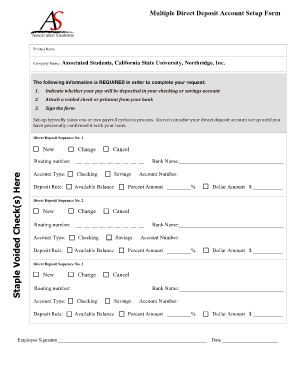
Sample Multiple Direct Deposit Form CSUN Associated Students Csunas


What is the Sample Multiple Direct Deposit Form CSUN Associated Students CSUNAS
The Sample Multiple Direct Deposit Form CSUN Associated Students (CSUNAS) is a document designed to facilitate the direct deposit of funds into multiple bank accounts for students and employees affiliated with California State University, Northridge. This form allows individuals to manage their financial transactions efficiently by directing their payments, such as salaries or financial aid, to different accounts. The use of this form streamlines the payment process, ensuring that funds are deposited securely and promptly into the designated accounts.
How to Use the Sample Multiple Direct Deposit Form CSUN Associated Students CSUNAS
Utilizing the Sample Multiple Direct Deposit Form CSUNAS involves several straightforward steps. First, individuals must obtain the form, which is typically available through the university's financial services or student portal. Once acquired, users should fill out their personal information, including their name, student or employee ID, and contact details. Next, they need to specify the bank account details for each deposit, including account numbers and bank routing numbers. After completing the form, it should be submitted to the appropriate university office for processing.
Steps to Complete the Sample Multiple Direct Deposit Form CSUN Associated Students CSUNAS
Completing the Sample Multiple Direct Deposit Form requires careful attention to detail. Here are the essential steps:
- Obtain the form from the CSUN financial services website or student portal.
- Fill in your personal information accurately, including your full name and identification number.
- List the bank account details for each deposit, ensuring that you include the correct account and routing numbers.
- Review the completed form for any errors or omissions.
- Submit the form to the designated office, either in person or through the university's online submission system.
Key Elements of the Sample Multiple Direct Deposit Form CSUN Associated Students CSUNAS
The Sample Multiple Direct Deposit Form includes several key elements that are essential for its proper use. These elements typically consist of:
- Personal Information: This section requires the individual's name, identification number, and contact information.
- Bank Account Information: Users must provide the details of each bank account, including account numbers and routing numbers.
- Signature: A signature is often required to authorize the direct deposit arrangement.
- Submission Instructions: Clear guidance on how and where to submit the completed form.
Legal Use of the Sample Multiple Direct Deposit Form CSUN Associated Students CSUNAS
The legal use of the Sample Multiple Direct Deposit Form is governed by various regulations that ensure the protection of personal and financial information. To be considered valid, the form must be filled out accurately and submitted as per the university's guidelines. Additionally, compliance with federal and state laws regarding electronic signatures and data privacy is crucial. This ensures that the direct deposit arrangement is legally binding and that the individual's rights are protected throughout the process.
Eligibility Criteria for the Sample Multiple Direct Deposit Form CSUN Associated Students CSUNAS
Eligibility to use the Sample Multiple Direct Deposit Form typically includes students and employees of California State University, Northridge. Individuals must have an active account with the university and be enrolled or employed at the time of submission. It is important to verify specific eligibility requirements with the university's financial services to ensure compliance and proper processing of the form.
Quick guide on how to complete sample multiple direct deposit form csun associated students csunas
Prepare Sample Multiple Direct Deposit Form CSUN Associated Students Csunas effortlessly on any gadget
Online document management has become increasingly popular among companies and individuals alike. It offers an ideal eco-conscious alternative to conventional paper documents requiring printing and signatures, as you can easily locate the necessary forms and securely store them online. airSlate SignNow equips you with all the resources needed to create, modify, and electronically sign your documents promptly and without delays. Manage Sample Multiple Direct Deposit Form CSUN Associated Students Csunas on any gadget using airSlate SignNow's Android or iOS applications and enhance any document-driven workflow today.
The easiest way to alter and eSign Sample Multiple Direct Deposit Form CSUN Associated Students Csunas seamlessly
- Locate Sample Multiple Direct Deposit Form CSUN Associated Students Csunas and click Get Form to begin.
- Utilize the tools provided to fill out your document.
- Emphasize important sections of your documents or redact sensitive information with tools that airSlate SignNow offers specifically for that purpose.
- Generate your eSignature using the Sign tool, which takes mere seconds and carries the same legal validity as a conventional handwritten signature.
- Review all the details and then click on the Done button to save your changes.
- Select your preferred method for sending your form, whether by email, SMS, invite link, or download it to your computer.
Forget about lost or misplaced documents, monotonous form searches, or mistakes that necessitate printing new document copies. airSlate SignNow addresses your document management needs in just a few clicks from any device you prefer. Edit and eSign Sample Multiple Direct Deposit Form CSUN Associated Students Csunas and ensure superb communication at any phase of your form preparation process with airSlate SignNow.
Create this form in 5 minutes or less
Create this form in 5 minutes!
How to create an eSignature for the sample multiple direct deposit form csun associated students csunas
How to create an electronic signature for a PDF online
How to create an electronic signature for a PDF in Google Chrome
How to create an e-signature for signing PDFs in Gmail
How to create an e-signature right from your smartphone
How to create an e-signature for a PDF on iOS
How to create an e-signature for a PDF on Android
People also ask
-
What is CSUN direct deposit and how does it work?
CSUN direct deposit is a convenient method for receiving payments electronically into your bank account. Employees at California State University, Northridge can use this service to ensure that their paychecks are automatically deposited, allowing for quicker access to funds without the need for physical checks.
-
How can I set up CSUN direct deposit?
To set up CSUN direct deposit, employees need to log into their Cal State Northridge portal and complete the direct deposit enrollment form. This process is simple and can usually be completed in just a few minutes to ensure that your funds are deposited directly into your account on payday.
-
Are there any fees associated with CSUN direct deposit?
No, CSUN direct deposit does not involve any additional fees for employees. It is a cost-effective solution that allows for immediate access to your earnings without the hassle or expense of cashing checks.
-
What benefits does CSUN direct deposit offer?
The benefits of CSUN direct deposit include increased convenience, security, and time-saving features. Employees can avoid the trip to the bank, ensure timely payments, and reduce the risk of lost or stolen checks, making it an ideal choice for modern payroll management.
-
Can I change my bank account information for CSUN direct deposit?
Yes, you can easily update your bank account information for CSUN direct deposit. Just log back into the CSUN portal, navigate to the direct deposit section, and enter your new banking details. Remember to verify the changes to avoid any payment delays.
-
What if I have an issue with my CSUN direct deposit?
If you encounter any issues with your CSUN direct deposit, the first step is to contact your payroll department or financial services for assistance. They can help troubleshoot problems and ensure that your payments are processed correctly and on time.
-
Is CSUN direct deposit secure?
Absolutely, CSUN direct deposit is designed with security in mind. Using encrypted transactions, your banking information is protected, reducing the risk of fraud and ensuring that your sensitive data remains confidential.
Get more for Sample Multiple Direct Deposit Form CSUN Associated Students Csunas
- Mill creek high school clinic card onmycalendar form
- Lease greater louisville association of realtors form
- Scheda semplificata di rilievo delle sedi com dipartimento della anci lombardia form
- Standard tusla form
- Program resources consignment order form 2015 unitedmethodistwomen
- Vendor bapplicationb gaston county schools form
- Required acceptance tests form
- 309i form
Find out other Sample Multiple Direct Deposit Form CSUN Associated Students Csunas
- How To Electronic signature Idaho Police Last Will And Testament
- How Do I Electronic signature North Dakota Real Estate Quitclaim Deed
- Can I Electronic signature Ohio Real Estate Agreement
- Electronic signature Ohio Real Estate Quitclaim Deed Later
- How To Electronic signature Oklahoma Real Estate Business Plan Template
- How Can I Electronic signature Georgia Sports Medical History
- Electronic signature Oregon Real Estate Quitclaim Deed Free
- Electronic signature Kansas Police Arbitration Agreement Now
- Electronic signature Hawaii Sports LLC Operating Agreement Free
- Electronic signature Pennsylvania Real Estate Quitclaim Deed Fast
- Electronic signature Michigan Police Business Associate Agreement Simple
- Electronic signature Mississippi Police Living Will Safe
- Can I Electronic signature South Carolina Real Estate Work Order
- How To Electronic signature Indiana Sports RFP
- How Can I Electronic signature Indiana Sports RFP
- Electronic signature South Dakota Real Estate Quitclaim Deed Now
- Electronic signature South Dakota Real Estate Quitclaim Deed Safe
- Electronic signature Indiana Sports Forbearance Agreement Myself
- Help Me With Electronic signature Nevada Police Living Will
- Electronic signature Real Estate Document Utah Safe