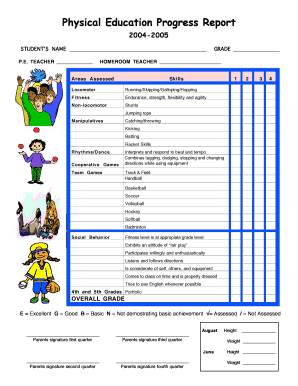
Physical Education Progress Report Form


What is the Physical Education Progress Report
The Physical Education Progress Report is a structured document that evaluates a student's performance and development in physical education classes. It provides insights into various aspects of physical fitness, skills, and participation levels. This report is essential for tracking student progress over time and identifying areas for improvement. It typically includes sections for physical skills, participation, effort, and overall development, ensuring a comprehensive overview of a student's abilities in physical education.
How to use the Physical Education Progress Report
Using the Physical Education Progress Report involves several key steps. First, educators should gather data on each student's performance throughout the term. This may include assessments of skills, fitness tests, and observations of participation in class activities. Next, educators fill out the report, ensuring that each section accurately reflects the student's abilities and efforts. After completing the report, it should be shared with the students and their guardians to facilitate discussions about progress and areas needing attention. This collaborative approach enhances student engagement and accountability.
Steps to complete the Physical Education Progress Report
Completing the Physical Education Progress Report requires a systematic approach. Begin by collecting relevant data on each student, including scores from physical fitness tests and observations of participation. Next, fill in the report template, addressing each section thoughtfully. It is important to provide specific comments that highlight strengths and areas for improvement. Once the report is filled out, review it for accuracy and completeness. Finally, distribute the report to students and their parents, allowing for feedback and discussion regarding the student's physical education journey.
Key elements of the Physical Education Progress Report
The Physical Education Progress Report includes several key elements that contribute to its effectiveness. These elements typically consist of:
- Student Information: Basic details such as name, grade, and teacher.
- Skill Assessments: Evaluations of specific physical skills, such as running, jumping, and coordination.
- Participation Levels: A record of the student's engagement and involvement in class activities.
- Comments: Personalized feedback from the teacher regarding the student's strengths and areas for growth.
- Overall Grade: A summary evaluation that reflects the student's performance in physical education.
Legal use of the Physical Education Progress Report
The legal use of the Physical Education Progress Report is important for maintaining compliance with educational standards and regulations. When completed accurately, the report serves as a formal record of a student's progress and can be used for various purposes, including academic assessments and eligibility for sports programs. It is essential that educators ensure the report is filled out in accordance with school policies and state regulations to protect student confidentiality and uphold educational integrity.
Examples of using the Physical Education Progress Report
Examples of using the Physical Education Progress Report can vary widely based on educational settings. For instance, a teacher may use the report to identify students who excel in specific physical activities and encourage them to participate in extracurricular sports. Alternatively, the report can help pinpoint students who may need additional support or resources to improve their physical fitness. Additionally, schools may use aggregated data from these reports to assess the overall effectiveness of their physical education programs and make necessary adjustments.
Quick guide on how to complete physical education report card comments primary pdf
Certainly manage physical education report card comments primary pdf seamlessly across all devices
Digital document administration has become favored by businesses and individuals alike. It offers an excellent eco-friendly substitute for traditional printed and signed documents, as you can access the necessary form and securely save it online. airSlate SignNow equips you with all the tools required to create, modify, and eSign your files swiftly without delays. Manage physical education report card template on any device using airSlate SignNow's Android or iOS applications and simplify any document-related process today.
How to modify and eSign physical education report card comments pdf with ease
- Find pe report and click Get Form to begin.
- Use the tools we provide to complete your document.
- Select important sections of the documents or redact sensitive information with tools specifically offered by airSlate SignNow for that purpose.
- Create your signature using the Sign feature, which takes mere seconds and holds the same legal validity as a conventional wet ink signature.
- Review all the details and then hit the Done button to save your modifications.
- Select how you wish to send your form: via email, text message (SMS), or an invite link, or download it to your computer.
Eliminate concerns about lost or misplaced documents, tedious form searching, or mistakes that necessitate printing new document copies. airSlate SignNow addresses all your document management needs in just a few clicks from your preferred device. Alter and eSign physical progress report and guarantee exceptional communication at any step of the form preparation process with airSlate SignNow.
Create this form in 5 minutes or less
Create this form in 5 minutes!
How to create an eSignature for the physical education report card comments pdf
How to create an electronic signature for a PDF online
How to create an electronic signature for a PDF in Google Chrome
How to create an e-signature for signing PDFs in Gmail
How to create an e-signature right from your smartphone
How to create an e-signature for a PDF on iOS
How to create an e-signature for a PDF on Android
People also ask physical progress report
-
What is a physical education report card template?
A physical education report card template is a structured document designed to evaluate students' performance in physical education. This template allows educators to provide feedback on various skills, participation, and achievements related to physical activities. By using a physical education report card template, teachers can streamline their assessment process and ensure clear communication with students and parents.
-
How can I customize a physical education report card template?
Customizing a physical education report card template is simple with airSlate SignNow. You can easily modify fields, add specific criteria for assessment, and incorporate unique branding elements. This flexibility ensures that the physical education report card template aligns with your educational goals and standards.
-
Is there a cost associated with using the physical education report card template?
The physical education report card template is available at competitive pricing through airSlate SignNow. Various subscription plans are offered, enabling you to choose one that best fits your budget. Additionally, the cost-effective solution ensures that you receive high-quality templates without breaking the bank.
-
What features do the physical education report card templates include?
The physical education report card templates come with a variety of features such as easy editing capabilities, pre-defined grading criteria, and the ability to include comments for student feedback. Furthermore, the templates are designed to be user-friendly, making it easy for educators to create comprehensive reports quickly. This ensures that the physical education report card template meets all your reporting needs.
-
Can I integrate the physical education report card template with other tools?
Yes, airSlate SignNow supports seamless integration with various tools, allowing you to enhance your workflow. You can easily connect your physical education report card template with learning management systems and student databases. This integration streamlines data sharing and helps keep your records organized.
-
What benefits does using a physical education report card template provide?
Using a physical education report card template offers numerous benefits, including time-saving efficiencies and improved accuracy in assessments. It helps teachers quickly compile student performance data while ensuring consistency in grading. Moreover, the clear layout of a physical education report card template enhances communication with parents about their child's progress.
-
How do I access the physical education report card templates?
You can access the physical education report card templates directly through the airSlate SignNow platform. Once you register, you'll have the option to choose from various templates tailored specifically for physical education. The easy-to-navigate interface allows you to find the template that suits your needs quickly.
Get more for physical education report card comments primary pdf
Find out other physical education report
- How Do I Sign Texas Land lease agreement
- Sign Vermont Land lease agreement Free
- Sign Texas House rental lease Now
- How Can I Sign Arizona Lease agreement contract
- Help Me With Sign New Hampshire lease agreement
- How To Sign Kentucky Lease agreement form
- Can I Sign Michigan Lease agreement sample
- How Do I Sign Oregon Lease agreement sample
- How Can I Sign Oregon Lease agreement sample
- Can I Sign Oregon Lease agreement sample
- How To Sign West Virginia Lease agreement contract
- How Do I Sign Colorado Lease agreement template
- Sign Iowa Lease agreement template Free
- Sign Missouri Lease agreement template Later
- Sign West Virginia Lease agreement template Computer
- Sign Nevada Lease template Myself
- Sign North Carolina Loan agreement Simple
- Sign Maryland Month to month lease agreement Fast
- Help Me With Sign Colorado Mutual non-disclosure agreement
- Sign Arizona Non disclosure agreement sample Online