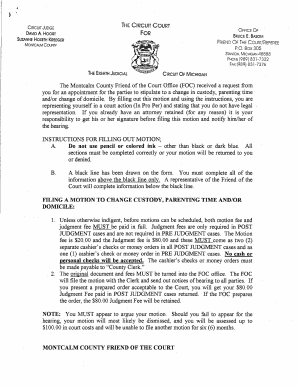
Montcalm County Custody Applications Form


What is the Montcalm County Custody Applications Form
The Montcalm County Custody Applications Form is a legal document used to initiate custody proceedings in Montcalm County, Michigan. This form is essential for individuals seeking to establish or modify custody arrangements for children. It outlines the details of the custody request, including the names of the parties involved, the child's information, and the specific custody terms being sought. Completing this form accurately is crucial, as it serves as the foundation for any legal proceedings related to child custody.
How to use the Montcalm County Custody Applications Form
Using the Montcalm County Custody Applications Form involves several key steps. First, ensure that you have the most current version of the form, which can typically be obtained from the Montcalm County court website or local courthouse. Next, fill out the form with accurate and complete information, paying close attention to details such as names, addresses, and the child's date of birth. Once completed, the form must be signed and dated. After signing, you will need to file the form with the appropriate court, either in person or electronically, depending on the court's requirements.
Steps to complete the Montcalm County Custody Applications Form
Completing the Montcalm County Custody Applications Form requires careful attention to detail. Follow these steps for a successful submission:
- Gather necessary information about yourself, the other parent, and the child.
- Download or obtain the latest version of the form from the court.
- Fill in all required fields, ensuring accuracy in names, addresses, and dates.
- Review the form for completeness and correctness.
- Sign and date the form in the designated areas.
- Submit the completed form to the appropriate court.
Key elements of the Montcalm County Custody Applications Form
The Montcalm County Custody Applications Form includes several key elements that are vital for its legal validity. These elements typically consist of:
- The names and contact information of both parents or guardians.
- The child's name, date of birth, and current living situation.
- A detailed description of the custody arrangement being requested.
- Any relevant background information that may impact custody decisions.
- Signatures of both parties, affirming the accuracy of the information provided.
Legal use of the Montcalm County Custody Applications Form
The legal use of the Montcalm County Custody Applications Form is governed by state laws regarding child custody. This form must be completed accurately and filed with the court to initiate legal proceedings. It is essential that all information provided is truthful and complete, as discrepancies can lead to delays or complications in the custody process. Additionally, the form must be submitted within the appropriate time frames set by the court to ensure that your custody request is considered.
Form Submission Methods
The Montcalm County Custody Applications Form can be submitted through various methods, depending on the court's guidelines. Common submission methods include:
- In-person submission at the local courthouse.
- Mailing the completed form to the court's designated address.
- Electronic filing, if the court provides an online submission option.
Quick guide on how to complete montcalm county custody applications form
Prepare [SKS] effortlessly on any device
Online document management has gained traction among businesses and individuals alike. It offers an ideal eco-friendly substitute for traditional printed and signed documents, allowing easy access to the necessary form and secure online storage. airSlate SignNow equips you with all the tools required to create, modify, and electronically sign your documents promptly without holdups. Manage [SKS] on any device using airSlate SignNow's Android or iOS applications and enhance any document-related workflow today.
How to modify and electronically sign [SKS] with ease
- Obtain [SKS] and click Get Form to begin.
- Utilize the tools we provide to fill out your form.
- Emphasize important sections of the documents or conceal sensitive details using the tools that airSlate SignNow offers specifically for this purpose.
- Generate your eSignature with the Sign tool, which takes just seconds and holds the same legal validity as a traditional handwritten signature.
- Review all information thoroughly and click the Done button to save your modifications.
- Select how you wish to submit your form, whether by email, text (SMS), invitation link, or download it to your computer.
Eliminate concerns over lost or misplaced files, tedious form searches, or mistakes requiring reprinting new document copies. airSlate SignNow fulfills your document management needs within a few clicks from any device you choose. Modify and electronically sign [SKS] and ensure effective communication at every stage of your form preparation process with airSlate SignNow.
Create this form in 5 minutes or less
Related searches to Montcalm County Custody Applications Form
Create this form in 5 minutes!
How to create an eSignature for the montcalm county custody applications form
How to create an electronic signature for a PDF online
How to create an electronic signature for a PDF in Google Chrome
How to create an e-signature for signing PDFs in Gmail
How to create an e-signature right from your smartphone
How to create an e-signature for a PDF on iOS
How to create an e-signature for a PDF on Android
People also ask
-
What is the Montcalm County Custody Applications Form?
The Montcalm County Custody Applications Form is a legal document required to initiate custody proceedings in Montcalm County. This form helps establish the terms of custody, allowing both parents to present their cases. Using airSlate SignNow, you can easily fill out and eSign this form, ensuring that all necessary information is accurately captured.
-
How do I fill out the Montcalm County Custody Applications Form using airSlate SignNow?
To fill out the Montcalm County Custody Applications Form with airSlate SignNow, simply upload your document, and use our intuitive interface to enter the required information. You can add signatures, dates, and other necessary fields seamlessly. This process is not only user-friendly but also ensures that you meet all legal requirements for submission.
-
Is there a fee for using the Montcalm County Custody Applications Form on airSlate SignNow?
airSlate SignNow offers competitive pricing options for those looking to use its services, including the Montcalm County Custody Applications Form. Depending on your needs, you can choose from different subscription plans that provide access to various features. Check our pricing page for detailed information and choose the plan that best suits your requirements.
-
What features does airSlate SignNow offer for managing my Montcalm County Custody Applications Form?
AirSlate SignNow provides various features to manage your Montcalm County Custody Applications Form effectively. These include templates for quick access, the ability to share documents securely, and real-time tracking of the signing process. Additionally, our platform allows for integrations with popular tools to enhance workflow.
-
Can I integrate airSlate SignNow with other software for my custody applications?
Yes, airSlate SignNow can be integrated with a variety of software applications to streamline your custody application process. Whether you require integration with project management tools, CRMs, or cloud storage solutions, we offer seamless connections to enhance your document management experience with the Montcalm County Custody Applications Form.
-
What are the benefits of using airSlate SignNow for the Montcalm County Custody Applications Form?
Using airSlate SignNow for the Montcalm County Custody Applications Form provides numerous benefits, including ease of use, increased efficiency, and lower costs. Our platform allows you to quickly prepare and sign documents electronically, reducing the time spent on paperwork. Additionally, you can access your documents from anywhere, making it more convenient for busy parents.
-
How secure is my data when using the Montcalm County Custody Applications Form on airSlate SignNow?
AirSlate SignNow takes data security very seriously, especially when dealing with sensitive documents like the Montcalm County Custody Applications Form. We implement robust encryption protocols and secure servers to protect your information. Your data privacy is a top priority, ensuring that your custody application process is safe and confidential.
Get more for Montcalm County Custody Applications Form
Find out other Montcalm County Custody Applications Form
- Electronic signature Florida Lawers Cease And Desist Letter Fast
- Electronic signature Lawers Form Idaho Fast
- Electronic signature Georgia Lawers Rental Lease Agreement Online
- How Do I Electronic signature Indiana Lawers Quitclaim Deed
- How To Electronic signature Maryland Lawers Month To Month Lease
- Electronic signature North Carolina High Tech IOU Fast
- How Do I Electronic signature Michigan Lawers Warranty Deed
- Help Me With Electronic signature Minnesota Lawers Moving Checklist
- Can I Electronic signature Michigan Lawers Last Will And Testament
- Electronic signature Minnesota Lawers Lease Termination Letter Free
- Electronic signature Michigan Lawers Stock Certificate Mobile
- How Can I Electronic signature Ohio High Tech Job Offer
- How To Electronic signature Missouri Lawers Job Description Template
- Electronic signature Lawers Word Nevada Computer
- Can I Electronic signature Alabama Legal LLC Operating Agreement
- How To Electronic signature North Dakota Lawers Job Description Template
- Electronic signature Alabama Legal Limited Power Of Attorney Safe
- How To Electronic signature Oklahoma Lawers Cease And Desist Letter
- How To Electronic signature Tennessee High Tech Job Offer
- Electronic signature South Carolina Lawers Rental Lease Agreement Online