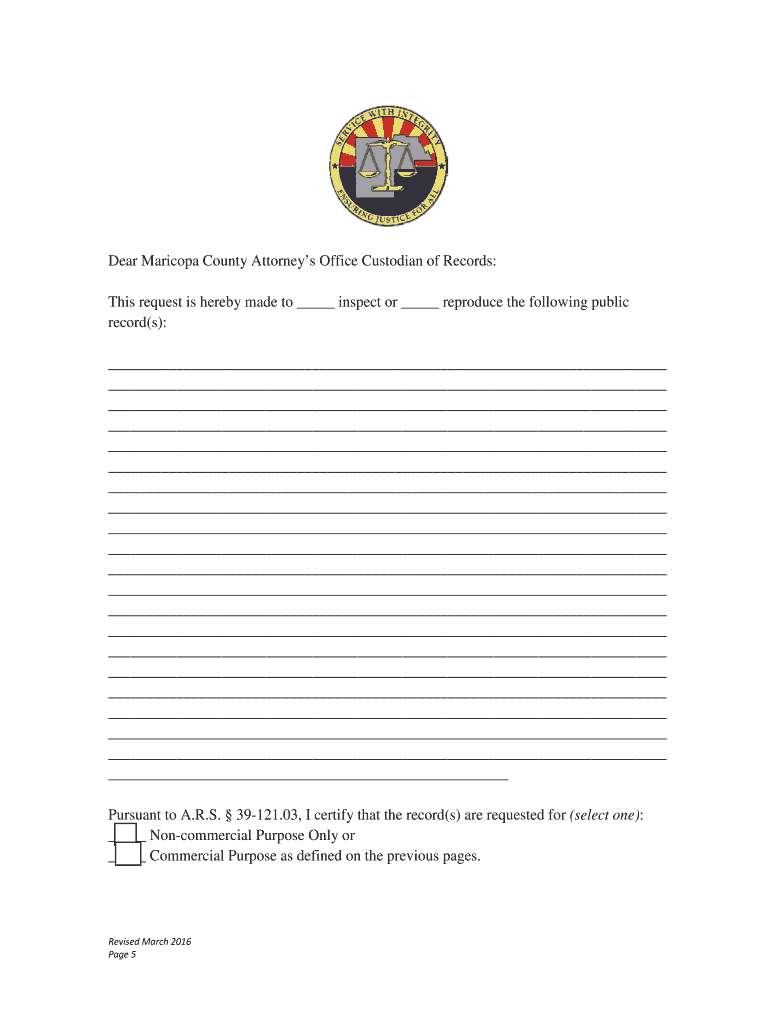
General Public Records Request to the Maricopa County Maricopacountyattorney 2016-2026


Understanding the General Public Records Request for Maricopa County
The General Public Records Request in Maricopa County allows individuals to access various public documents maintained by county agencies. This process is essential for transparency and accountability within local government. Public records can include documents such as court records, property records, and vital records. Understanding the types of records available and the legal framework governing these requests is crucial for effective utilization.
Steps to Complete the General Public Records Request
Completing a General Public Records Request in Maricopa County involves several key steps:
- Identify the specific records you need. Be as detailed as possible to facilitate the search.
- Obtain the appropriate request form, which can typically be found on the Maricopa County website.
- Fill out the form with accurate information, including your contact details and a description of the records requested.
- Submit the completed form via the designated method, which may include online submission, mail, or in-person delivery.
- Await confirmation from the county regarding the status of your request.
Legal Use of the General Public Records Request
The legal framework surrounding the General Public Records Request in Maricopa County ensures that citizens can access public information while balancing privacy concerns. Requests must comply with Arizona's public records laws, which outline what information is available and any exemptions. Understanding these laws helps individuals navigate the process effectively and ensures that requests are made within legal boundaries.
Key Elements of the General Public Records Request
When preparing a General Public Records Request, several key elements must be included to ensure a successful submission:
- Requestor Information: Include your full name, address, and contact information.
- Description of Records: Provide a clear and specific description of the records you are requesting.
- Preferred Format: Indicate how you would like to receive the records, whether electronically or in paper form.
- Signature: Ensure your request is signed, as this may be required for processing.
Form Submission Methods for Maricopa County Public Records
Maricopa County offers multiple methods for submitting a General Public Records Request. These methods include:
- Online: Many requests can be submitted through the official Maricopa County website.
- Mail: Requests can be sent via postal service to the appropriate county department.
- In-Person: Individuals may also choose to deliver their requests directly to the relevant office.
Examples of Using the General Public Records Request
Utilizing the General Public Records Request can serve various purposes. For instance:
- A journalist may request court records to investigate a story.
- A homeowner might seek property records to verify ownership history.
- Researchers could access vital records for demographic studies.
Quick guide on how to complete general public records request to the maricopa county maricopacountyattorney
Prepare General Public Records Request To The Maricopa County Maricopacountyattorney effortlessly on any device
The management of online documents has become increasingly popular among businesses and individuals alike. It offers a perfect eco-friendly alternative to conventional printed and signed documents, allowing you to find the right form and store it securely online. airSlate SignNow provides all the necessary tools to quickly create, modify, and eSign your documents without any delays. Manage General Public Records Request To The Maricopa County Maricopacountyattorney on any device using airSlate SignNow’s Android or iOS applications and enhance any document-centric process today.
How to modify and eSign General Public Records Request To The Maricopa County Maricopacountyattorney with ease
- Find General Public Records Request To The Maricopa County Maricopacountyattorney and click Get Form to begin.
- Utilize the tools available to complete your document.
- Highlight essential sections of your documents or obscure sensitive information with tools specifically designed for that by airSlate SignNow.
- Create your eSignature using the Sign tool, which takes mere seconds and carries the same legal validity as a conventional wet ink signature.
- Verify all the details and then click the Done button to save your modifications.
- Choose your preferred method to share your form, via email, text message (SMS), invitation link, or download it to your computer.
Forget about missing or lost files, tedious form searching, or mistakes that necessitate printing new document copies. airSlate SignNow takes care of all your document management needs with just a few clicks from any device you choose. Modify and eSign General Public Records Request To The Maricopa County Maricopacountyattorney and ensure smooth communication throughout your form preparation process with airSlate SignNow.
Create this form in 5 minutes or less
FAQs
-
How do I respond to a request for a restraining order? Do I need to fill out a form?
As asked of me specifically;The others are right, you will likely need a lawyer. But to answer your question, there is a response form to respond to a restraining order or order of protection. Worst case the form is available at the courthouse where your hearing is set to be heard in, typically at the appropriate clerk's window, which may vary, so ask any of the clerk's when you get there.You only have so many days to respond, and it will specify in the paperwork.You will also have to appear in court on the date your hearing is scheduled.Most courts have a department that will help you respond to forms at no cost. I figure you are asking because you can't afford an attorney which is completely understandable.The problem is that if you aren't represented and the other person is successful in getting a temporary restraining order made permanent in the hearing you will not be allowed at any of the places the petitioner goes, without risking arrest.I hope this helps.Not given as legal advice-
-
Is there a way to upload a publication list to LinkedIn without filling out the form for each publication?
Rather than asking us in an abstract way, if you could provide us a sample of a list and tell us the outcome you're seeking, perhaps we could come up with alternatives ... ("No" is so boring ... and could be wasteful if we're not sure of what outcome you're seeking...)
-
Why, after all that time and money was spent computerizing medical records, do we all have to fill out these forms that already have the information requested?
Because the office doesn’t know all of your info is up to date. Have you moved? Did you see another doctor who changed a medication? Did you go to the naturopath and you’re now taking an herbal supplement? Has your knee been hurting and you’ve been taking tylenol every day for the last month? Did you go to the ED 6 months ago while you were visiting relatives out of town because you had an allergic reaction to something? All of those things may impact your treatment plan and we don’t always remember to tell the doctor because it’s “old” news to us
-
My neighborhood road has a a lot potholes. What can I do to get it fixed? Do I need to fill out a request form to the government?
First, you need to find out who has maintenance responsibility for the street. Sometimes, it’s the municipality, sometimes, the county, sometimes, the state. It could also be privately maintained.Let’s say it’s a city maintained street. Contact the city Public Works department and report the condition of the street. Most Public Works departments should have a priority list of streets in need of repair. They should be able to tell you where your street ranks on that list. If you think it’s too far down on the list, you might contact your City Councilman/Alderman to complain. It’d be a good idea to get as many of your neighbors to do the same thing.
-
How do I fill out the form of DU CIC? I couldn't find the link to fill out the form.
Just register on the admission portal and during registration you will get an option for the entrance based course. Just register there. There is no separate form for DU CIC.
Create this form in 5 minutes!
How to create an eSignature for the general public records request to the maricopa county maricopacountyattorney
How to generate an eSignature for your General Public Records Request To The Maricopa County Maricopacountyattorney in the online mode
How to make an electronic signature for your General Public Records Request To The Maricopa County Maricopacountyattorney in Google Chrome
How to generate an eSignature for signing the General Public Records Request To The Maricopa County Maricopacountyattorney in Gmail
How to generate an electronic signature for the General Public Records Request To The Maricopa County Maricopacountyattorney straight from your smart phone
How to create an electronic signature for the General Public Records Request To The Maricopa County Maricopacountyattorney on iOS
How to make an eSignature for the General Public Records Request To The Maricopa County Maricopacountyattorney on Android
People also ask
-
What are Maricopa County public records?
Maricopa County public records include a variety of documents such as property deeds, marriage licenses, and court documents that are accessible to the public. These records can provide important information for individuals or businesses needing to verify legal matters or property ownership.
-
How can airSlate SignNow help with Maricopa County public records?
airSlate SignNow offers a streamlined way to manage and eSign documents related to Maricopa County public records. Our platform simplifies the process, allowing you to securely send and receive documents without the hassle of paper handling.
-
What is the cost of using airSlate SignNow for public records?
airSlate SignNow provides flexible pricing plans that cater to different needs for accessing Maricopa County public records. You can choose from monthly or annual subscriptions, making it a cost-effective solution for individuals or businesses.
-
Are there any features specifically for managing Maricopa County public records?
Yes, airSlate SignNow includes features designed to help users efficiently manage Maricopa County public records, such as templates for common documents, audit trails for tracking changes, and secure cloud storage for easy access.
-
Can I integrate airSlate SignNow with other tools for accessing public records?
Absolutely! airSlate SignNow integrates seamlessly with various tools such as Google Drive, Dropbox, and document management systems. This makes it easy to access and manage your Maricopa County public records alongside your other business applications.
-
What are the benefits of using airSlate SignNow for public records management?
Using airSlate SignNow for managing Maricopa County public records enhances efficiency and speeds up document processing. The platform's user-friendly interface and robust features allow you to focus on what really matters while ensuring compliance and security.
-
Is airSlate SignNow secure for handling public records?
Yes, airSlate SignNow prioritizes security when it comes to handling Maricopa County public records. We implement advanced encryption methods and compliance with industry standards to protect your sensitive information during eSigning and storage.
Get more for General Public Records Request To The Maricopa County Maricopacountyattorney
- Incidentaccident reporting form
- Etb en proposal form public liability etiqa insurance amp takaful
- Summary of performance example minnesota
- Sole proprietor independent contractor workers form
- Window measurement form
- Ehipaa form
- Electronic funds transfer authorization agreement form
- Social security form ssa 8240
Find out other General Public Records Request To The Maricopa County Maricopacountyattorney
- Can I Sign Alabama Banking PPT
- Electronic signature Washington Sports POA Simple
- How To Electronic signature West Virginia Sports Arbitration Agreement
- Electronic signature Wisconsin Sports Residential Lease Agreement Myself
- Help Me With Sign Arizona Banking Document
- How Do I Sign Arizona Banking Form
- How Can I Sign Arizona Banking Form
- How Can I Sign Arizona Banking Form
- Can I Sign Colorado Banking PPT
- How Do I Sign Idaho Banking Presentation
- Can I Sign Indiana Banking Document
- How Can I Sign Indiana Banking PPT
- How To Sign Maine Banking PPT
- Help Me With Sign Massachusetts Banking Presentation
- Can I Sign Michigan Banking PDF
- Can I Sign Michigan Banking PDF
- Help Me With Sign Minnesota Banking Word
- How To Sign Missouri Banking Form
- Help Me With Sign New Jersey Banking PDF
- How Can I Sign New Jersey Banking Document