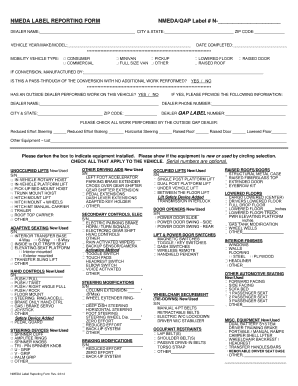
Nmeda Monthly Qap Label Use Log Form


What is the Nmeda Monthly Qap Label Use Log
The Nmeda Monthly Qap Label Use Log is a specialized document used by organizations participating in the National Mobility Equipment Dealers Association (NMEDA) Quality Assurance Program (QAP). This log serves to track the usage of labels issued under the QAP, ensuring compliance with standards set forth by NMEDA. It is essential for maintaining quality and accountability in the distribution and application of mobility equipment labels. This form is particularly relevant for businesses involved in the sale and modification of mobility vehicles, as it helps document adherence to industry regulations.
How to Use the Nmeda Monthly Qap Label Use Log
Using the Nmeda Monthly Qap Label Use Log involves several straightforward steps. First, ensure that you have the latest version of the log available. Next, fill in the required fields, which typically include the date of label use, the specific label number, and details about the vehicle or equipment to which the label is applied. It is crucial to maintain accurate records to ensure compliance and facilitate audits. After completing the log, store it securely for future reference and potential inspections.
Steps to Complete the Nmeda Monthly Qap Label Use Log
Completing the Nmeda Monthly Qap Label Use Log requires careful attention to detail. Follow these steps:
- Gather all necessary information regarding the labels issued during the month.
- Open the log and enter the date for each label used.
- Record the unique label number associated with each application.
- Provide a brief description of the vehicle or equipment that received the label.
- Double-check all entries for accuracy before finalizing the log.
- Save or print a copy for your records and submit it as required by NMEDA guidelines.
Legal Use of the Nmeda Monthly Qap Label Use Log
The legal use of the Nmeda Monthly Qap Label Use Log is governed by the standards set by NMEDA. This log must be completed accurately to ensure that all label applications are documented in compliance with industry regulations. Failure to maintain proper records can result in penalties or loss of certification in the QAP. It is essential for businesses to understand the legal implications of this log to avoid potential issues with compliance and accountability.
Key Elements of the Nmeda Monthly Qap Label Use Log
Several key elements must be included in the Nmeda Monthly Qap Label Use Log to ensure its effectiveness and compliance:
- Date of Use: The specific date when the label was applied.
- Label Number: The unique identifier for each label used.
- Vehicle Description: Details about the vehicle or equipment receiving the label.
- Signature: Acknowledgment from the person completing the log, confirming the accuracy of the information.
Examples of Using the Nmeda Monthly Qap Label Use Log
Examples of how to use the Nmeda Monthly Qap Label Use Log can help clarify its application. For instance, a dealership may use the log to document the application of labels on modified vans for customers with disabilities. Each entry would include the date, label number, and a brief description of the modifications made. This documentation not only helps the dealership maintain compliance but also provides a clear record for customers and regulatory bodies.
Quick guide on how to complete nmeda monthly qap label use log
Manage Nmeda Monthly Qap Label Use Log effortlessly on any device
Virtual document management has become increasingly favored by organizations and individuals. It offers an ideal eco-friendly substitute to conventional printed and signed documents, allowing you to find the necessary form and securely store it online. airSlate SignNow equips you with all the resources required to create, modify, and eSign your documents swiftly without delays. Handle Nmeda Monthly Qap Label Use Log on any device using airSlate SignNow Android or iOS applications and simplify any document-related procedure today.
How to modify and eSign Nmeda Monthly Qap Label Use Log effortlessly
- Find Nmeda Monthly Qap Label Use Log and then click Get Form to begin.
- Use the tools provided to complete your document.
- Emphasize pertinent sections of the documents or redact sensitive information using tools specifically designed for that purpose by airSlate SignNow.
- Generate your eSignature with the Sign feature, which only takes seconds and carries the same legal validity as a conventional wet ink signature.
- Review all your information and click the Done button to save your changes.
- Choose your preferred method of submission for your form, whether by email, SMS, invite link, or download it to your computer.
Eliminate worries about lost or misfiled documents, tedious form searches, or mistakes that require printing new copies. airSlate SignNow meets all your document management requirements in just a few clicks from any device you choose. Alter and eSign Nmeda Monthly Qap Label Use Log to ensure excellent communication at every stage of the form preparation process with airSlate SignNow.
Create this form in 5 minutes or less
Create this form in 5 minutes!
How to create an eSignature for the nmeda monthly qap label use log
How to create an electronic signature for a PDF online
How to create an electronic signature for a PDF in Google Chrome
How to create an e-signature for signing PDFs in Gmail
How to create an e-signature right from your smartphone
How to create an e-signature for a PDF on iOS
How to create an e-signature for a PDF on Android
People also ask
-
What is the nmeda monthly qap label use log?
The nmeda monthly qap label use log is a critical document that tracks the usage of QAP labels within your organization. It helps ensure compliance with NMEDA standards by keeping a detailed record of how these labels are utilized monthly. This log is essential for audits and maintaining quality assurance.
-
How can airSlate SignNow help with managing the nmeda monthly qap label use log?
airSlate SignNow provides a streamlined platform for creating, signing, and managing documents like the nmeda monthly qap label use log. Our easy-to-use interface allows businesses to effortlessly keep track of their label usage and ensure that all necessary compliance requirements are met. This saves time and reduces the risk of errors.
-
What are the benefits of using airSlate SignNow for the nmeda monthly qap label use log?
Using airSlate SignNow for the nmeda monthly qap label use log offers numerous benefits, including enhanced security, improved efficiency, and seamless collaboration. You can easily share documents with stakeholders and keep everyone informed, reducing the administrative burden traditionally associated with managing logs. Our solution also offers a cost-effective way to ensure accuracy and compliance.
-
Is there a mobile app for managing the nmeda monthly qap label use log?
Yes, airSlate SignNow has a mobile app that allows users to manage the nmeda monthly qap label use log on the go. You can easily access documents, sign, and make updates from your mobile device, ensuring that your team can stay productive no matter where they are. This flexibility is particularly beneficial for remote teams who need to stay compliant.
-
How does airSlate SignNow ensure the security of my nmeda monthly qap label use log?
airSlate SignNow prioritizes the security of your documents, including the nmeda monthly qap label use log. We implement industry-standard encryption, secure access controls, and detailed audit trails to protect your sensitive information. This level of security helps ensure that your compliance documents are safe from unauthorized access.
-
What integrations does airSlate SignNow offer for managing the nmeda monthly qap label use log?
airSlate SignNow offers a variety of integrations that can enhance the management of your nmeda monthly qap label use log. You can connect with popular CRMs, cloud storage solutions, and productivity tools to streamline your workflow. These integrations allow for seamless document handling and improved efficiency across your organization.
-
Can I automate reminders for the nmeda monthly qap label use log with airSlate SignNow?
Yes, airSlate SignNow allows you to set up automated reminders for the nmeda monthly qap label use log. This feature helps ensure that your team stays on track with compliance requirements and does not miss critical deadlines. Automation enhances accountability and reduces the likelihood of oversights.
Get more for Nmeda Monthly Qap Label Use Log
Find out other Nmeda Monthly Qap Label Use Log
- eSignature Arkansas Courts LLC Operating Agreement Now
- How Do I eSignature Arizona Courts Moving Checklist
- eSignature Wyoming Real Estate Quitclaim Deed Myself
- eSignature Wyoming Real Estate Lease Agreement Template Online
- How Can I eSignature Delaware Courts Stock Certificate
- How Can I eSignature Georgia Courts Quitclaim Deed
- Help Me With eSignature Florida Courts Affidavit Of Heirship
- Electronic signature Alabama Banking RFP Online
- eSignature Iowa Courts Quitclaim Deed Now
- eSignature Kentucky Courts Moving Checklist Online
- eSignature Louisiana Courts Cease And Desist Letter Online
- How Can I Electronic signature Arkansas Banking Lease Termination Letter
- eSignature Maryland Courts Rental Application Now
- eSignature Michigan Courts Affidavit Of Heirship Simple
- eSignature Courts Word Mississippi Later
- eSignature Tennessee Sports Last Will And Testament Mobile
- How Can I eSignature Nevada Courts Medical History
- eSignature Nebraska Courts Lease Agreement Online
- eSignature Nebraska Courts LLC Operating Agreement Easy
- Can I eSignature New Mexico Courts Business Letter Template